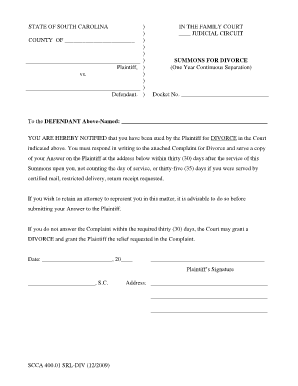
Sc Divorce Papers Form


What are the South Carolina Divorce Papers?
South Carolina divorce papers are the official documents required to initiate and finalize a divorce in the state. These papers typically include forms such as the Complaint for Divorce, Summons, and possibly a Marital Settlement Agreement, depending on the circumstances of the divorce. Understanding these documents is crucial for anyone looking to navigate the divorce process in South Carolina.
The Complaint for Divorce outlines the reasons for the divorce, while the Summons notifies the other spouse of the legal action. Additional forms may be necessary if there are children involved or if the couple has shared assets that need to be divided. Completing these forms accurately is essential to ensure the divorce proceedings move forward smoothly.
How to Obtain the South Carolina Divorce Papers
Obtaining South Carolina divorce papers can be done through several methods. Individuals can visit the local courthouse or access the South Carolina Judicial Department's website to download the necessary forms. Many courts provide a simple divorce packet that includes all required documents, making it easier for individuals to gather everything needed for filing.
Additionally, some legal aid organizations may offer assistance in obtaining and completing these forms, especially for those who may find the process overwhelming. It is important to ensure that the correct forms are used, as using outdated or incorrect paperwork can lead to delays in the divorce process.
Steps to Complete the South Carolina Divorce Papers
Completing the South Carolina divorce papers involves several key steps. First, individuals should gather all necessary information, including financial documents, details about children, and any agreements regarding property division. Once the required forms are obtained, each section must be filled out carefully, ensuring that all information is accurate and complete.
Next, individuals should review the completed forms for any errors or omissions. After confirming that everything is correct, the forms must be signed in front of a notary public, as required by South Carolina law. Finally, the completed divorce papers should be filed with the appropriate court, along with any required filing fees.
Legal Use of the South Carolina Divorce Papers
The legal use of South Carolina divorce papers is essential for ensuring that the divorce is recognized by the court. These documents must be filled out correctly and filed in accordance with state laws to be considered valid. Once filed, the court will review the paperwork and, if everything is in order, will schedule a hearing to finalize the divorce.
It is important to understand that the divorce papers serve as a formal request for the court to dissolve the marriage. This means that any agreements made regarding child custody, support, and property division should be clearly outlined in the documents to avoid future disputes. Legal representation may be beneficial to ensure that all aspects of the divorce are handled appropriately.
Key Elements of the South Carolina Divorce Papers
Key elements of the South Carolina divorce papers include specific information that must be included to comply with state requirements. This typically involves personal details of both spouses, grounds for divorce, and any agreements regarding children and property. Each form will have designated sections that must be completed accurately.
Additionally, the papers must include a verification statement, signed by both parties, affirming that the information provided is true and correct. This statement is crucial as it adds a layer of legal accountability to the documents. Understanding these key elements helps ensure that the divorce process proceeds without unnecessary complications.
State-Specific Rules for the South Carolina Divorce Papers
South Carolina has specific rules regarding the completion and submission of divorce papers. For instance, residency requirements dictate that at least one spouse must have lived in South Carolina for a minimum of one year before filing for divorce. Furthermore, the grounds for divorce must be clearly stated, whether it is based on fault or no-fault reasons.
Additionally, South Carolina law requires that certain forms be served to the other spouse, ensuring they are aware of the proceedings. This service must be documented properly to avoid any legal issues. Familiarity with these state-specific rules is essential for anyone looking to file for divorce in South Carolina.
Quick guide on how to complete sc divorce papers
Complete Sc Divorce Papers effortlessly on any device
Digital document management has gained popularity among businesses and individuals. It offers a superb eco-friendly substitute for traditional printed and signed documents, as you can obtain the necessary form and securely store it online. airSlate SignNow equips you with all the tools you need to create, edit, and eSign your documents promptly without delays. Manage Sc Divorce Papers on any device using airSlate SignNow's Android or iOS applications and simplify any document-related task today.
The easiest method to edit and eSign Sc Divorce Papers seamlessly
- Obtain Sc Divorce Papers and click Get Form to initiate the process.
- Utilize the tools we provide to complete your form.
- Highlight important sections of the documents or obscure sensitive information with tools that airSlate SignNow specifically offers for that purpose.
- Create your eSignature with the Sign tool, which takes mere seconds and carries the same legal validity as a conventional wet ink signature.
- Verify the details and click on the Done button to save your changes.
- Select your preferred method for delivering your form, whether by email, text message (SMS), or invite link, or download it to your computer.
No more worries about lost or misfiled documents, tedious form searching, or errors requiring new copies to be printed. airSlate SignNow meets your document management needs in just a few clicks from any device you choose. Edit and eSign Sc Divorce Papers while ensuring effective communication at every stage of the document preparation process with airSlate SignNow.
Create this form in 5 minutes or less
Create this form in 5 minutes!
How to create an eSignature for the sc divorce papers
How to create an electronic signature for a PDF online
How to create an electronic signature for a PDF in Google Chrome
How to create an e-signature for signing PDFs in Gmail
How to create an e-signature right from your smartphone
How to create an e-signature for a PDF on iOS
How to create an e-signature for a PDF on Android
People also ask
-
What are divorce papers sc and how do they work?
Divorce papers sc are legal documents required to initiate and finalize a divorce in South Carolina. These papers provide essential information such as the terms of the divorce, custody arrangements, and asset division. Utilizing airSlate SignNow, you can easily create, edit, and eSign these documents to streamline your divorce process.
-
How much does it cost to use airSlate SignNow for divorce papers sc?
Using airSlate SignNow for creating and signing divorce papers sc is cost-effective, with various pricing plans to fit different budgets. Our platform offers subscription options that include unlimited document access and eSigning features. You'll save money compared to traditional legal services, making it an ideal choice for managing divorce paperwork.
-
Can I customize divorce papers sc with airSlate SignNow?
Yes, airSlate SignNow allows you to customize divorce papers sc to meet your specific needs. You can add fields for signatures, initials, and other relevant information to your documents. This personalization ensures that your divorce paperwork is accurate and reflects your unique situation.
-
What features does airSlate SignNow offer for managing divorce papers sc?
airSlate SignNow provides several features to efficiently manage divorce papers sc, including automated reminders, templates, and cloud storage. Our user-friendly interface simplifies the process of document creation and signing, and our secure platform ensures that your information remains protected.
-
Is it safe to use airSlate SignNow for my divorce papers sc?
Absolutely, using airSlate SignNow for your divorce papers sc is safe and secure. We implement industry-leading security protocols, including encryption and secure data storage, to protect your sensitive information. Trust is critical during a divorce, and we prioritize the privacy of our users.
-
Can I access my divorce papers sc on multiple devices with airSlate SignNow?
Yes, you can access your divorce papers sc on multiple devices using airSlate SignNow. Our platform is cloud-based, allowing you to work on your documents from anywhere, whether it's a smartphone, tablet, or computer. This flexibility makes it convenient for you to manage your divorce paperwork on the go.
-
Are there any integrations available for airSlate SignNow related to divorce papers sc?
airSlate SignNow integrates seamlessly with various applications to enhance your experience with divorce papers sc. You can connect our platform with popular tools like Google Drive, Dropbox, and more, enabling easy storage and sharing of your documents. These integrations simplify collaboration with legal professionals or other stakeholders involved in your divorce.
Get more for Sc Divorce Papers
- Overcome obstacles graphic organizer form
- Direct debit authorisation form
- King tours amp limousine servicecoach pre trippost trip inspection report form
- Synagis order form
- General consent to exchange information
- Exploring personal assistance services for people with psychiatric disabilities form
- California constitution revision commission form
- Deadlock clause shareholder agreement template form
Find out other Sc Divorce Papers
- How Do I eSignature Arizona Charity Rental Application
- How To eSignature Minnesota Car Dealer Bill Of Lading
- eSignature Delaware Charity Quitclaim Deed Computer
- eSignature Colorado Charity LLC Operating Agreement Now
- eSignature Missouri Car Dealer Purchase Order Template Easy
- eSignature Indiana Charity Residential Lease Agreement Simple
- How Can I eSignature Maine Charity Quitclaim Deed
- How Do I eSignature Michigan Charity LLC Operating Agreement
- eSignature North Carolina Car Dealer NDA Now
- eSignature Missouri Charity Living Will Mobile
- eSignature New Jersey Business Operations Memorandum Of Understanding Computer
- eSignature North Dakota Car Dealer Lease Agreement Safe
- eSignature Oklahoma Car Dealer Warranty Deed Easy
- eSignature Oregon Car Dealer Rental Lease Agreement Safe
- eSignature South Carolina Charity Confidentiality Agreement Easy
- Can I eSignature Tennessee Car Dealer Limited Power Of Attorney
- eSignature Utah Car Dealer Cease And Desist Letter Secure
- eSignature Virginia Car Dealer Cease And Desist Letter Online
- eSignature Virginia Car Dealer Lease Termination Letter Easy
- eSignature Alabama Construction NDA Easy