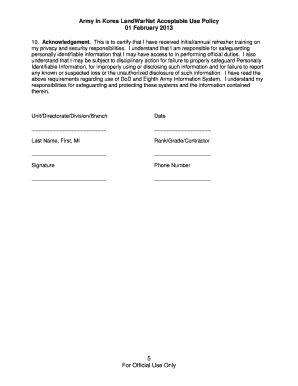
Army Aup Form


What is the Army AUP?
The Army Acceptable Use Policy (AUP) is a set of guidelines that governs the use of Army information systems and resources. This policy is essential for maintaining security and ensuring that all personnel understand the acceptable behaviors when accessing and utilizing Army networks. The AUP outlines the responsibilities of users, including compliance with legal standards and safeguarding sensitive information.
How to Use the Army AUP
Using the Army AUP involves familiarizing oneself with the policy and adhering to its guidelines. Personnel must read the document thoroughly and ensure they understand the rules regarding internet usage, email communication, and data handling. Compliance with the AUP is mandatory, and any violations can result in disciplinary action. Users should regularly review the policy, as updates may occur to reflect changes in technology or security protocols.
Steps to Complete the Army AUP
Completing the Army AUP typically involves several key steps:
- Read the entire policy document carefully.
- Complete any required training or briefings related to the AUP.
- Sign the AUP to acknowledge understanding and compliance.
- Submit the signed document to the appropriate authority within your unit.
By following these steps, personnel ensure that they are aligned with Army standards and contribute to a secure operational environment.
Legal Use of the Army AUP
The legal use of the Army AUP is critical for ensuring compliance with federal laws and military regulations. The policy serves as a legal framework that protects both the individual and the organization. Violations of the AUP can lead to legal repercussions, including potential criminal charges or civil liability. Understanding the legal implications of the AUP helps personnel navigate their responsibilities effectively.
Key Elements of the Army AUP
Key elements of the Army AUP include:
- Definition of acceptable and unacceptable use of Army resources.
- Guidelines for email and internet usage.
- Procedures for reporting security incidents.
- Consequences for non-compliance.
These elements are designed to protect Army assets and ensure that all personnel act responsibly when using Army information systems.
Examples of Using the Army AUP
Examples of using the Army AUP include:
- Accessing Army networks only for official business.
- Using government-issued devices for work-related tasks.
- Reporting any suspicious emails or activities immediately.
These examples illustrate the practical application of the AUP in daily operations and highlight the importance of adhering to the policy.
Quick guide on how to complete army aup 398628421
Complete Army Aup effortlessly on any device
Online document management has gained popularity among businesses and individuals alike. It serves as an ideal environmentally friendly alternative to traditional printed and signed paperwork, allowing you to locate the necessary form and securely store it online. airSlate SignNow equips you with all the tools required to create, modify, and eSign your documents quickly and efficiently. Manage Army Aup on any device using the airSlate SignNow applications for Android or iOS and enhance any document-centered process today.
How to modify and eSign Army Aup with ease
- Find Army Aup and click Get Form to begin.
- Utilize the tools we offer to complete your document.
- Highlight important sections of your documents or redact sensitive information with the tools that airSlate SignNow provides specifically for that purpose.
- Create your signature with the Sign tool, which takes mere seconds and holds the same legal validity as a conventional wet ink signature.
- Review all the information carefully and click on the Done button to save your changes.
- Select how you wish to send your form, whether by email, text message (SMS), invitation link, or download it to your computer.
Say goodbye to lost or misplaced documents, laborious form searches, or mistakes that necessitate printing new copies. airSlate SignNow fulfills your document management needs in just a few clicks from any device you prefer. Modify and eSign Army Aup while ensuring effective communication at every stage of the form preparation process with airSlate SignNow.
Create this form in 5 minutes or less
Create this form in 5 minutes!
How to create an eSignature for the army aup 398628421
How to create an electronic signature for a PDF online
How to create an electronic signature for a PDF in Google Chrome
How to create an e-signature for signing PDFs in Gmail
How to create an e-signature right from your smartphone
How to create an e-signature for a PDF on iOS
How to create an e-signature for a PDF on Android
People also ask
-
What is the army aup form and why is it important?
The army aup form is a crucial document used to ensure compliance with Army regulations. It serves to verify that personnel understand and adhere to the required standards. Understanding the importance of this form can help maintain readiness and operational effectiveness.
-
How can airSlate SignNow help with the army aup form process?
airSlate SignNow streamlines the completion and signing of the army aup form, allowing for quick and efficient document handling. With user-friendly features, you can easily fill out, send, and eSign the form from anywhere. This enhances productivity and ensures compliance.
-
Is there a cost associated with using airSlate SignNow for the army aup form?
Yes, airSlate SignNow offers competitive pricing plans that cater to various budgets, making it a cost-effective solution for managing the army aup form. You can choose from different tiers based on your needs, ensuring you only pay for what you use. The value provided far outweighs the investment.
-
Can I integrate airSlate SignNow with other applications for the army aup form?
Absolutely! airSlate SignNow allows integration with various applications, making it easy to manage the army aup form alongside your existing tools. This functionality facilitates seamless data transfer and enhances your workflow productivity.
-
What are the benefits of using airSlate SignNow for the army aup form?
Using airSlate SignNow for the army aup form offers numerous benefits, including increased efficiency, enhanced security, and simplified collaboration. It provides a digital audit trail, ensuring that all transactions are tracked and secure, which is especially crucial for military documentation.
-
Is it easy to eSign the army aup form with airSlate SignNow?
Yes, eSigning the army aup form with airSlate SignNow is incredibly easy. Our platform allows users to quickly sign documents electronically, reducing the time needed for manual signatures and improving overall efficiency. The user-friendly interface ensures that everyone can navigate the process seamlessly.
-
How can I access support for issues related to the army aup form?
If you encounter any issues related to the army aup form while using airSlate SignNow, our dedicated support team is here to help. You can access resources, including live chat, email support, and an extensive knowledge base. We prioritize customer assistance to ensure a smooth experience.
Get more for Army Aup
- Notification of rcra subtitle c activity instructions and form epa lds
- Declaration of truth form
- Ckgs order form oci
- Virginia junior angler awards program virginia marine resources mrc virginia form
- Marathon training schedule novice 30 week x 5 day plan form
- Debt to equity conversion agreement template form
- Deed agreement template form
- Deed of loan agreement template form
Find out other Army Aup
- Electronic signature Maine Banking Permission Slip Fast
- eSignature Wyoming Sports LLC Operating Agreement Later
- Electronic signature Banking Word Massachusetts Free
- eSignature Wyoming Courts Quitclaim Deed Later
- Electronic signature Michigan Banking Lease Agreement Computer
- Electronic signature Michigan Banking Affidavit Of Heirship Fast
- Electronic signature Arizona Business Operations Job Offer Free
- Electronic signature Nevada Banking NDA Online
- Electronic signature Nebraska Banking Confidentiality Agreement Myself
- Electronic signature Alaska Car Dealer Resignation Letter Myself
- Electronic signature Alaska Car Dealer NDA Mobile
- How Can I Electronic signature Arizona Car Dealer Agreement
- Electronic signature California Business Operations Promissory Note Template Fast
- How Do I Electronic signature Arkansas Car Dealer Claim
- Electronic signature Colorado Car Dealer Arbitration Agreement Mobile
- Electronic signature California Car Dealer Rental Lease Agreement Fast
- Electronic signature Connecticut Car Dealer Lease Agreement Now
- Electronic signature Connecticut Car Dealer Warranty Deed Computer
- Electronic signature New Mexico Banking Job Offer Online
- How Can I Electronic signature Delaware Car Dealer Purchase Order Template