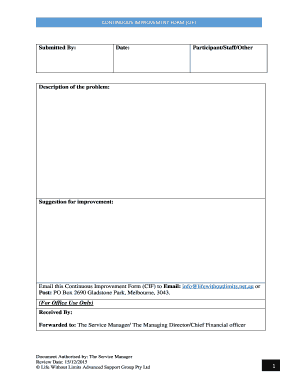
Continuous Improvement Form


What is the Continuous Improvement Form
The continuous improvement form is a structured document used by organizations to identify, document, and analyze areas for improvement within their processes. This form serves as a tool for employees to propose enhancements, track progress, and ensure accountability. It typically includes sections for detailing the current process, outlining the proposed changes, and specifying the expected outcomes. By utilizing this form, businesses can foster a culture of continuous improvement, encouraging team members to contribute ideas that enhance efficiency and quality.
How to Use the Continuous Improvement Form
To effectively use the continuous improvement form, begin by gathering relevant information about the process you wish to improve. Clearly define the problem or opportunity for enhancement, and provide context to help others understand the significance of the proposed changes. Fill out the form by detailing the current state, the suggested improvements, and the anticipated benefits. Once completed, submit the form to the appropriate team or manager for review. Engaging in discussions about the proposed changes can further refine the ideas and lead to actionable solutions.
Key Elements of the Continuous Improvement Form
Several key elements are essential for a comprehensive continuous improvement form. These include:
- Title and Description: Clearly state the focus of the improvement.
- Current Process Overview: Describe the existing process in detail.
- Proposed Changes: Outline the specific improvements being suggested.
- Expected Outcomes: Highlight the anticipated benefits of the proposed changes.
- Implementation Plan: Provide steps for how the changes will be executed.
- Review and Approval Section: Include space for signatures or approvals from relevant stakeholders.
Steps to Complete the Continuous Improvement Form
Completing the continuous improvement form involves several straightforward steps:
- Identify the process that requires improvement.
- Gather data and feedback from team members involved in the process.
- Fill out the form, ensuring all key elements are addressed.
- Discuss the proposed changes with relevant stakeholders to gather input.
- Submit the completed form for review and approval.
- Follow up on the implementation of the approved changes.
Legal Use of the Continuous Improvement Form
The continuous improvement form can be legally binding when used in compliance with organizational policies and regulations. To ensure its validity, it is important to maintain accurate records of submissions and approvals. Additionally, organizations should adhere to any relevant laws regarding documentation and data protection. By using a secure platform for digital signatures, such as signNow, businesses can enhance the legal standing of their forms while ensuring compliance with eSignature regulations.
Examples of Using the Continuous Improvement Form
Organizations across various industries utilize the continuous improvement form to enhance their operations. For instance:
- A manufacturing company may use the form to suggest changes in production processes to reduce waste.
- A healthcare provider might implement the form to propose improvements in patient care protocols.
- A software development team could leverage the form to recommend enhancements in coding practices or project management.
Quick guide on how to complete continuous improvement form
Effortlessly prepare Continuous Improvement Form on any device
Digital document management has become increasingly favored by businesses and individuals alike. It serves as an ideal eco-friendly alternative to conventional printed and signed documents, allowing you to obtain the necessary form and securely keep it online. airSlate SignNow equips you with all the resources required to generate, alter, and electronically sign your documents swiftly without delays. Manage Continuous Improvement Form on any device using airSlate SignNow's Android or iOS applications and streamline your document-centric processes today.
The simplest way to alter and electronically sign Continuous Improvement Form with ease
- Obtain Continuous Improvement Form and click Get Form to commence.
- Utilize the tools we provide to complete your form.
- Emphasize relevant sections of the documents or redact sensitive details using the tools that airSlate SignNow offers specifically for these tasks.
- Create your eSignature with the Sign feature, which only takes seconds and holds the same legal authority as a conventional wet ink signature.
- Review all the details and click on the Done button to save your modifications.
- Choose how you want to send your form, whether via email, text message (SMS), invitation link, or download it to your computer.
Eliminate the hassle of lost or misplaced documents, tedious form searches, or errors that necessitate reprinting new document copies. airSlate SignNow efficiently meets all your document management needs with just a few clicks from any device you prefer. Modify and electronically sign Continuous Improvement Form to ensure excellent communication throughout your form preparation journey with airSlate SignNow.
Create this form in 5 minutes or less
Create this form in 5 minutes!
How to create an eSignature for the continuous improvement form
How to create an electronic signature for a PDF online
How to create an electronic signature for a PDF in Google Chrome
How to create an e-signature for signing PDFs in Gmail
How to create an e-signature right from your smartphone
How to create an e-signature for a PDF on iOS
How to create an e-signature for a PDF on Android
People also ask
-
What is a continuous improvement form in the context of airSlate SignNow?
A continuous improvement form is a document designed to capture feedback and suggestions for enhancing processes within your organization. With airSlate SignNow, you can easily create, send, and eSign these forms, ensuring efficient communication and collaboration among teams. This streamlines the process of improving workflows and fosters a culture of continuous improvement.
-
How can I create a continuous improvement form using airSlate SignNow?
Creating a continuous improvement form with airSlate SignNow is straightforward. You can use our user-friendly drag-and-drop interface to design your form, adding fields and customizing it to meet your specific needs. Once your form is ready, you can send it out for eSignature, ensuring that all feedback is collected efficiently.
-
What are the benefits of using a continuous improvement form?
Using a continuous improvement form helps organizations systematically gather insights that can lead to operational enhancements. It encourages employees to share their ideas and experiences, promoting engagement and ownership. With airSlate SignNow, you can ensure that these forms are signed and tracked electronically, further enhancing accountability.
-
Are there integration options available for continuous improvement forms?
Yes, airSlate SignNow provides various integration options for your continuous improvement forms. You can connect with popular applications like Google Drive, Zapier, and Salesforce, allowing for seamless data transfer and process automation. This enhances the functionality of your forms and maximizes efficiency across your organization.
-
What pricing plans does airSlate SignNow offer for using continuous improvement forms?
airSlate SignNow offers flexible pricing plans to accommodate different business needs. You can choose from individual, business, and enterprise plans, each tailored to support your use of continuous improvement forms and other document management features. Explore our pricing page for more details on the costs involved.
-
Can I track the progress of my continuous improvement forms?
Absolutely! airSlate SignNow provides tracking features that allow you to monitor the status of your continuous improvement forms. You will be notified as they progress through the signing process, ensuring you stay informed about who has completed their part and when it’s time to take further action.
-
Is it secure to use airSlate SignNow for continuous improvement forms?
Yes, airSlate SignNow prioritizes security and compliance, ensuring that your continuous improvement forms are safely stored and transmitted. We utilize advanced encryption and authentication protocols to protect your sensitive information. You can trust that your data remains secure while using our platform.
Get more for Continuous Improvement Form
- St petersburg business tax receipt form
- Wcl4 form
- Commonwealth of va application for employment form
- Dornc form
- Letter of medical necessity for orthotics form
- Fillable online cbp agriculture customs immigration and pdffiller form
- Separation notice notice to employee ocga section form
- Fwx 08 fireworks seizure form docx
Find out other Continuous Improvement Form
- How Do I eSign Hawaii Life Sciences Word
- Can I eSign Hawaii Life Sciences Word
- How Do I eSign Hawaii Life Sciences Document
- How Do I eSign North Carolina Insurance Document
- How Can I eSign Hawaii Legal Word
- Help Me With eSign Hawaii Legal Document
- How To eSign Hawaii Legal Form
- Help Me With eSign Hawaii Legal Form
- Can I eSign Hawaii Legal Document
- How To eSign Hawaii Legal Document
- Help Me With eSign Hawaii Legal Document
- How To eSign Illinois Legal Form
- How Do I eSign Nebraska Life Sciences Word
- How Can I eSign Nebraska Life Sciences Word
- Help Me With eSign North Carolina Life Sciences PDF
- How Can I eSign North Carolina Life Sciences PDF
- How Can I eSign Louisiana Legal Presentation
- How To eSign Louisiana Legal Presentation
- Can I eSign Minnesota Legal Document
- How Do I eSign Hawaii Non-Profit PDF