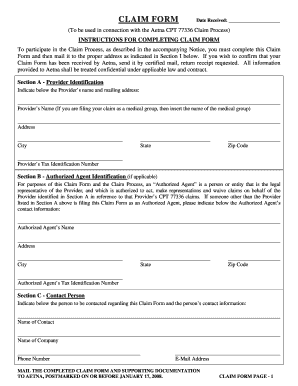
Aetna Ub4 Claim Form


What is the Aetna UB-04 Claim Form
The Aetna UB-04 claim form is a standardized document used by healthcare providers to bill for services rendered to patients covered by Aetna insurance. This form is essential for submitting claims for hospital services, outpatient care, and other medical treatments. The UB-04 is recognized across the United States and is designed to streamline the claims process, ensuring that providers receive timely reimbursement for their services. Understanding this form is crucial for both healthcare providers and patients to navigate the insurance claims process effectively.
How to Use the Aetna UB-04 Claim Form
Using the Aetna UB-04 claim form involves several steps to ensure accurate completion and submission. First, gather all necessary patient information, including the patient's name, insurance details, and service dates. Next, fill out the form with specific details about the services provided, including the appropriate codes for diagnosis and procedures. It is important to double-check all entries for accuracy to prevent delays in processing. Once completed, the form can be submitted electronically or via mail, depending on Aetna's submission guidelines.
Steps to Complete the Aetna UB-04 Claim Form
Completing the Aetna UB-04 claim form requires careful attention to detail. Follow these steps:
- Obtain the latest version of the UB-04 form, ensuring it is compliant with Aetna's requirements.
- Enter the patient's demographic information, including name, address, and insurance policy number.
- Document the dates of service and the specific services provided, using the appropriate codes.
- Include any additional information required, such as modifiers or notes related to the services.
- Review the completed form for accuracy and completeness before submission.
Key Elements of the Aetna UB-04 Claim Form
The Aetna UB-04 claim form consists of various key elements that must be filled out correctly to ensure proper processing. These elements include:
- Patient Information: Name, address, and insurance details.
- Provider Information: Name, address, and National Provider Identifier (NPI).
- Service Details: Dates of service, procedure codes, and diagnosis codes.
- Billing Information: Total charges, payment information, and any adjustments.
Form Submission Methods
The Aetna UB-04 claim form can be submitted through various methods, allowing flexibility for healthcare providers. The primary submission methods include:
- Electronic Submission: Many providers opt to submit claims electronically through Aetna's online portal, which can expedite processing times.
- Mail Submission: Providers may also choose to send the completed form by mail to Aetna's designated claims address.
- In-Person Submission: In certain cases, providers can deliver claims in person at Aetna offices, though this method is less common.
Quick guide on how to complete aetna ub4 claim form
Complete Aetna Ub4 Claim Form effortlessly on any device
Online document management has become popular with organizations and individuals. It provides a perfect eco-friendly alternative to traditional printed and signed documents, as you can find the correct form and securely store it online. airSlate SignNow gives you all the resources you need to create, modify, and eSign your documents swiftly without delays. Handle Aetna Ub4 Claim Form on any platform with airSlate SignNow Android or iOS applications and simplify any document-centered operation today.
How to edit and eSign Aetna Ub4 Claim Form with ease
- Locate Aetna Ub4 Claim Form and click on Get Form to begin.
- Utilize the tools we provide to complete your form.
- Emphasize pertinent sections of your documents or redact sensitive information with tools that airSlate SignNow offers specifically for that purpose.
- Create your eSignature using the Sign tool, which takes seconds and holds the same legal validity as a traditional handwritten signature.
- Review the details and click on the Done button to save your changes.
- Select how you want to send your form, by email, SMS, or invitation link, or download it to your computer.
Forget about misplaced or missing documents, tedious form searching, or mistakes that necessitate reprinting new document copies. airSlate SignNow addresses all your requirements in document management in just a few clicks from any chosen device. Edit and eSign Aetna Ub4 Claim Form and ensure excellent communication at every stage of the form preparation process with airSlate SignNow.
Create this form in 5 minutes or less
Create this form in 5 minutes!
How to create an eSignature for the aetna ub4 claim form
How to create an electronic signature for a PDF online
How to create an electronic signature for a PDF in Google Chrome
How to create an e-signature for signing PDFs in Gmail
How to create an e-signature right from your smartphone
How to create an e-signature for a PDF on iOS
How to create an e-signature for a PDF on Android
People also ask
-
What is an insurance claim release form?
An insurance claim release form is a document used to authorize the insurance company to process claims on your behalf. It ensures that the necessary information is shared securely and expedites the claims process. By using airSlate SignNow, you can easily create, send, and eSign your insurance claim release form.
-
How does airSlate SignNow simplify the insurance claim release form process?
airSlate SignNow streamlines the creation and signing of your insurance claim release form through an intuitive interface. You can quickly draft documents, send them for eSignature, and track their status in real time. This ease of use helps reduce delays and ensures a smooth claims process.
-
What are the pricing options for using airSlate SignNow?
airSlate SignNow offers flexible pricing plans to accommodate different business needs, starting with a free trial. Each plan includes features like unlimited document signing and storage, allowing you to manage your insurance claim release form with ease. For detailed pricing, you can visit our website and find a plan that fits your budget.
-
Is airSlate SignNow compliant with legal regulations for insurance claim release forms?
Yes, airSlate SignNow complies with industry regulations and standards for eSignature and document handling. This ensures that your insurance claim release form is legally binding and recognized across the board. We prioritize security and compliance to protect your sensitive information throughout the signing process.
-
Can I integrate airSlate SignNow with other tools I use?
Absolutely! airSlate SignNow offers integration capabilities with various business applications like Google Drive, Salesforce, and Dropbox. This allows you to seamlessly incorporate your insurance claim release form into your existing workflows, enhancing efficiency and collaboration.
-
What features does airSlate SignNow provide for managing insurance claim release forms?
airSlate SignNow provides robust features such as document templates, team collaboration, and automated reminders. These tools enable you to efficiently manage your insurance claim release form and maintain clear communication with all parties involved. Additionally, you can track document progress to ensure timely completion.
-
How secure is my information when using airSlate SignNow?
Your security is our top priority at airSlate SignNow. We implement advanced encryption protocols and strict access controls to protect your data, including sensitive information in your insurance claim release form. You can confidently handle documents knowing they are secure from unauthorized access.
Get more for Aetna Ub4 Claim Form
- Quit claim deed quit claims to buyer genesee county form
- Interior overtime form
- Chiropractic care plan template form
- Employee hourly rate and work status change form this form is intended to communicate all pay rate changes of individual
- California tax table form
- Aadl vendor fitting form
- Shoreline community college unofficial transcript form
- Online tax form
Find out other Aetna Ub4 Claim Form
- How To Integrate Sign in Banking
- How To Use Sign in Banking
- Help Me With Use Sign in Banking
- Can I Use Sign in Banking
- How Do I Install Sign in Banking
- How To Add Sign in Banking
- How Do I Add Sign in Banking
- How Can I Add Sign in Banking
- Can I Add Sign in Banking
- Help Me With Set Up Sign in Government
- How To Integrate eSign in Banking
- How To Use eSign in Banking
- How To Install eSign in Banking
- How To Add eSign in Banking
- How To Set Up eSign in Banking
- How To Save eSign in Banking
- How To Implement eSign in Banking
- How To Set Up eSign in Construction
- How To Integrate eSign in Doctors
- How To Use eSign in Doctors