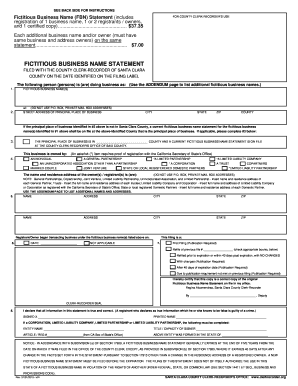
Business Fictitious Name Form


What is the Business Fictitious Name
A business fictitious name, often referred to as a "doing business as" (DBA) name, is a name that a business uses to operate that is different from its legal name. This name allows businesses to present themselves to the public under a more recognizable or marketable title. For instance, if a company named "John Smith Enterprises, LLC" operates under the name "Smith's Bakery," the latter is the fictitious name. Registering a fictitious name helps to inform the public about the identity of the business owner and ensures transparency in business operations.
How to Obtain the Business Fictitious Name
Obtaining a business fictitious name typically involves several steps that may vary by state. Generally, the process includes:
- Researching the desired name to ensure it is not already in use or trademarked.
- Filing a fictitious name registration form with the appropriate state or local authority.
- Paying any associated filing fees, which can differ based on jurisdiction.
- Publishing a notice in a local newspaper if required, to notify the public of the new name.
Once these steps are completed, the business can legally operate under the fictitious name.
Steps to Complete the Business Fictitious Name
Completing the business fictitious name registration involves a systematic approach. Here are the essential steps:
- Choose a unique name that reflects your business and is not already registered.
- Access the registration form from your state’s business regulatory agency website.
- Fill out the form with the required information, including your legal business name, the fictitious name, and your contact information.
- Submit the form online, by mail, or in person, depending on your state’s requirements.
- Pay the filing fee, which varies by state.
- Check for any additional requirements, such as publication in a local newspaper.
After submission, keep a copy of the registration for your records.
Legal Use of the Business Fictitious Name
The legal use of a business fictitious name is essential for compliance with state regulations. Once registered, the fictitious name can be used in contracts, marketing materials, and other business communications. However, it is important to note that registering a fictitious name does not provide trademark protection. If a business wishes to protect its name from being used by others, it should consider applying for a trademark. Additionally, businesses must ensure that their fictitious name does not mislead consumers or violate any existing trademarks.
State-Specific Rules for the Business Fictitious Name
Each state in the U.S. has its own regulations regarding fictitious names. Some key differences may include:
- The required documentation for registration.
- The duration of registration and renewal requirements.
- Publication requirements, which may mandate that the name be advertised in a local newspaper.
- Fees associated with filing, which can vary significantly.
It is crucial for business owners to familiarize themselves with their state’s specific rules to ensure compliance and avoid penalties.
Penalties for Non-Compliance
Failure to comply with fictitious name registration requirements can lead to various penalties. These may include:
- Fines imposed by state or local authorities.
- Inability to enforce contracts made under the fictitious name.
- Potential legal action from other businesses claiming trademark infringement.
To avoid these consequences, it is advisable for business owners to complete the registration process promptly and maintain compliance with all regulations.
Quick guide on how to complete business fictitious name
Complete Business Fictitious Name effortlessly on any device
Managing documents online has gained traction among businesses and individuals. It offers an excellent environmentally friendly substitute for traditional printed and signed documents, allowing you to obtain the correct form and securely save it online. airSlate SignNow provides all the resources you need to create, edit, and eSign your documents quickly without delays. Handle Business Fictitious Name on any platform using airSlate SignNow's Android or iOS applications and enhance any document-related process today.
The easiest way to modify and eSign Business Fictitious Name effortlessly
- Locate Business Fictitious Name and click on Get Form to begin.
- Utilize the tools we provide to complete your document.
- Emphasize important parts of your documents or obscure sensitive information with features that airSlate SignNow offers specifically for that purpose.
- Generate your signature with the Sign tool, which takes moments and carries the same legal validity as a conventional wet ink signature.
- Review all the details and then click on the Done button to save your changes.
- Select how you would like to send your form, via email, SMS, or invitation link, or download it to your computer.
Eliminate issues with lost or misplaced documents, exhausting form searches, or errors that require reprinting new document copies. airSlate SignNow addresses all your document management needs in just a few clicks from any device you prefer. Edit and eSign Business Fictitious Name and ensure exceptional communication at any stage of your form preparation with airSlate SignNow.
Create this form in 5 minutes or less
Create this form in 5 minutes!
How to create an eSignature for the business fictitious name
How to create an electronic signature for a PDF online
How to create an electronic signature for a PDF in Google Chrome
How to create an e-signature for signing PDFs in Gmail
How to create an e-signature right from your smartphone
How to create an e-signature for a PDF on iOS
How to create an e-signature for a PDF on Android
People also ask
-
What is a business fictitious name?
A business fictitious name, often referred to as a DBA (Doing Business As), is a name that a business operates under that differs from its legal name. This allows businesses to brand themselves and market their services more effectively. Registering a business fictitious name can enhance your brand identity and help you establish a professional presence.
-
How do I register a business fictitious name?
To register a business fictitious name, you typically need to submit an application to your state’s business registry office. The process may vary depending on the state, but generally includes a name availability check and a filing fee. Registering your business fictitious name is crucial for legal and branding purposes.
-
What are the benefits of using a business fictitious name?
Using a business fictitious name can help you build brand recognition and establish a unique identity in the marketplace. It allows flexibility in marketing and can enhance customer trust. Additionally, a business fictitious name can aid in protecting your brand from being used by others in your business area.
-
Does airSlate SignNow integrate with any business fictitious name registration services?
Yes, airSlate SignNow offers seamless integrations with various business registration platforms to streamline the process of securing your business fictitious name. By using our eSigning capabilities, you can quickly finalize and submit necessary documents required for registration. This integration simplifies the administrative workload for your business.
-
Can airSlate SignNow help with managing contracts under a business fictitious name?
Absolutely! airSlate SignNow provides robust document management features tailored for businesses operating under a fictitious name. You can easily create, send, and eSign contracts and agreements, ensuring that all documentation is securely stored and easily accessible. This simplifies your workflow while maintaining professionalism.
-
Is airSlate SignNow cost-effective for small businesses with a fictitious name?
Yes, airSlate SignNow is designed to be a cost-effective solution for small businesses, including those operating under a business fictitious name. Our competitive pricing plans offer flexibility and scalability based on your business needs, making it accessible for organizations of all sizes. This ensures you receive value without exceeding your budget.
-
How can I ensure compliance when using a business fictitious name?
Ensuring compliance when using a business fictitious name involves registering your name with the relevant state authorities and complying with local business laws. Regularly check for any updates on trademark and registration regulations to avoid legal issues. AirSlate SignNow can help you manage all your documents and contracts efficiently, keeping you compliant.
Get more for Business Fictitious Name
- Changing the background colors of fields fillable adobe partners form
- Abt 6001 form
- New dog license application for rancho palos verdes residents form
- Good standing letter sample for doctors form
- Driveway standards affidavit revised 04 04 19 spalding county form
- Get the commercial plan submittal application 200 1st form
- Ethnicity is the student hispaniclatino form
- Firefighterparamedic application checklist form
Find out other Business Fictitious Name
- Electronic signature North Carolina Day Care Contract Later
- Electronic signature Tennessee Medical Power of Attorney Template Simple
- Electronic signature California Medical Services Proposal Mobile
- How To Electronic signature West Virginia Pharmacy Services Agreement
- How Can I eSignature Kentucky Co-Branding Agreement
- How Can I Electronic signature Alabama Declaration of Trust Template
- How Do I Electronic signature Illinois Declaration of Trust Template
- Electronic signature Maryland Declaration of Trust Template Later
- How Can I Electronic signature Oklahoma Declaration of Trust Template
- Electronic signature Nevada Shareholder Agreement Template Easy
- Electronic signature Texas Shareholder Agreement Template Free
- Electronic signature Mississippi Redemption Agreement Online
- eSignature West Virginia Distribution Agreement Safe
- Electronic signature Nevada Equipment Rental Agreement Template Myself
- Can I Electronic signature Louisiana Construction Contract Template
- Can I eSignature Washington Engineering Proposal Template
- eSignature California Proforma Invoice Template Simple
- eSignature Georgia Proforma Invoice Template Myself
- eSignature Mississippi Proforma Invoice Template Safe
- eSignature Missouri Proforma Invoice Template Free