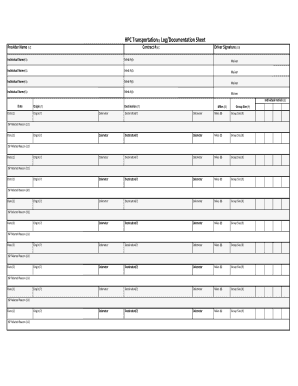
HPC Transportation1 LogDocumentation Sheet Dodd Ohio Form


Understanding the HPC Transportation Log Documentation Sheet Dodd Ohio
The HPC Transportation Log Documentation Sheet is a crucial form used in Ohio for documenting the transportation services provided to individuals receiving homemaker personal care. This form is essential for ensuring compliance with state regulations and for maintaining accurate records of services rendered. It serves as a formal record that can be reviewed by state agencies to verify that transportation services meet the necessary standards and requirements.
Steps to Complete the HPC Transportation Log Documentation Sheet Dodd Ohio
Completing the HPC Transportation Log Documentation Sheet involves several key steps to ensure accuracy and compliance. Begin by entering the date of service, the name of the individual receiving care, and the specific transportation details, including the pickup and drop-off locations. Next, document the time of service and the purpose of the transportation. It is important to provide clear and concise information to avoid any discrepancies. Finally, ensure that all entries are signed and dated by the caregiver responsible for the transportation.
Legal Use of the HPC Transportation Log Documentation Sheet Dodd Ohio
The HPC Transportation Log Documentation Sheet must be used in accordance with Ohio state regulations to ensure its legal validity. This includes adhering to the guidelines set forth by the Ohio Department of Medicaid and other relevant authorities. The form serves as a legal document that can be utilized in audits or reviews, making it essential that all information is accurate and complete. Failure to comply with legal requirements may result in penalties or issues with reimbursement for services provided.
Key Elements of the HPC Transportation Log Documentation Sheet Dodd Ohio
Several key elements are essential for the HPC Transportation Log Documentation Sheet to be effective and compliant. These include:
- Date of Service: The specific date when transportation was provided.
- Client Information: Full name and relevant details of the individual receiving services.
- Transportation Details: Pickup and drop-off locations, including addresses.
- Time of Service: The exact times for pickup and drop-off.
- Purpose of Transportation: A brief description of why the transportation was needed.
- Caregiver Signature: The signature of the individual responsible for the transportation.
How to Obtain the HPC Transportation Log Documentation Sheet Dodd Ohio
The HPC Transportation Log Documentation Sheet can be obtained through various channels. Typically, it is available through state health department websites or local agencies that provide homemaker personal care services. Additionally, caregivers may receive the form directly from their employer or agency. It is important to ensure that the most current version of the form is used to comply with state regulations.
Examples of Using the HPC Transportation Log Documentation Sheet Dodd Ohio
Using the HPC Transportation Log Documentation Sheet can vary depending on the specific circumstances of the transportation service. For instance, a caregiver may use the form to document a trip to a medical appointment for a client. In this case, the caregiver would fill out the form with the date, time, and purpose of the trip, ensuring that all required information is accurately recorded. Another example could involve documenting transportation for a social outing, where similar details would be captured to maintain a comprehensive record of services provided.
Quick guide on how to complete hpc transportation1 logdocumentation sheet dodd ohio
Complete HPC Transportation1 LogDocumentation Sheet Dodd Ohio effortlessly on every device
Online document management has become widely accepted by businesses and individuals alike. It offers an ideal eco-friendly substitute to traditional printed and signed documents, allowing you to access the correct form and securely keep it online. airSlate SignNow equips you with all the tools necessary to create, modify, and electronically sign your documents rapidly without delays. Manage HPC Transportation1 LogDocumentation Sheet Dodd Ohio on any device using airSlate SignNow's Android or iOS applications and enhance any document-centered process today.
How to modify and eSign HPC Transportation1 LogDocumentation Sheet Dodd Ohio with ease
- Find HPC Transportation1 LogDocumentation Sheet Dodd Ohio and click on Get Form to begin.
- Use the tools available to complete your document.
- Highlight important sections of your documents or redact sensitive information with tools provided by airSlate SignNow specifically for that purpose.
- Create your signature using the Sign tool, which takes mere seconds and holds the same legal validity as a traditional hand-signed signature.
- Review all the details and click on the Done button to save your updates.
- Choose how you wish to send your form, whether by email, text message (SMS), or invitation link, or download it to your computer.
Say goodbye to lost or misplaced documents, tedious form searching, or errors that necessitate printing new copies. airSlate SignNow fulfills all your document management requirements in just a few clicks from any device of your choice. Modify and eSign HPC Transportation1 LogDocumentation Sheet Dodd Ohio while ensuring effective communication at every stage of the form preparation process with airSlate SignNow.
Create this form in 5 minutes or less
Create this form in 5 minutes!
How to create an eSignature for the hpc transportation1 logdocumentation sheet dodd ohio
How to create an electronic signature for a PDF online
How to create an electronic signature for a PDF in Google Chrome
How to create an e-signature for signing PDFs in Gmail
How to create an e-signature right from your smartphone
How to create an e-signature for a PDF on iOS
How to create an e-signature for a PDF on Android
People also ask
-
What is a documentation sheet and how does airSlate SignNow support it?
A documentation sheet is a comprehensive record of essential information related to a project or transaction. With airSlate SignNow, you can easily create, send, and eSign documentation sheets, streamlining your workflow and ensuring all necessary details are captured and agreed upon.
-
How much does it cost to use airSlate SignNow for creating documentation sheets?
airSlate SignNow offers various pricing plans to accommodate different business needs, starting from a basic tier to advanced options. Each plan provides access to features that simplify the creation and management of documentation sheets, ensuring you get the best value for your investment.
-
What features does airSlate SignNow offer for managing documentation sheets?
airSlate SignNow offers an array of features for managing documentation sheets, including customizable templates, automated workflows, and secure eSignature capabilities. These tools help you ensure that your documentation sheets are accurate and processed efficiently.
-
Can I integrate airSlate SignNow with other applications for documentation sheets?
Yes, airSlate SignNow allows integrations with various applications such as CRM systems and document management tools. This capability ensures that your documentation sheets can be easily synchronized with your existing tools, making the process more efficient.
-
How can airSlate SignNow improve the efficiency of my documentation sheets?
By using airSlate SignNow, you can automate the process of sending and signing documentation sheets, reducing time spent on manual tasks. This efficiency helps teams focus on more critical areas while ensuring all documents are processed quickly and accurately.
-
Is airSlate SignNow secure for managing sensitive documentation sheets?
Absolutely! airSlate SignNow implements advanced security measures, including encryption and secure access controls, to protect your sensitive documentation sheets. You can trust that your data is safe while using our platform for all your documentation needs.
-
What types of businesses can benefit from using airSlate SignNow for documentation sheets?
Businesses of all sizes and industries can benefit from airSlate SignNow when it comes to creating and managing documentation sheets. Whether you’re in real estate, finance, or healthcare, our solution provides the tools necessary for efficient documentation and eSigning.
Get more for HPC Transportation1 LogDocumentation Sheet Dodd Ohio
- Fillable form fl 180s california
- Application letter in arabic form
- Statutory will 13859657 form
- Will intake form
- Inspector fx field forms
- Verification of enrollment request form paine college paine
- Official transcript request formoffice of the registraruniversity of houston clear lake
- Health certificate 2nd year suffolk county community college department sunysuffolk form
Find out other HPC Transportation1 LogDocumentation Sheet Dodd Ohio
- eSign New Jersey Real Estate Limited Power Of Attorney Later
- eSign Alabama Police LLC Operating Agreement Fast
- eSign North Dakota Real Estate Business Letter Template Computer
- eSign North Dakota Real Estate Quitclaim Deed Myself
- eSign Maine Sports Quitclaim Deed Easy
- eSign Ohio Real Estate LLC Operating Agreement Now
- eSign Ohio Real Estate Promissory Note Template Online
- How To eSign Ohio Real Estate Residential Lease Agreement
- Help Me With eSign Arkansas Police Cease And Desist Letter
- How Can I eSign Rhode Island Real Estate Rental Lease Agreement
- How Do I eSign California Police Living Will
- Can I eSign South Dakota Real Estate Quitclaim Deed
- How To eSign Tennessee Real Estate Business Associate Agreement
- eSign Michigan Sports Cease And Desist Letter Free
- How To eSign Wisconsin Real Estate Contract
- How To eSign West Virginia Real Estate Quitclaim Deed
- eSign Hawaii Police Permission Slip Online
- eSign New Hampshire Sports IOU Safe
- eSign Delaware Courts Operating Agreement Easy
- eSign Georgia Courts Bill Of Lading Online