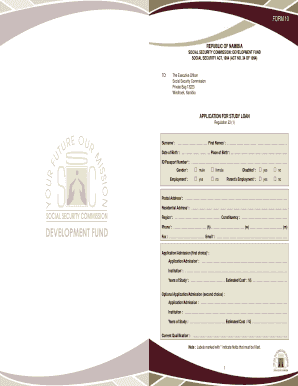
Social Security Loan Application Form


What is the Social Security Loan Application Form
The Social Security Loan Application Form is a document used by individuals seeking financial assistance through loans backed by Social Security benefits. This form is essential for applicants to provide necessary information regarding their financial status and eligibility for loans. It typically includes personal details, income information, and other relevant data that helps lenders assess the applicant's ability to repay the loan.
How to use the Social Security Loan Application Form
Using the Social Security Loan Application Form involves several straightforward steps. First, gather all required personal and financial information, such as your Social Security number, income statements, and any other relevant documentation. Next, fill out the form accurately, ensuring all sections are completed to avoid delays. Once the form is filled out, review it for accuracy and completeness before submitting it to the appropriate lender or financial institution.
Steps to complete the Social Security Loan Application Form
Completing the Social Security Loan Application Form requires careful attention to detail. Follow these steps:
- Read the instructions provided with the form to understand the requirements.
- Fill in your personal information, including your name, address, and Social Security number.
- Provide details about your income and any other financial resources.
- Include information regarding any existing loans or debts.
- Sign and date the form to certify that the information provided is accurate.
Legal use of the Social Security Loan Application Form
The legal use of the Social Security Loan Application Form is governed by regulations that ensure the protection of personal information and compliance with lending laws. It is crucial that applicants use the form as intended and provide truthful information. Misrepresentation or fraud can lead to legal consequences, including denial of the loan application and potential criminal charges.
Required Documents
When applying for a loan using the Social Security Loan Application Form, several documents may be required to support your application. Commonly required documents include:
- Proof of identity (e.g., driver's license or passport).
- Income verification (e.g., pay stubs or Social Security benefit statements).
- Bank statements to demonstrate financial stability.
- Documentation of any existing loans or debts.
Eligibility Criteria
Eligibility for loans using the Social Security Loan Application Form typically depends on several factors, including:
- Your current income level and employment status.
- The amount of Social Security benefits you receive.
- Your credit history and existing debt obligations.
- Any specific lender requirements that may apply.
Quick guide on how to complete social security loan application form
Complete Social Security Loan Application Form effortlessly on any device
Web-based document handling has become increasingly popular among businesses and individuals. It offers an ideal environmentally friendly alternative to conventional printed and signed documents, allowing you to obtain the necessary form and securely store it online. airSlate SignNow equips you with all the tools required to create, edit, and eSign your paperwork quickly without delays. Manage Social Security Loan Application Form on any device with airSlate SignNow Android or iOS applications and simplify any document-related process today.
The easiest way to modify and eSign Social Security Loan Application Form without stress
- Locate Social Security Loan Application Form and then click Get Form to begin.
- Use the tools we provide to fill out your form.
- Highlight pertinent sections of your documents or redact sensitive information with tools specifically designed for that purpose by airSlate SignNow.
- Create your eSignature using the Sign tool, which takes seconds and holds the same legal validity as a traditional handwritten signature.
- Review all the details carefully and then click the Done button to save your changes.
- Choose how you want to send your form, via email, SMS, or invite link, or download it to your computer.
Eliminate the hassle of missing or lost files, tedious form searches, or mistakes that require the printing of new document copies. airSlate SignNow addresses your document management needs in just a few clicks from any device of your choice. Modify and eSign Social Security Loan Application Form and guarantee excellent communication at every stage of the form preparation process with airSlate SignNow.
Create this form in 5 minutes or less
Create this form in 5 minutes!
How to create an eSignature for the social security loan application form
How to create an electronic signature for a PDF online
How to create an electronic signature for a PDF in Google Chrome
How to create an e-signature for signing PDFs in Gmail
How to create an e-signature right from your smartphone
How to create an e-signature for a PDF on iOS
How to create an e-signature for a PDF on Android
People also ask
-
What is the social security application form pdf?
The social security application form pdf is an official document used to apply for Social Security benefits. This form can be filled out electronically, ensuring accuracy and expedience in the application process. It's essential to complete this form correctly to avoid any delays in receiving benefits.
-
How can airSlate SignNow help with the social security application form pdf?
airSlate SignNow simplifies the process of managing the social security application form pdf by providing features like e-signing and secure document storage. Users can easily fill, send, and collect signatures on the form within a user-friendly interface. This streamlines the submission process, making it faster and more efficient.
-
Is there a cost associated with using airSlate SignNow for the social security application form pdf?
Yes, airSlate SignNow offers various pricing plans that cater to different business needs. Users can choose a plan that fits their budget while still gaining access to essential features needed to handle the social security application form pdf. With competitive pricing, it’s a cost-effective solution for document management.
-
What features does airSlate SignNow offer for the social security application form pdf?
airSlate SignNow provides a range of features for managing the social security application form pdf, including customizable templates, e-signature capabilities, and real-time tracking. These features ensure that the application process is seamless and users remain updated on document status. The platform also allows users to collaborate efficiently.
-
Can I integrate airSlate SignNow with other software for the social security application form pdf?
Yes, airSlate SignNow offers integration with various third-party applications and software to enhance the functionality of the social security application form pdf. This means you can connect it with CRMs, cloud storage solutions, and other tools your business relies on. Such integrations optimize workflow and improve productivity.
-
How secure is the information in the social security application form pdf with airSlate SignNow?
The security of your information is a top priority for airSlate SignNow. It utilizes industry-standard encryption protocols to protect sensitive data in the social security application form pdf. Additionally, the platform complies with various regulations, ensuring your documents remain confidential and safe from unauthorized access.
-
Is it easy to use airSlate SignNow for the social security application form pdf?
Absolutely! airSlate SignNow is designed to be user-friendly, making it easy for anyone to handle the social security application form pdf. The intuitive interface allows users to complete, send, and e-sign documents without any technical expertise. This ease of use enhances user experience and reduces any potential frustration.
Get more for Social Security Loan Application Form
- Dallasfort worth international airport dfw airport form
- Tests 60 errors in english usage tests index kieschool form
- Confidential communicable disease report part 1 2016 2019 form
- Form 3160 5 electronic form created on blm
- Ttb f 510011 withdrawal of spirits specially ttb form
- This stipulation and settlement agreement without minor ujs sd form
- Phlebotomy structured training documentation form route 2 ascp
- Independent legal advice certificate guarantor fleet mortgages fleetmortgages co form
Find out other Social Security Loan Application Form
- Sign Pennsylvania Banking Contract Easy
- Sign Pennsylvania Banking RFP Fast
- How Do I Sign Oklahoma Banking Warranty Deed
- Sign Oregon Banking Limited Power Of Attorney Easy
- Sign South Dakota Banking Limited Power Of Attorney Mobile
- How Do I Sign Texas Banking Memorandum Of Understanding
- Sign Virginia Banking Profit And Loss Statement Mobile
- Sign Alabama Business Operations LLC Operating Agreement Now
- Sign Colorado Business Operations LLC Operating Agreement Online
- Sign Colorado Business Operations LLC Operating Agreement Myself
- Sign Hawaii Business Operations Warranty Deed Easy
- Sign Idaho Business Operations Resignation Letter Online
- Sign Illinois Business Operations Affidavit Of Heirship Later
- How Do I Sign Kansas Business Operations LLC Operating Agreement
- Sign Kansas Business Operations Emergency Contact Form Easy
- How To Sign Montana Business Operations Warranty Deed
- Sign Nevada Business Operations Emergency Contact Form Simple
- Sign New Hampshire Business Operations Month To Month Lease Later
- Can I Sign New York Business Operations Promissory Note Template
- Sign Oklahoma Business Operations Contract Safe