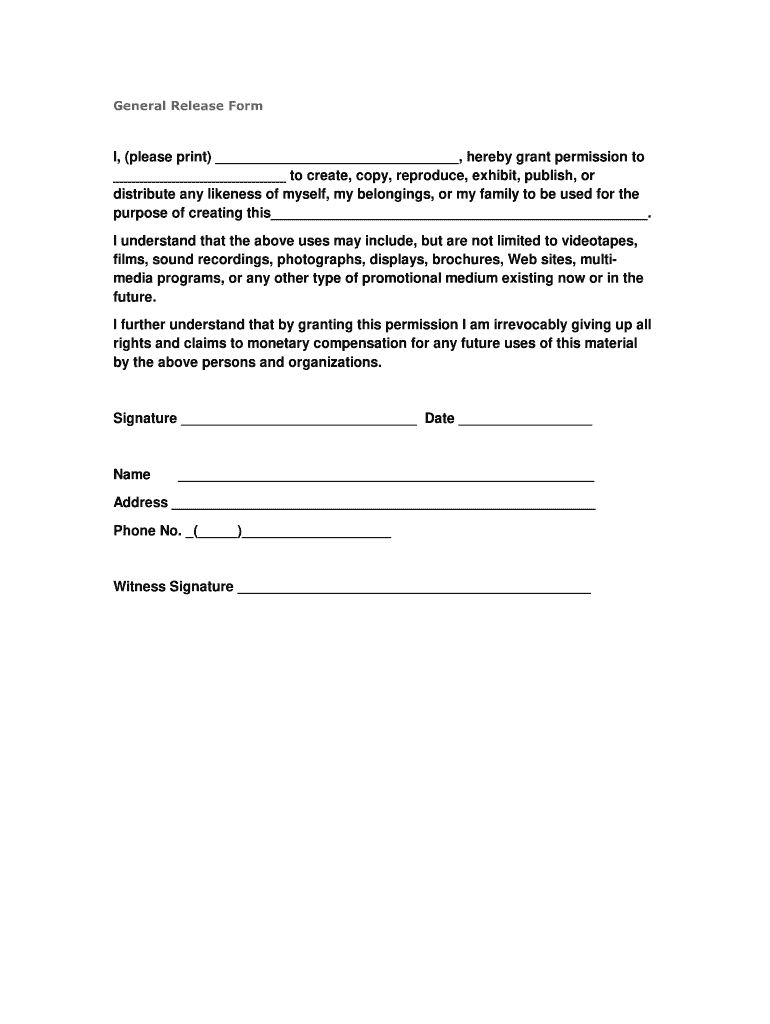
Release Form


What is the Release Form
A release form is a legal document that allows one party to relinquish their rights or claims against another party. It is often used in various contexts, such as photography, sports, and legal settlements. The general release form, including the release form template PDF, serves to protect the releasing party from future claims related to the subject matter of the release. By signing this document, individuals acknowledge that they understand the implications and agree to waive any rights to pursue legal action regarding the specified issues.
How to Use the Release Form
Using a release form involves several straightforward steps. First, identify the specific context in which the release will be used, such as for a photo shoot or an event. Next, download or create a release form template PDF that suits your needs. Fill out the necessary fields, including the names of the parties involved, the date, and a clear description of what is being released. Finally, ensure that all parties sign the document, either physically or electronically, to make it legally binding.
Steps to Complete the Release Form
Completing a release form requires careful attention to detail. Start by downloading a reliable release form template PDF. Fill in the required information, such as the names of the parties and the specific rights being released. It is essential to include the date and location where the form is being executed. After filling out the form, have all parties review the document to ensure accuracy. Once confirmed, secure signatures from all involved parties, either through traditional methods or by using an eSignature solution for convenience and compliance.
Key Elements of the Release Form
Several key elements must be present in a release form to ensure its validity. These include:
- Identification of Parties: Clearly state the names and roles of all parties involved.
- Description of the Release: Specify the rights or claims being waived.
- Effective Date: Include the date when the release takes effect.
- Signatures: Ensure that all parties sign the document to validate the agreement.
Including these elements helps prevent misunderstandings and reinforces the legal standing of the release.
Legal Use of the Release Form
The legal use of a release form is crucial in protecting parties from future claims. To be enforceable, the form must meet certain legal standards, including clarity in language and the voluntary agreement of all parties involved. It is also important to comply with relevant laws, such as those governing eSignatures, to ensure that the release form is recognized in court. Utilizing a trusted platform for signing can further enhance the legal validity of the document.
Examples of Using the Release Form
Release forms are utilized in various scenarios, including:
- Photography: Photographers often require models to sign a photo release form, granting permission to use their images for promotional purposes.
- Sports Events: Participants may be asked to sign a general release of liability before engaging in activities, protecting organizers from claims related to injuries.
- Legal Settlements: In legal disputes, parties may sign a release form to settle claims and prevent future litigation.
These examples illustrate the versatility and importance of release forms in different contexts.
Quick guide on how to complete release form 34229770
Effortlessly Prepare Release Form on Any Device
Digital document management has become increasingly popular among businesses and individuals. It serves as an ideal eco-friendly alternative to traditional printed and signed documents, allowing you to obtain the correct form and securely save it online. airSlate SignNow offers all the tools necessary to create, modify, and eSign your documents quickly and without delays. Manage Release Form on any device using airSlate SignNow's Android or iOS applications and enhance any document-related task today.
The easiest method to modify and eSign Release Form seamlessly
- Obtain Release Form and click on Get Form to begin.
- Utilize the tools we provide to complete your form.
- Emphasize important sections of the documents or redact sensitive information with tools specifically designed for that purpose by airSlate SignNow.
- Generate your eSignature using the Sign tool, which takes mere seconds and holds the same legal validity as a traditional wet ink signature.
- Review all the information, then press the Done button to save your modifications.
- Select your preferred method of delivering your form, whether by email, text message (SMS), invitation link, or download it to your computer.
Say goodbye to lost or misplaced documents, tedious form searches, or mistakes that necessitate printing new document copies. airSlate SignNow meets your document management needs with just a few clicks from any device you choose. Modify and eSign Release Form to ensure effective communication at every stage of your form preparation process with airSlate SignNow.
Create this form in 5 minutes or less
Create this form in 5 minutes!
How to create an eSignature for the release form 34229770
How to create an electronic signature for a PDF online
How to create an electronic signature for a PDF in Google Chrome
How to create an e-signature for signing PDFs in Gmail
How to create an e-signature right from your smartphone
How to create an e-signature for a PDF on iOS
How to create an e-signature for a PDF on Android
People also ask
-
What is a release form template PDF?
A release form template PDF is a pre-designed document that allows individuals or businesses to obtain permission from another party to use their image, likeness, or content. This template can be easily modified to suit the specific needs of your situation, streamlining the process of obtaining consent.
-
How can airSlate SignNow help with release form templates?
airSlate SignNow provides an intuitive platform for creating, sending, and signing release form template PDFs electronically. With its user-friendly interface, you can customize your templates quickly, making it efficient for gathering necessary permissions without the hassle of paper forms.
-
Are there any costs associated with using release form template PDFs on airSlate SignNow?
airSlate SignNow offers various pricing plans that cater to different business needs, including those requiring release form template PDFs. You can choose a plan that fits your budget and get access to features like secure e-signatures, unlimited templates, and integrations with other tools.
-
What are the benefits of using a release form template PDF?
Using a release form template PDF ensures that you have a legally binding document in place, protecting both parties involved. It saves time and effort in creating forms from scratch and allows for easy customization, ensuring that all necessary information is included clearly.
-
Can I integrate airSlate SignNow with other software for managing release form templates?
Yes, airSlate SignNow seamlessly integrates with various software tools to enhance your workflow. You can connect with CRM systems, cloud storage services, and more, making it easier to manage your release form template PDFs and other documents efficiently.
-
Is it possible to edit a release form template PDF after it's been sent?
Once a release form template PDF has been sent for signing in airSlate SignNow, it cannot be edited until it's completed. However, you can always create a new version of the template to make necessary adjustments and resend it, ensuring accuracy in your documentation.
-
How secure is the information in my release form template PDFs?
airSlate SignNow prioritizes security, employing industry-standard encryption to protect all information within your release form template PDFs. With features like two-factor authentication and secure storage, you can trust that your data remains safe and confidential throughout the signing process.
Get more for Release Form
- Annexure 5 form pdf
- Vat return form 447138514
- In july and august credita is too busy enjoying summer to shop q t pi fashions she is not too busy to realize that her new form
- Welcome to the pima air space museum form
- Veterinary release form template
- District award of merit fillable form
- Transcript request form tri county community college
- Course substitution andor waiver allan hancock college form
Find out other Release Form
- How Do I Electronic signature Alabama Non-Compete Agreement
- How To eSignature North Carolina Sales Receipt Template
- Can I Electronic signature Arizona LLC Operating Agreement
- Electronic signature Louisiana LLC Operating Agreement Myself
- Can I Electronic signature Michigan LLC Operating Agreement
- How Can I Electronic signature Nevada LLC Operating Agreement
- Electronic signature Ohio LLC Operating Agreement Now
- Electronic signature Ohio LLC Operating Agreement Myself
- How Do I Electronic signature Tennessee LLC Operating Agreement
- Help Me With Electronic signature Utah LLC Operating Agreement
- Can I Electronic signature Virginia LLC Operating Agreement
- Electronic signature Wyoming LLC Operating Agreement Mobile
- Electronic signature New Jersey Rental Invoice Template Computer
- Electronic signature Utah Rental Invoice Template Online
- Electronic signature Louisiana Commercial Lease Agreement Template Free
- eSignature Delaware Sales Invoice Template Free
- Help Me With eSignature Oregon Sales Invoice Template
- How Can I eSignature Oregon Sales Invoice Template
- eSignature Pennsylvania Sales Invoice Template Online
- eSignature Pennsylvania Sales Invoice Template Free