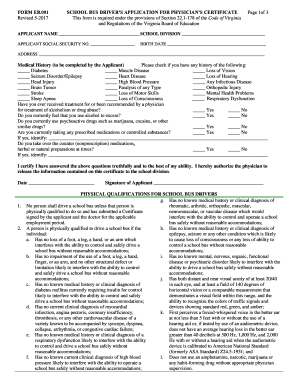
Virginia School Bus Driver Physical Form


What is the Virginia School Bus Driver Physical Form
The Virginia School Bus Driver Physical Form is a specific document required for individuals seeking to operate school buses in Virginia. This form ensures that drivers meet the necessary health and fitness standards to safely transport students. It typically includes sections for medical history, physical examination results, and any necessary physician certifications. The completion of this form is crucial for compliance with state regulations regarding the health and safety of school bus drivers.
How to use the Virginia School Bus Driver Physical Form
Using the Virginia School Bus Driver Physical Form involves several steps. First, the driver must obtain the form from their school district or relevant authority. After acquiring the form, the driver should fill out their personal information and medical history accurately. Next, a licensed physician must conduct a physical examination and complete the required sections of the form, verifying the driver’s fitness for duty. Once completed, the form must be submitted to the appropriate school district office for review and approval.
Steps to complete the Virginia School Bus Driver Physical Form
Completing the Virginia School Bus Driver Physical Form requires careful attention to detail. The following steps outline the process:
- Obtain the form from the school district or online resources.
- Fill out personal information, including name, address, and contact details.
- Provide a comprehensive medical history, noting any previous health issues.
- Schedule an appointment with a licensed physician for a physical examination.
- Have the physician complete the necessary sections of the form, including any required tests.
- Review the completed form for accuracy and completeness.
- Submit the form to the designated school district office.
Legal use of the Virginia School Bus Driver Physical Form
The legal use of the Virginia School Bus Driver Physical Form is governed by state regulations that mandate its completion for all school bus drivers. This form serves as a legal document verifying that the driver has met the health requirements necessary to operate a school bus. Failure to complete or submit this form can result in penalties, including the inability to drive a school bus or potential legal repercussions for the school district.
Key elements of the Virginia School Bus Driver Physical Form
The Virginia School Bus Driver Physical Form contains several key elements essential for assessing a driver's fitness. These elements include:
- Personal identification information of the driver.
- Detailed medical history, including any chronic conditions or disabilities.
- Results from the physical examination conducted by a licensed physician.
- Certification statement from the physician regarding the driver's ability to operate a school bus.
- Signature and date from both the driver and the examining physician.
State-specific rules for the Virginia School Bus Driver Physical Form
Virginia has specific rules governing the completion and submission of the School Bus Driver Physical Form. These rules include requirements for the frequency of physical examinations, the qualifications of the examining physician, and the necessary documentation that must accompany the form. It is important for drivers and school districts to stay informed about any updates to these regulations to ensure compliance and maintain safety standards.
Quick guide on how to complete virginia school bus driver physical form
Complete Virginia School Bus Driver Physical Form effortlessly on any device
Managing documents online has gained popularity among businesses and individuals alike. It offers a viable eco-friendly substitute to conventional printed and signed paperwork, as you can obtain the necessary form and securely store it online. airSlate SignNow equips you with all the features required to create, modify, and eSign your documents quickly without delays. Handle Virginia School Bus Driver Physical Form on any device using airSlate SignNow's Android or iOS applications and enhance any document-related activity today.
The easiest method to alter and eSign Virginia School Bus Driver Physical Form without hassle
- Locate Virginia School Bus Driver Physical Form and click Get Form to begin.
- Use the tools we offer to complete your form.
- Emphasize pertinent sections of the documents or redact sensitive information with tools that airSlate SignNow specifically provides for that purpose.
- Generate your signature with the Sign tool, which takes mere seconds and carries the same legal authority as a traditional handwritten signature.
- Review all the information and click the Done button to save your changes.
- Select how you want to send your form: via email, text message (SMS), invite link, or download it to your computer.
Eliminate concerns about missing or lost files, tedious form searches, or mistakes that require printing new document copies. airSlate SignNow fulfills all your document management needs in just a few clicks from any device you choose. Modify and eSign Virginia School Bus Driver Physical Form to ensure exceptional communication at every step of the form preparation process with airSlate SignNow.
Create this form in 5 minutes or less
Create this form in 5 minutes!
How to create an eSignature for the virginia school bus driver physical form
How to create an electronic signature for a PDF online
How to create an electronic signature for a PDF in Google Chrome
How to create an e-signature for signing PDFs in Gmail
How to create an e-signature right from your smartphone
How to create an e-signature for a PDF on iOS
How to create an e-signature for a PDF on Android
People also ask
-
What is a school bus physical form?
A school bus physical form is a document required by schools to ensure that students are medically fit to ride the bus. This form typically includes health information and emergency contact details. Completing a school bus physical form is essential for the safety and well-being of all students.
-
How can airSlate SignNow help with school bus physical forms?
airSlate SignNow provides a simple and efficient way to create, send, and eSign school bus physical forms. With our platform, schools can streamline the submission process, making it easier for parents to complete the necessary documents. This ensures that all forms are accurately filled out and securely stored.
-
Is there a cost associated with using airSlate SignNow for school bus physical forms?
Yes, airSlate SignNow offers various pricing plans to fit the needs of different organizations. The cost will depend on the features you choose, but we aim to provide a cost-effective solution for managing school bus physical forms. You can easily evaluate our pricing options to find the best fit for your school.
-
What features does airSlate SignNow offer for managing school bus physical forms?
airSlate SignNow offers features such as customizable templates, electronic signatures, and document tracking for school bus physical forms. These tools enhance efficiency and ensure that each form is completed and submitted on time. Additionally, our platform allows for easy collaboration between parents and school administrators.
-
Can I integrate airSlate SignNow with other tools for school bus physical forms?
Yes, airSlate SignNow seamlessly integrates with various third-party applications, making it easier to manage school bus physical forms alongside your existing processes. This integration helps enhance productivity and ensures that all of your documents are easily accessible. Check our integration list to see which applications are supported.
-
What are the benefits of using eSignatures for school bus physical forms?
Using eSignatures for school bus physical forms simplifies the signing process, making it quicker and more convenient for parents. It also reduces paperwork and enhances security by ensuring that all signatures are verified. This not only saves time but also helps maintain accurate records for the school.
-
How secure is airSlate SignNow for handling school bus physical forms?
AirSlate SignNow prioritizes security by using advanced encryption methods to protect all documents, including school bus physical forms. Each form is securely stored in the cloud, ensuring that sensitive information is safe from unauthorized access. Our platform complies with industry standards to give users peace of mind.
Get more for Virginia School Bus Driver Physical Form
- Everything you need to know about filing medical claims form
- Individual social worker application tricare west form
- Part i employers statement needed for both life or accidental death claims form
- Board of regents of the university system of georgia form
- Download the international patient form fox chase cancer center
- Skin script consent form rejuvalase
- Electronic medical record authorization 12 to 17 years of age form
- Oov exercise sheet form
Find out other Virginia School Bus Driver Physical Form
- eSign Maine Healthcare / Medical LLC Operating Agreement Now
- eSign Louisiana High Tech LLC Operating Agreement Safe
- eSign Massachusetts Government Quitclaim Deed Fast
- How Do I eSign Massachusetts Government Arbitration Agreement
- eSign Maryland High Tech Claim Fast
- eSign Maine High Tech Affidavit Of Heirship Now
- eSign Michigan Government LLC Operating Agreement Online
- eSign Minnesota High Tech Rental Lease Agreement Myself
- eSign Minnesota High Tech Rental Lease Agreement Free
- eSign Michigan Healthcare / Medical Permission Slip Now
- eSign Montana High Tech Lease Agreement Online
- eSign Mississippi Government LLC Operating Agreement Easy
- eSign Ohio High Tech Letter Of Intent Later
- eSign North Dakota High Tech Quitclaim Deed Secure
- eSign Nebraska Healthcare / Medical LLC Operating Agreement Simple
- eSign Nebraska Healthcare / Medical Limited Power Of Attorney Mobile
- eSign Rhode Island High Tech Promissory Note Template Simple
- How Do I eSign South Carolina High Tech Work Order
- eSign Texas High Tech Moving Checklist Myself
- eSign Texas High Tech Moving Checklist Secure