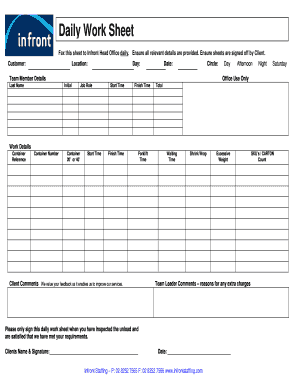
Daily Work Sheet V2 Infrontstaffing Com Form


What is the Daily Work Sheet V2 Infrontstaffing com
The Daily Work Sheet V2 Infrontstaffing com is a structured document designed to track daily tasks, hours worked, and other relevant information for employees. This form is particularly useful for staffing agencies and businesses that require accurate timekeeping and reporting for payroll and project management purposes. By providing a clear format for recording daily activities, this worksheet helps ensure compliance with labor regulations and enhances overall operational efficiency.
How to use the Daily Work Sheet V2 Infrontstaffing com
Using the Daily Work Sheet V2 Infrontstaffing com involves several straightforward steps. First, access the form through the designated platform. Next, fill in the required fields, which typically include employee name, date, hours worked, and specific tasks completed. After entering the necessary information, review the details for accuracy. Finally, submit the form electronically for processing. This streamlined approach allows for efficient tracking and management of employee work hours.
Steps to complete the Daily Work Sheet V2 Infrontstaffing com
Completing the Daily Work Sheet V2 Infrontstaffing com can be broken down into a few essential steps:
- Access the form on the Infrontstaffing com website.
- Enter your personal information, including your name and employee ID.
- Fill in the date and the total hours worked for the day.
- List the specific tasks or projects you worked on during that time.
- Review the information for any errors or omissions.
- Submit the completed form electronically to your supervisor or payroll department.
Legal use of the Daily Work Sheet V2 Infrontstaffing com
The legal use of the Daily Work Sheet V2 Infrontstaffing com is essential for maintaining compliance with labor laws. This form serves as an official record of hours worked and tasks performed, which can be crucial in the event of disputes or audits. To ensure its legal validity, it is important to fill out the form accurately and submit it in accordance with company policies. Additionally, using a trusted electronic signature solution can further enhance the document's legitimacy.
Key elements of the Daily Work Sheet V2 Infrontstaffing com
Several key elements make up the Daily Work Sheet V2 Infrontstaffing com. These typically include:
- Employee Information: Name, ID, and department.
- Date: The specific day for which the work is being reported.
- Hours Worked: Total hours spent on various tasks.
- Task Descriptions: Detailed accounts of work performed.
- Supervisor Approval: A section for a manager's signature to validate the report.
Examples of using the Daily Work Sheet V2 Infrontstaffing com
Examples of using the Daily Work Sheet V2 Infrontstaffing com can vary based on industry and job roles. For instance, a construction worker may use the form to log hours spent on different job sites, while an office employee might record hours dedicated to various projects. Each example highlights the versatility of the form in capturing daily work activities, which aids in accurate payroll processing and project tracking.
Quick guide on how to complete daily work sheet v2 infrontstaffing com
Effortlessly Prepare Daily Work Sheet V2 Infrontstaffing com on Any Device
Digital document management has gained traction among businesses and individuals alike. It serves as an ideal environmentally friendly alternative to conventional printed and signed paperwork, allowing you to access the necessary form and securely save it online. airSlate SignNow offers all the resources you require to create, edit, and electronically sign your documents swiftly without any holdups. Handle Daily Work Sheet V2 Infrontstaffing com on any device with airSlate SignNow's Android or iOS applications and streamline any document-related process today.
How to Edit and eSign Daily Work Sheet V2 Infrontstaffing com with Ease
- Obtain Daily Work Sheet V2 Infrontstaffing com and then click Get Form to begin.
- Utilize the tools we offer to complete your form.
- Emphasize important sections of the documents or redact sensitive information using tools provided by airSlate SignNow specifically for this purpose.
- Create your eSignature using the Sign feature, which takes mere seconds and carries the same legal weight as a traditional handwritten signature.
- Review the information and then hit the Done button to save your modifications.
- Choose how you wish to send your form, via email, SMS, or an invitation link, or download it to your computer.
Say goodbye to lost or disorganized documents, cumbersome form searching, or errors that necessitate printing new copies. airSlate SignNow meets your document management needs in just a few clicks from any device you prefer. Edit and eSign Daily Work Sheet V2 Infrontstaffing com to ensure seamless communication at every stage of the form preparation process with airSlate SignNow.
Create this form in 5 minutes or less
Create this form in 5 minutes!
How to create an eSignature for the daily work sheet v2 infrontstaffing com
How to create an electronic signature for a PDF online
How to create an electronic signature for a PDF in Google Chrome
How to create an e-signature for signing PDFs in Gmail
How to create an e-signature right from your smartphone
How to create an e-signature for a PDF on iOS
How to create an e-signature for a PDF on Android
People also ask
-
What is the Daily Work Sheet V2 Infrontstaffing com?
The Daily Work Sheet V2 Infrontstaffing com is a comprehensive tool designed to help businesses efficiently manage their daily operations and documentation. This solution streamlines workflows by allowing users to document tasks, track progress, and optimize resource allocation. Utilizing this daily work sheet enhances overall productivity and simplifies record-keeping.
-
How does the Daily Work Sheet V2 Infrontstaffing com benefit my business?
Using the Daily Work Sheet V2 Infrontstaffing com offers numerous benefits, including improved organization, better time management, and enhanced communication within teams. By having a clear tracking system for daily tasks, employees can prioritize their workload effectively. Additionally, this tool aids in accountability and helps maintain consistent performance across your organization.
-
What features are included in the Daily Work Sheet V2 Infrontstaffing com?
The Daily Work Sheet V2 Infrontstaffing com includes features such as task assignment, progress tracking, real-time collaboration, and customizable templates. These features allow users to tailor the work sheet to their specific needs. Enhanced reporting capabilities also enable teams to evaluate their performance regularly and make data-driven decisions.
-
Is the Daily Work Sheet V2 Infrontstaffing com easy to integrate with other systems?
Yes, the Daily Work Sheet V2 Infrontstaffing com is designed to integrate seamlessly with various business tools, such as CRM systems, project management apps, and communication platforms. This compatibility helps ensure that your team can work efficiently across different software without disruption. Integration means that you can centralize your operations for a smoother workflow.
-
What pricing plans are available for the Daily Work Sheet V2 Infrontstaffing com?
The Daily Work Sheet V2 Infrontstaffing com offers flexible pricing plans tailored to meet different business sizes and needs. Whether you are a small business or a large enterprise, there is a plan that fits your budget. Additionally, you can often find promotional offers that make the software even more cost-effective, providing excellent value for your investment.
-
Can I access the Daily Work Sheet V2 Infrontstaffing com from mobile devices?
Absolutely! The Daily Work Sheet V2 Infrontstaffing com is mobile-friendly and can be accessed from various devices, including smartphones and tablets. This feature allows your team to manage their daily tasks on-the-go, improving flexibility and ensuring that important updates and changes can happen in real-time, regardless of location.
-
How secure is my data with the Daily Work Sheet V2 Infrontstaffing com?
Security is a top priority with the Daily Work Sheet V2 Infrontstaffing com. The platform utilizes advanced encryption practices and robust security protocols to protect your sensitive information. Regular backups and data redundancy measures further ensure that your data remains safe and accessible at all times, giving you peace of mind.
Get more for Daily Work Sheet V2 Infrontstaffing com
- Airbag disclosure form
- Hoa community management greenville sc form
- Ptax 340 senior citizens assessment st clair county co st clair il form
- Trespass act 1980 section 4 form
- Consonant patterns ph gh ck ng pearson successnet form
- Form bp a0297 transfer inquiry federal bureau of prisons bop
- Amazon web services upload files via cloudfront distribution form
- Physician order request form for occupational therapy
Find out other Daily Work Sheet V2 Infrontstaffing com
- How Do I eSignature Kansas Insurance Word
- How Do I eSignature Washington Insurance Form
- How Do I eSignature Alaska Life Sciences Presentation
- Help Me With eSignature Iowa Life Sciences Presentation
- How Can I eSignature Michigan Life Sciences Word
- Can I eSignature New Jersey Life Sciences Presentation
- How Can I eSignature Louisiana Non-Profit PDF
- Can I eSignature Alaska Orthodontists PDF
- How Do I eSignature New York Non-Profit Form
- How To eSignature Iowa Orthodontists Presentation
- Can I eSignature South Dakota Lawers Document
- Can I eSignature Oklahoma Orthodontists Document
- Can I eSignature Oklahoma Orthodontists Word
- How Can I eSignature Wisconsin Orthodontists Word
- How Do I eSignature Arizona Real Estate PDF
- How To eSignature Arkansas Real Estate Document
- How Do I eSignature Oregon Plumbing PPT
- How Do I eSignature Connecticut Real Estate Presentation
- Can I eSignature Arizona Sports PPT
- How Can I eSignature Wisconsin Plumbing Document