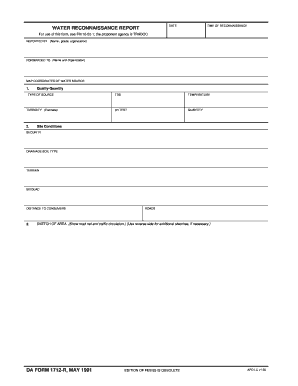
WATER RECONNAISSANCE REPORT DA FORM 1712 R, MAY Apd Army


What is the DA Form 1711 R?
The DA Form 1711 R, also known as the Water Reconnaissance Report, is a critical document used by the U.S. Army to assess and document water resources. This form is essential for various military operations, ensuring that commanders have access to accurate and timely information about water availability in specific areas. The DA Form 1711 R captures vital data regarding water quality, quantity, and distribution, which is crucial for planning and executing missions effectively.
Steps to Complete the DA Form 1711 R
Completing the DA Form 1711 R involves several key steps to ensure accuracy and compliance. Begin by gathering all necessary information regarding the water sources you are reporting on. This includes details such as location, type of water source, and any observed conditions. Next, fill out the form methodically, paying close attention to each section. Make sure to provide precise measurements and observations, as this data is critical for operational planning. Finally, review the completed form for any errors or omissions before submission to ensure all information is clear and accurate.
Legal Use of the DA Form 1711 R
The DA Form 1711 R is legally recognized as a formal report within military operations. Its use complies with established military protocols and regulations, making it a valid document for operational purposes. When filled out correctly, it serves as an official record that can be referenced in future operations or assessments. Utilizing electronic signatures through platforms like signNow ensures the document's integrity and compliance with eSignature laws, enhancing its legal standing.
Key Elements of the DA Form 1711 R
Understanding the key elements of the DA Form 1711 R is essential for effective completion. The form typically includes sections for identifying information, such as the reporting unit and date, as well as detailed descriptions of water sources. Important data points include the type of water source (e.g., river, lake, well), estimated capacity, and any relevant observations regarding water quality. Each of these elements contributes to a comprehensive understanding of the water resources available for military operations.
How to Obtain the DA Form 1711 R
The DA Form 1711 R can be obtained through official military channels. Typically, units can access the form via the Army Publishing Directorate or through designated administrative personnel. It is advisable to ensure you have the most current version of the form, as updates may occur. Additionally, electronic formats may be available, allowing for easier distribution and completion.
Examples of Using the DA Form 1711 R
There are various scenarios in which the DA Form 1711 R is utilized. For instance, during field training exercises, units may need to assess local water sources to ensure adequate supply for personnel. Another example includes deployment situations where water availability is critical for sustaining operations. In both cases, accurate completion of the form provides commanders with essential data to make informed decisions regarding resource allocation and mission planning.
Quick guide on how to complete water reconnaissance report da form 1712 r may apd army
Complete WATER RECONNAISSANCE REPORT DA FORM 1712 R, MAY Apd Army effortlessly on any device
Digital document management has gained traction among companies and individuals alike. It offers an ideal eco-friendly substitute for conventional printed and signed paperwork, as you can easily find the appropriate form and securely store it online. airSlate SignNow equips you with all the resources necessary to create, modify, and electronically sign your documents swiftly without any delays. Manage WATER RECONNAISSANCE REPORT DA FORM 1712 R, MAY Apd Army on any device through airSlate SignNow's Android or iOS applications and streamline any document-related task today.
The easiest method to modify and eSign WATER RECONNAISSANCE REPORT DA FORM 1712 R, MAY Apd Army with ease
- Find WATER RECONNAISSANCE REPORT DA FORM 1712 R, MAY Apd Army and then click Get Form to initiate.
- Utilize the tools we offer to complete your form.
- Mark important sections of your documents or obscure sensitive information with tools that airSlate SignNow offers specifically for that purpose.
- Create your signature using the Sign tool, which takes moments and holds the same legal validity as a traditional handwritten signature.
- Review all the details and then click on the Done button to save your changes.
- Choose how you want to send your form, via email, SMS, or shareable link, or download it to your computer.
Eliminate worries about lost or misplaced documents, time-consuming form searches, or errors that require reprinting new copies. airSlate SignNow meets all your document management needs with just a few clicks from any device you prefer. Modify and eSign WATER RECONNAISSANCE REPORT DA FORM 1712 R, MAY Apd Army and guarantee excellent communication throughout your form preparation process with airSlate SignNow.
Create this form in 5 minutes or less
Create this form in 5 minutes!
How to create an eSignature for the water reconnaissance report da form 1712 r may apd army
How to create an electronic signature for a PDF online
How to create an electronic signature for a PDF in Google Chrome
How to create an e-signature for signing PDFs in Gmail
How to create an e-signature right from your smartphone
How to create an e-signature for a PDF on iOS
How to create an e-signature for a PDF on Android
People also ask
-
What is the da 1711 r and how does it relate to airSlate SignNow?
The da 1711 r is a specific form used for various administrative purposes. airSlate SignNow provides users a seamless way to electronically sign and send this form, ensuring that your documents are completed quickly and securely.
-
How much does it cost to use airSlate SignNow for the da 1711 r?
airSlate SignNow offers various pricing plans based on your business needs, starting from a cost-effective monthly subscription. This ensures that sending and signing the da 1711 r is affordable while providing powerful features to streamline your document processes.
-
What features does airSlate SignNow offer for the da 1711 r?
airSlate SignNow includes features such as customizable templates, real-time collaboration, and automated workflows tailored for the da 1711 r. These features help in speeding up the signing process and maintaining accuracy in document management.
-
Can I integrate airSlate SignNow with other applications when using the da 1711 r?
Yes, airSlate SignNow offers integrations with various applications, allowing you to enhance your workflow when dealing with the da 1711 r. This integration capability helps you connect with platforms like Google Drive and Salesforce, maximizing efficiency.
-
Is airSlate SignNow secure for signing the da 1711 r?
Absolutely! airSlate SignNow employs industry-standard security measures to protect your documents, including the da 1711 r. With features like SSL encryption and two-factor authentication, your information remains secure and confidential.
-
How does airSlate SignNow improve the signing process for the da 1711 r?
By utilizing airSlate SignNow, you can signNowly expedite the signing process for the da 1711 r. The platform allows for instant document delivery and eSigning from anywhere, avoiding delays typically associated with traditional signing methods.
-
What benefits can businesses expect from using airSlate SignNow for the da 1711 r?
Businesses using airSlate SignNow for the da 1711 r can expect reduced paper use, improved turnaround times, and enhanced record-keeping capabilities. This ultimately leads to increased productivity and lower operational costs.
Get more for WATER RECONNAISSANCE REPORT DA FORM 1712 R, MAY Apd Army
Find out other WATER RECONNAISSANCE REPORT DA FORM 1712 R, MAY Apd Army
- How To Electronic signature Utah Courts Operating Agreement
- Electronic signature West Virginia Courts Quitclaim Deed Computer
- Electronic signature West Virginia Courts Quitclaim Deed Free
- Electronic signature Virginia Courts Limited Power Of Attorney Computer
- Can I Sign Alabama Banking PPT
- Electronic signature Washington Sports POA Simple
- How To Electronic signature West Virginia Sports Arbitration Agreement
- Electronic signature Wisconsin Sports Residential Lease Agreement Myself
- Help Me With Sign Arizona Banking Document
- How Do I Sign Arizona Banking Form
- How Can I Sign Arizona Banking Form
- How Can I Sign Arizona Banking Form
- Can I Sign Colorado Banking PPT
- How Do I Sign Idaho Banking Presentation
- Can I Sign Indiana Banking Document
- How Can I Sign Indiana Banking PPT
- How To Sign Maine Banking PPT
- Help Me With Sign Massachusetts Banking Presentation
- Can I Sign Michigan Banking PDF
- Can I Sign Michigan Banking PDF