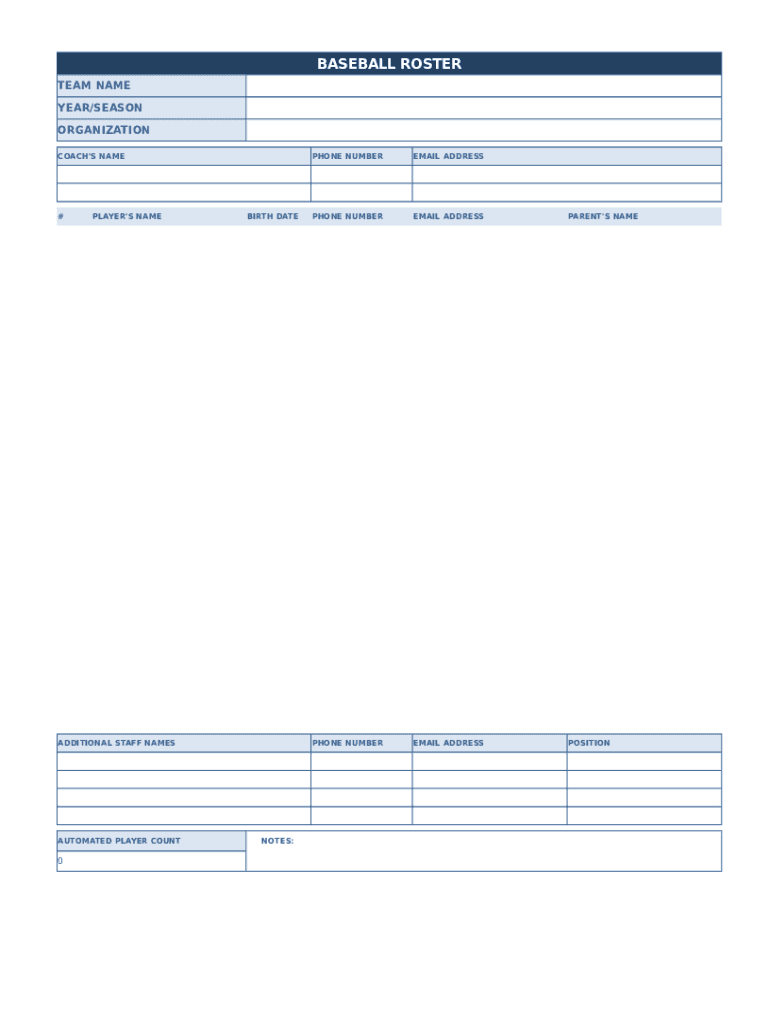
Baseball Roster Sheet Form


What is the baseball roster sheet
The baseball roster sheet is a crucial document used by teams to organize player information, including names, positions, and contact details. This form serves as a record of the players participating in a specific season or tournament, ensuring that all necessary information is readily available for coaches, managers, and league officials. It can be customized to include additional sections for emergency contacts, player statistics, and other relevant data.
How to use the baseball roster sheet
Using the baseball roster sheet involves several straightforward steps. First, gather all necessary player information, including full names, positions, jersey numbers, and contact details. Next, input this data into the designated fields of the roster sheet. Ensure that all information is accurate and up to date. Once completed, the sheet can be printed for physical distribution or saved as a digital file for easy access. This allows coaches and team managers to keep track of player availability and make informed decisions during practices and games.
Steps to complete the baseball roster sheet
Completing the baseball roster sheet can be done efficiently by following these steps:
- Gather player information, including names, positions, and contact details.
- Open the baseball roster editing form on your device.
- Enter the information into the appropriate fields, ensuring accuracy.
- Review the completed form for any errors or omissions.
- Save the document in a secure location or print it for distribution.
Legal use of the baseball roster sheet
The legal use of the baseball roster sheet is essential for maintaining compliance with league regulations. This document may be required for official team registration and can serve as a reference in case of disputes regarding player eligibility or roster changes. To ensure its legal validity, it is important to obtain signatures from relevant parties, such as coaches and team administrators, confirming that the information provided is accurate and complete.
Key elements of the baseball roster sheet
Several key elements are essential for a comprehensive baseball roster sheet:
- Player Information: Full names, positions, and jersey numbers.
- Contact Details: Phone numbers and email addresses for each player.
- Emergency Contacts: Information for a designated contact in case of emergencies.
- Team Information: Team name, coach's name, and season year.
Examples of using the baseball roster sheet
The baseball roster sheet can be utilized in various scenarios, including:
- During team registration for local leagues or tournaments.
- For tracking player attendance at practices and games.
- As a reference for coaches when making strategic decisions based on player positions and statistics.
Quick guide on how to complete baseball roster sheet
Complete Baseball Roster Sheet effortlessly on any device
Digital document management has gained traction among businesses and individuals. It serves as an excellent environmentally-friendly substitute for conventional printed and signed papers, allowing you to obtain the necessary form and securely store it online. airSlate SignNow equips you with all the tools required to generate, modify, and eSign your documents swiftly and without interruptions. Manage Baseball Roster Sheet on any device using airSlate SignNow's Android or iOS applications and enhance any document-related task today.
How to modify and eSign Baseball Roster Sheet with ease
- Locate Baseball Roster Sheet and then click Get Form to begin.
- Utilize the tools we provide to complete your document.
- Highlight pertinent sections of your documents or obscure sensitive information with tools that airSlate SignNow offers specifically for that purpose.
- Generate your eSignature using the Sign tool, which takes moments and carries the same legal significance as a conventional wet ink signature.
- Review all the information and then click on the Done button to save your changes.
- Choose how you wish to send your form, via email, SMS, or invitation link, or download it to your computer.
Eliminate concerns about lost or misplaced files, tedious form searching, or mistakes that require printing new copies. airSlate SignNow addresses your document management needs with just a few clicks from your preferred device. Modify and eSign Baseball Roster Sheet and ensure excellent communication at every stage of the form preparation process with airSlate SignNow.
Create this form in 5 minutes or less
Create this form in 5 minutes!
How to create an eSignature for the baseball roster sheet
How to create an electronic signature for a PDF online
How to create an electronic signature for a PDF in Google Chrome
How to create an e-signature for signing PDFs in Gmail
How to create an e-signature right from your smartphone
How to create an e-signature for a PDF on iOS
How to create an e-signature for a PDF on Android
People also ask
-
What is a baseball roster editing form?
A baseball roster editing form is a customizable document that allows teams to manage and update their player rosters efficiently. With airSlate SignNow, you can create this form to easily input player details, track changes, and ensure that your roster is always up-to-date.
-
How can I create a baseball roster editing form using airSlate SignNow?
Creating a baseball roster editing form in airSlate SignNow is straightforward. You can use our intuitive drag-and-drop editor to design your form, add necessary fields, and customize it to suit your team's specific needs, ensuring a seamless roster management experience.
-
Is airSlate SignNow affordable for sports teams looking for a baseball roster editing form?
Yes, airSlate SignNow offers competitive pricing plans tailored to fit the budgets of sports teams of all sizes. Our cost-effective solution allows you to get a robust baseball roster editing form without breaking the bank, providing great value for your money.
-
What features are included in the baseball roster editing form?
The baseball roster editing form includes features like customizable fields, cloud storage, eSignature capabilities, and real-time collaboration. These functionalities make it easier for teams to manage player data and track roster updates quickly and efficiently.
-
Can I integrate the baseball roster editing form with other applications?
Absolutely! airSlate SignNow allows seamless integrations with various applications to enhance your workflow. This means you can easily connect your baseball roster editing form with tools like Google Drive, Dropbox, and CRM systems to streamline your operations.
-
How secure is the baseball roster editing form on airSlate SignNow?
Security is a top priority at airSlate SignNow. Our baseball roster editing form is protected with industry-leading encryption, ensuring that your sensitive player information remains confidential and secure from unauthorized access.
-
Can multiple users collaborate on the baseball roster editing form?
Yes, multiple users can easily collaborate on the baseball roster editing form created with airSlate SignNow. The platform allows team members to share, edit, and review the roster in real-time, ensuring that everyone is on the same page regarding player management.
Get more for Baseball Roster Sheet
- Hbl online account form
- Notice cp504 form
- Sf2 1 salesperson sponsorship form 2 first time sponsorship trec texas
- Defendant notice of motion dupage county illinois dupageco form
- Infant cpr infant cpr skills testing checklist skills firecenter mnscu form
- Fitness rewards gic fitness reimbursement form
- Application for an authorization of temporary involuntary hospitalization form
- Anemia prescription form
Find out other Baseball Roster Sheet
- eSignature South Dakota Education Confidentiality Agreement Later
- eSignature South Carolina Education Executive Summary Template Easy
- eSignature Michigan Doctors Living Will Simple
- How Do I eSignature Michigan Doctors LLC Operating Agreement
- How To eSignature Vermont Education Residential Lease Agreement
- eSignature Alabama Finance & Tax Accounting Quitclaim Deed Easy
- eSignature West Virginia Education Quitclaim Deed Fast
- eSignature Washington Education Lease Agreement Form Later
- eSignature Missouri Doctors Residential Lease Agreement Fast
- eSignature Wyoming Education Quitclaim Deed Easy
- eSignature Alaska Government Agreement Fast
- How Can I eSignature Arizona Government POA
- How Do I eSignature Nevada Doctors Lease Agreement Template
- Help Me With eSignature Nevada Doctors Lease Agreement Template
- How Can I eSignature Nevada Doctors Lease Agreement Template
- eSignature Finance & Tax Accounting Presentation Arkansas Secure
- eSignature Arkansas Government Affidavit Of Heirship Online
- eSignature New Jersey Doctors Permission Slip Mobile
- eSignature Colorado Government Residential Lease Agreement Free
- Help Me With eSignature Colorado Government Medical History