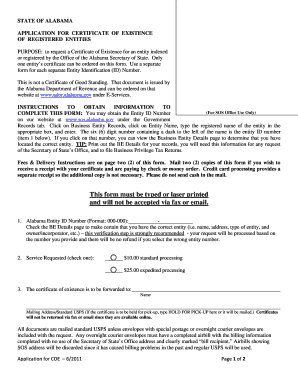
Certificate of Good Standing Alabama Form


What is the Certificate of Good Standing Alabama
The Alabama certificate of good standing is an official document issued by the Alabama Secretary of State. It verifies that a business entity, such as a corporation or limited liability company (LLC), is legally registered and compliant with state regulations. This certificate confirms that the business has met all necessary requirements, including the payment of taxes and adherence to state laws. It serves as proof of the entity's existence and good standing within the state, making it essential for various business transactions and legal purposes.
How to Obtain the Certificate of Good Standing Alabama
To obtain a certificate of good standing in Alabama, you can follow these steps:
- Visit the Alabama Secretary of State's website.
- Navigate to the business services section where the certificate of good standing can be requested.
- Provide the necessary information, including the business name and identification details.
- Pay the required fee, which may vary based on the type of business entity.
- Submit your request online or via mail, depending on the options available.
Once processed, you will receive the certificate, which can be printed or saved electronically.
Legal Use of the Certificate of Good Standing Alabama
The certificate of good standing serves several legal purposes in Alabama. It is often required when:
- Opening a business bank account.
- Applying for loans or financing.
- Entering into contracts with other businesses.
- Registering to do business in other states.
Having this certificate can enhance your business's credibility and demonstrate compliance with state regulations.
Key Elements of the Certificate of Good Standing Alabama
The certificate of good standing includes several important details, such as:
- The name of the business entity.
- The date of formation.
- The status of the business (active, inactive, etc.).
- The name of the registered agent.
- The state of incorporation.
These elements confirm the legitimacy of the business and its compliance with state laws.
Steps to Complete the Certificate of Good Standing Alabama
Completing the certificate of good standing involves ensuring that your business meets all state requirements. Here are the steps:
- Check that all business filings are up to date.
- Verify that all necessary fees and taxes are paid.
- Confirm that your registered agent is current and available.
- Request the certificate through the proper channels.
By following these steps, you can ensure that your certificate is accurate and reflects your business's good standing.
Examples of Using the Certificate of Good Standing Alabama
Businesses frequently use the certificate of good standing in various scenarios, including:
- When bidding on government contracts, where proof of good standing is often a requirement.
- During mergers or acquisitions, to verify the status of the involved entities.
- In legal proceedings, to establish the legitimacy of a business's operations.
These examples highlight the importance of maintaining an up-to-date certificate of good standing.
Quick guide on how to complete certificate of good standing alabama
Complete Certificate Of Good Standing Alabama effortlessly on any device
Digital document management has gained traction among businesses and individuals. It offers an ideal eco-friendly alternative to traditional printed and signed documents, allowing you to access the necessary form and securely store it online. airSlate SignNow provides you with all the tools needed to create, edit, and electronically sign your documents swiftly without delays. Manage Certificate Of Good Standing Alabama on any platform using airSlate SignNow's Android or iOS applications and enhance any document-focused process today.
The easiest way to edit and electronically sign Certificate Of Good Standing Alabama seamlessly
- Find Certificate Of Good Standing Alabama and click Obtain Form to begin.
- Use the tools we offer to complete your form.
- Mark important sections of your documents or conceal sensitive details with the tools that airSlate SignNow provides specifically for that purpose.
- Create your electronic signature with the Sign feature, which takes seconds and carries the same legal validity as a conventional ink signature.
- Review the details and then click the Finish button to save your changes.
- Select how you'd like to share your form—via email, SMS, invitation link, or download it to your computer.
Eliminate concerns about lost or misplaced documents, tedious form retrieval, or mistakes that necessitate printing new copies. airSlate SignNow fulfills your document management needs with just a few clicks from any device you prefer. Edit and electronically sign Certificate Of Good Standing Alabama and guarantee outstanding communication at every phase of your form preparation process with airSlate SignNow.
Create this form in 5 minutes or less
Create this form in 5 minutes!
How to create an eSignature for the certificate of good standing alabama
How to create an electronic signature for a PDF online
How to create an electronic signature for a PDF in Google Chrome
How to create an e-signature for signing PDFs in Gmail
How to create an e-signature right from your smartphone
How to create an e-signature for a PDF on iOS
How to create an e-signature for a PDF on Android
People also ask
-
What is a certificate of good standing in Alabama?
A certificate of good standing in Alabama is an official document that verifies a business entity's compliance with state requirements. It confirms that your business is properly registered and has filed all necessary paperwork. Obtaining this document is essential for various business activities, such as applying for loans or entering contracts.
-
Why do I need a certificate of good standing in Alabama?
You need a certificate of good standing in Alabama to prove that your business is legally registered and compliant with state regulations. This document is often required when conducting business transactions, bidding on projects, or establishing bank accounts. It provides credibility and trustworthiness to your business operations.
-
How can I obtain a certificate of good standing in Alabama?
You can obtain a certificate of good standing in Alabama through the Secretary of State's office, either online or in person. The process typically involves filling out a request form and paying a nominal fee. Utilizing airSlate SignNow can streamline document submission and expedite the request process.
-
What is the cost of a certificate of good standing in Alabama?
The cost of a certificate of good standing in Alabama varies depending on the method of request and any additional services you might need. Typically, the fee is around $25, but it’s important to check with the Alabama Secretary of State for the most accurate pricing. Ensure you budget for any associated service fees when using platforms like airSlate SignNow.
-
How long does it take to receive a certificate of good standing in Alabama?
The processing time for a certificate of good standing in Alabama generally ranges from a few days to a couple of weeks, depending on the request method. If you request it online through the Secretary of State’s website, it may be faster. Using airSlate SignNow for your documentation needs can help expedite the process.
-
Is the certificate of good standing in Alabama required for all businesses?
While not all businesses are strictly required to have a certificate of good standing in Alabama, it is highly recommended for those engaging in signNow business activities. For instance, securing financing or entering contracts often necessitates this document. It serves as a formal endorsement of your business's legal status.
-
Can I use airSlate SignNow to manage the certificate of good standing process?
Yes, airSlate SignNow can be an effective tool for managing the certificate of good standing process in Alabama. The platform allows you to eSign documents and send requests directly, making it easy to keep track of your submissions. This efficiency can save you time and effort in obtaining necessary documentation.
Get more for Certificate Of Good Standing Alabama
- New year new you weight loss challenge sponsor forms project hop2e
- Terms of use penn vet form
- 241 erie street room 311 jersey city nj 07310 form
- Curriculum corner split pdf form
- Ca 12 2019 pdf remplissable form
- Asnt level 3 application form 2018
- Profit participation agreement template innet form
- Equipment request form coleysolutionscom
Find out other Certificate Of Good Standing Alabama
- Sign Wisconsin Construction Purchase Order Template Simple
- Sign Arkansas Doctors LLC Operating Agreement Free
- Sign California Doctors Lease Termination Letter Online
- Sign Iowa Doctors LLC Operating Agreement Online
- Sign Illinois Doctors Affidavit Of Heirship Secure
- Sign Maryland Doctors Quitclaim Deed Later
- How Can I Sign Maryland Doctors Quitclaim Deed
- Can I Sign Missouri Doctors Last Will And Testament
- Sign New Mexico Doctors Living Will Free
- Sign New York Doctors Executive Summary Template Mobile
- Sign New York Doctors Residential Lease Agreement Safe
- Sign New York Doctors Executive Summary Template Fast
- How Can I Sign New York Doctors Residential Lease Agreement
- Sign New York Doctors Purchase Order Template Online
- Can I Sign Oklahoma Doctors LLC Operating Agreement
- Sign South Dakota Doctors LLC Operating Agreement Safe
- Sign Texas Doctors Moving Checklist Now
- Sign Texas Doctors Residential Lease Agreement Fast
- Sign Texas Doctors Emergency Contact Form Free
- Sign Utah Doctors Lease Agreement Form Mobile