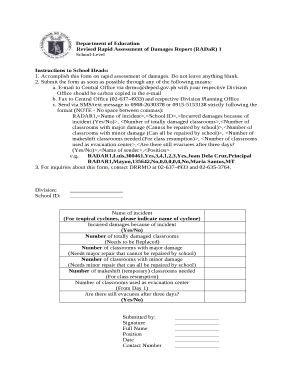
Radar Form


What is the radar form
The radar form is a structured document used primarily for the rapid assessment of damages report. It serves as a vital tool in various sectors, including education and disaster risk reduction management. This form is designed to capture essential data regarding damages and needs, facilitating efficient decision-making and resource allocation. The radar form is often referred to as radar 1 and radar 2, indicating different versions or templates that may be utilized based on specific requirements.
How to use the radar form
Using the radar form involves several straightforward steps. First, identify the specific version of the form required, whether it is radar 1 or radar 2. Next, gather all necessary information, such as details about the damages incurred and any relevant supporting documentation. Once the information is collected, fill out the form accurately, ensuring that all fields are completed as required. After completing the form, it can be submitted electronically or in print, depending on the guidelines provided by the issuing authority.
Steps to complete the radar form
Completing the radar form involves a systematic approach to ensure accuracy and compliance. Follow these steps:
- Review the instructions provided with the form to understand the requirements.
- Gather all necessary documentation, including photographs, estimates, and reports related to the damages.
- Fill out the form, ensuring that all fields are completed accurately.
- Double-check the information for any errors or omissions.
- Submit the completed form through the designated method, whether online or via mail.
Legal use of the radar form
The legal use of the radar form is crucial for ensuring that the information provided is recognized by relevant authorities. To be deemed legally binding, the form must comply with established eSignature laws and regulations. This includes ensuring that all signatures are authenticated and that the form adheres to any specific requirements set forth by local or federal guidelines. Utilizing a trusted platform for electronic submission can enhance the legal standing of the completed radar form.
Key elements of the radar form
Several key elements are essential for the radar form to fulfill its purpose effectively. These include:
- Identification Information: Details about the individual or organization completing the form.
- Description of Damages: A thorough account of the damages sustained, including specific locations and types of damage.
- Supporting Documentation: Any evidence that supports the claims made in the form, such as photographs or repair estimates.
- Signature: An authorized signature is required to validate the form, ensuring compliance with legal standards.
Examples of using the radar form
The radar form can be utilized in various scenarios, including:
- Schools assessing damage after a natural disaster to allocate resources effectively.
- Organizations documenting losses for insurance claims following incidents.
- Local governments compiling data on damages for disaster response planning.
These examples illustrate the versatility of the radar form in addressing different needs related to damage assessment and resource management.
Quick guide on how to complete radar form
Manage Radar Form effortlessly on any gadget
Digital document management has gained traction among businesses and individuals. It offers an excellent eco-friendly substitute to conventional printed and signed documents, as you can access the necessary form and securely save it online. airSlate SignNow provides you with all the tools needed to generate, modify, and electronically sign your documents swiftly without delays. Handle Radar Form on any gadget with airSlate SignNow's Android or iOS applications and enhance any document-centered task today.
How to edit and electronically sign Radar Form with ease
- Find Radar Form and click Get Form to begin.
- Use the tools we provide to fill out your form.
- Emphasize important sections of your documents or conceal sensitive information with tools that airSlate SignNow specifically provides for this purpose.
- Generate your signature with the Sign feature, which takes seconds and carries the same legal validity as a traditional handwritten signature.
- Review all the details and click on the Done button to save your changes.
- Choose how you'd like to send your form: via email, text message (SMS), invitation link, or download it to your computer.
Forget about lost or misplaced documents, tedious form searches, or errors that necessitate printing new document copies. airSlate SignNow caters to your document management needs with just a few clicks from your chosen device. Modify and electronically sign Radar Form to ensure excellent communication throughout the document preparation process with airSlate SignNow.
Create this form in 5 minutes or less
Create this form in 5 minutes!
How to create an eSignature for the radar form
How to create an electronic signature for a PDF online
How to create an electronic signature for a PDF in Google Chrome
How to create an e-signature for signing PDFs in Gmail
How to create an e-signature right from your smartphone
How to create an e-signature for a PDF on iOS
How to create an e-signature for a PDF on Android
People also ask
-
What is a radar form and how can it benefit my business?
A radar form is a powerful tool designed for digital document management, enabling users to create, send, and eSign documents efficiently. By leveraging airSlate SignNow, businesses can streamline their workflows, reduce paper usage, and enhance overall productivity. This process not only saves time but also minimizes errors associated with traditional document handling.
-
Is airSlate SignNow's radar form customizable?
Yes, airSlate SignNow provides a highly customizable radar form solution that allows businesses to tailor forms to their specific needs. Users can easily modify templates, add fields, and incorporate branding elements. This flexibility ensures that your radar form aligns perfectly with your business processes.
-
What pricing plans does airSlate SignNow offer for radar forms?
airSlate SignNow offers competitive pricing plans that cater to businesses of all sizes. Whether you're a small team or a large organization, you can find a plan that includes radar form features to meet your budget and requirements. Additionally, a free trial is available for users to test the radar form functionalities before committing.
-
How secure are radar forms created with airSlate SignNow?
Security is a top priority for airSlate SignNow, and radar forms are protected with industry-standard encryption. This ensures that all data transmitted through the radar form is secure, limiting unauthorized access and potential bsignNowes. Businesses can confidently use radar forms for sensitive transactions knowing their information is safe.
-
Can I integrate radar forms with other applications?
Absolutely! airSlate SignNow supports seamless integrations with a wide range of applications, enhancing the functionality of your radar forms. Whether you use CRM systems, payment gateways, or other software solutions, you can automate workflows and achieve better efficiency with your radar forms.
-
What types of documents can I send using radar forms?
With airSlate SignNow, users can send various document types through radar forms, including contracts, agreements, and invoices. The platform allows for flexibility in document creation, ensuring you can cater to diverse business needs with just a few clicks. This versatility makes radar forms an ideal solution for any industry.
-
How does eSigning work with radar forms?
eSigning with radar forms on airSlate SignNow is simple and user-friendly. Once the radar form is sent, recipients receive an email notification prompting them to sign the document electronically. This process not only expedites transactions but also provides a legally binding signature, making it an effective solution for businesses.
Get more for Radar Form
Find out other Radar Form
- Can I Electronic signature South Dakota Engineering Proposal Template
- How Do I Electronic signature Arizona Proforma Invoice Template
- Electronic signature California Proforma Invoice Template Now
- Electronic signature New York Equipment Purchase Proposal Now
- How Do I Electronic signature New York Proforma Invoice Template
- How Can I Electronic signature Oklahoma Equipment Purchase Proposal
- Can I Electronic signature New Jersey Agreement
- How To Electronic signature Wisconsin Agreement
- Electronic signature Tennessee Agreement contract template Mobile
- How To Electronic signature Florida Basic rental agreement or residential lease
- Electronic signature California Business partnership agreement Myself
- Electronic signature Wisconsin Business associate agreement Computer
- eSignature Colorado Deed of Indemnity Template Safe
- Electronic signature New Mexico Credit agreement Mobile
- Help Me With Electronic signature New Mexico Credit agreement
- How Do I eSignature Maryland Articles of Incorporation Template
- How Do I eSignature Nevada Articles of Incorporation Template
- How Do I eSignature New Mexico Articles of Incorporation Template
- How To Electronic signature Georgia Home lease agreement
- Can I Electronic signature South Carolina Home lease agreement