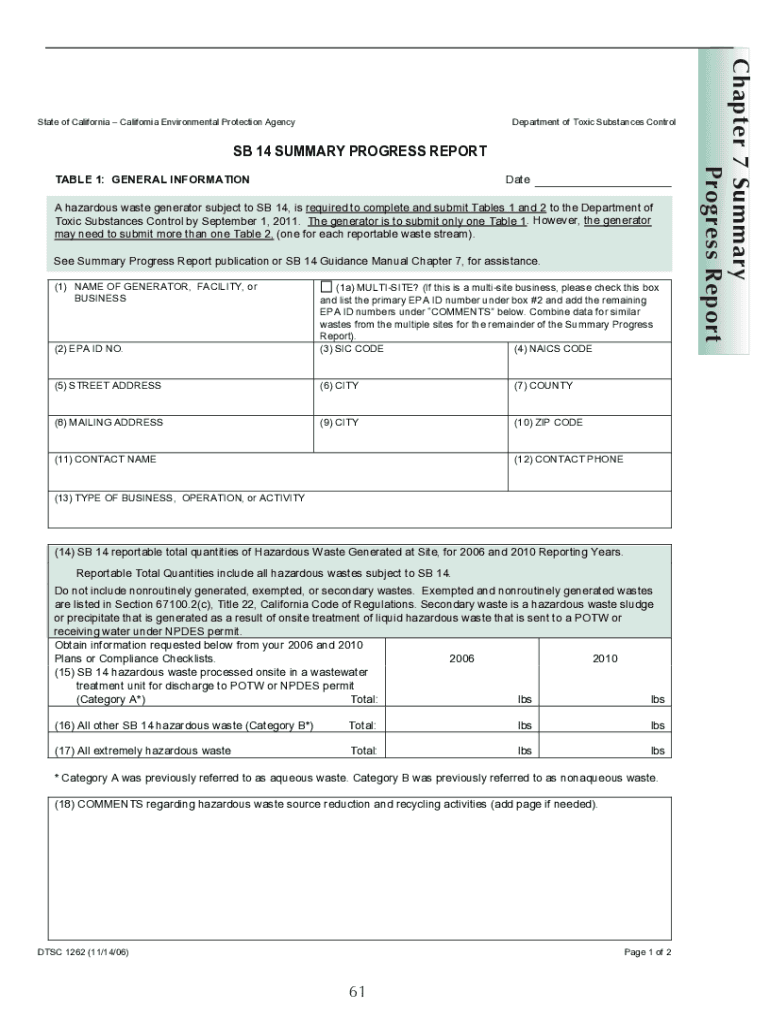
1st Year Phd Progress Report Example Form


What is the 1st Year Phd Progress Report Example
The 1st year PhD progress report example serves as a structured document that outlines a student's research activities, achievements, and plans during their first year of doctoral studies. This report typically includes sections such as an introduction to the research topic, a literature review, methodology, preliminary findings, and future work. It is essential for demonstrating progress to academic committees and advisors, ensuring that students remain on track in their research journey.
Key Elements of the 1st Year Phd Progress Report Example
A comprehensive 1st year PhD progress report should include several key elements:
- Title Page: The title of the research project, student name, and date.
- Introduction: A brief overview of the research topic and its significance.
- Literature Review: A summary of existing research relevant to the topic.
- Methodology: Description of the research methods and approaches used.
- Preliminary Results: Any findings or insights gained during the first year.
- Future Work: Plans for the next stages of research and timelines.
- References: A list of sources cited throughout the report.
Steps to Complete the 1st Year Phd Progress Report Example
Completing the 1st year PhD progress report involves several steps:
- Gather Information: Collect data on your research activities, findings, and any challenges faced.
- Outline the Report: Create a structured outline based on the key elements discussed.
- Write the Draft: Fill in each section with detailed information, ensuring clarity and coherence.
- Review and Edit: Revise the draft for grammar, formatting, and adherence to guidelines.
- Seek Feedback: Share the report with peers or advisors for constructive criticism.
- Finalize the Report: Incorporate feedback and prepare the final version for submission.
How to Use the 1st Year Phd Progress Report Example
The 1st year PhD progress report example can be utilized as a template to guide students in drafting their own reports. By following the structure and content outlined in the example, students can ensure they cover all necessary aspects of their research journey. It can also serve as a reference for formatting and style, helping to maintain a professional presentation. Additionally, this example can be adapted to meet specific institutional requirements or personal research needs.
Legal Use of the 1st Year Phd Progress Report Example
While the 1st year PhD progress report is primarily an academic document, it is important to ensure that it adheres to any institutional guidelines and standards. Using electronic signatures to finalize the report can enhance its legitimacy, provided that the eSignature complies with legal frameworks such as the ESIGN Act and UETA. This ensures that the report is considered legally binding and can be submitted electronically without issues.
Examples of Using the 1st Year Phd Progress Report Example
Students can refer to various examples of 1st year PhD progress reports to gain insights into effective presentation and content organization. These examples can illustrate how to articulate research objectives, summarize findings, and outline future plans. By analyzing different formats and styles, students can identify best practices and tailor their reports to reflect their unique research experiences and academic requirements.
Quick guide on how to complete 1st year phd progress report example
Prepare 1st Year Phd Progress Report Example with ease on any device
Digital document management has gained popularity among businesses and individuals alike. It offers a perfect environmentally friendly alternative to conventional printed and signed paperwork, allowing you to access the correct form and securely store it online. airSlate SignNow equips you with all the necessary tools to create, modify, and electronically sign your documents swiftly without holdups. Handle 1st Year Phd Progress Report Example on any device using airSlate SignNow's Android or iOS applications and streamline any document-related process today.
An effortless method to modify and electronically sign 1st Year Phd Progress Report Example
- Obtain 1st Year Phd Progress Report Example and click Get Form to begin.
- Utilize the tools we offer to complete your document.
- Emphasize relevant sections of your documents or redact sensitive information using tools that airSlate SignNow provides specifically for that purpose.
- Create your signature using the Sign feature, which takes mere seconds and holds the same legal validity as a traditional wet ink signature.
- Review all the details and click on the Done button to save your changes.
- Choose how you wish to send your form, whether by email, text message (SMS), invitation link, or download it to your computer.
Forget about lost or misplaced documents, tedious form navigation, or errors that necessitate printing new copies. airSlate SignNow meets your document management needs in just a few clicks from any device you prefer. Modify and electronically sign 1st Year Phd Progress Report Example and ensure clear communication at every stage of the document preparation process with airSlate SignNow.
Create this form in 5 minutes or less
Create this form in 5 minutes!
How to create an eSignature for the 1st year phd progress report example
How to create an electronic signature for a PDF online
How to create an electronic signature for a PDF in Google Chrome
How to create an e-signature for signing PDFs in Gmail
How to create an e-signature right from your smartphone
How to create an e-signature for a PDF on iOS
How to create an e-signature for a PDF on Android
People also ask
-
What is a 1st year PhD progress report example PDF?
A 1st year PhD progress report example PDF is a structured document that outlines the progress made by a PhD student during their first year of study. It typically includes an overview of research activities, findings, and future plans. This document is crucial for academic assessments and can help students stay aligned with their goals.
-
How can airSlate SignNow help with my 1st year PhD progress report example PDF?
airSlate SignNow provides an easy-to-use platform for creating, signing, and managing your 1st year PhD progress report example PDF. You can customize templates, add your content, and ensure that your document meets the required academic standards. Additionally, you can track its progress and secure signatures effortlessly.
-
Are there any costs associated with using airSlate SignNow for my academic documents?
Yes, airSlate SignNow offers various pricing plans to suit different user needs. These plans provide access to features that streamline the process of managing documents, including your 1st year PhD progress report example PDF. Check the pricing page for details on free trials and subscription options.
-
What features does airSlate SignNow offer for document management?
airSlate SignNow offers a range of features including document templates, electronic signatures, advanced editing tools, and secure cloud storage. These features simplify the creation and handling of your 1st year PhD progress report example PDF, ensuring that you remain organized and efficient throughout your academic journey.
-
Can I integrate airSlate SignNow with other software I use for my research?
Absolutely! airSlate SignNow integrates seamlessly with various applications, enabling you to streamline your workflow while working on your 1st year PhD progress report example PDF. Common integrations include Google Drive, Dropbox, and Microsoft Office, making it easy to import and export your documents.
-
How does airSlate SignNow enhance collaboration on academic documents?
With airSlate SignNow, collaboration on your 1st year PhD progress report example PDF becomes effortless. The platform allows you to invite colleagues or supervisors to review and sign the document, ensuring everyone is on the same page. This real-time collaboration helps expedite the feedback process signNowly.
-
Is my 1st year PhD progress report example PDF secure with airSlate SignNow?
Yes, airSlate SignNow prioritizes document security and employs advanced encryption methods to protect your 1st year PhD progress report example PDF. Your data is stored safely in the cloud, and features like password protection and secure user authentication add an extra layer of security to your important academic documents.
Get more for 1st Year Phd Progress Report Example
Find out other 1st Year Phd Progress Report Example
- Can I eSign Texas Plumbing Cease And Desist Letter
- eSign Utah Plumbing Notice To Quit Secure
- eSign Alabama Real Estate Quitclaim Deed Mobile
- eSign Alabama Real Estate Affidavit Of Heirship Simple
- eSign California Real Estate Business Plan Template Free
- How Can I eSign Arkansas Real Estate Promissory Note Template
- eSign Connecticut Real Estate LLC Operating Agreement Later
- eSign Connecticut Real Estate LLC Operating Agreement Free
- eSign Real Estate Document Florida Online
- eSign Delaware Real Estate Quitclaim Deed Easy
- eSign Hawaii Real Estate Agreement Online
- Help Me With eSign Hawaii Real Estate Letter Of Intent
- eSign Florida Real Estate Residential Lease Agreement Simple
- eSign Florida Real Estate Limited Power Of Attorney Online
- eSign Hawaii Sports RFP Safe
- eSign Hawaii Sports Warranty Deed Myself
- eSign Louisiana Real Estate Last Will And Testament Easy
- eSign Louisiana Real Estate Work Order Now
- eSign Maine Real Estate LLC Operating Agreement Simple
- eSign Maine Real Estate Memorandum Of Understanding Mobile