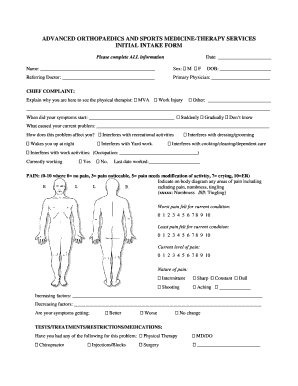
Patient Medical History Advanced Orthopaedic and Sports Medicine Form


Understanding the Patient Medical History Advanced Orthopaedic and Sports Medicine Form
The Patient Medical History Advanced Orthopaedic and Sports Medicine form is a crucial document used by healthcare providers to gather comprehensive information about a patient's medical background, particularly in relation to orthopaedic conditions and sports-related injuries. This form typically includes sections for personal information, medical history, current medications, allergies, and previous surgeries. It serves as a foundational tool for doctors to assess a patient's needs and develop appropriate treatment plans.
Steps to Complete the Patient Medical History Advanced Orthopaedic and Sports Medicine Form
Completing the Patient Medical History Advanced Orthopaedic and Sports Medicine form involves several key steps:
- Gather Personal Information: Start by collecting your personal details, including your full name, date of birth, and contact information.
- Provide Medical History: Fill in your medical history, detailing any past injuries, surgeries, or chronic conditions that may affect your orthopaedic health.
- List Current Medications: Include any medications you are currently taking, along with dosages and frequency.
- Note Allergies: Clearly indicate any allergies to medications, foods, or environmental factors.
- Review and Sign: After completing the form, review all entries for accuracy before signing and dating the document.
Legal Use of the Patient Medical History Advanced Orthopaedic and Sports Medicine Form
The legal use of the Patient Medical History Advanced Orthopaedic and Sports Medicine form is significant in ensuring that the information provided is used appropriately in a medical context. This form is protected under privacy laws, including HIPAA, which safeguards patient information from unauthorized access. Healthcare providers must ensure that the form is stored securely and that only authorized personnel have access to it. Proper handling of this document also helps in maintaining the trust between patients and healthcare providers.
Key Elements of the Patient Medical History Advanced Orthopaedic and Sports Medicine Form
Several key elements are essential in the Patient Medical History Advanced Orthopaedic and Sports Medicine form:
- Personal Information: Basic details about the patient.
- Medical History: A comprehensive overview of past medical issues.
- Current Medications: A list of medications currently being taken.
- Allergies: Information on any known allergies.
- Emergency Contact: Details of a person to contact in case of emergencies.
How to Use the Patient Medical History Advanced Orthopaedic and Sports Medicine Form
Using the Patient Medical History Advanced Orthopaedic and Sports Medicine form effectively requires understanding its purpose and how to fill it out correctly. Patients should take their time to provide accurate and thorough information, as this will aid healthcare providers in making informed decisions about their treatment. It is advisable to consult with a healthcare professional if there are any uncertainties regarding what to include in the form. Once completed, the form can be submitted electronically or in person, depending on the healthcare provider's requirements.
Examples of Using the Patient Medical History Advanced Orthopaedic and Sports Medicine Form
There are various scenarios in which the Patient Medical History Advanced Orthopaedic and Sports Medicine form is utilized:
- Initial Consultations: Patients fill out the form during their first visit to an orthopaedic specialist.
- Pre-Surgical Assessments: The form is often required before undergoing orthopaedic surgery to ensure all health factors are considered.
- Sports Physicals: Athletes may need to complete this form before participating in sports activities, providing necessary health information to coaches and trainers.
State-Specific Rules for the Patient Medical History Advanced Orthopaedic and Sports Medicine Form
Different states may have specific regulations regarding the use and handling of the Patient Medical History Advanced Orthopaedic and Sports Medicine form. It is important for both patients and healthcare providers to be aware of these regulations to ensure compliance. This may include guidelines on how long patient records must be kept, how they should be stored, and the rights patients have regarding their medical information. Checking with local healthcare authorities or legal counsel can provide clarity on these state-specific rules.
Quick guide on how to complete patient medical history advanced orthopaedic and sports medicine
Complete Patient Medical History Advanced Orthopaedic And Sports Medicine effortlessly on any device
Digital document management has gained traction among companies and individuals. It offers an optimal eco-friendly substitute to conventional printed and signed documents, allowing you to obtain the necessary form and securely store it online. airSlate SignNow equips you with all the resources required to create, edit, and electronically sign your documents swiftly without delays. Manage Patient Medical History Advanced Orthopaedic And Sports Medicine on any platform using airSlate SignNow’s Android or iOS applications and simplify any document-related procedure today.
How to edit and electronically sign Patient Medical History Advanced Orthopaedic And Sports Medicine with ease
- Find Patient Medical History Advanced Orthopaedic And Sports Medicine and then click Get Form to begin.
- Utilize the tools we provide to complete your form.
- Emphasize pertinent sections of the documents or conceal sensitive details with tools designed specifically for that purpose by airSlate SignNow.
- Generate your signature using the Sign tool, which takes mere seconds and holds the same legal validity as a traditional wet ink signature.
- Review the information thoroughly, then click on the Done button to save your modifications.
- Select your preferred delivery method for your form, whether by email, SMS, invitation link, or downloading it to your computer.
Eliminate worries about lost or misfiled documents, tedious form navigation, or errors requiring new document prints. airSlate SignNow fulfills your document management needs with just a few clicks from any device of your choice. Edit and electronically sign Patient Medical History Advanced Orthopaedic And Sports Medicine and ensure excellent communication at every phase of the form preparation process using airSlate SignNow.
Create this form in 5 minutes or less
Create this form in 5 minutes!
How to create an eSignature for the patient medical history advanced orthopaedic and sports medicine
How to create an electronic signature for a PDF online
How to create an electronic signature for a PDF in Google Chrome
How to create an e-signature for signing PDFs in Gmail
How to create an e-signature right from your smartphone
How to create an e-signature for a PDF on iOS
How to create an e-signature for a PDF on Android
People also ask
-
What is included in the orthopedic medicine list PDF?
The orthopedic medicine list PDF includes a comprehensive collection of medical treatments, procedures, and medications related to orthopedic care. This resource is designed for healthcare professionals and patients alike, providing essential information for better understanding orthopedic practices.
-
How can I access the orthopedic medicine list PDF?
You can easily access the orthopedic medicine list PDF by visiting our website and downloading it directly from the designated section. The PDF is available for free, ensuring that you have all the necessary information at your fingertips without any cost.
-
Is the orthopedic medicine list PDF regularly updated?
Yes, we ensure that the orthopedic medicine list PDF is regularly updated to reflect the latest advancements and methodologies in orthopedic medicine. Subscribers can receive notifications about updates, ensuring they always have the most relevant information at hand.
-
How can the orthopedic medicine list PDF benefit my practice?
The orthopedic medicine list PDF can signNowly enhance your practice by providing a clear reference for treatments, improving patient consultations, and streamlining the care process. By having this resource, you can make informed decisions based on the latest standards in orthopedic care.
-
Are there any costs associated with downloading the orthopedic medicine list PDF?
No, downloading the orthopedic medicine list PDF is completely free of charge. We aim to provide valuable resources without any financial burden, making it accessible to everyone from practitioners to patients looking for reliable information.
-
Can I print the orthopedic medicine list PDF for my records?
Absolutely! The orthopedic medicine list PDF is formatted for easy printing, allowing you to keep a physical copy for your records. This can be particularly helpful for quick reference during patient consultations and mobile office setups.
-
Does the orthopedic medicine list PDF integrate with other tools?
While the orthopedic medicine list PDF itself is a standalone document, you can integrate it with various document management systems for enhanced accessibility. This allows you to cross-reference information easily and share it with team members or patients as needed.
Get more for Patient Medical History Advanced Orthopaedic And Sports Medicine
- Fillable health insurance marketplace statement form 1095 a
- Practice management conference aua2019 form
- Disclosure concerning arbitration and class action waiver form
- Edmonds community college international student services form
- Avc igetc form
- Cfc form
- Ks paf form
- Rental application form davies property management
Find out other Patient Medical History Advanced Orthopaedic And Sports Medicine
- How Can I eSignature Colorado Courts PDF
- Can I eSignature Louisiana Courts Document
- How To Electronic signature Arkansas Banking Document
- How Do I Electronic signature California Banking Form
- How Do I eSignature Michigan Courts Document
- Can I eSignature Missouri Courts Document
- How Can I Electronic signature Delaware Banking PDF
- Can I Electronic signature Hawaii Banking Document
- Can I eSignature North Carolina Courts Presentation
- Can I eSignature Oklahoma Courts Word
- How To Electronic signature Alabama Business Operations Form
- Help Me With Electronic signature Alabama Car Dealer Presentation
- How Can I Electronic signature California Car Dealer PDF
- How Can I Electronic signature California Car Dealer Document
- How Can I Electronic signature Colorado Car Dealer Form
- How To Electronic signature Florida Car Dealer Word
- How Do I Electronic signature Florida Car Dealer Document
- Help Me With Electronic signature Florida Car Dealer Presentation
- Can I Electronic signature Georgia Car Dealer PDF
- How Do I Electronic signature Georgia Car Dealer Document