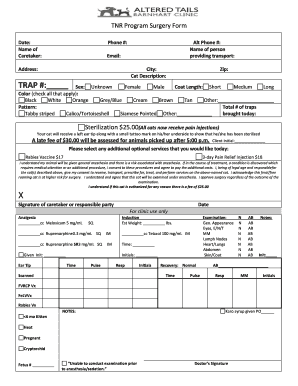
Tnr Form


What is the TNR Form
The TNR form, or Transfer of Non-Resident Form, is a document used primarily in real estate transactions to report the sale of property by non-resident sellers. This form ensures compliance with tax regulations and helps determine any tax withholding obligations. It is essential for sellers who are not residents of the state where the property is located, as it provides necessary information to the tax authorities regarding the transaction.
How to Use the TNR Form
Using the TNR form involves several steps. First, gather all required information, including details about the property, the seller, and the buyer. Next, accurately fill out the form, ensuring all sections are completed to avoid delays. After completing the form, submit it to the appropriate tax authority, either electronically or via mail, depending on the specific requirements of the state. It is important to keep a copy for your records.
Steps to Complete the TNR Form
Completing the TNR form requires careful attention to detail. Follow these steps:
- Obtain the TNR form from the relevant tax authority's website or office.
- Fill in the seller's information, including name, address, and taxpayer identification number.
- Provide details about the property being sold, including its address and sale price.
- Indicate the buyer's information, ensuring accuracy to prevent issues.
- Review the completed form for any errors or omissions.
- Submit the form according to state guidelines, either online or by mail.
Legal Use of the TNR Form
The TNR form serves a legal purpose in real estate transactions involving non-residents. It ensures that the appropriate taxes are withheld and reported to the IRS, thus protecting both the seller and the buyer from potential tax liabilities. Proper completion and submission of the form are crucial for compliance with state and federal tax laws, making it a vital document in the real estate process.
Required Documents
When filling out the TNR form, certain documents may be required to support the information provided. These can include:
- Proof of identity for the seller, such as a driver's license or passport.
- Documentation of the property sale, including the purchase agreement.
- Any previous tax forms related to the property, if applicable.
Having these documents ready can help streamline the process and ensure that the TNR form is completed accurately.
Form Submission Methods
The TNR form can typically be submitted in several ways, depending on the state regulations:
- Online Submission: Many states allow electronic filing through their tax authority's website.
- Mail: You can print the completed form and send it via postal service to the designated tax office.
- In-Person: Some jurisdictions permit submission at local tax offices.
It is essential to check the specific submission methods accepted in your state to ensure compliance.
Quick guide on how to complete tnr form
Complete Tnr Form effortlessly on any device
Web-based document management has become favored by businesses and individuals alike. It offers an ideal eco-friendly substitute for traditional printed and signed documents, allowing you to obtain the correct form and securely save it online. airSlate SignNow equips you with all the tools necessary to create, modify, and eSign your files swiftly without interruptions. Manage Tnr Form on any device using the airSlate SignNow Android or iOS applications and simplify any document-related tasks today.
How to modify and eSign Tnr Form with ease
- Obtain Tnr Form and click Get Form to begin.
- Use the tools we offer to complete your form.
- Emphasize pertinent sections of the documents or obscure sensitive information with tools that airSlate SignNow provides specifically for this purpose.
- Generate your signature using the Sign feature, which only takes seconds and carries the same legal validity as a conventional wet ink signature.
- Review all the details and click on the Done button to save your modifications.
- Choose how you would like to send your form, either by email, SMS, or invitation link, or download it to your computer.
Put aside concerns about lost or misplaced documents, tedious form searches, or errors that require reprinting new document copies. airSlate SignNow fulfills all your document management needs in just a few clicks from your preferred device. Modify and eSign Tnr Form to ensure excellent communication at every stage of the form preparation process with airSlate SignNow.
Create this form in 5 minutes or less
Create this form in 5 minutes!
How to create an eSignature for the tnr form
How to create an electronic signature for a PDF online
How to create an electronic signature for a PDF in Google Chrome
How to create an e-signature for signing PDFs in Gmail
How to create an e-signature right from your smartphone
How to create an e-signature for a PDF on iOS
How to create an e-signature for a PDF on Android
People also ask
-
What is a TNR form and how can airSlate SignNow help?
A TNR form is a document used for tracking and recording specific information, often in legal or administrative contexts. airSlate SignNow simplifies the management of TNR forms by providing an easy-to-use platform for sending, signing, and storing these documents securely.
-
How much does it cost to use airSlate SignNow for TNR forms?
airSlate SignNow offers a variety of pricing plans to accommodate different business needs, starting at a cost-effective rate. Customers can choose plans that include essential features for managing TNR forms, making it an affordable solution for both small and large organizations.
-
What features does airSlate SignNow offer for TNR forms?
AirSlate SignNow provides a range of features for TNR forms, including customizable templates, electronic signatures, and secure storage. Additionally, users can track the status of their TNR forms in real-time, ensuring streamlined workflows and improved document management.
-
Are there any benefits to using airSlate SignNow for TNR forms?
Using airSlate SignNow for TNR forms offers numerous benefits, including increased efficiency, reduced turnaround times, and enhanced security for sensitive information. The platform also integrates seamlessly with various systems, helping businesses optimize their document processes.
-
Can airSlate SignNow integrate with other applications for TNR forms?
Yes, airSlate SignNow integrates with a wide variety of applications, making it easy to manage TNR forms alongside your existing tools. These integrations enable users to enhance their workflows and ensure that data from TNR forms is accurately captured and utilized.
-
Is it easy to customize TNR forms in airSlate SignNow?
Absolutely! airSlate SignNow allows users to easily customize their TNR forms with different fields, branding, and security features. This flexibility ensures that your forms meet your specific needs while maintaining a professional appearance.
-
How can I ensure the security of my TNR forms on airSlate SignNow?
AirSlate SignNow employs industry-standard security protocols to safeguard your TNR forms. Features like encryption, user authentication, and secure data storage help protect sensitive information, giving you peace of mind.
Get more for Tnr Form
Find out other Tnr Form
- How Do I eSign Hawaii Insurance Operating Agreement
- eSign Hawaii Insurance Stock Certificate Free
- eSign New Hampshire Lawers Promissory Note Template Computer
- Help Me With eSign Iowa Insurance Living Will
- eSign North Dakota Lawers Quitclaim Deed Easy
- eSign Ohio Lawers Agreement Computer
- eSign North Dakota Lawers Separation Agreement Online
- How To eSign North Dakota Lawers Separation Agreement
- eSign Kansas Insurance Moving Checklist Free
- eSign Louisiana Insurance Promissory Note Template Simple
- eSign Texas Lawers Contract Fast
- eSign Texas Lawers Lease Agreement Free
- eSign Maine Insurance Rental Application Free
- How Can I eSign Maryland Insurance IOU
- eSign Washington Lawers Limited Power Of Attorney Computer
- eSign Wisconsin Lawers LLC Operating Agreement Free
- eSign Alabama Legal Quitclaim Deed Online
- eSign Alaska Legal Contract Safe
- How To eSign Alaska Legal Warranty Deed
- eSign Alaska Legal Cease And Desist Letter Simple