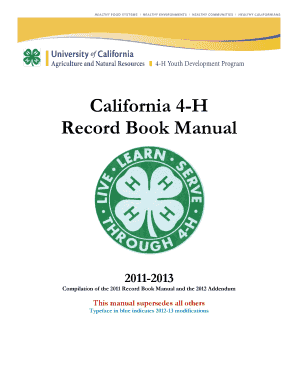
California 4 H Record Book Forms PDF


What is the California 4 H Record Book Forms Pdf
The California 4 H Record Book Forms Pdf is a standardized document used by 4-H members in California to document their project work, achievements, and personal development over the course of a year. This form serves as a comprehensive record of activities, skills learned, and goals achieved, making it an essential tool for both participants and leaders in the 4-H program. It is designed to help members reflect on their experiences and prepare for future projects.
Steps to complete the California 4 H Record Book Forms Pdf
Completing the California 4 H Record Book Forms Pdf involves several key steps to ensure accurate and thorough documentation:
- Gather necessary information: Collect details about your projects, including goals, activities, and outcomes.
- Fill out personal information: Include your name, age, and club affiliation at the beginning of the form.
- Document project details: For each project, provide a description, objectives, and any challenges faced.
- Reflect on learning experiences: Write about skills acquired and how they apply to future endeavors.
- Review and finalize: Check for completeness and accuracy before submitting the form.
Legal use of the California 4 H Record Book Forms Pdf
The California 4 H Record Book Forms Pdf is legally recognized as a valid document for educational and organizational purposes within the 4-H program. It is important to ensure that the information provided is accurate and truthful, as it may be used for evaluations, awards, and other official purposes. Adhering to the guidelines set forth by the 4-H program ensures that the record book is compliant with relevant standards and expectations.
How to obtain the California 4 H Record Book Forms Pdf
To obtain the California 4 H Record Book Forms Pdf, you can follow these steps:
- Visit the official California 4-H website: Navigate to the resources section where the record book forms are available for download.
- Select the appropriate form: Choose the version of the record book that corresponds to your age group and project type.
- Download the PDF: Save the form to your device for easy access and printing.
Key elements of the California 4 H Record Book Forms Pdf
The California 4 H Record Book Forms Pdf includes several key elements that are crucial for effective documentation:
- Personal Information: Basic details about the member, including name, age, and club.
- Project Descriptions: Detailed accounts of each project undertaken, including objectives and outcomes.
- Reflection Sections: Areas for members to reflect on their learning experiences and personal growth.
- Achievement Records: Documentation of awards, recognitions, and skills acquired throughout the year.
Examples of using the California 4 H Record Book Forms Pdf
Members can utilize the California 4 H Record Book Forms Pdf in various ways:
- Project Planning: Use the form to outline goals and strategies for upcoming projects.
- Portfolio Development: Compile completed record books to showcase skills and achievements for college applications or job interviews.
- Leader Evaluations: Provide completed forms to club leaders for assessment and feedback on member progress.
Quick guide on how to complete california 4 h record book forms pdf
Complete California 4 H Record Book Forms Pdf effortlessly on any device
Managing documents online has gained traction among companies and individuals alike. It offers an optimal eco-friendly alternative to traditional printed and signed documents, as you can obtain the appropriate format and securely store it online. airSlate SignNow provides you with all the tools necessary to create, modify, and electronically sign your documents swiftly and without delays. Handle California 4 H Record Book Forms Pdf on any device using airSlate SignNow’s Android or iOS applications and enhance any document-related process today.
How to modify and electronically sign California 4 H Record Book Forms Pdf with ease
- Find California 4 H Record Book Forms Pdf and click Get Form to begin.
- Utilize the tools we offer to fill out your form.
- Emphasize important sections of your documents or obscure sensitive information using the tools that airSlate SignNow provides specifically for that purpose.
- Generate your electronic signature with the Sign tool, which takes seconds and carries the same legal validity as a traditional handwritten signature.
- Review the details and then click on the Done button to save your changes.
- Choose how you would like to send your form, via email, SMS, or an invitation link, or download it to your computer.
Eliminate concerns about lost or misplaced documents, tedious form searching, or errors that require printing new document copies. airSlate SignNow meets all your document management needs in just a few clicks from any device you prefer. Modify and electronically sign California 4 H Record Book Forms Pdf and ensure outstanding communication at any stage of your form preparation process with airSlate SignNow.
Create this form in 5 minutes or less
Create this form in 5 minutes!
How to create an eSignature for the california 4 h record book forms pdf
How to create an electronic signature for a PDF online
How to create an electronic signature for a PDF in Google Chrome
How to create an e-signature for signing PDFs in Gmail
How to create an e-signature right from your smartphone
How to create an e-signature for a PDF on iOS
How to create an e-signature for a PDF on Android
People also ask
-
What is a 4h apr form and how is it used?
The 4h apr form is a specific document used for signing agreements at a 4% annual percentage rate. This form is crucial for businesses looking to formalize contracts related to financing and loans. With airSlate SignNow, you can easily create, send, and eSign your 4h apr form to ensure a smooth transaction process.
-
How does airSlate SignNow simplify the process of using a 4h apr form?
airSlate SignNow streamlines the process by allowing you to create and manage your 4h apr form electronically. This saves time and reduces errors associated with paper-based forms. With a few clicks, you can send the 4h apr form for signatures and receive them instantly.
-
What are the pricing options for airSlate SignNow?
airSlate SignNow offers flexible pricing plans that cater to various business needs, including options for those frequently using the 4h apr form. You can choose from monthly or annual subscriptions, ensuring that you only pay for what you need. Each plan provides access to all the essential features to manage your documents efficiently.
-
Can I integrate airSlate SignNow with other software for processing a 4h apr form?
Yes, airSlate SignNow seamlessly integrates with various business applications to enhance the management of your 4h apr form. Whether you're using CRM tools, cloud storage, or other document management systems, integration ensures that your workflow remains uninterrupted and efficient. Consider using tools like Google Drive or Salesforce for a holistic experience.
-
What benefits does airSlate SignNow provide for signing a 4h apr form?
Using airSlate SignNow for your 4h apr form has multiple benefits, including enhanced security, tracking capabilities, and a user-friendly interface. With features like audit trails and legally binding signatures, you can ensure that your documents are safe and compliant. Furthermore, the ease of use encourages faster turnaround times for approvals.
-
Is it easy to customize a 4h apr form in airSlate SignNow?
Absolutely! airSlate SignNow provides a user-friendly platform to customize your 4h apr form according to your specific needs. You can add fields, adjust layouts, and include your branding, ensuring that the form aligns with your business identity. This customization is essential for maintaining a professional appearance in your transactions.
-
How can I track the status of my 4h apr form after sending it?
With airSlate SignNow, you can easily track the status of your 4h apr form after sending it for signatures. The platform offers real-time updates, notifying you when the form is viewed, signed, or completed. This feature allows you to stay informed about your document's progress and follow up as needed.
Get more for California 4 H Record Book Forms Pdf
- 1 centers for medicare amp medicaid services special med quest form
- Dhs 1100b form
- Dhs form 204 rev 0307doc med quest
- Med quest 1149 form
- State of hawaii department of human services med quest division p med quest form
- Preadmission screening and resident review pasrr for persons with intellectual disabilitydevelopmental disabilities and related form
- State of hawaii department of human services med quest med quest form
- Cms 416 fy2005 hawaiixls med quest form
Find out other California 4 H Record Book Forms Pdf
- How Can I eSign Iowa House rental lease agreement
- eSign Florida Land lease agreement Fast
- eSign Louisiana Land lease agreement Secure
- How Do I eSign Mississippi Land lease agreement
- eSign Connecticut Landlord tenant lease agreement Now
- eSign Georgia Landlord tenant lease agreement Safe
- Can I eSign Utah Landlord lease agreement
- How Do I eSign Kansas Landlord tenant lease agreement
- How Can I eSign Massachusetts Landlord tenant lease agreement
- eSign Missouri Landlord tenant lease agreement Secure
- eSign Rhode Island Landlord tenant lease agreement Later
- How Can I eSign North Carolina lease agreement
- eSign Montana Lease agreement form Computer
- Can I eSign New Hampshire Lease agreement form
- How To eSign West Virginia Lease agreement contract
- Help Me With eSign New Mexico Lease agreement form
- Can I eSign Utah Lease agreement form
- Can I eSign Washington lease agreement
- Can I eSign Alabama Non disclosure agreement sample
- eSign California Non disclosure agreement sample Now