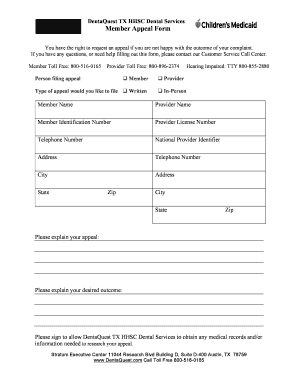
Dentaquest Appeal Form


What is the Dentaquest Appeal Form
The Dentaquest appeal form is a document used by individuals to contest decisions made by Dentaquest regarding dental insurance claims. This form allows policyholders to formally request a review of a claim that has been denied or partially paid. By submitting this appeal form, individuals can provide additional information or clarify circumstances that may support their case for reconsideration. Understanding the purpose of this form is essential for ensuring that all necessary details are included for a successful appeal.
How to use the Dentaquest Appeal Form
Using the Dentaquest appeal form involves several key steps to ensure that your appeal is processed efficiently. First, gather all relevant information, including your policy number, claim details, and any supporting documentation. Next, fill out the form accurately, providing clear explanations for why you believe the decision should be overturned. After completing the form, review it for accuracy before submitting it. Ensure that you keep a copy of the completed form and any additional documents for your records.
Steps to complete the Dentaquest Appeal Form
Completing the Dentaquest appeal form requires careful attention to detail. Follow these steps:
- Obtain the form from the Dentaquest website or customer service.
- Fill in your personal information, including your name, address, and contact details.
- Provide your insurance policy number and the claim number related to the appeal.
- Clearly state the reason for your appeal, including any relevant facts or circumstances.
- Attach any supporting documents, such as treatment records or billing statements.
- Sign and date the form to validate your submission.
Legal use of the Dentaquest Appeal Form
The Dentaquest appeal form is legally recognized as a formal request for reconsideration of a claim decision. To ensure its legal validity, it is important to comply with all necessary regulations regarding documentation and submission. This includes providing accurate information and adhering to any deadlines specified by Dentaquest. Utilizing a compliant electronic signature solution can further enhance the legal standing of your appeal, ensuring that it meets all necessary legal requirements.
Form Submission Methods
The Dentaquest appeal form can be submitted through various methods, allowing for flexibility based on individual preferences. Common submission methods include:
- Online submission through the Dentaquest portal, if available.
- Mailing the completed form to the address specified on the form.
- In-person submission at a designated Dentaquest office or service center.
Key elements of the Dentaquest Appeal Form
When filling out the Dentaquest appeal form, several key elements must be included to ensure a comprehensive submission. These elements consist of:
- Your personal information, including full name and contact details.
- Your insurance policy number and claim number.
- A detailed explanation of the reason for the appeal.
- Any supporting documentation that substantiates your claim.
- Your signature and date to validate the form.
Quick guide on how to complete dentaquest appeal form
Effortlessly Prepare Dentaquest Appeal Form on Any Device
The online management of documents has gained traction among businesses and individuals alike. It serves as an ideal environmentally friendly alternative to conventional printed and signed documents, allowing you to access the correct format and securely store it online. airSlate SignNow provides all the tools necessary to create, modify, and electronically sign your paperwork quickly without delays. Manage Dentaquest Appeal Form on any device using airSlate SignNow's Android or iOS applications and enhance any document-centric process today.
How to Alter and Electronically Sign Dentaquest Appeal Form with Ease
- Find Dentaquest Appeal Form and click Get Form to begin.
- Utilize the tools we offer to fill out your form.
- Highlight pertinent sections of the documents or redact sensitive information using tools specifically designed by airSlate SignNow for that purpose.
- Create your eSignature with the Sign tool, which takes just seconds and holds the same legal validity as a traditional handwritten signature.
- Review all details and click on the Done button to save your changes.
- Select your preferred method of sending your form, whether by email, text message (SMS), invitation link, or download it to your computer.
Eliminate concerns about lost or misplaced documents, tedious form searches, or errors that necessitate printing new copies. airSlate SignNow addresses all your document management needs in just a few clicks from any device you choose. Modify and electronically sign Dentaquest Appeal Form and ensure effective communication throughout the document preparation process with airSlate SignNow.
Create this form in 5 minutes or less
Create this form in 5 minutes!
How to create an eSignature for the dentaquest appeal form
How to create an electronic signature for a PDF online
How to create an electronic signature for a PDF in Google Chrome
How to create an e-signature for signing PDFs in Gmail
How to create an e-signature right from your smartphone
How to create an e-signature for a PDF on iOS
How to create an e-signature for a PDF on Android
People also ask
-
What is the Dentaquest appeal form?
The Dentaquest appeal form is a document that allows patients or providers to formally contest a decision made by Dentaquest regarding claims or services. Using the Dentaquest appeal form ensures that your appeal is recorded and processed in a structured manner, increasing the likelihood of a favorable outcome.
-
How can I obtain the Dentaquest appeal form?
You can easily download the Dentaquest appeal form from the Dentaquest website or request it from your healthcare provider. Having the form readily available simplifies the process of submitting your appeal, ensuring you stay organized throughout the process.
-
Is there a fee to submit a Dentaquest appeal form?
No, there is typically no fee associated with submitting the Dentaquest appeal form. This allows patients and providers to contest decisions without the worry of incurring additional costs, making it accessible for everyone.
-
What information do I need to include in the Dentaquest appeal form?
When completing the Dentaquest appeal form, include relevant details such as your member ID, the reason for the appeal, and supporting documents like invoices and treatment records. This information provides clarity and helps Dentaquest thoroughly assess your appeal.
-
How long does it take to process a Dentaquest appeal form?
The processing time for a Dentaquest appeal form can vary, but you can typically expect a response within 30 days. It’s important to ensure that your form is filled out correctly and completely to avoid delays.
-
Can I submit the Dentaquest appeal form online?
Yes, you can submit the Dentaquest appeal form online through the Dentaquest member portal. This convenient option allows you to manage your appeals efficiently, saving time and providing immediate confirmation of receipt.
-
What are the benefits of using the Dentaquest appeal form?
Utilizing the Dentaquest appeal form helps streamline the appeal process, ensuring that all necessary information is included. This method increases the chances of a successful appeal while also keeping your records organized and easy to reference.
Get more for Dentaquest Appeal Form
Find out other Dentaquest Appeal Form
- Electronic signature Missouri Legal Rental Lease Agreement Simple
- Electronic signature Utah Non-Profit Cease And Desist Letter Fast
- Electronic signature Missouri Legal Lease Agreement Template Free
- Electronic signature Non-Profit PDF Vermont Online
- Electronic signature Non-Profit PDF Vermont Computer
- Electronic signature Missouri Legal Medical History Mobile
- Help Me With Electronic signature West Virginia Non-Profit Business Plan Template
- Electronic signature Nebraska Legal Living Will Simple
- Electronic signature Nevada Legal Contract Safe
- How Can I Electronic signature Nevada Legal Operating Agreement
- How Do I Electronic signature New Hampshire Legal LLC Operating Agreement
- How Can I Electronic signature New Mexico Legal Forbearance Agreement
- Electronic signature New Jersey Legal Residential Lease Agreement Fast
- How To Electronic signature New York Legal Lease Agreement
- How Can I Electronic signature New York Legal Stock Certificate
- Electronic signature North Carolina Legal Quitclaim Deed Secure
- How Can I Electronic signature North Carolina Legal Permission Slip
- Electronic signature Legal PDF North Dakota Online
- Electronic signature North Carolina Life Sciences Stock Certificate Fast
- Help Me With Electronic signature North Dakota Legal Warranty Deed