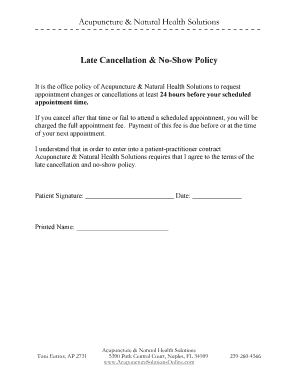
Cancellation Policy Form


What is the cancellation policy form
The cancellation policy form is a legal document that outlines the terms and conditions under which a customer can cancel a service or reservation. This form typically includes details such as the timeframe for cancellations, any fees associated with cancellations, and the process for submitting a cancellation request. It serves to protect both the business and the customer by clearly defining expectations and obligations.
Key elements of the cancellation policy form
A well-structured cancellation policy form should include several key elements to ensure clarity and compliance. These elements typically consist of:
- Cancellation timeframe: Specifies how far in advance a cancellation must be made.
- Cancellation fees: Details any fees that may apply for late cancellations or no-shows.
- Refund policy: Outlines whether a refund will be issued and under what conditions.
- Contact information: Provides details on how to submit a cancellation request.
- Signature line: Includes space for the customer to sign, acknowledging their understanding of the policy.
Steps to complete the cancellation policy form
Completing a cancellation policy form can be straightforward if you follow these steps:
- Read the policy: Carefully review the cancellation policy to understand the terms.
- Fill in your details: Provide your name, contact information, and any relevant reservation details.
- Specify the cancellation reason: If required, briefly explain why you are canceling.
- Sign and date the form: Ensure you sign the form to validate your request.
- Submit the form: Send the completed form to the designated contact as outlined in the policy.
Legal use of the cancellation policy form
The cancellation policy form is legally binding when it meets specific criteria. For it to be enforceable, the form must be clear, concise, and accessible to the customer. Additionally, it should comply with relevant state laws and regulations. This ensures that both parties understand their rights and obligations, reducing the likelihood of disputes.
How to use the cancellation policy form
Using the cancellation policy form effectively involves understanding its purpose and following the outlined procedures. Businesses should provide the form to customers at the time of booking or service agreement. Customers should use the form to formally notify the business of their intent to cancel, ensuring they adhere to the specified terms to avoid penalties.
Examples of using the cancellation policy form
Examples of scenarios where a cancellation policy form may be utilized include:
- Hotel reservations: Guests may need to cancel their stay due to unforeseen circumstances.
- Event bookings: Individuals may cancel tickets for concerts or events.
- Service appointments: Clients may need to cancel appointments for services such as haircuts or medical visits.
Quick guide on how to complete cancellation policy form
Complete Cancellation Policy Form effortlessly on any device
Managing documents online has become increasingly popular among businesses and individuals. It offers an excellent eco-friendly option to conventional printed and signed paperwork, as you can access the right format and securely save it online. airSlate SignNow equips you with all the functionalities you need to create, edit, and electronically sign your documents quickly without delays. Handle Cancellation Policy Form on any device with airSlate SignNow's Android or iOS applications and enhance any document-related workflow today.
The easiest method to edit and eSign Cancellation Policy Form without hassle
- Obtain Cancellation Policy Form and click on Get Form to begin.
- Use the tools we provide to finalize your form.
- Highlight important sections of your documents or redact sensitive information with features that airSlate SignNow specifically offers for that purpose.
- Create your signature using the Sign feature, which takes mere seconds and holds the same legal validity as a conventional wet ink signature.
- Verify the details and click on the Done button to save your changes.
- Select your preferred method to submit your form, whether by email, text message (SMS), or invite link, or download it to your computer.
Eliminate concerns about lost or misplaced documents, tedious form searches, or mistakes that necessitate reproducing new document copies. airSlate SignNow meets your document management needs in just a few clicks from any device of your choosing. Edit and eSign Cancellation Policy Form and ensure exceptional communication at every stage of the form preparation process with airSlate SignNow.
Create this form in 5 minutes or less
Create this form in 5 minutes!
How to create an eSignature for the cancellation policy form
How to create an electronic signature for a PDF online
How to create an electronic signature for a PDF in Google Chrome
How to create an e-signature for signing PDFs in Gmail
How to create an e-signature right from your smartphone
How to create an e-signature for a PDF on iOS
How to create an e-signature for a PDF on Android
People also ask
-
What is a cancellation policy template?
A cancellation policy template is a pre-designed document that outlines the terms and procedures for canceling a service or reservation. This template helps businesses clearly communicate their cancellation terms to clients, minimizing misunderstandings. Using a cancellation policy template ensures that all necessary details are included, which saves time and enhances professionalism.
-
How can airSlate SignNow help with creating a cancellation policy template?
airSlate SignNow provides easy-to-use tools that allow you to customize and create a cancellation policy template in minutes. With its intuitive interface, you can fill in your specific details, ensuring that the template meets your business needs. This simplifies the process of drafting policies and helps you maintain compliance effortlessly.
-
Are there any costs associated with using the cancellation policy template?
Creating and using a cancellation policy template with airSlate SignNow is cost-effective, with flexible pricing plans to suit different business sizes. You can choose from various subscription options that cater to your needs without hidden costs. This ensures that all your document signing needs, including cancellation policies, are met at a reasonable price.
-
What are the benefits of using an online cancellation policy template?
Using an online cancellation policy template offers several advantages, including easier access, faster editing, and the ability to eSign documents securely. With airSlate SignNow, you can streamline the entire process, ensuring quick approval and compliance. Additionally, having an online template allows you to update it quickly as business needs evolve.
-
Can I integrate the cancellation policy template with other applications?
Yes, airSlate SignNow allows integration with various applications, making it easy to share your cancellation policy template across different platforms. This means you can seamlessly manage client communications, appointments, and transactions. Integrating your template with other tools enhances the efficiency of your business operations.
-
Is it easy to share my cancellation policy template with clients?
Absolutely! airSlate SignNow simplifies the sharing process for your cancellation policy template, enabling you to send documents via email or share links directly. Recipients can review, sign, and return the template without any hassle, ensuring prompt responses from clients. This ease of sharing enhances customer satisfaction and improves workflow.
-
How can I ensure my cancellation policy template is legally compliant?
To ensure that your cancellation policy template is legally compliant, it is recommended to consult with a legal expert specializing in contract law. airSlate SignNow provides guidelines and customizable fields that can help align your template with industry standards. Incorporating legal advice and our user-friendly tools will enhance the enforceability of your policy.
Get more for Cancellation Policy Form
Find out other Cancellation Policy Form
- Sign Alabama Education Quitclaim Deed Online
- Sign Georgia Education Business Plan Template Now
- Sign Louisiana Education Business Plan Template Mobile
- Sign Kansas Education Rental Lease Agreement Easy
- Sign Maine Education Residential Lease Agreement Later
- How To Sign Michigan Education LLC Operating Agreement
- Sign Mississippi Education Business Plan Template Free
- Help Me With Sign Minnesota Education Residential Lease Agreement
- Sign Nevada Education LLC Operating Agreement Now
- Sign New York Education Business Plan Template Free
- Sign Education Form North Carolina Safe
- Sign North Carolina Education Purchase Order Template Safe
- Sign North Dakota Education Promissory Note Template Now
- Help Me With Sign North Carolina Education Lease Template
- Sign Oregon Education Living Will Easy
- How To Sign Texas Education Profit And Loss Statement
- Sign Vermont Education Residential Lease Agreement Secure
- How Can I Sign Washington Education NDA
- Sign Wisconsin Education LLC Operating Agreement Computer
- Sign Alaska Finance & Tax Accounting Purchase Order Template Computer