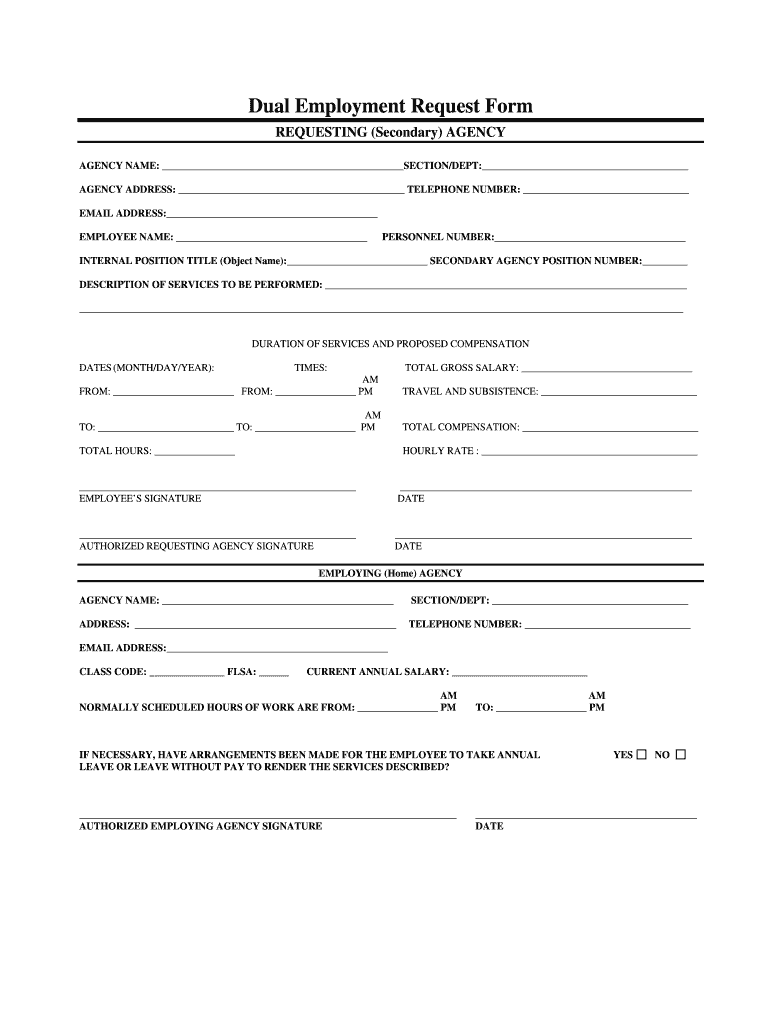
Dual Employment Request Form Jobs Jobs Sc


What is the Dual Employment Request Form?
The Dual Employment Request Form, commonly referred to as the DSS Form 2963, is an official document used by employees seeking to engage in dual employment within the state. This form allows individuals to request permission to work in more than one position simultaneously, ensuring compliance with state employment regulations. The form is essential for maintaining transparency between employers and employees regarding employment status and responsibilities.
How to Use the Dual Employment Request Form
Using the Dual Employment Request Form involves several straightforward steps. First, individuals must download the form from the appropriate state or organizational website. Next, complete all required fields, including personal information, details about the current job, and the requested second position. After filling out the form, submit it to the designated human resources department or appropriate authority for review. It is crucial to ensure that all information is accurate to avoid delays in processing.
Steps to Complete the Dual Employment Request Form
Completing the Dual Employment Request Form involves a series of specific actions:
- Download the form: Access the DSS Form 2963 from the relevant website.
- Fill in personal details: Provide your name, address, and contact information.
- Detail current employment: Include your current job title, department, and employer information.
- Specify the second position: Clearly outline the job title, responsibilities, and employer for the dual employment.
- Review and sign: Ensure all information is accurate before signing the form.
- Submit the form: Send it to the appropriate department for approval.
Legal Use of the Dual Employment Request Form
The legal use of the Dual Employment Request Form is crucial for compliance with state employment laws. This form serves to document the employee's request for dual employment, ensuring that both employers are aware of the individual's work commitments. Proper use of the form helps prevent conflicts of interest and ensures that employees adhere to any restrictions set forth by their primary employer. Additionally, maintaining accurate records through this form can protect employees from potential legal issues related to employment status.
Eligibility Criteria for the Dual Employment Request Form
Eligibility to complete the Dual Employment Request Form typically requires that the employee is currently employed and seeks to take on additional work. Employees must ensure that their current employer allows for dual employment, as some companies have policies against it. Furthermore, the second position must not conflict with the employee's existing job responsibilities or create a conflict of interest. It is advisable for employees to consult with their human resources department for specific eligibility requirements related to their employment situation.
Form Submission Methods
Submitting the Dual Employment Request Form can be done through various methods, depending on the employer's policies. Common submission methods include:
- Online submission: Many organizations allow employees to submit the form electronically through their HR portal.
- Mail: Employees may opt to send a physical copy of the completed form via postal mail to the HR department.
- In-person submission: Delivering the form directly to the HR office can also be an option, allowing for immediate confirmation of receipt.
Quick guide on how to complete dual employment request form jobs jobs sc
Conveniently prepare Dual Employment Request Form Jobs Jobs Sc on any device
Managing documents online has become increasingly popular among companies and individuals alike. It serves as a perfect eco-friendly alternative to conventional printed and signed documents, allowing you to locate the appropriate form and securely store it online. airSlate SignNow provides all the resources necessary to create, edit, and electronically sign your documents promptly without any holdups. Handle Dual Employment Request Form Jobs Jobs Sc on any device using airSlate SignNow's Android or iOS applications and enhance any document-related process today.
The simplest way to modify and electronically sign Dual Employment Request Form Jobs Jobs Sc effortlessly
- Obtain Dual Employment Request Form Jobs Jobs Sc and then click Get Form to begin.
- Utilize the tools we provide to complete your form.
- Emphasize important sections of your documents or obscure sensitive information with tools specifically designed for that purpose by airSlate SignNow.
- Create your electronic signature using the Sign tool, which takes just seconds and holds the same legal validity as a traditional handwritten signature.
- Review all the information and click on the Done button to save your modifications.
- Choose how you wish to share your form, via email, SMS, or invitation link, or download it to your computer.
Say goodbye to lost or misplaced files, tedious form searches, or mistakes that require printing new document copies. airSlate SignNow addresses all your document management needs in just a few clicks from any device of your choice. Edit and electronically sign Dual Employment Request Form Jobs Jobs Sc and guarantee outstanding communication at every stage of the form preparation process with airSlate SignNow.
Create this form in 5 minutes or less
FAQs
-
How do I get updates about the government jobs to fill out the form?
Employment news is the best source to know the notifications published for govt job vacancy. The details are given in the notices. The news available on net also. One can refer the news on net too. It is published regularly on weekly basis. This paper includes some good article also written by experts which benefits the students and youths for improving their skill and knowledge. Some time it gives information regarding carrier / institution/ special advance studies.
-
Does it make you uncomfortable to fill out equal opportunity employment forms with job applications because of your disability?
I’ve never actually had to do this in job-seeking; I already had a job, then had a stroke, then, when I returned to my job, I filed for Accommodation.I wouldn’t have even done that, but my District-level person was being a butthead. I wasn’t coming back to full-time fast enough for her; a month after my stroke, my doctor allowed me 25 hours, two weeks later, I requested being ticked up to thirty hours, and my doctor held me there until I’d had my whole first round of PT/OT. My DD started making noises about me stepping down from managerial and going on-call (more hands-on/physical *snort*) so I asked my doctor for forty.When I took that paper to the DD- forty hours, back at full-time- my DD immediately put me back into the on-call manager rotation, and, lo! and behold! I was scheduled as primary on-call that very weekend! Doc said, “No- forty hours, no nights or weekends,” and castigated my DD for wanting to kill me so soon after almost killing me. So, with that paper in hand, I wrote a letter to HR explaining what I was requesting and why, including my Doctor’s Note, and was granted my accommodation.They nearly had to do this. When I was hired into my position, I was assured then I was not on-call, I worked straight eight M - F, no OT unless I volunteered to take a shift somewhere else in the district to cover a call-out. Both the President and Vice-President told me directly I was not on-call. It was the DD who had instituted a weekend on-call rotation a few months after starting her own position, because too many of her younger, more vibrant, managers liked to party on the weekends and so were not covering their programs correctly, and, because I try to be a good employee, I didn’t fuss, I pulled my call-weekends like a good little soldier, covering for others. But not anymore.Not anymore. HR granted my accommodation; DD wasn’t happy and still isn’t. I get notes to record for any little thing she can find- it gets old. I know she’s covering her ass, she knows I’m covering mine, so here we are, in a state of detente; neither one of us giving an inch.My job is difficult; all mandated paperwork for 35 people- and it has to be exactly, meticulously, correct. I do it. I do it and manage a program which is richer and more widely varied than any other in the company, but, as boxed-in as I am, I boxed them in, with me. So, here we are- it isn't fun, it isn’t “right”, it just is.I despise that I had to force my company to do the right thing; but I wasn’t going to allow them to brush me away simply because I can no longer pick up the slack in other departments.
-
How do I respond to a request for a restraining order? Do I need to fill out a form?
As asked of me specifically;The others are right, you will likely need a lawyer. But to answer your question, there is a response form to respond to a restraining order or order of protection. Worst case the form is available at the courthouse where your hearing is set to be heard in, typically at the appropriate clerk's window, which may vary, so ask any of the clerk's when you get there.You only have so many days to respond, and it will specify in the paperwork.You will also have to appear in court on the date your hearing is scheduled.Most courts have a department that will help you respond to forms at no cost. I figure you are asking because you can't afford an attorney which is completely understandable.The problem is that if you aren't represented and the other person is successful in getting a temporary restraining order made permanent in the hearing you will not be allowed at any of the places the petitioner goes, without risking arrest.I hope this helps.Not given as legal advice-
-
What form can I fill out as a self-employed individual to make my CPA’s job easier?
A QuickBooks Trial Balance and Detailed General Ledger - printed and in Excel format. Work with your CPA to create an appropriate chart of accounts for your business. And use a good bookkeeper to keep your books. If your books look good, the CPA will ask some question to gain comfort and then accept your numbers with little further investigation.Please do not bring a boxful of crumpled receipts. You will pay more for your CPA to uncrumple them and categorize them. If you are a really small business, a legal pad sheet categorizing your receipts. If your receipts are a mess, or your books a mess, your CPA needs to ask a lot more questions and spend a lot more time gaining comfort with your books. Bad books from a shady client means a lot of grief for the CPA and a lot more fees.
-
How do I fill taxes online?
you can file taxes online by using different online platforms. by using this online platform you can easily submit the income tax returns, optimize your taxes easily.Tachotax provides the most secure, easy and fast way of tax filing.
-
How do I fill out the income tax for online job payment? Are there any special forms to fill it?
I am answering to your question with the UNDERSTANDING that you are liableas per Income Tax Act 1961 of Republic of IndiaIf you have online source of Income as per agreement as an employer -employee, It will be treated SALARY income and you will file ITR 1 for FY 2017–18If you are rendering professional services outside India with an agreement as professional, in that case you need to prepare Financial Statements ie. Profit and loss Account and Balance sheet for FY 2017–18 , finalize your income and pay taxes accordingly, You will file ITR -3 for FY 2017–1831st Dec.2018 is last due date with minimum penalty, grab that opportunity and file income tax return as earliest
Create this form in 5 minutes!
How to create an eSignature for the dual employment request form jobs jobs sc
How to create an eSignature for the Dual Employment Request Form Jobs Jobs Sc in the online mode
How to create an eSignature for your Dual Employment Request Form Jobs Jobs Sc in Chrome
How to make an electronic signature for putting it on the Dual Employment Request Form Jobs Jobs Sc in Gmail
How to generate an eSignature for the Dual Employment Request Form Jobs Jobs Sc straight from your smartphone
How to make an eSignature for the Dual Employment Request Form Jobs Jobs Sc on iOS
How to generate an eSignature for the Dual Employment Request Form Jobs Jobs Sc on Android devices
People also ask
-
What is the Dual Employment Request Form Jobs Jobs Sc?
The Dual Employment Request Form Jobs Jobs Sc is a streamlined document designed for employees seeking to apply for additional employment within the same organization. This form simplifies the process by ensuring all necessary information is collected in one place, making it easier for HR to evaluate requests.
-
How does airSlate SignNow improve the Dual Employment Request Form process?
airSlate SignNow enhances the Dual Employment Request Form process by allowing users to create, send, and electronically sign documents quickly. With its user-friendly interface, businesses can efficiently manage multiple requests while ensuring compliance and security, ultimately saving time and resources.
-
What are the pricing options for using the Dual Employment Request Form Jobs Jobs Sc with airSlate SignNow?
airSlate SignNow offers flexible pricing plans to accommodate various business needs when using the Dual Employment Request Form Jobs Jobs Sc. You can choose from monthly or annual subscriptions, with options for additional features tailored to enhance document management and signing efficiency.
-
Can I integrate the Dual Employment Request Form Jobs Jobs Sc with other tools?
Yes, airSlate SignNow allows seamless integration with various business tools, making it easy to incorporate the Dual Employment Request Form Jobs Jobs Sc into your existing workflows. This enhances collaboration and ensures that all departments can access the form when needed.
-
What are the benefits of using airSlate SignNow for the Dual Employment Request Form?
Using airSlate SignNow for the Dual Employment Request Form Jobs Jobs Sc provides signNow benefits, including faster processing times, enhanced tracking of requests, and improved document security. Additionally, the electronic signature feature ensures that approvals are obtained swiftly, reducing delays in the hiring process.
-
Is airSlate SignNow user-friendly for completing the Dual Employment Request Form?
Absolutely! airSlate SignNow is designed with user experience in mind, making it easy for employees to fill out and submit the Dual Employment Request Form Jobs Jobs Sc. The straightforward interface allows for quick navigation, making it accessible for users of all technical backgrounds.
-
Can I customize the Dual Employment Request Form Jobs Jobs Sc in airSlate SignNow?
Yes, airSlate SignNow allows you to customize the Dual Employment Request Form Jobs Jobs Sc to meet your specific requirements. You can add your company's branding, adjust fields, and tailor the content to ensure it aligns with your organizational policies and procedures.
Get more for Dual Employment Request Form Jobs Jobs Sc
- Form name change minor center for arkansas legal services arlegalservices
- Dyslexia referral form
- Toyota claim form
- Teacher goal form
- Application central point school district 6 district6 form
- Employee personal details form
- How to use the pennsylvania will to live form suggestions and nrlc
- What mandated reporters need to know about form
Find out other Dual Employment Request Form Jobs Jobs Sc
- Electronic signature West Virginia Orthodontists Living Will Online
- Electronic signature Legal PDF Vermont Online
- How Can I Electronic signature Utah Legal Separation Agreement
- Electronic signature Arizona Plumbing Rental Lease Agreement Myself
- Electronic signature Alabama Real Estate Quitclaim Deed Free
- Electronic signature Alabama Real Estate Quitclaim Deed Safe
- Electronic signature Colorado Plumbing Business Plan Template Secure
- Electronic signature Alaska Real Estate Lease Agreement Template Now
- Electronic signature Colorado Plumbing LLC Operating Agreement Simple
- Electronic signature Arizona Real Estate Business Plan Template Free
- Electronic signature Washington Legal Contract Safe
- How To Electronic signature Arkansas Real Estate Contract
- Electronic signature Idaho Plumbing Claim Myself
- Electronic signature Kansas Plumbing Business Plan Template Secure
- Electronic signature Louisiana Plumbing Purchase Order Template Simple
- Can I Electronic signature Wyoming Legal Limited Power Of Attorney
- How Do I Electronic signature Wyoming Legal POA
- How To Electronic signature Florida Real Estate Contract
- Electronic signature Florida Real Estate NDA Secure
- Can I Electronic signature Florida Real Estate Cease And Desist Letter