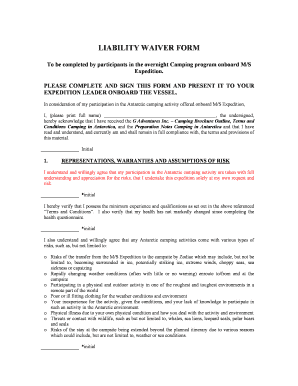
Camping Waiver Form


What is the Camping Waiver Form
The camping waiver form is a legal document designed to protect campground operators from liability in the event of accidents or injuries that occur on their premises. This form typically requires participants to acknowledge the risks associated with camping activities, such as hiking, swimming, or using recreational equipment. By signing the campground liability waiver, individuals agree not to hold the campground responsible for any injuries or damages that may arise during their stay.
How to use the Camping Waiver Form
Using the camping waiver form involves several straightforward steps. First, ensure that the form is properly filled out with all required information, including the camper's name, contact details, and emergency contacts. Next, the camper must read the terms and conditions outlined in the waiver carefully. After understanding the risks and agreeing to the terms, the camper should sign the form. This can be done electronically through a trusted platform, ensuring that the document is legally binding and securely stored.
Steps to complete the Camping Waiver Form
Completing the camping waiver form can be done efficiently by following these steps:
- Obtain the camping waiver form from the campground or download it from a reliable source.
- Fill in personal details, including name, address, and contact information.
- Read through the waiver carefully to understand the risks involved.
- Sign the form, either digitally or in print, ensuring that the signature is clear.
- Submit the completed form to the campground, either online or in person, as instructed.
Key elements of the Camping Waiver Form
Several key elements are essential for the camping waiver form to be effective and legally binding. These include:
- Participant Information: Full name and contact details of the camper.
- Risk Acknowledgment: A clear statement outlining the risks associated with camping activities.
- Liability Release: A clause that releases the campground from liability for injuries or damages.
- Signature: The camper's signature, which confirms their understanding and acceptance of the waiver.
- Date: The date on which the form is signed, which is crucial for legal purposes.
Legal use of the Camping Waiver Form
The legal use of the camping waiver form hinges on its compliance with local and federal laws. For it to be enforceable, the form must be clear, concise, and not misleading. Additionally, it should be signed voluntarily, without any coercion. Campgrounds should retain copies of signed waivers for their records, as these documents can serve as critical evidence in case of legal disputes arising from accidents or injuries.
Examples of using the Camping Waiver Form
Camping waiver forms are commonly used in various scenarios, including:
- At public campgrounds where families gather for recreational activities.
- In adventure camps offering activities like rock climbing or zip-lining.
- For organized group camping trips, where multiple participants need to acknowledge risks.
- By private campgrounds that host events or activities requiring liability waivers.
Quick guide on how to complete camping waiver form
Complete Camping Waiver Form effortlessly on any device
Digital document management has gained traction with businesses and individuals alike. It offers an ideal eco-friendly substitute to conventional printed and signed documents, as you can easily locate the right form and securely save it online. airSlate SignNow equips you with all the necessary tools to create, modify, and eSign your documents quickly without delays. Manage Camping Waiver Form on any device using airSlate SignNow's Android or iOS applications and enhance any document-related task today.
How to adjust and eSign Camping Waiver Form with ease
- Locate Camping Waiver Form and click on Get Form to begin.
- Use the tools we offer to fill out your form.
- Highlight signNow parts of your documents or obscure sensitive information with the tools that airSlate SignNow specifically offers for that purpose.
- Create your eSignature using the Sign feature, which takes mere seconds and holds the same legal validity as a conventional wet ink signature.
- Review all the details and click on the Done button to save your modifications.
- Choose how you wish to submit your form, via email, SMS, or invite link, or download it to your computer.
Eliminate concerns over lost or misplaced files, tedious form searches, or errors necessitating the printing of new document copies. airSlate SignNow addresses all your document management needs in just a few clicks from any device you prefer. Edit and eSign Camping Waiver Form and ensure effective communication at every stage of your form preparation process with airSlate SignNow.
Create this form in 5 minutes or less
Create this form in 5 minutes!
How to create an eSignature for the camping waiver form
How to create an electronic signature for a PDF online
How to create an electronic signature for a PDF in Google Chrome
How to create an e-signature for signing PDFs in Gmail
How to create an e-signature right from your smartphone
How to create an e-signature for a PDF on iOS
How to create an e-signature for a PDF on Android
People also ask
-
What is a camping waiver form?
A camping waiver form is a legal document that protects camp organizers by having participants acknowledge the inherent risks involved in camping activities. By signing this form, campers waive their rights to hold the camp liable for injuries or losses incurred during their stay. Using airSlate SignNow, you can easily create and manage your camping waiver form online.
-
How can I create a camping waiver form using airSlate SignNow?
You can create a camping waiver form in just a few clicks with airSlate SignNow. Our intuitive document editor allows you to customize your form, add necessary fields, and incorporate your branding. Once completed, you can share it with your campers for electronic signatures seamlessly.
-
What are the benefits of using an electronic camping waiver form?
Using an electronic camping waiver form saves time and paper while ensuring you have all waivers securely stored online. Electronic signatures are legally binding and enhance the efficiency of the sign-up process. Plus, airSlate SignNow provides tracking options to monitor who has signed your camping waiver form.
-
Is airSlate SignNow compatible with other software for managing camping events?
Yes, airSlate SignNow integrates seamlessly with various tools and software used in event management. This includes CRM systems, project management tools, and email marketing platforms. These integrations allow you to streamline your workflow and manage information related to your camping waiver form effectively.
-
What pricing options does airSlate SignNow offer for creating a camping waiver form?
airSlate SignNow offers flexible pricing plans tailored to suit different business needs. You can choose from individual, team, or enterprise plans, each providing various features for managing documents, including a camping waiver form. Our cost-effective solution ensures you get the best value while keeping your operations running smoothly.
-
Can I track the status of my camping waiver form sent for signatures?
Absolutely! airSlate SignNow provides real-time tracking for your camping waiver form, so you can see who has opened, signed, or declined your document. This feature helps you stay organized and ensures that all necessary waivers are completed before the camping event.
-
Is my information secure when using airSlate SignNow for camping waiver forms?
Yes, your information is secure with airSlate SignNow. We utilize industry-standard encryption and comply with data protection regulations to safeguard your data. When you create and manage a camping waiver form, you can trust that your information remains confidential and secure.
Get more for Camping Waiver Form
- Swimming pool construction contract template form
- Request for letter of availability city of st augustine form
- Boy scout advancement form
- Employment application bkeldarab salon and spa form
- Mitosis flip book 25 pages form
- Dealers listing of licensed salespersons name of salesperson publicsafety ohio form
- Usmle mnemonics pdf form
- The funds friends and faith of happy people form
Find out other Camping Waiver Form
- How To Electronic signature Tennessee Franchise Contract
- Help Me With Electronic signature California Consulting Agreement Template
- How To Electronic signature Kentucky Investment Contract
- Electronic signature Tennessee Consulting Agreement Template Fast
- How To Electronic signature California General Power of Attorney Template
- eSignature Alaska Bill of Sale Immovable Property Online
- Can I Electronic signature Delaware General Power of Attorney Template
- Can I Electronic signature Michigan General Power of Attorney Template
- Can I Electronic signature Minnesota General Power of Attorney Template
- How Do I Electronic signature California Distributor Agreement Template
- eSignature Michigan Escrow Agreement Simple
- How Do I Electronic signature Alabama Non-Compete Agreement
- How To eSignature North Carolina Sales Receipt Template
- Can I Electronic signature Arizona LLC Operating Agreement
- Electronic signature Louisiana LLC Operating Agreement Myself
- Can I Electronic signature Michigan LLC Operating Agreement
- How Can I Electronic signature Nevada LLC Operating Agreement
- Electronic signature Ohio LLC Operating Agreement Now
- Electronic signature Ohio LLC Operating Agreement Myself
- How Do I Electronic signature Tennessee LLC Operating Agreement