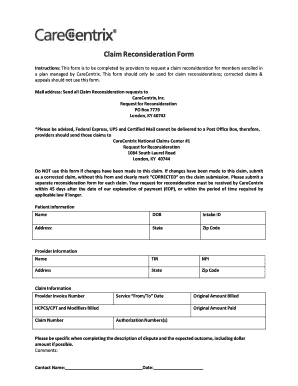
Carecentrix Reconsideration Form


What is the Carecentrix Reconsideration Form
The Carecentrix reconsideration form is a document used to request a review of a decision made by Carecentrix regarding a patient's care or coverage. This form allows healthcare providers or patients to formally challenge decisions related to the authorization of services, ensuring that all necessary information is considered. It is an essential tool in the appeals process, providing a structured way to present additional evidence or clarify circumstances that may have influenced the initial decision.
How to use the Carecentrix Reconsideration Form
Using the Carecentrix reconsideration form involves several key steps. First, ensure you have all relevant information and documentation to support your request. This may include medical records, previous correspondence, and any additional evidence that may strengthen your case. Next, fill out the form accurately, providing detailed information about the patient, the services in question, and the reasons for the reconsideration request. Once completed, submit the form according to the specified submission methods, ensuring you keep a copy for your records.
Steps to complete the Carecentrix Reconsideration Form
Completing the Carecentrix reconsideration form requires careful attention to detail. Follow these steps:
- Gather all necessary documentation, including patient information and any relevant medical records.
- Clearly state the reasons for the reconsideration request, providing specific details about the services denied.
- Ensure all sections of the form are filled out completely and accurately.
- Review the form for any errors or omissions before submission.
- Submit the form through the designated method, whether online or via mail, and retain a copy for your records.
Legal use of the Carecentrix Reconsideration Form
The Carecentrix reconsideration form is legally binding when completed and submitted according to the established guidelines. To ensure its legal validity, it is crucial to comply with all relevant regulations regarding electronic signatures and documentation. Utilizing a reliable electronic signature solution can enhance the form's credibility, ensuring that it meets the requirements set forth by legal frameworks such as ESIGN and UETA. This compliance helps protect both the submitter and Carecentrix, facilitating a smoother review process.
Key elements of the Carecentrix Reconsideration Form
Several key elements must be included in the Carecentrix reconsideration form to ensure it is comprehensive and effective:
- Patient Information: Full name, date of birth, and insurance details.
- Provider Information: Name, contact information, and NPI number of the healthcare provider.
- Details of the Denial: Specific services denied, along with the date of the denial and the reason provided.
- Supporting Documentation: Any additional evidence that supports the request for reconsideration.
- Signature: An electronic or handwritten signature to validate the request.
Form Submission Methods (Online / Mail / In-Person)
The Carecentrix reconsideration form can be submitted through various methods, providing flexibility for users. Common submission options include:
- Online Submission: Many users prefer to submit the form electronically via the Carecentrix portal, ensuring faster processing times.
- Mail: Users may also choose to print the form and send it via postal service, which may take longer but allows for physical documentation.
- In-Person: Some cases may require in-person submission, particularly if additional documentation needs to be provided directly.
Quick guide on how to complete carecentrix reconsideration form
Effortlessly Prepare Carecentrix Reconsideration Form on Any Device
Digital document management has become increasingly popular among businesses and individuals. It offers an ideal eco-friendly alternative to traditional printed and signed documents, allowing you to obtain the correct form and securely store it online. airSlate SignNow provides you with all the tools necessary to create, edit, and electronically sign your documents quickly and without delays. Manage Carecentrix Reconsideration Form on any device with the airSlate SignNow Android or iOS applications and simplify any document-related process today.
The Easiest Way to Edit and Electronically Sign Carecentrix Reconsideration Form
- Obtain Carecentrix Reconsideration Form and click Get Form to begin.
- Use the tools we provide to fill out your document.
- Highlight important sections of your documents or redact sensitive information with tools specifically designed by airSlate SignNow for this purpose.
- Create your electronic signature with the Sign tool, which takes just seconds and carries the same legal validity as a traditional handwritten signature.
- Review the information and click the Done button to save your changes.
- Choose how you would like to send your form, by email, text message (SMS), or invitation link, or download it to your computer.
Eliminate concerns about lost or misplaced files, tedious document searches, or mistakes that require printing new copies. airSlate SignNow meets your document management needs in just a few clicks from your preferred device. Edit and electronically sign Carecentrix Reconsideration Form and ensure effective communication at every stage of your document preparation process with airSlate SignNow.
Create this form in 5 minutes or less
Create this form in 5 minutes!
How to create an eSignature for the carecentrix reconsideration form
How to create an electronic signature for a PDF online
How to create an electronic signature for a PDF in Google Chrome
How to create an e-signature for signing PDFs in Gmail
How to create an e-signature right from your smartphone
How to create an e-signature for a PDF on iOS
How to create an e-signature for a PDF on Android
People also ask
-
What is the carecentrix reconsideration form, and how does it work?
The carecentrix reconsideration form is a document used to appeal decisions made by CareCentrix regarding patient care services. This form allows healthcare providers to submit additional information and request a review of the initial decision. By using the airSlate SignNow platform, you can efficiently fill out and eSign this form, streamlining the submission process.
-
How can airSlate SignNow help me with the carecentrix reconsideration form?
airSlate SignNow provides a user-friendly platform to create and manage the carecentrix reconsideration form digitally. With features like templates and automated workflows, you can save time and ensure accuracy while submitting your reconsideration requests. This enhances your ability to handle appeals more efficiently.
-
Is there a cost associated with using the carecentrix reconsideration form template from airSlate SignNow?
While the carecentrix reconsideration form template itself is included in the airSlate SignNow subscription, there are various pricing plans available that cater to different business needs. Pricing is competitive and designed to be cost-effective for businesses of all sizes. You can choose a plan that fits your budget while gaining access to valuable features.
-
What features does airSlate SignNow offer for the carecentrix reconsideration form?
airSlate SignNow offers several features to enhance your experience with the carecentrix reconsideration form. These include electronic signatures, secure document storage, and customizable templates that simplify the completion process. Additionally, our platform allows tracking of document status to ensure timely submissions.
-
Can I integrate airSlate SignNow with other software for the carecentrix reconsideration form?
Yes, airSlate SignNow offers integrations with various software solutions, allowing for seamless handling of the carecentrix reconsideration form. This means you can connect with your existing CRM, EHR, or other tools to streamline your workflow. Integrations enhance efficiency and help maintain data consistency across platforms.
-
What are the benefits of using airSlate SignNow for the carecentrix reconsideration form?
Using airSlate SignNow for the carecentrix reconsideration form provides numerous benefits, including improved processing speed and accuracy. The platform eliminates paper-based processes, reducing administrative burdens and minimizing errors. Overall, this leads to quicker resolution times for reconsideration requests.
-
How does airSlate SignNow enhance the security of the carecentrix reconsideration form?
airSlate SignNow prioritizes security when handling the carecentrix reconsideration form. Our platform employs advanced encryption and secure storage solutions to protect sensitive patient information. Additionally, we comply with HIPAA regulations, ensuring that your data remains confidential and secure throughout the process.
Get more for Carecentrix Reconsideration Form
Find out other Carecentrix Reconsideration Form
- Sign Colorado Courts LLC Operating Agreement Mobile
- Sign Connecticut Courts Living Will Computer
- How Do I Sign Connecticut Courts Quitclaim Deed
- eSign Colorado Banking Rental Application Online
- Can I eSign Colorado Banking Medical History
- eSign Connecticut Banking Quitclaim Deed Free
- eSign Connecticut Banking Business Associate Agreement Secure
- Sign Georgia Courts Moving Checklist Simple
- Sign Georgia Courts IOU Mobile
- How Can I Sign Georgia Courts Lease Termination Letter
- eSign Hawaii Banking Agreement Simple
- eSign Hawaii Banking Rental Application Computer
- eSign Hawaii Banking Agreement Easy
- eSign Hawaii Banking LLC Operating Agreement Fast
- eSign Hawaii Banking Permission Slip Online
- eSign Minnesota Banking LLC Operating Agreement Online
- How Do I eSign Mississippi Banking Living Will
- eSign New Jersey Banking Claim Mobile
- eSign New York Banking Promissory Note Template Now
- eSign Ohio Banking LLC Operating Agreement Now