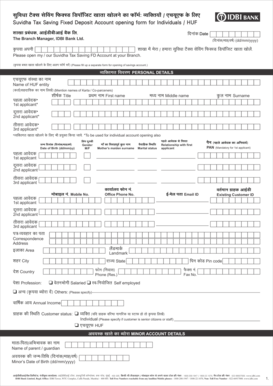
Idbi Fd Form


What is the IDBI FD Form?
The IDBI fixed deposit form is a crucial document used by individuals to apply for a fixed deposit account with IDBI Bank. This form captures essential information about the depositor, including personal details, investment amount, tenure, and interest payout preferences. The fixed deposit account allows customers to earn a higher rate of interest compared to regular savings accounts, making it a popular choice for those looking to secure their funds for a specific period.
How to Obtain the IDBI FD Form
The IDBI fixed deposit form can be easily obtained through multiple channels. Customers can visit the official IDBI Bank website to download the form in PDF format. Additionally, the form is available at any IDBI Bank branch. For convenience, customers may also request the form via email or customer service, ensuring easy access regardless of their location.
Steps to Complete the IDBI FD Form
Filling out the IDBI fixed deposit form involves several straightforward steps:
- Download the form from the IDBI Bank website or collect it from a branch.
- Provide personal details, including your name, address, and contact information.
- Specify the amount you wish to deposit and the desired tenure.
- Select your preferred interest payout option, such as monthly or at maturity.
- Sign the form to validate your application.
Once completed, submit the form at the nearest IDBI Bank branch along with any required identification documents.
Legal Use of the IDBI FD Form
The IDBI fixed deposit form is legally binding once submitted and accepted by the bank. To ensure its validity, the form must be filled out accurately, and all required information must be provided. Digital signatures are accepted under U.S. law, provided they comply with regulations such as the ESIGN Act and UETA. This means that customers can securely sign the form electronically, streamlining the application process while maintaining legal integrity.
Key Elements of the IDBI FD Form
Understanding the key elements of the IDBI fixed deposit form is essential for a smooth application process. Important sections typically include:
- Depositor Information: Personal details of the individual or entity applying.
- Deposit Amount: The total sum intended for the fixed deposit.
- Tenure: The duration for which the deposit will be held.
- Interest Payment Option: Choices regarding how interest will be received.
- Signature: Required to authenticate the application.
Form Submission Methods
The IDBI fixed deposit form can be submitted through various methods to accommodate different preferences:
- Online Submission: Customers can complete and submit the form electronically through the IDBI Bank website.
- In-Person Submission: Visit any IDBI Bank branch to submit the form directly.
- Mail Submission: Send the completed form to the designated IDBI Bank address if necessary.
Choosing the right submission method can help expedite the processing of your fixed deposit application.
Quick guide on how to complete idbi fd form
Complete Idbi Fd Form effortlessly on any device
Online document handling has gained traction among businesses and individuals. It serves as an ideal environmentally friendly substitute for conventional printed and signed paperwork, as you can obtain the appropriate form and securely store it online. airSlate SignNow provides all the tools necessary to create, modify, and electronically sign your documents promptly and without delay. Manage Idbi Fd Form on any platform with airSlate SignNow mobile applications for Android or iOS and streamline any document-related process today.
How to alter and electronically sign Idbi Fd Form with ease
- Obtain Idbi Fd Form and then click Get Form to begin.
- Utilize the tools we provide to fill out your form.
- Emphasize pertinent sections of your documents or redact sensitive information with tools specifically designed for that purpose by airSlate SignNow.
- Create your signature using the Sign tool, which only takes a few seconds and holds the same legal validity as a conventional wet ink signature.
- Review all the details and then click on the Done button to save your changes.
- Choose how you would like to send your form, via email, text message (SMS), invitation link, or download it to your computer.
Say goodbye to lost or misplaced documents, tedious form searches, or errors that necessitate printing new document copies. airSlate SignNow addresses all your document management requirements in just a few clicks from any device you prefer. Edit and electronically sign Idbi Fd Form to ensure excellent communication throughout your form preparation process with airSlate SignNow.
Create this form in 5 minutes or less
Create this form in 5 minutes!
How to create an eSignature for the idbi fd form
How to create an electronic signature for a PDF online
How to create an electronic signature for a PDF in Google Chrome
How to create an e-signature for signing PDFs in Gmail
How to create an e-signature right from your smartphone
How to create an e-signature for a PDF on iOS
How to create an e-signature for a PDF on Android
People also ask
-
What is the purpose of a fixed deposit form?
The fixed deposit form is a crucial document that allows individuals or businesses to deposit a specific sum of money in a bank for a predetermined period. This form ensures the account holder benefits from a fixed interest rate over time, providing both security and financial growth for their funds.
-
How can I obtain a fixed deposit form from airSlate SignNow?
To obtain a fixed deposit form through airSlate SignNow, simply visit our website and navigate to the documents section. You can easily download or create a customized fixed deposit form using our user-friendly platform, making the process straightforward and efficient.
-
What are the benefits of using airSlate SignNow for my fixed deposit form?
Using airSlate SignNow for your fixed deposit form offers numerous benefits, including simplicity, security, and speed. Our platform allows for electronic signing and secure document storage, ensuring your financial information is protected while facilitating rapid transactions.
-
Is the fixed deposit form compatible with other financial documents?
Yes, the fixed deposit form is fully compatible with various financial documents available on airSlate SignNow. You can easily integrate it with loan applications, investment proposals, and more, enabling a seamless experience for all your banking needs.
-
Are there any fees associated with using the fixed deposit form on airSlate SignNow?
While airSlate SignNow provides a cost-effective solution for your fixed deposit form needs, there may be standard banking fees associated with the fixed deposit itself, as determined by your financial institution. It's advisable to check with your bank regarding any specific charges linked to opening a fixed deposit account.
-
Can I track the status of my fixed deposit form?
Absolutely! With airSlate SignNow, you can easily track the status of your fixed deposit form in real-time. Our platform provides update notifications and an audit trail, ensuring you know exactly where your document stands in the process.
-
How do I ensure my fixed deposit form is secure?
airSlate SignNow prioritizes the security of your fixed deposit form by utilizing encryption and secure cloud storage. Our platform meets industry standards for data protection, ensuring that your sensitive information is kept safe from unauthorized access.
Get more for Idbi Fd Form
- Tufts university accident incident report form office of the
- Transcript request form claremont graduate university cgu
- Pasadena city college dsps application form
- Official transcript form
- Cardozo transcript request form
- Please also refer to the mhirt supplemental program information document for
- Authorization for release of information unmc
- Queens college second form
Find out other Idbi Fd Form
- Sign Washington Last Will and Testament Later
- Sign Wyoming Last Will and Testament Simple
- Sign Connecticut Living Will Online
- How To Sign Georgia Living Will
- Sign Massachusetts Living Will Later
- Sign Minnesota Living Will Free
- Sign New Mexico Living Will Secure
- How To Sign Pennsylvania Living Will
- Sign Oregon Living Will Safe
- Sign Utah Living Will Fast
- Sign Wyoming Living Will Easy
- How Can I Sign Georgia Pet Care Agreement
- Can I Sign Kansas Moving Checklist
- How Do I Sign Rhode Island Pet Care Agreement
- How Can I Sign Virginia Moving Checklist
- Sign Illinois Affidavit of Domicile Online
- How Do I Sign Iowa Affidavit of Domicile
- Sign Arkansas Codicil to Will Free
- Sign Colorado Codicil to Will Now
- Can I Sign Texas Affidavit of Domicile