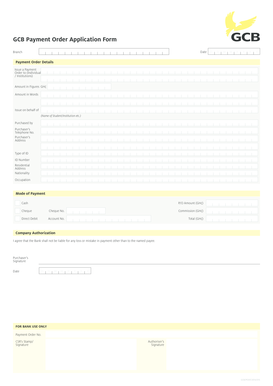
Gcb Smartpay Form


What is the Gcb Smartpay Form
The Gcb Smartpay Form is a digital document used for processing electronic payments. It is designed to facilitate secure and efficient transactions between businesses and clients. This form is essential for organizations that wish to streamline their payment processes while ensuring compliance with legal standards. By utilizing the Gcb Smartpay Form, users can submit payment information electronically, reducing the need for paper-based transactions.
How to use the Gcb Smartpay Form
Using the Gcb Smartpay Form is straightforward. Users begin by accessing the form through a secure digital platform. Once opened, they can fill in the required fields, which typically include personal and payment information. After completing the form, users can electronically sign it to validate their submission. This process ensures that the form is legally binding and compliant with relevant regulations.
Steps to complete the Gcb Smartpay Form
Completing the Gcb Smartpay Form involves several key steps:
- Access the form through a secure platform.
- Fill in all required fields, including personal details and payment information.
- Review the information for accuracy.
- Electronically sign the form to authenticate it.
- Submit the form electronically for processing.
Each step is crucial to ensure that the form is completed correctly and processed without delays.
Legal use of the Gcb Smartpay Form
The Gcb Smartpay Form is legally recognized when it meets specific criteria outlined by eSignature laws. To ensure its validity, the form must be completed using a trusted electronic signature solution that complies with regulations such as the ESIGN Act and UETA. These laws establish the legal standing of electronic signatures, making the Gcb Smartpay Form an effective tool for secure transactions.
Key elements of the Gcb Smartpay Form
Several key elements are essential for the Gcb Smartpay Form to function effectively:
- Personal Information: This includes the name, address, and contact details of the individual or entity submitting the form.
- Payment Details: Users must provide accurate payment information, including account numbers and payment methods.
- Signature Field: An electronic signature field is necessary to authenticate the form and confirm the user's consent.
- Date of Submission: This indicates when the form was completed and submitted.
Ensuring these elements are correctly filled out is vital for the form's acceptance and processing.
Form Submission Methods
The Gcb Smartpay Form can be submitted through various methods to accommodate user preferences. The primary submission options include:
- Online Submission: Users can submit the form directly through a secure online platform, ensuring quick processing.
- Mail Submission: For those who prefer traditional methods, the form can be printed and mailed to the appropriate address.
- In-Person Submission: Some users may choose to deliver the form in person, providing an opportunity for immediate confirmation of receipt.
Each method offers unique benefits, allowing users to select the option that best suits their needs.
Quick guide on how to complete gcb smartpay form
Easily Prepare Gcb Smartpay Form on Any Device
Managing documents online has gained popularity among businesses and individuals alike. It offers an ideal environmentally friendly alternative to traditional printed and signed documents, allowing you to find the necessary form and safely store it online. airSlate SignNow equips you with all the necessary tools to create, edit, and electronically sign your documents quickly without delays. Handle Gcb Smartpay Form on any device using the airSlate SignNow Android or iOS applications and enhance your document-centric processes today.
How to Edit and eSign Gcb Smartpay Form Effortlessly
- Find Gcb Smartpay Form and click Get Form to begin.
- Utilize the tools available to fill out your document.
- Emphasize important sections of your documents or obscure sensitive information using the tools specifically designed by airSlate SignNow for this purpose.
- Create your signature with the Sign tool, which only takes seconds and holds the same legal validity as a traditional handwritten signature.
- Review all the information and click the Done button to save your changes.
- Select your preferred method to send your form, either through email, SMS, or an invitation link, or download it to your computer.
Say goodbye to lost or misplaced documents, tedious form searches, or mistakes that necessitate printing new copies. airSlate SignNow fulfills all your document management needs in just a few clicks from any device you choose. Edit and eSign Gcb Smartpay Form to ensure seamless communication throughout your document preparation process with airSlate SignNow.
Create this form in 5 minutes or less
Create this form in 5 minutes!
How to create an eSignature for the gcb smartpay form
How to create an electronic signature for a PDF online
How to create an electronic signature for a PDF in Google Chrome
How to create an e-signature for signing PDFs in Gmail
How to create an e-signature right from your smartphone
How to create an e-signature for a PDF on iOS
How to create an e-signature for a PDF on Android
People also ask
-
What is the gcb smartpay form?
The gcb smartpay form is a digital document that allows users to efficiently process payments through airSlate SignNow. It streamlines the payment process by enabling electronic signatures, ensuring that transactions are both secure and convenient.
-
How does the gcb smartpay form improve payment processing?
The gcb smartpay form enhances payment processing by allowing businesses to collect signatures digitally, reducing the time spent on manual paperwork. This efficiency not only speeds up the transaction process but also minimizes errors associated with manual entry.
-
Is the gcb smartpay form secure?
Yes, the gcb smartpay form is designed with security in mind. airSlate SignNow employs advanced encryption methods to protect sensitive information, ensuring that all transactions through the gcb smartpay form remain confidential and secure.
-
Can I customize the gcb smartpay form to fit my business needs?
Absolutely! The gcb smartpay form is highly customizable, allowing businesses to tailor fields and branding to match their specific requirements. This flexibility helps enhance your company's image while ensuring all necessary information is captured.
-
What are the pricing options for using the gcb smartpay form?
airSlate SignNow offers several pricing plans that include access to the gcb smartpay form. These plans are designed to be cost-effective, catering to businesses of all sizes, ensuring you can choose one that aligns with your operational needs.
-
What features are included with the gcb smartpay form?
The gcb smartpay form includes features such as electronic signatures, automated workflows, and payment tracking. These capabilities help streamline business operations and enhance customer experience, making it a valuable tool for any organization.
-
Can the gcb smartpay form be integrated with other software?
Yes, the gcb smartpay form can easily integrate with various software solutions, including CRM and accounting systems. This ensures that businesses can maintain a seamless workflow and manage all operations efficiently.
Get more for Gcb Smartpay Form
Find out other Gcb Smartpay Form
- How Do I Electronic signature Arkansas Real Estate Word
- How Do I Electronic signature Colorado Real Estate Document
- Help Me With Electronic signature Wisconsin Legal Presentation
- Can I Electronic signature Hawaii Real Estate PPT
- How Can I Electronic signature Illinois Real Estate Document
- How Do I Electronic signature Indiana Real Estate Presentation
- How Can I Electronic signature Ohio Plumbing PPT
- Can I Electronic signature Texas Plumbing Document
- How To Electronic signature Michigan Real Estate Form
- How To Electronic signature Arizona Police PDF
- Help Me With Electronic signature New Hampshire Real Estate PDF
- Can I Electronic signature New Hampshire Real Estate Form
- Can I Electronic signature New Mexico Real Estate Form
- How Can I Electronic signature Ohio Real Estate Document
- How To Electronic signature Hawaii Sports Presentation
- How To Electronic signature Massachusetts Police Form
- Can I Electronic signature South Carolina Real Estate Document
- Help Me With Electronic signature Montana Police Word
- How To Electronic signature Tennessee Real Estate Document
- How Do I Electronic signature Utah Real Estate Form