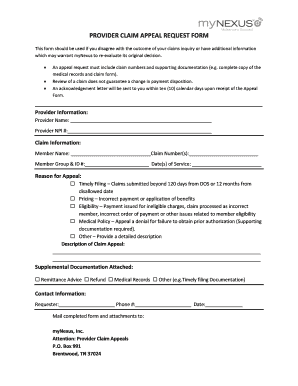
Mynexus Appeal Form


What is the Mynexus Appeal Form
The Mynexus appeal form is a crucial document used by individuals seeking to contest decisions made regarding their healthcare benefits or services. This form allows users to formally request a review of a decision, providing an opportunity to present additional information or clarify circumstances that may have influenced the initial determination. Understanding the purpose and structure of the Mynexus appeal form is essential for ensuring that your appeal is processed efficiently and effectively.
How to Obtain the Mynexus Appeal Form
Obtaining the Mynexus appeal form is a straightforward process. Individuals can typically access the form through their healthcare provider's website or by contacting customer service directly. Many healthcare organizations provide downloadable versions of the form, ensuring that users can easily fill it out at their convenience. It is important to ensure that you are using the most current version of the form to avoid any delays in the appeal process.
Steps to Complete the Mynexus Appeal Form
Completing the Mynexus appeal form involves several key steps to ensure that all necessary information is accurately provided. Begin by carefully reading the instructions included with the form. Next, fill out your personal information, including your name, contact details, and any relevant identification numbers. Clearly state the reason for your appeal, providing specific details about the decision you are contesting. Attach any supporting documentation that may strengthen your case, such as medical records or correspondence related to the decision. Finally, review the form for accuracy before submitting it.
Legal Use of the Mynexus Appeal Form
The Mynexus appeal form is legally recognized as a formal request for reconsideration of a decision made by a healthcare provider. To ensure its legal standing, it is important to complete the form accurately and submit it within the designated timeframes set by the healthcare provider. Adhering to these guidelines helps protect your rights and ensures that your appeal is considered in accordance with applicable laws and regulations.
Key Elements of the Mynexus Appeal Form
Several key elements must be included in the Mynexus appeal form to ensure it is complete and effective. These elements typically include:
- Personal Information: Full name, address, and contact details.
- Identification Numbers: Any relevant policy or member identification numbers.
- Reason for Appeal: A clear and concise explanation of the decision being contested.
- Supporting Documentation: Any additional documents that support your case.
- Signature: Your signature, affirming the accuracy of the information provided.
Form Submission Methods
The Mynexus appeal form can typically be submitted through various methods, depending on the healthcare provider's policies. Common submission methods include:
- Online Submission: Many providers allow users to submit the form electronically through their website.
- Mail: You can print the completed form and send it via postal mail to the designated address.
- In-Person: Some individuals may prefer to deliver the form in person at their healthcare provider's office.
Quick guide on how to complete mynexus appeal form
Effortlessly prepare Mynexus Appeal Form on any device
Digital document management has gained traction among businesses and individuals. It offers an ideal environmentally-friendly alternative to traditional printed and signed documents, allowing you to find the correct format and securely store it online. airSlate SignNow equips you with all the tools necessary to create, modify, and electronically sign your documents swiftly without delays. Manage Mynexus Appeal Form on any device using airSlate SignNow's Android or iOS applications and enhance any document-centric process today.
The easiest way to modify and electronically sign Mynexus Appeal Form smoothly
- Locate Mynexus Appeal Form and click on Get Form to begin.
- Utilize the tools we offer to fill out your form.
- Select signNow sections of your documents or obscure sensitive information with tools specifically provided by airSlate SignNow for that purpose.
- Generate your electronic signature using the Sign tool, which takes just seconds and holds the same legal validity as a conventional handwritten signature.
- Review all the details and click on the Done button to save your changes.
- Choose your preferred method to send your form, via email, SMS, or invitation link, or download it to your computer.
Eliminate the hassles of lost or misplaced documents, tedious form searches, or mistakes that require printing new document copies. airSlate SignNow meets all your document management requirements in just a few clicks from any device you prefer. Modify and electronically sign Mynexus Appeal Form and ensure effective communication throughout your form preparation process with airSlate SignNow.
Create this form in 5 minutes or less
Create this form in 5 minutes!
How to create an eSignature for the mynexus appeal form
How to create an electronic signature for a PDF online
How to create an electronic signature for a PDF in Google Chrome
How to create an e-signature for signing PDFs in Gmail
How to create an e-signature right from your smartphone
How to create an e-signature for a PDF on iOS
How to create an e-signature for a PDF on Android
People also ask
-
What is the mynexus appeal form and how does it work?
The mynexus appeal form is a document designed to facilitate the appeals process for healthcare services. By using airSlate SignNow, you can easily fill out, sign, and send the mynexus appeal form electronically, ensuring that your submissions are both quick and secure.
-
Is there a cost associated with the mynexus appeal form?
Using the mynexus appeal form through airSlate SignNow comes with a range of pricing plans designed to suit various business needs. Our solution is cost-effective, allowing you to streamline your document handling without breaking the bank.
-
What features does airSlate SignNow offer for the mynexus appeal form?
airSlate SignNow provides several features to enhance the experience of using the mynexus appeal form, including customizable templates, secure eSignature options, and automated workflow processes. These features ensure that you can manage your appeal submissions with ease.
-
Can I integrate the mynexus appeal form with other software?
Yes, airSlate SignNow allows seamless integration with a variety of software applications to enhance your workflow. You can easily link the mynexus appeal form with your existing systems, such as CRM and document management tools, to optimize your processes.
-
What are the benefits of using airSlate SignNow for the mynexus appeal form?
Using airSlate SignNow for the mynexus appeal form streamlines the submission process and improves efficiency. With features like real-time tracking and easy collaboration, you can ensure that all parties involved have the necessary information while minimizing delays.
-
How secure is the mynexus appeal form when using airSlate SignNow?
Security is a top priority when it comes to the mynexus appeal form on airSlate SignNow. Our platform employs robust encryption methods to protect sensitive data and ensures that all signed documents remain confidential and secure throughout the process.
-
How does airSlate SignNow support users in completing the mynexus appeal form?
airSlate SignNow offers comprehensive support for users of the mynexus appeal form, including tutorials, customer service, and a knowledge base. We aim to ensure that you have all the resources needed to successfully navigate and utilize the appeal form.
Get more for Mynexus Appeal Form
- Biennial drug manufacturing license renewal application form
- Blank written pregnancy test form
- Blank nurses notes form pdf
- California franchise tax 3539 form
- Bparental guarantee formb college town properties llc
- Illinois food allergy emergency action plan wrightslaw isbe form
- The new normal of estate planning form
- Accumulation program for part time and limited service keenan form
Find out other Mynexus Appeal Form
- eSign Alaska Legal Contract Safe
- How To eSign Alaska Legal Warranty Deed
- eSign Alaska Legal Cease And Desist Letter Simple
- eSign Arkansas Legal LLC Operating Agreement Simple
- eSign Alabama Life Sciences Residential Lease Agreement Fast
- How To eSign Arkansas Legal Residential Lease Agreement
- Help Me With eSign California Legal Promissory Note Template
- eSign Colorado Legal Operating Agreement Safe
- How To eSign Colorado Legal POA
- eSign Insurance Document New Jersey Online
- eSign Insurance Form New Jersey Online
- eSign Colorado Life Sciences LLC Operating Agreement Now
- eSign Hawaii Life Sciences Letter Of Intent Easy
- Help Me With eSign Hawaii Life Sciences Cease And Desist Letter
- eSign Hawaii Life Sciences Lease Termination Letter Mobile
- eSign Hawaii Life Sciences Permission Slip Free
- eSign Florida Legal Warranty Deed Safe
- Help Me With eSign North Dakota Insurance Residential Lease Agreement
- eSign Life Sciences Word Kansas Fast
- eSign Georgia Legal Last Will And Testament Fast