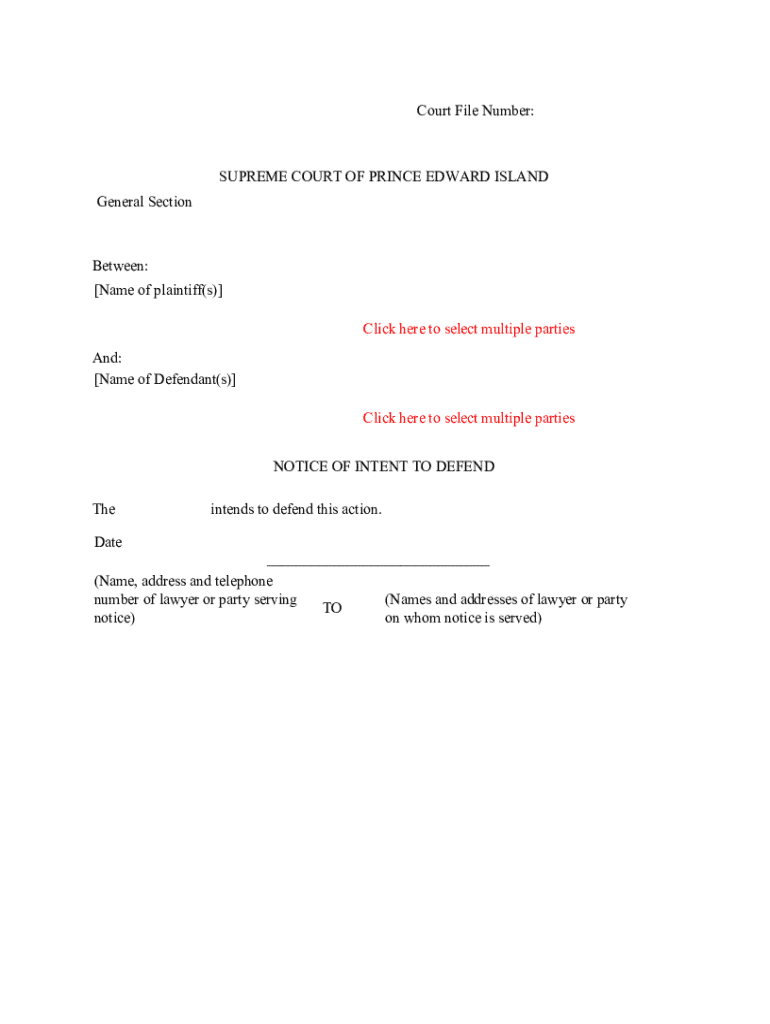
F 18b PDF 2022-2026


What is the Form 18B?
The Form 18B, also known as the Notice of Intent to Defend, is a legal document used in certain jurisdictions within the United States. It serves as a formal notification to the court and other parties involved in a legal proceeding that the defendant intends to contest the claims made against them. This form is crucial for ensuring that the defendant's rights are protected during the legal process.
How to Obtain the Form 18B
Obtaining the Form 18B is a straightforward process. Typically, this form can be accessed through the official website of the court where the case is filed. Some jurisdictions may also provide the form at their physical locations, such as courthouses or legal aid offices. It is essential to ensure that you are using the most current version of the form, as updates may occur.
Steps to Complete the Form 18B
Completing the Form 18B involves several key steps:
- Begin by entering your personal information, including your name and contact details.
- Provide information about the case, including the case number and the names of the parties involved.
- Clearly state your intention to defend against the claims made in the lawsuit.
- Sign and date the form to validate your submission.
After completing the form, ensure that you keep a copy for your records before submitting it to the court.
Legal Use of the Form 18B
The Form 18B is used primarily in civil litigation as a means for defendants to formally indicate their intention to contest a lawsuit. This legal document plays a vital role in preserving the defendant's rights and ensuring that they are given the opportunity to present their case in court. It is important to file this form within the specified time frame to avoid default judgments.
Key Elements of the Form 18B
Several key elements must be included in the Form 18B for it to be considered valid:
- Defendant's Information: Full name, address, and contact information.
- Case Information: Case number and names of the parties involved.
- Statement of Intent: A clear declaration of the intent to defend against the claims.
- Signature: The defendant's signature and date of submission.
Ensuring that all these elements are accurately filled out is essential for the form's acceptance by the court.
Filing Deadlines and Important Dates
Filing the Form 18B within the specified deadlines is crucial. Each jurisdiction may have different timelines for when this form must be submitted after being served with legal documents. Typically, defendants are required to file the form within a certain number of days from the date they receive the complaint. It is advisable to check local court rules to ensure compliance with these deadlines.
Quick guide on how to complete f 18b pdf
Finalize F 18b pdf seamlessly on any device
Digital document management has gained traction among companies and individuals alike. It serves as an ideal environmentally-friendly alternative to conventional printed and signed documents, allowing you to locate the necessary form and securely keep it online. airSlate SignNow equips you with all the essentials to generate, modify, and eSign your documents rapidly without any hold-ups. Handle F 18b pdf on any device using airSlate SignNow's Android or iOS applications and enhance any document-driven workflow today.
The easiest method to modify and eSign F 18b pdf effortlessly
- Obtain F 18b pdf and select Get Form to commence.
- Utilize the tools we provide to fill out your document.
- Emphasize important sections of your documents or conceal confidential information using tools specifically designed by airSlate SignNow.
- Generate your eSignature with the Sign feature, which takes a few seconds and holds the same legal validity as a conventional ink signature.
- Review the details and click on the Done button to save your modifications.
- Choose your preferred method to submit your form, whether by email, text message (SMS), or invite link, or download it to your computer.
Eliminate concerns about lost or misfiled documents, tedious form searching, or errors that require printing new document copies. airSlate SignNow meets your document management needs in just a few clicks from any device you choose. Alter and eSign F 18b pdf and ensure exceptional communication at any stage of the form preparation process with airSlate SignNow.
Create this form in 5 minutes or less
Find and fill out the correct f 18b pdf
Create this form in 5 minutes!
How to create an eSignature for the f 18b pdf
How to create an electronic signature for a PDF online
How to create an electronic signature for a PDF in Google Chrome
How to create an e-signature for signing PDFs in Gmail
How to create an e-signature right from your smartphone
How to create an e-signature for a PDF on iOS
How to create an e-signature for a PDF on Android
People also ask
-
What is form 18b and how can airSlate SignNow help?
Form 18b is a specific document used in various legal and business contexts. airSlate SignNow simplifies the process of filling out and signing form 18b by providing an intuitive platform that allows users to create, send, and eSign documents seamlessly.
-
Is there a cost associated with using airSlate SignNow for form 18b?
Yes, airSlate SignNow offers various pricing plans that cater to different business needs. Each plan provides access to features that enhance the management of form 18b, ensuring you get the best value for your investment.
-
What features does airSlate SignNow offer for managing form 18b?
airSlate SignNow includes features such as customizable templates, real-time tracking, and secure eSigning, all of which are essential for efficiently managing form 18b. These tools help streamline the document workflow and improve overall productivity.
-
Can I integrate airSlate SignNow with other applications for form 18b?
Absolutely! airSlate SignNow offers integrations with popular applications like Google Drive, Dropbox, and CRM systems. This allows you to easily manage form 18b alongside your other business processes, enhancing efficiency and collaboration.
-
How does airSlate SignNow ensure the security of form 18b?
Security is a top priority for airSlate SignNow. The platform employs advanced encryption and compliance with industry standards to protect your form 18b and other sensitive documents, ensuring that your data remains safe and confidential.
-
What are the benefits of using airSlate SignNow for form 18b?
Using airSlate SignNow for form 18b offers numerous benefits, including faster turnaround times, reduced paperwork, and improved accuracy. The platform's user-friendly interface makes it easy for anyone to manage their documents efficiently.
-
Is there customer support available for airSlate SignNow users handling form 18b?
Yes, airSlate SignNow provides dedicated customer support to assist users with any questions or issues related to form 18b. Whether you need help with setup or troubleshooting, the support team is available to ensure a smooth experience.
Get more for F 18b pdf
- Smoke detector installation certificate residential properties form
- Apply for us citizenship fileright for form n 400fileright
- Form cg 6025 facility vulnerability and security measures summary
- Cbp form 3461 entry immediate delivery
- Application for tsgli benefits form
- Form i 192
- Cbp form i 418pdf
- Lee high school transcript request form fcps
Find out other F 18b pdf
- How Can I Sign Nebraska Legal Document
- How To Sign Nevada Legal Document
- Can I Sign Nevada Legal Form
- How Do I Sign New Jersey Legal Word
- Help Me With Sign New York Legal Document
- How Do I Sign Texas Insurance Document
- How Do I Sign Oregon Legal PDF
- How To Sign Pennsylvania Legal Word
- How Do I Sign Wisconsin Legal Form
- Help Me With Sign Massachusetts Life Sciences Presentation
- How To Sign Georgia Non-Profit Presentation
- Can I Sign Nevada Life Sciences PPT
- Help Me With Sign New Hampshire Non-Profit Presentation
- How To Sign Alaska Orthodontists Presentation
- Can I Sign South Dakota Non-Profit Word
- Can I Sign South Dakota Non-Profit Form
- How To Sign Delaware Orthodontists PPT
- How Can I Sign Massachusetts Plumbing Document
- How To Sign New Hampshire Plumbing PPT
- Can I Sign New Mexico Plumbing PDF