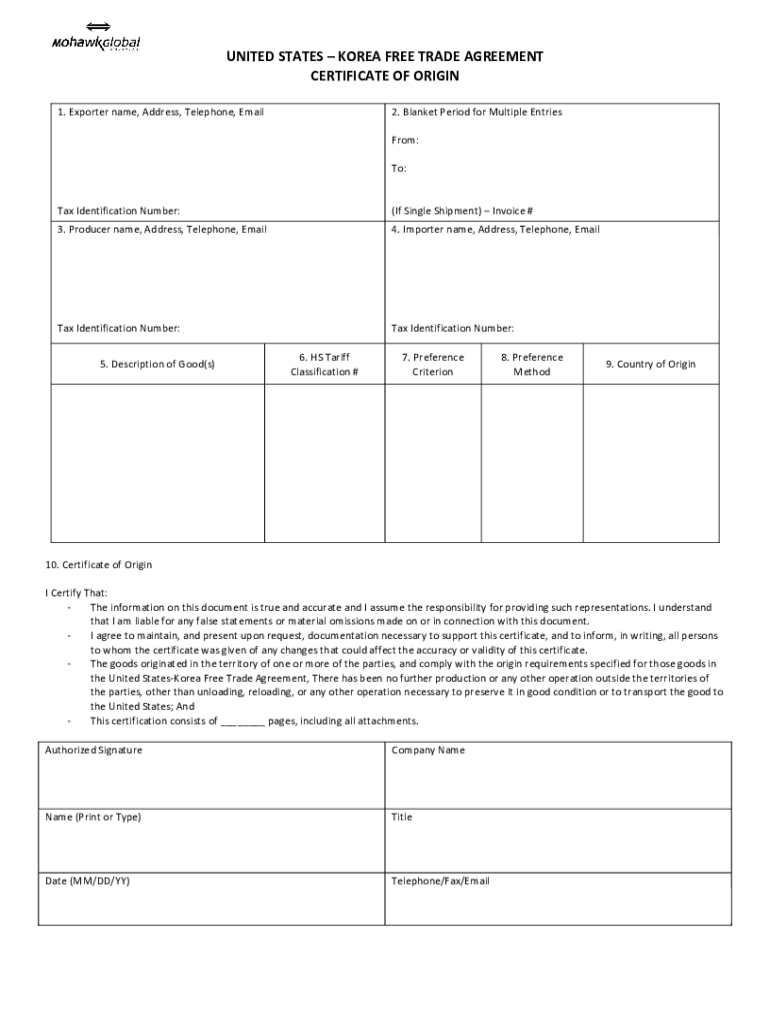
Certificate of Origin for Korea 2012


What is the Certificate of Origin for Korea
The Certificate of Origin for Korea is a vital document that certifies the origin of goods being exported to or imported from Korea. It serves as proof that the products originate from a specific country, which is essential for customs clearance and compliance with trade regulations. This certificate is particularly important in international trade agreements, such as the U.S.-Korea Free Trade Agreement (KORUS FTA), as it can affect tariffs and trade preferences. The document typically includes details about the exporter, the importer, a description of the goods, and the country of origin.
Key Elements of the Certificate of Origin for Korea
When preparing a Certificate of Origin for Korea, certain key elements must be included to ensure its validity. These elements typically encompass:
- Exporter Information: Name, address, and contact details of the exporter.
- Importer Information: Name, address, and contact details of the importer.
- Description of Goods: Detailed description of the products being exported.
- Country of Origin: The country where the goods are manufactured or produced.
- Signature and Date: The signature of the authorized representative and the date of issuance.
Including these elements accurately is crucial for the document to be accepted by customs authorities.
Steps to Complete the Certificate of Origin for Korea
Completing the Certificate of Origin for Korea involves several important steps to ensure accuracy and compliance. Follow these steps:
- Gather Information: Collect all necessary details regarding the exporter, importer, and goods.
- Choose the Correct Template: Select a suitable template for the Certificate of Origin that meets the requirements of the importing country.
- Fill in the Details: Accurately complete the template with the gathered information, ensuring all fields are filled out correctly.
- Review for Accuracy: Double-check all entries for accuracy to prevent delays in customs processing.
- Obtain Signatures: Have the authorized representative sign the document to validate it.
- Submit the Certificate: Provide the completed certificate to the relevant customs authorities as required.
Following these steps will help facilitate smoother processing of your goods through customs.
How to Obtain the Certificate of Origin for Korea
Obtaining a Certificate of Origin for Korea involves a straightforward process. Generally, you can acquire the certificate through the following methods:
- Chamber of Commerce: Many exporters obtain their certificate from their local Chamber of Commerce, which can provide the necessary documentation and verification.
- Online Platforms: Some businesses use online services that offer templates and eSigning options for the Certificate of Origin.
- Customs Authorities: Check with customs authorities for any specific requirements or forms needed to issue the certificate.
Ensure you have all required documentation ready to facilitate the process.
Legal Use of the Certificate of Origin for Korea
The legal use of the Certificate of Origin for Korea is governed by international trade laws and agreements. This document must comply with regulations set forth by customs authorities to be considered valid. It is essential for:
- Customs Clearance: The certificate is often required for customs clearance to verify the origin of goods.
- Trade Agreements: It plays a crucial role in benefiting from preferential tariffs under trade agreements like KORUS FTA.
- Dispute Resolution: In case of disputes over the origin of goods, this certificate serves as a legal document to support claims.
Understanding the legal implications of the Certificate of Origin is vital for businesses engaged in international trade.
Examples of Using the Certificate of Origin for Korea
There are various scenarios where a Certificate of Origin for Korea is utilized. Common examples include:
- Exporting Goods: When exporting manufactured goods from the U.S. to Korea, a Certificate of Origin may be required to qualify for reduced tariffs.
- Importing Products: Importers may need the certificate to verify the origin of products being brought into the U.S. from Korea.
- Compliance with Trade Regulations: Companies must present the certificate to comply with specific trade regulations and maintain good standing with customs authorities.
These examples highlight the importance of the Certificate of Origin in facilitating international trade and ensuring compliance with legal requirements.
Quick guide on how to complete certificate of origin korea form
Effortlessly Prepare Certificate Of Origin For Korea on Any Device
The management of online documents has gained signNow traction among both businesses and individuals. It offers an ideal eco-friendly substitute for traditional printed and signed papers, allowing you to find the necessary form and securely save it online. airSlate SignNow equips you with all the resources required to swiftly create, modify, and electronically sign your documents without any holdups. Handle Certificate Of Origin For Korea on any device using the airSlate SignNow applications for Android or iOS and enhance any document-focused process today.
The Easiest Way to Modify and Electronically Sign Certificate Of Origin For Korea with Ease
- Find Certificate Of Origin For Korea and click on Get Form to begin.
- Utilize the tools we offer to complete your document.
- Emphasize important sections of the documents or obscure sensitive information using tools specifically designed for that purpose by airSlate SignNow.
- Create your signature with the Sign tool, which only takes a few seconds and holds the same legal validity as a conventional wet ink signature.
- Review all the details and click on the Done button to save your modifications.
- Choose your preferred method for sending your form, by email, SMS, or invite link, or download it to your computer.
Eliminate concerns about lost or misplaced documents, tedious form searches, or errors that necessitate printing new copies. airSlate SignNow takes care of all your document management requirements in just a few clicks from any device you select. Adjust and electronically sign Certificate Of Origin For Korea to ensure excellent communication throughout your form preparation process with airSlate SignNow.
Create this form in 5 minutes or less
Find and fill out the correct certificate of origin korea form
FAQs
-
I’m shipping my product to Canada. How do I fill out a NAFTA Certificate of Origin? Are there other documents to be filled out?
Your shipment may need a NAFTA Certificate of Origin and a Shipper’s Export Declaration. To learn more about export documentation, please visit Export.gov to learn more.The U.S. Commercial Service’s Trade Information Center or the trade specialists at your local Export Assistance Center can also help answer these questions. Call 1-800-USA-TRAD(E) or find your local Export Assistance Center.International Trade Law includes the appropriate rules and customs for handling trade between countries. However, it is also used in legal writings as trade between private sectors, which is not right.This branch of law is now an independent field of study as most governments has become part of the world trade, as members of the World Trade Organization (WTO).Since the transaction between private sectors of different countries is an important part of the WTO activities, this latter branch of law is now a very important part of the academic works and is under study in many universities across the world.
-
Where can I get the form for migration certificate?
Migration is issued by the Universities themselves.The best way is to inquire your college they will guide you further.In case you happen to be from A.P.J Abdul Kalam Technical Universityhere is the link to get it issued online.Hope it helpsStudent Service (Dashboard) Dr. A.P.J. Abdul Kalam Technical University (Lucknow)Regards
Create this form in 5 minutes!
How to create an eSignature for the certificate of origin korea form
How to create an electronic signature for the Certificate Of Origin Korea Form in the online mode
How to create an eSignature for your Certificate Of Origin Korea Form in Google Chrome
How to create an electronic signature for signing the Certificate Of Origin Korea Form in Gmail
How to generate an eSignature for the Certificate Of Origin Korea Form from your mobile device
How to generate an electronic signature for the Certificate Of Origin Korea Form on iOS devices
How to create an electronic signature for the Certificate Of Origin Korea Form on Android devices
People also ask
-
What is a US certificate of origin template, and why do I need one?
A US certificate of origin template is a document that certifies the origin of goods being exported. It's essential for businesses to ensure compliance with international trade regulations and facilitate customs clearance. Utilizing a template helps streamline the documentation process, saving time and reducing errors.
-
How can I create a US certificate of origin template using airSlate SignNow?
Creating a US certificate of origin template with airSlate SignNow is simple. You can use our intuitive drag-and-drop editor to customize your template, add fields for necessary information, and save it for future use. This process makes it easy for businesses to generate certificates quickly and efficiently.
-
Are there any costs associated with using airSlate SignNow for the US certificate of origin template?
airSlate SignNow offers competitive pricing for its document signing services, including access to customizable templates. By subscribing to one of our plans, you gain full access to create and manage your US certificate of origin template alongside other essential document management features. Check our pricing page for detailed information.
-
What features does airSlate SignNow provide for creating a US certificate of origin template?
Our platform allows you to easily create and edit your US certificate of origin template with features like electronic signatures, collaboration tools, and real-time tracking. These features help ensure efficient workflows and secure document handling, making airSlate SignNow the perfect solution for your certificate needs.
-
Can I integrate my US certificate of origin template with other software?
Yes, airSlate SignNow supports various integrations with popular business applications such as CRM systems, cloud storage, and enterprise resource planning platforms. This allows for a seamless workflow when managing your US certificate of origin template and other related documents.
-
What are the benefits of using a US certificate of origin template in my business?
Using a US certificate of origin template streamlines the export process, ensuring all necessary information is captured accurately and efficiently. This reduces the risk of delay at customs, enhances compliance, and improves overall productivity for your business.
-
Is it possible to customize the US certificate of origin template in airSlate SignNow?
Absolutely! airSlate SignNow allows you to fully customize your US certificate of origin template according to your specific business needs. You can add your logo, adjust fields, and include any additional information that may be required for your exports, making the template truly yours.
Get more for Certificate Of Origin For Korea
- Alien addition maze fourth grade addition practice worksheet fourth grade addition practicewith a fun math maze form
- Torrid return address form
- Outcome rating scale ors vermont legislature form
- Formulaire de demande de prime reward request form
- Aoc 005 a fillable form
- C104a p65 use form r85 to tell your bank or building society that you qualify for tax interest on your account
- Application for scheme retirement benefitsto be c form
- A tinder bot scam is promising users verified accountstechcrunch form
Find out other Certificate Of Origin For Korea
- How Do I Electronic signature Iowa Construction Document
- How Can I Electronic signature South Carolina Charity PDF
- How Can I Electronic signature Oklahoma Doctors Document
- How Can I Electronic signature Alabama Finance & Tax Accounting Document
- How To Electronic signature Delaware Government Document
- Help Me With Electronic signature Indiana Education PDF
- How To Electronic signature Connecticut Government Document
- How To Electronic signature Georgia Government PDF
- Can I Electronic signature Iowa Education Form
- How To Electronic signature Idaho Government Presentation
- Help Me With Electronic signature Hawaii Finance & Tax Accounting Document
- How Can I Electronic signature Indiana Government PDF
- How Can I Electronic signature Illinois Finance & Tax Accounting PPT
- How To Electronic signature Maine Government Document
- How To Electronic signature Louisiana Education Presentation
- How Can I Electronic signature Massachusetts Government PDF
- How Do I Electronic signature Montana Government Document
- Help Me With Electronic signature Louisiana Finance & Tax Accounting Word
- How To Electronic signature Pennsylvania Government Document
- Can I Electronic signature Texas Government PPT