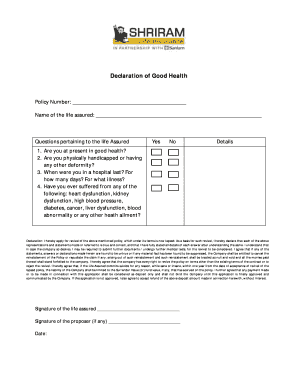
Psgh Form


What is the Psgh Form
The Psgh form, also known as the declaration of good health form, is an essential document used to affirm an individual's health status. This form is often required in various situations, such as applying for insurance, participating in certain activities, or meeting specific legal requirements. It serves as a formal declaration that the individual is in good health and does not have any medical conditions that could pose a risk to themselves or others. Understanding the purpose and implications of the Psgh form is crucial for anyone needing to complete it.
How to use the Psgh Form
Using the Psgh form involves several straightforward steps. First, ensure you have the correct version of the form, which can typically be obtained online or through specific organizations. Once you have the form, read through the instructions carefully to understand what information is required. Fill in your personal details accurately, including your name, contact information, and any relevant health history. After completing the form, review it for accuracy before submitting it to the requesting party, whether that be an employer, insurance company, or another entity.
Steps to complete the Psgh Form
Completing the Psgh form requires attention to detail. Follow these steps for a smooth process:
- Obtain the latest version of the Psgh form from a reliable source.
- Read the instructions thoroughly to understand the requirements.
- Provide accurate personal information, including your full name and contact details.
- Disclose any relevant health information as required by the form.
- Review the completed form for any errors or omissions.
- Submit the form to the designated recipient, either online or by mail.
Legal use of the Psgh Form
The legal use of the Psgh form hinges on its compliance with relevant laws and regulations. In the United States, electronic signatures are recognized as legally binding under the ESIGN Act and UETA, provided certain conditions are met. When using the Psgh form, it is important to ensure that all necessary signatures are obtained and that the form is completed in accordance with any applicable state laws. This ensures that the declaration of good health is valid and can be relied upon by the requesting party.
Key elements of the Psgh Form
Several key elements are essential for the Psgh form to be considered complete and valid. These include:
- Personal Information: Full name, address, and contact details of the individual completing the form.
- Health Declaration: A clear statement affirming the individual's health status and any relevant medical history.
- Signature: A signature, either electronic or handwritten, to validate the declaration.
- Date: The date on which the form is completed, ensuring the information is current.
Who Issues the Form
The Psgh form is typically issued by various organizations, including employers, insurance companies, and educational institutions. Each entity may have its own version of the form tailored to specific requirements. It is important to use the version provided by the requesting organization to ensure compliance with their standards and expectations. If unsure, contacting the organization directly for guidance on obtaining the correct form is advisable.
Quick guide on how to complete psgh form
Complete Psgh Form seamlessly on any device
Managing documents online has gained popularity among businesses and individuals alike. It serves as an ideal eco-friendly alternative to traditional printed and signed papers, allowing you to find the appropriate form and securely save it online. airSlate SignNow equips you with all the necessary tools to create, modify, and eSign your documents swiftly without delays. Manage Psgh Form on any device using airSlate SignNow's Android or iOS applications and enhance any document-related process today.
The easiest method to edit and eSign Psgh Form effortlessly
- Find Psgh Form and click on Get Form to begin.
- Utilize the resources we provide to fill out your form.
- Highlight pertinent sections of your documents or conceal sensitive information with tools specifically designed for that purpose by airSlate SignNow.
- Create your eSignature using the Sign tool, which takes just a few seconds and carries the same legal significance as a traditional handwritten signature.
- Review all the details and click on the Done button to save your alterations.
- Choose how you wish to deliver your form—via email, SMS, invitation link, or download it to your computer.
Eliminate concerns about lost or misfiled documents, tedious form searches, or mistakes that require you to print new copies. airSlate SignNow addresses all your document management requirements in just a few clicks from any device you prefer. Modify and eSign Psgh Form and ensure effective communication at every stage of your form preparation process with airSlate SignNow.
Create this form in 5 minutes or less
Create this form in 5 minutes!
How to create an eSignature for the psgh form
How to create an electronic signature for a PDF online
How to create an electronic signature for a PDF in Google Chrome
How to create an e-signature for signing PDFs in Gmail
How to create an e-signature right from your smartphone
How to create an e-signature for a PDF on iOS
How to create an e-signature for a PDF on Android
People also ask
-
What is the psgh form and how does it work?
The psgh form is a customizable electronic signature document used to streamline the signing process. With airSlate SignNow, users can create, send, and receive eSignatures on the psgh form, ensuring that all signatories can complete their tasks efficiently. This digital approach saves time and minimizes errors compared to traditional paper forms.
-
How can businesses benefit from using the psgh form?
Using the psgh form allows businesses to enhance their workflow by digitizing document signing. It provides a secure and efficient way to manage signatures, reduces paper usage, and speeds up the overall process. With airSlate SignNow, organizations can improve collaboration and maintain compliance effortlessly.
-
Is the psgh form customizable?
Yes, the psgh form is fully customizable to meet the specific needs of your business. Users can easily add fields, adjust formatting, and incorporate branding elements within the form. This flexibility ensures that the psgh form aligns perfectly with your organization's branding and functional requirements.
-
What pricing options are available for using the psgh form?
airSlate SignNow offers a variety of pricing plans that include access to the psgh form. Depending on your usage needs, you can choose from monthly or annual subscriptions that fit your budget. Each plan provides essential features and capabilities to maximize your document signing experience.
-
Can the psgh form be integrated with other applications?
Absolutely! The psgh form can seamlessly integrate with a wide range of applications including CRM systems, cloud storage solutions, and workflow automation tools. This integration ensures that your document management process is streamlined and efficient, helping you to save time and reduce duplication of efforts.
-
How secure is the psgh form in terms of data protection?
The psgh form is designed with high-level security features to protect your sensitive data. airSlate SignNow employs encryption, secure servers, and authentication protocols to ensure that all eSignatures are legally binding and data is safeguarded. You can trust that your information remains confidential and compliant with industry standards.
-
What types of documents can I use with the psgh form?
The psgh form can be utilized for various types of documents including contracts, agreements, and consent forms. This versatility allows users to apply the psgh form in multiple scenarios, whether for internal approvals or external client agreements. With airSlate SignNow, creating and managing these documents is straightforward and efficient.
Get more for Psgh Form
- Nlc application form 389901695
- Savannah state university online appeal website form
- Mv63 form
- Atestado da autoridade fiscal brasileira form
- Agent39s escrow checklist ticor title form
- Praktikumsbescheinigung englisch vorlage form
- Crm no building act building regulations 201 form
- Commercial loan contract template form
Find out other Psgh Form
- Sign Iowa Doctors LLC Operating Agreement Online
- Sign Illinois Doctors Affidavit Of Heirship Secure
- Sign Maryland Doctors Quitclaim Deed Later
- How Can I Sign Maryland Doctors Quitclaim Deed
- Can I Sign Missouri Doctors Last Will And Testament
- Sign New Mexico Doctors Living Will Free
- Sign New York Doctors Executive Summary Template Mobile
- Sign New York Doctors Residential Lease Agreement Safe
- Sign New York Doctors Executive Summary Template Fast
- How Can I Sign New York Doctors Residential Lease Agreement
- Sign New York Doctors Purchase Order Template Online
- Can I Sign Oklahoma Doctors LLC Operating Agreement
- Sign South Dakota Doctors LLC Operating Agreement Safe
- Sign Texas Doctors Moving Checklist Now
- Sign Texas Doctors Residential Lease Agreement Fast
- Sign Texas Doctors Emergency Contact Form Free
- Sign Utah Doctors Lease Agreement Form Mobile
- Sign Virginia Doctors Contract Safe
- Sign West Virginia Doctors Rental Lease Agreement Free
- Sign Alabama Education Quitclaim Deed Online