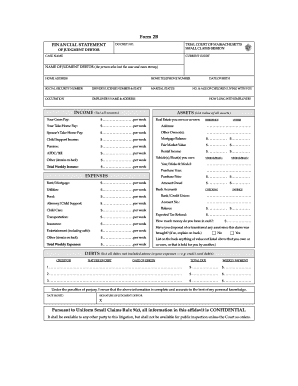
Trial Court Form 2B Financial Statement of Judgment Debtor


What is the Trial Court Form 2B Financial Statement Of Judgment Debtor
The Trial Court Form 2B Financial Statement Of Judgment Debtor is a legal document used in the United States to provide a detailed account of a debtor's financial situation. This form is typically required by the court when a creditor seeks to collect a judgment against an individual or business. It includes information about the debtor's income, expenses, assets, and liabilities, allowing the court to assess the debtor's ability to pay the judgment. The accuracy and completeness of this form are crucial, as it can influence the outcome of collection efforts and any potential repayment plans.
How to use the Trial Court Form 2B Financial Statement Of Judgment Debtor
Using the Trial Court Form 2B Financial Statement Of Judgment Debtor involves several steps. First, obtain the form from the appropriate court or legal resource. Next, fill out the form accurately, ensuring that all required sections are completed. This includes providing details about your income, expenses, and assets. After completing the form, review it for accuracy and completeness before submitting it to the court. It is important to keep a copy for your records. If assistance is needed, consider consulting with a legal professional to ensure compliance with local laws and regulations.
Steps to complete the Trial Court Form 2B Financial Statement Of Judgment Debtor
Completing the Trial Court Form 2B Financial Statement Of Judgment Debtor requires careful attention to detail. Follow these steps:
- Obtain the form from the court or a legal website.
- Provide personal information, including your name, address, and case number.
- Detail your income sources, including wages, benefits, and any other earnings.
- List all monthly expenses, such as housing, utilities, and transportation costs.
- Document your assets, including bank accounts, property, and investments.
- Outline your liabilities, such as loans, credit card debts, and other obligations.
- Review the completed form for accuracy and sign it before submission.
Key elements of the Trial Court Form 2B Financial Statement Of Judgment Debtor
The Trial Court Form 2B Financial Statement Of Judgment Debtor includes several key elements that are essential for its effectiveness:
- Personal Information: Basic details about the debtor, including name and contact information.
- Income Details: A comprehensive list of all income sources, including employment, benefits, and other earnings.
- Expense Breakdown: Monthly expenses that reflect the debtor's cost of living, such as rent, utilities, and food.
- Asset Inventory: A complete list of assets owned by the debtor, including real estate, vehicles, and financial accounts.
- Liabilities List: All debts and obligations that the debtor is responsible for, providing a clear picture of financial standing.
Legal use of the Trial Court Form 2B Financial Statement Of Judgment Debtor
The legal use of the Trial Court Form 2B Financial Statement Of Judgment Debtor is critical in the context of debt collection and court proceedings. This form serves as an official record of a debtor's financial status and is often used by judges to make informed decisions regarding payment plans or garnishments. Accurate completion of the form is essential, as any discrepancies or omissions can lead to legal repercussions, including contempt of court. Understanding the legal implications of this form can help debtors navigate their financial obligations more effectively.
State-specific rules for the Trial Court Form 2B Financial Statement Of Judgment Debtor
Each state in the U.S. may have specific rules and requirements regarding the Trial Court Form 2B Financial Statement Of Judgment Debtor. These can include variations in the information required, submission deadlines, and any additional documentation needed. It is important for debtors to familiarize themselves with their state’s regulations to ensure compliance. Consulting state court websites or legal resources can provide clarity on these requirements, helping to avoid potential issues during the legal process.
Quick guide on how to complete trial court form 2b financial statement of judgment debtor
Complete Trial Court Form 2B Financial Statement Of Judgment Debtor effortlessly on any device
Online document management has gained popularity among businesses and individuals. It offers an ideal eco-friendly alternative to traditional printed and signed documents, allowing you to locate the necessary form and securely store it online. airSlate SignNow provides all the tools you need to create, edit, and electronically sign your documents swiftly without delays. Manage Trial Court Form 2B Financial Statement Of Judgment Debtor on any device with airSlate SignNow's Android or iOS applications and enhance any document-related process today.
The easiest way to edit and electronically sign Trial Court Form 2B Financial Statement Of Judgment Debtor without difficulty
- Locate Trial Court Form 2B Financial Statement Of Judgment Debtor and then click Get Form to begin.
- Utilize the tools we provide to complete your form.
- Highlight important sections of your documents or conceal sensitive information using tools specifically designed by airSlate SignNow for that purpose.
- Create your signature with the Sign feature, which takes mere seconds and holds the same legal validity as a conventional wet ink signature.
- Review all the details and then click on the Done button to save your changes.
- Select your preferred method for delivering your form, whether by email, SMS, or invitation link, or download it to your computer.
Forget about lost or misfiled documents, tedious form searches, or mistakes that necessitate printing new document copies. airSlate SignNow meets your document management needs in just a few clicks from your preferred device. Edit and electronically sign Trial Court Form 2B Financial Statement Of Judgment Debtor to ensure excellent communication at every stage of the form preparation process with airSlate SignNow.
Create this form in 5 minutes or less
Create this form in 5 minutes!
How to create an eSignature for the trial court form 2b financial statement of judgment debtor
How to create an electronic signature for a PDF online
How to create an electronic signature for a PDF in Google Chrome
How to create an e-signature for signing PDFs in Gmail
How to create an e-signature right from your smartphone
How to create an e-signature for a PDF on iOS
How to create an e-signature for a PDF on Android
People also ask
-
What is the Trial Court Form 2B Financial Statement Of Judgment Debtor?
The Trial Court Form 2B Financial Statement Of Judgment Debtor is a legal document used to disclose a judgment debtor's financial condition to the court. This form is vital for determining the debtor's ability to pay a judgment. By accurately completing this form, the judgment creditor can understand the debtor's assets and liabilities.
-
How can airSlate SignNow help with the Trial Court Form 2B Financial Statement Of Judgment Debtor?
airSlate SignNow provides a streamlined platform for filling out and eSigning the Trial Court Form 2B Financial Statement Of Judgment Debtor. Our easy-to-use interface ensures that you can complete this form quickly and correctly, saving time and reducing errors.
-
Is there a cost associated with using airSlate SignNow for the Trial Court Form 2B Financial Statement Of Judgment Debtor?
Yes, airSlate SignNow offers various pricing plans to suit different needs. Our plans are designed to be cost-effective, allowing you to manage documents, including the Trial Court Form 2B Financial Statement Of Judgment Debtor, without breaking the bank. Explore our website for detailed pricing options.
-
What features does airSlate SignNow offer for managing the Trial Court Form 2B Financial Statement Of Judgment Debtor?
airSlate SignNow includes features like customizable templates, secure storage, and real-time collaboration which are particularly beneficial for handling the Trial Court Form 2B Financial Statement Of Judgment Debtor. You can also track the status of your documents and receive notifications when they are viewed or signed.
-
Can I integrate airSlate SignNow with other applications for handling the Trial Court Form 2B Financial Statement Of Judgment Debtor?
Absolutely! airSlate SignNow seamlessly integrates with various applications, including popular CRM and document management systems. This means you can efficiently manage your workflow related to the Trial Court Form 2B Financial Statement Of Judgment Debtor alongside other business tools.
-
What are the benefits of using airSlate SignNow for the Trial Court Form 2B Financial Statement Of Judgment Debtor?
Using airSlate SignNow for the Trial Court Form 2B Financial Statement Of Judgment Debtor offers multiple benefits, including enhanced efficiency, security, and ease of use. You'll reduce paperwork hassle and improve response times, making the entire process more streamlined and effective.
-
Is the Trial Court Form 2B Financial Statement Of Judgment Debtor legally binding when signed with airSlate SignNow?
Yes, documents signed using airSlate SignNow, including the Trial Court Form 2B Financial Statement Of Judgment Debtor, are legally binding. Our platform complies with eSignature laws, ensuring that your signed documents hold up in court.
Get more for Trial Court Form 2B Financial Statement Of Judgment Debtor
- Mcit service level agreement administrative rights wiki med umich form
- Newtons first law exit ticket form
- Fmla form 3 b
- Uma student financial services 207 6 university of maine form
- College of art and design form
- World academy enrollment application parentguardian form
- Trio student support services sssp brandeis university form
- Catalog declaration form
Find out other Trial Court Form 2B Financial Statement Of Judgment Debtor
- How Can I eSign North Carolina lease agreement
- eSign Montana Lease agreement form Computer
- Can I eSign New Hampshire Lease agreement form
- How To eSign West Virginia Lease agreement contract
- Help Me With eSign New Mexico Lease agreement form
- Can I eSign Utah Lease agreement form
- Can I eSign Washington lease agreement
- Can I eSign Alabama Non disclosure agreement sample
- eSign California Non disclosure agreement sample Now
- eSign Pennsylvania Mutual non-disclosure agreement Now
- Help Me With eSign Utah Non disclosure agreement sample
- How Can I eSign Minnesota Partnership agreements
- eSign Pennsylvania Property management lease agreement Secure
- eSign Hawaii Rental agreement for house Fast
- Help Me With eSign Virginia Rental agreement contract
- eSign Alaska Rental lease agreement Now
- How To eSign Colorado Rental lease agreement
- How Can I eSign Colorado Rental lease agreement
- Can I eSign Connecticut Rental lease agreement
- eSign New Hampshire Rental lease agreement Later