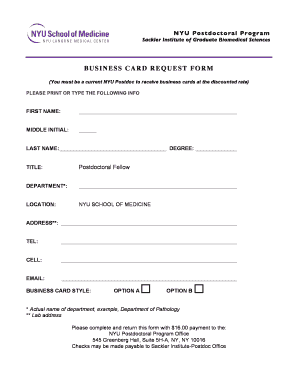
Business Card Request Form


What is the Business Card Request Form
The business card request form is a document used by individuals or organizations to request the printing of business cards. This form typically includes essential details such as the requestor's name, contact information, job title, and any specific design preferences. It serves as a formal way to communicate the requirements for business card production, ensuring that all necessary information is captured for accurate printing.
How to use the Business Card Request Form
Using the business card request form involves several straightforward steps. First, gather all required information, including your name, title, and company details. Next, fill out the form with accurate data, ensuring that any design preferences or special instructions are clearly noted. After completing the form, submit it through the designated method, whether online, via email, or in person, depending on your organization’s procedures. This process helps streamline the request and ensures timely delivery of your business cards.
Key elements of the Business Card Request Form
Understanding the key elements of the business card request form is crucial for effective completion. Essential components typically include:
- Name: The full name of the individual requesting the cards.
- Title: The job title of the requestor, which helps in creating a professional appearance.
- Company Name: The name of the organization represented on the business card.
- Contact Information: Phone number and email address for follow-up or clarification.
- Design Preferences: Any specific requests regarding colors, logos, or layouts.
Including these elements ensures that the business card meets the requestor's expectations and aligns with the organization's branding.
Steps to complete the Business Card Request Form
Completing the business card request form involves a series of clear steps:
- Gather necessary information, including personal and company details.
- Access the business card request form, either digitally or in paper format.
- Fill in the required fields accurately, ensuring all information is correct.
- Review the form for any errors or omissions.
- Submit the completed form through the appropriate channel.
Following these steps can help prevent delays in the printing process and ensure that the final product meets expectations.
Legal use of the Business Card Request Form
The business card request form can be considered legally binding when filled out and submitted according to established guidelines. While the form itself may not require a signature, it is essential to ensure that all information provided is accurate and truthful. Misrepresentation can lead to legal consequences, especially if the business cards are used in a professional capacity. Utilizing a reliable platform for submission, such as signNow, can enhance the security and legality of the process.
Form Submission Methods
There are various methods to submit the business card request form, depending on the organization's policies:
- Online Submission: Many organizations offer digital forms that can be filled out and submitted electronically.
- Email Submission: Completed forms can often be sent via email to the designated department.
- In-Person Submission: Some organizations may require the form to be submitted in person for verification.
Choosing the appropriate submission method is important for ensuring that the request is processed efficiently and accurately.
Quick guide on how to complete business card request form
Complete Business Card Request Form effortlessly on any gadget
Digital document management has gained traction among businesses and individuals. It serves as an ideal eco-friendly alternative to conventional printed and signed paperwork, enabling you to obtain the necessary form and securely store it online. airSlate SignNow provides you with all the resources needed to create, modify, and electronically sign your documents swiftly without delays. Manage Business Card Request Form on any gadget with airSlate SignNow Android or iOS applications and streamline any document-related process today.
How to update and electronically sign Business Card Request Form with ease
- Locate Business Card Request Form and click Get Form to begin.
- Utilize the tools we provide to complete your document.
- Highlight important sections of your documents or obscure sensitive information with tools that airSlate SignNow supplies specifically for that purpose.
- Generate your electronic signature using the Sign tool, which takes moments and holds the same legal validity as a traditional handwritten signature.
- Review the details and click the Done button to save your changes.
- Choose how you wish to send your form, via email, text message (SMS), or invitation link, or download it to your computer.
Eliminate worries about lost or misplaced documents, tedious form searches, or errors that necessitate printing new document copies. airSlate SignNow addresses all your document management needs in just a few clicks from a device of your preference. Modify and electronically sign Business Card Request Form and ensure outstanding communication at every stage of your form preparation process with airSlate SignNow.
Create this form in 5 minutes or less
Create this form in 5 minutes!
How to create an eSignature for the business card request form
How to create an electronic signature for a PDF online
How to create an electronic signature for a PDF in Google Chrome
How to create an e-signature for signing PDFs in Gmail
How to create an e-signature right from your smartphone
How to create an e-signature for a PDF on iOS
How to create an e-signature for a PDF on Android
People also ask
-
What is a business card request form template?
A business card request form template is a pre-designed document that allows employees or team members to request new business cards. By using a template, businesses can streamline the process and ensure all necessary information is captured consistently. This creates efficiency and helps maintain a professional appearance.
-
How can I customize my business card request form template?
Customizing your business card request form template is simple with airSlate SignNow. Users can easily edit the text fields, add logos, or choose different layouts to align with their brand identity. This ensures that the form not only captures the required details but also reflects your company’s branding.
-
Is the business card request form template secure?
Yes, the business card request form template offered by airSlate SignNow ensures secure data handling. All submissions are encrypted, and access to the completed forms is controlled, making it safe for sensitive information. This peace of mind allows organizations to focus on their branding without worrying about data bsignNowes.
-
What are the benefits of using a business card request form template?
Using a business card request form template can save time and reduce errors in the ordering process. It standardizes requests, promoting consistency across your team's business cards. Additionally, it simplifies communication between departments involved in the card production process, ensuring a seamless experience.
-
Can I integrate the business card request form template with other tools?
Absolutely! The business card request form template can be integrated with various applications to enhance workflow. Whether you use CRM systems or project management tools, integrating your form can help automate approvals and notifications, further streamlining your business processes.
-
What is the cost associated with using the business card request form template?
The cost of using a business card request form template depends on the specific plan you choose within airSlate SignNow. Basic features are often included in entry-level plans, while more advanced functionalities, including integrations and customization options, may require higher-tier subscriptions. It's best to review the pricing plans on our website.
-
How can I access the business card request form template?
Accessing the business card request form template is easy through the airSlate SignNow platform. After logging in, you can find the template in the templates library, ready for customization. If you're new to airSlate SignNow, creating an account is free and grants you instant access to many helpful resources.
Get more for Business Card Request Form
- North south university transcript form
- Medical fitness certificate qms form
- Gesuch um zustimmung zum kursbesuch form
- Proof of concept contract template form
- Gun application form
- Sc dhec division of ems amp trauma state re certification form scdhec
- Circumcisionpenis surgery post operative instructions musc form
- Acknowledgement of receiptpossession of regulation 61 111 addendum b form
Find out other Business Card Request Form
- Electronic signature Nevada Software Development Agreement Template Free
- Electronic signature New York Operating Agreement Safe
- How To eSignature Indiana Reseller Agreement
- Electronic signature Delaware Joint Venture Agreement Template Free
- Electronic signature Hawaii Joint Venture Agreement Template Simple
- Electronic signature Idaho Web Hosting Agreement Easy
- Electronic signature Illinois Web Hosting Agreement Secure
- Electronic signature Texas Joint Venture Agreement Template Easy
- How To Electronic signature Maryland Web Hosting Agreement
- Can I Electronic signature Maryland Web Hosting Agreement
- Electronic signature Michigan Web Hosting Agreement Simple
- Electronic signature Missouri Web Hosting Agreement Simple
- Can I eSignature New York Bulk Sale Agreement
- How Do I Electronic signature Tennessee Web Hosting Agreement
- Help Me With Electronic signature Hawaii Debt Settlement Agreement Template
- Electronic signature Oregon Stock Purchase Agreement Template Later
- Electronic signature Mississippi Debt Settlement Agreement Template Later
- Electronic signature Vermont Stock Purchase Agreement Template Safe
- Electronic signature California Stock Transfer Form Template Mobile
- How To Electronic signature Colorado Stock Transfer Form Template