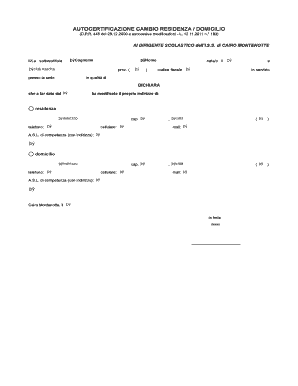
Autocertificazione Cambio Residenza Form


What is the Autocertificazione Cambio Residenza
The Autocertificazione Cambio Residenza is a self-certification document used to officially declare a change of residence. This form is essential for individuals who have moved to a new address and need to update their residency information with various institutions, such as government agencies, banks, and utility companies. By completing this document, individuals can simplify the process of notifying relevant parties about their new address without the need for extensive paperwork.
How to Use the Autocertificazione Cambio Residenza
Using the Autocertificazione Cambio Residenza involves several straightforward steps. First, download the modulo cambio residenza pdf from a reliable source. Next, fill out the required fields, which typically include personal information such as your name, previous address, and new address. After completing the form, you can submit it electronically or print it out for physical submission, depending on the requirements of the institution you are notifying.
Steps to Complete the Autocertificazione Cambio Residenza
Completing the Autocertificazione Cambio Residenza involves the following steps:
- Download the modulo cambio residenza pdf.
- Fill in your personal details, including your full name and both your old and new addresses.
- Include any additional information required by the specific institution.
- Sign the document electronically or manually, ensuring that your signature is clear.
- Submit the completed form via the preferred method of the institution (online, by mail, or in person).
Legal Use of the Autocertificazione Cambio Residenza
The Autocertificazione Cambio Residenza is legally recognized in many jurisdictions. When filled out correctly, it serves as a valid declaration of your change of residence. It is important to comply with local laws and regulations regarding the use of this document to ensure its acceptance by institutions. In the U.S., electronic signatures are generally accepted, provided they meet the requirements set forth by the ESIGN Act and UETA.
Required Documents
When preparing to submit the Autocertificazione Cambio Residenza, you may need to gather specific documents to support your application. Commonly required documents include:
- A valid form of identification, such as a driver’s license or passport.
- Proof of your new address, which can be a utility bill or lease agreement.
- Any additional documentation requested by the institution receiving the form.
Form Submission Methods
The Autocertificazione Cambio Residenza can be submitted through various methods, depending on the requirements of the receiving institution. Common submission methods include:
- Online submission via a secure portal or email.
- Mailing the completed form to the appropriate address.
- In-person submission at the relevant office or agency.
Quick guide on how to complete autocertificazione cambio residenza
Effortlessly prepare Autocertificazione Cambio Residenza on any device
Digital document management has gained traction among businesses and individuals. It serves as an excellent eco-friendly alternative to traditional printed and signed documents, as you can easily find the appropriate form and securely store it online. airSlate SignNow provides all the tools necessary to create, modify, and electronically sign your files quickly and without any hold-ups. Manage Autocertificazione Cambio Residenza on any platform using airSlate SignNow's Android or iOS apps and enhance any document-driven workflow today.
How to modify and electronically sign Autocertificazione Cambio Residenza with ease
- Find Autocertificazione Cambio Residenza and click Get Form to begin.
- Use the tools we offer to fill out your document.
- Emphasize important sections of your documents or redact sensitive information with tools specifically designed for this purpose by airSlate SignNow.
- Create your signature using the Sign tool, which takes mere seconds and holds the same legal validity as a conventional wet ink signature.
- Review all the details and click the Done button to save your changes.
- Choose your preferred method for sending your form, whether by email, SMS, or invite link, or download it to your computer.
Eliminate worries about lost or misplaced documents, tedious form searches, or mistakes that require reprinting new document copies. airSlate SignNow meets your document management needs in just a few clicks from any device of your choice. Alter and electronically sign Autocertificazione Cambio Residenza and guarantee outstanding communication throughout the document preparation process with airSlate SignNow.
Create this form in 5 minutes or less
Create this form in 5 minutes!
How to create an eSignature for the autocertificazione cambio residenza
How to create an electronic signature for a PDF online
How to create an electronic signature for a PDF in Google Chrome
How to create an e-signature for signing PDFs in Gmail
How to create an e-signature right from your smartphone
How to create an e-signature for a PDF on iOS
How to create an e-signature for a PDF on Android
People also ask
-
What is the importance of providing an 'indirizzo di residenza' in document signing?
Providing an 'indirizzo di residenza' is crucial for the legality and authenticity of signed documents. It helps to verify the identity of the signers and ensures that the documents comply with legal standards in various jurisdictions.
-
How does airSlate SignNow handle the security of my 'indirizzo di residenza' information?
airSlate SignNow takes the security of your 'indirizzo di residenza' very seriously. We implement advanced encryption methods to protect all sensitive information, ensuring that only authorized users can access it.
-
Are there additional costs associated with adding an 'indirizzo di residenza' for each signer?
There are no additional costs for including an 'indirizzo di residenza' in your documents when using airSlate SignNow. Our pricing is straightforward, allowing you to use all features without hidden fees related to personal information.
-
Can I customize the field for 'indirizzo di residenza' in the documents I send?
Yes, airSlate SignNow allows you to fully customize your documents, including the field for 'indirizzo di residenza.' You can adjust the layout and additional settings to meet your specific requirements.
-
What are the benefits of using airSlate SignNow for documents requiring 'indirizzo di residenza'?
Using airSlate SignNow for documents that require 'indirizzo di residenza' offers numerous benefits, including ease of use, enhanced security, and legal compliance. Our platform ensures a streamlined experience, making it simple for users to manage their documents effectively.
-
Does airSlate SignNow integrate with other tools for managing 'indirizzo di residenza' data?
Yes, airSlate SignNow seamlessly integrates with various tools and applications that can help you manage 'indirizzo di residenza' data efficiently. This connectivity allows for easier access and organization of your documents.
-
What types of documents can I send that require an 'indirizzo di residenza'?
You can send a variety of documents that may require an 'indirizzo di residenza,' such as rental agreements, legal contracts, and official letters. airSlate SignNow supports numerous document types to cater to your needs.
Get more for Autocertificazione Cambio Residenza
Find out other Autocertificazione Cambio Residenza
- eSign California Non-Profit Month To Month Lease Myself
- eSign Colorado Non-Profit POA Mobile
- How Can I eSign Missouri Legal RFP
- eSign Missouri Legal Living Will Computer
- eSign Connecticut Non-Profit Job Description Template Now
- eSign Montana Legal Bill Of Lading Free
- How Can I eSign Hawaii Non-Profit Cease And Desist Letter
- Can I eSign Florida Non-Profit Residential Lease Agreement
- eSign Idaho Non-Profit Business Plan Template Free
- eSign Indiana Non-Profit Business Plan Template Fast
- How To eSign Kansas Non-Profit Business Plan Template
- eSign Indiana Non-Profit Cease And Desist Letter Free
- eSign Louisiana Non-Profit Quitclaim Deed Safe
- How Can I eSign Maryland Non-Profit Credit Memo
- eSign Maryland Non-Profit Separation Agreement Computer
- eSign Legal PDF New Jersey Free
- eSign Non-Profit Document Michigan Safe
- eSign New Mexico Legal Living Will Now
- eSign Minnesota Non-Profit Confidentiality Agreement Fast
- How Do I eSign Montana Non-Profit POA