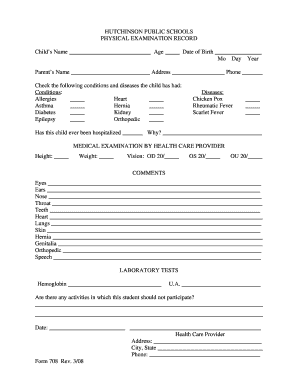
Orthopedic Sheet Form


What is the orthopedic sheet?
The orthopedic sheet is a specialized document used by healthcare professionals to assess and document the physical condition of patients with orthopedic concerns. This form typically includes sections for patient demographics, medical history, current symptoms, and physical examination findings. It serves as a crucial tool in diagnosing musculoskeletal issues and planning treatment strategies. The orthopedic sheet ensures that all relevant information is collected systematically, facilitating effective communication among healthcare providers.
How to use the orthopedic sheet
Using the orthopedic sheet involves several steps to ensure accurate data collection. First, the healthcare provider should gather patient information, including personal details and medical history. Next, the provider conducts a physical examination, documenting findings related to mobility, strength, and pain levels. Each section of the orthopedic sheet should be filled out thoroughly to capture the patient's condition accurately. This information can then be used to develop a tailored treatment plan and monitor progress over time.
Steps to complete the orthopedic sheet
Completing the orthopedic sheet requires careful attention to detail. Follow these steps:
- Begin by entering the patient's personal information, including name, age, and contact details.
- Document the patient's medical history, noting any previous injuries or surgeries related to orthopedic issues.
- Record current symptoms, including pain levels, location, and duration.
- Conduct a physical examination and note findings such as range of motion, strength, and any deformities.
- Summarize the assessment and outline any recommended treatments or referrals.
Legal use of the orthopedic sheet
The orthopedic sheet must be used in compliance with legal standards and regulations governing patient documentation. It is essential that the information recorded is accurate and reflects the patient's true condition to avoid potential legal issues. Healthcare providers should ensure that the orthopedic sheet is stored securely and that patient confidentiality is maintained in accordance with HIPAA regulations. Proper use of this document can help protect both the patient and the provider in case of disputes regarding treatment or care.
Key elements of the orthopedic sheet
Several key elements are essential for the effectiveness of the orthopedic sheet:
- Patient Information: Basic details such as name, age, and contact information.
- Medical History: Previous injuries, surgeries, and relevant health conditions.
- Current Symptoms: Description of pain, limitations, and functional impairments.
- Physical Examination Findings: Observations related to mobility, strength, and any abnormalities.
- Treatment Recommendations: Proposed interventions, referrals, or follow-up plans.
Examples of using the orthopedic sheet
The orthopedic sheet can be utilized in various clinical scenarios. For instance, a physical therapist may use it during an initial evaluation of a patient recovering from knee surgery. The sheet helps document the patient's progress through multiple sessions, allowing the therapist to adjust treatment plans as needed. Additionally, orthopedic surgeons may rely on the sheet to gather comprehensive patient information before performing procedures, ensuring they have a complete understanding of the patient's condition.
Quick guide on how to complete orthopedic sheet
Prepare Orthopedic Sheet seamlessly on any device
Online document administration has become increasingly popular among companies and individuals alike. It offers an ideal eco-friendly substitution for conventional printed and signed documents, as you can obtain the necessary form and securely store it online. airSlate SignNow equips you with all the resources needed to create, modify, and electronically sign your documents swiftly and without delay. Manage Orthopedic Sheet on any device using the airSlate SignNow applications for Android or iOS, enhancing any document-related task today.
How to modify and eSign Orthopedic Sheet effortlessly
- Find Orthopedic Sheet and then click Get Form to begin.
- Utilize the features we offer to complete your form.
- Emphasize important sections of the documents or conceal sensitive information with tools that airSlate SignNow provides specifically for that purpose.
- Create your eSignature using the Sign tool, which takes seconds and holds the same legal validity as a conventional wet ink signature.
- Review the information and then click the Done button to save your modifications.
- Choose how you want to send your form, via email, SMS, or a shareable link, or download it to your computer.
Eliminate concerns about lost or misplaced documents, the hassle of searching for forms, or mistakes that necessitate printing new copies. airSlate SignNow addresses your document management needs with just a few clicks from any device you prefer. Edit and eSign Orthopedic Sheet to ensure outstanding communication throughout your form preparation workflow with airSlate SignNow.
Create this form in 5 minutes or less
Create this form in 5 minutes!
How to create an eSignature for the orthopedic sheet
How to create an electronic signature for a PDF online
How to create an electronic signature for a PDF in Google Chrome
How to create an e-signature for signing PDFs in Gmail
How to create an e-signature right from your smartphone
How to create an e-signature for a PDF on iOS
How to create an e-signature for a PDF on Android
People also ask
-
What is an orthopedic sheet and how does it work?
An orthopedic sheet is a specialized document that outlines the treatment plan, diagnoses, and recommended activities for patients with orthopedic issues. It is designed to streamline communication between healthcare professionals and patients, ensuring clarity in treatment procedures. By utilizing an orthopedic sheet, you can improve patient compliance and outcomes.
-
How can I integrate the orthopedic sheet into my practice?
Integrating an orthopedic sheet into your practice is straightforward with airSlate SignNow. You can customize the orthopedic sheet template to fit your specific needs and seamlessly incorporate it into your digital workflow. Our platform allows easy sharing and signing, enhancing your practice’s efficiency.
-
What are the benefits of using an orthopedic sheet?
Using an orthopedic sheet can signNowly enhance patient understanding and adherence to treatment plans. It provides clear instructions and documentation that can reduce errors and improve patient care outcomes. Additionally, it facilitates better record-keeping and accessibility for healthcare providers.
-
Is there a cost associated with using the orthopedic sheet on airSlate SignNow?
Yes, there is an associated cost for using the orthopedic sheet within the airSlate SignNow platform, though it offers a cost-effective solution compared to traditional methods. Pricing can vary based on the subscription plan selected, allowing you to choose one that fits your budget. This investment enhances operational efficiency and patient communication.
-
Can I customize the orthopedic sheet for specific patient needs?
Absolutely! The orthopedic sheet available on airSlate SignNow is fully customizable, allowing you to tailor it to individual patient requirements. By modifying the content and structure, you can ensure it addresses specific conditions or treatment plans effectively.
-
What features does the orthopedic sheet include?
The orthopedic sheet includes features such as customizable templates, eSignature capabilities, and secure document storage. These functions enhance the overall management of patient documents, making it easy to track changes and ensure all records are up-to-date and compliant.
-
How secure is the orthopedic sheet when using airSlate SignNow?
The orthopedic sheet on airSlate SignNow employs advanced security measures to protect sensitive patient information. Encryption, secure access controls, and compliance with healthcare regulations ensure that your documents remain confidential and secure from unauthorized access.
Get more for Orthopedic Sheet
- Site visit checklist 404383662 form
- Sf78 form
- Joliet junior college main campus form
- Poa 0801 csd rev 1103 posted affiche 030105 affidavit in support of a request for reopening form
- Supreme court civil form form 109 affidavit supreme court civil form form 109 affidavit
- Notice of discontinuance sample form
- Fl 304 info how to reschedule a hearing in family court form
- Edward joyceeducational psychologistchartered ps form
Find out other Orthopedic Sheet
- Electronic signature Oregon Finance & Tax Accounting Lease Agreement Online
- Electronic signature Delaware Healthcare / Medical Limited Power Of Attorney Free
- Electronic signature Finance & Tax Accounting Word South Carolina Later
- How Do I Electronic signature Illinois Healthcare / Medical Purchase Order Template
- Electronic signature Louisiana Healthcare / Medical Quitclaim Deed Online
- Electronic signature Louisiana Healthcare / Medical Quitclaim Deed Computer
- How Do I Electronic signature Louisiana Healthcare / Medical Limited Power Of Attorney
- Electronic signature Maine Healthcare / Medical Letter Of Intent Fast
- How To Electronic signature Mississippi Healthcare / Medical Month To Month Lease
- Electronic signature Nebraska Healthcare / Medical RFP Secure
- Electronic signature Nevada Healthcare / Medical Emergency Contact Form Later
- Electronic signature New Hampshire Healthcare / Medical Credit Memo Easy
- Electronic signature New Hampshire Healthcare / Medical Lease Agreement Form Free
- Electronic signature North Dakota Healthcare / Medical Notice To Quit Secure
- Help Me With Electronic signature Ohio Healthcare / Medical Moving Checklist
- Electronic signature Education PPT Ohio Secure
- Electronic signature Tennessee Healthcare / Medical NDA Now
- Electronic signature Tennessee Healthcare / Medical Lease Termination Letter Online
- Electronic signature Oklahoma Education LLC Operating Agreement Fast
- How To Electronic signature Virginia Healthcare / Medical Contract