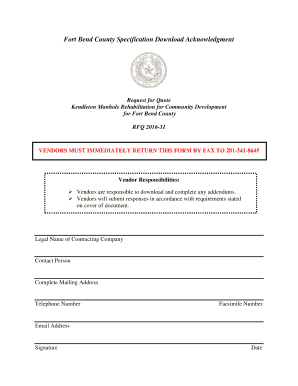
Simplified Grading Plan Form


What is the Simplified Grading Plan
The Fort Bend County simplified grading plan is a streamlined approach designed to facilitate the grading of land for development projects. This plan simplifies the process by outlining specific requirements that must be met to ensure compliance with local regulations. It serves as a foundational document for developers, engineers, and contractors, providing clear guidelines on how to proceed with grading activities while minimizing environmental impact and ensuring safety.
How to use the Simplified Grading Plan
Utilizing the simplified grading plan involves several key steps. First, it is essential to review the specific requirements outlined in the plan. This includes understanding the grading standards, drainage requirements, and any necessary permits. Next, developers should prepare the grading design in accordance with these guidelines. Once the design is complete, it must be submitted for review to the appropriate local authority. After approval, the grading work can commence, adhering to the specifications set forth in the plan to ensure compliance throughout the project.
Steps to complete the Simplified Grading Plan
Completing the simplified grading plan requires a systematic approach. The following steps outline the process:
- Review the simplified grading plan requirements specific to Fort Bend County.
- Gather necessary site information, including topography and existing conditions.
- Prepare the grading design that meets the outlined criteria.
- Submit the design for review to the local planning department.
- Address any feedback or required modifications from the review process.
- Obtain the necessary permits before commencing grading activities.
- Implement the grading plan while ensuring compliance with all regulations.
Legal use of the Simplified Grading Plan
The legal use of the simplified grading plan is governed by local regulations and state laws. It is crucial for developers to ensure that their grading activities comply with these legal frameworks. This includes obtaining the necessary permits and adhering to zoning laws. Failure to comply with these legal requirements can result in penalties, including fines or work stoppage. Therefore, understanding the legal implications of the simplified grading plan is essential for successful project execution.
Key elements of the Simplified Grading Plan
Several key elements define the simplified grading plan. These include:
- Grading standards that dictate the acceptable slopes and elevations.
- Drainage requirements to manage water runoff and prevent flooding.
- Environmental considerations to minimize impact on local ecosystems.
- Site-specific details that address unique characteristics of the land.
- Compliance measures to ensure adherence to local and state regulations.
State-specific rules for the Simplified Grading Plan
Each state may have specific rules governing the simplified grading plan. In Texas, for instance, developers must comply with both state and local regulations. This includes understanding the Texas Commission on Environmental Quality (TCEQ) guidelines regarding land development and stormwater management. Familiarity with these state-specific rules is vital for ensuring that the grading plan meets all necessary legal requirements and standards.
Quick guide on how to complete simplified grading plan
Effortlessly Prepare Simplified Grading Plan on Any Device
Digital document management has gained traction among businesses and individuals alike. It offers an ideal eco-friendly alternative to conventional printed and signed forms, allowing you to access the necessary template and securely store it online. airSlate SignNow equips you with all the tools you need to create, modify, and electronically sign your documents quickly without delays. Manage Simplified Grading Plan on any device with the airSlate SignNow Android or iOS applications and streamline any document-related process today.
Steps to Edit and eSign Simplified Grading Plan with Ease
- Locate Simplified Grading Plan and click Get Form to begin.
- Utilize the tools we provide to complete your document.
- Emphasize important sections of your documents or redact sensitive information with tools that airSlate SignNow specifically offers for that purpose.
- Create your signature using the Sign feature, which takes mere seconds and holds the same legal validity as a traditional handwritten signature.
- Review all information thoroughly and click on the Done button to save your modifications.
- Select how you wish to send your form—via email, SMS, invitation link, or download it to your computer.
Eliminate concerns about lost or misplaced documents, tedious form searches, or mistakes that necessitate printing new document copies. airSlate SignNow caters to all your document management needs in just a few clicks from any device you prefer. Modify and eSign Simplified Grading Plan and ensure effective communication at every stage of the form preparation workflow with airSlate SignNow.
Create this form in 5 minutes or less
Create this form in 5 minutes!
How to create an eSignature for the simplified grading plan
How to create an electronic signature for a PDF online
How to create an electronic signature for a PDF in Google Chrome
How to create an e-signature for signing PDFs in Gmail
How to create an e-signature right from your smartphone
How to create an e-signature for a PDF on iOS
How to create an e-signature for a PDF on Android
People also ask
-
What is a Fort Bend County simplified grading plan?
A Fort Bend County simplified grading plan is a streamlined approach designed for grading and drainage design in compliance with local regulations. It simplifies the process for developers and builders by providing clear guidelines, ensuring that projects adhere to the necessary standards in Fort Bend County.
-
How can airSlate SignNow assist with obtaining a Fort Bend County simplified grading plan?
AirSlate SignNow can facilitate the process of sending and eSigning documents related to the Fort Bend County simplified grading plan. Our platform streamlines communications with local authorities and stakeholders, making it easier to manage the submission of necessary documents.
-
What are the pricing options for airSlate SignNow when working on a Fort Bend County simplified grading plan?
AirSlate SignNow offers a variety of pricing plans that cater to different business needs, including those involved with the Fort Bend County simplified grading plan. With cost-effective solutions, you can choose a plan that best fits your project size and document management requirements.
-
What features does airSlate SignNow provide for handling a Fort Bend County simplified grading plan?
AirSlate SignNow provides features such as customizable templates, secure eSigning, and automated workflows, which are highly beneficial in managing a Fort Bend County simplified grading plan. These features help ensure compliance and make document handling more efficient.
-
What benefits does airSlate SignNow offer in relation to a Fort Bend County simplified grading plan?
Using airSlate SignNow for a Fort Bend County simplified grading plan allows organizations to save time and reduce errors associated with paperwork. Our user-friendly interface enhances collaboration, ensuring that all parties can easily access and sign necessary documents.
-
Can airSlate SignNow integrate with other tools for projects involving a Fort Bend County simplified grading plan?
Yes, airSlate SignNow seamlessly integrates with various tools and platforms, enhancing your workflow while managing a Fort Bend County simplified grading plan. These integrations ensure that you can connect with your existing software solutions for smoother project execution.
-
Is airSlate SignNow secure for handling documents related to a Fort Bend County simplified grading plan?
Absolutely! AirSlate SignNow prioritizes security with advanced encryption and compliance with industry standards, ensuring that all documents related to a Fort Bend County simplified grading plan are protected. You can trust our platform for sensitive information.
Get more for Simplified Grading Plan
Find out other Simplified Grading Plan
- eSign Idaho Healthcare / Medical Arbitration Agreement Later
- How To eSign Colorado High Tech Forbearance Agreement
- eSign Illinois Healthcare / Medical Resignation Letter Mobile
- eSign Illinois Healthcare / Medical Job Offer Easy
- eSign Hawaii High Tech Claim Later
- How To eSign Hawaii High Tech Confidentiality Agreement
- How Do I eSign Hawaii High Tech Business Letter Template
- Can I eSign Hawaii High Tech Memorandum Of Understanding
- Help Me With eSign Kentucky Government Job Offer
- eSign Kentucky Healthcare / Medical Living Will Secure
- eSign Maine Government LLC Operating Agreement Fast
- eSign Kentucky Healthcare / Medical Last Will And Testament Free
- eSign Maine Healthcare / Medical LLC Operating Agreement Now
- eSign Louisiana High Tech LLC Operating Agreement Safe
- eSign Massachusetts Government Quitclaim Deed Fast
- How Do I eSign Massachusetts Government Arbitration Agreement
- eSign Maryland High Tech Claim Fast
- eSign Maine High Tech Affidavit Of Heirship Now
- eSign Michigan Government LLC Operating Agreement Online
- eSign Minnesota High Tech Rental Lease Agreement Myself