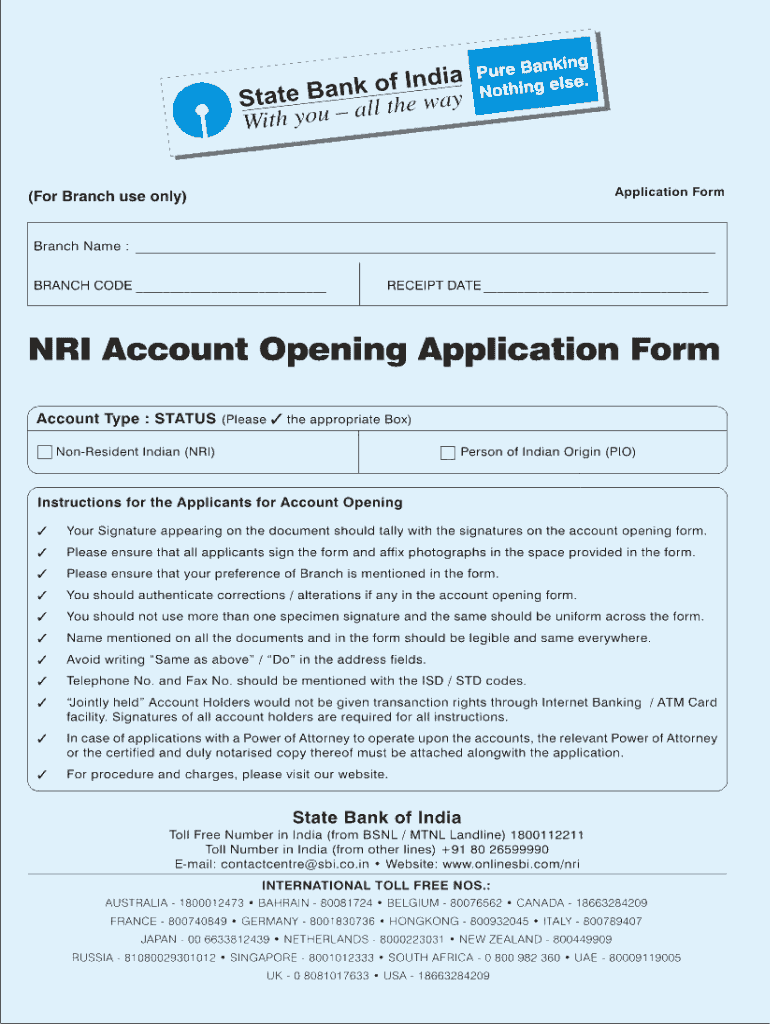
Nri Account Opening 2010-2026


What is the NRI Account Opening?
An NRI account, or Non-Resident Indian account, is specifically designed for Indians residing abroad to manage their income earned in India. This type of account allows NRIs to deposit foreign earnings, transfer funds, and invest in Indian markets while ensuring compliance with the Foreign Exchange Management Act (FEMA). The SBI NRI account opening form is essential for initiating this process, requiring specific information about the applicant's identity, residency status, and financial details.
Steps to Complete the NRI Account Opening
Filling out the SBI NRI account opening form involves several key steps to ensure accuracy and compliance. First, gather all necessary documents, including proof of identity, proof of address, and photographs. Next, accurately fill out the form with personal details such as name, contact information, and income sources. Ensure that all sections are completed, as incomplete forms may lead to delays. Finally, submit the form along with the required documents through the designated submission method, whether online, by mail, or in person.
Required Documents
To successfully open an NRI account, specific documents must accompany the SBI NRI account opening form. These typically include:
- A valid passport
- Visa or residence permit
- Proof of address in the country of residence
- Recent passport-sized photographs
- Tax identification number or equivalent
It's crucial to ensure that all documents are current and clearly legible to avoid complications during the application process.
Eligibility Criteria
To qualify for an NRI account, applicants must meet certain eligibility criteria. Generally, the applicant must be an Indian citizen residing outside India for more than six months. Additionally, the applicant should have a valid passport and a visa or residence permit for the country of residence. It's important to review the specific requirements set by SBI to ensure compliance before submitting the application.
Form Submission Methods
The SBI NRI account opening form can be submitted through various methods, providing flexibility for applicants. The available options typically include:
- Online submission through the bank's official website
- Mailing the completed form and documents to the designated SBI branch
- In-person submission at the nearest SBI branch or representative office
Choosing the most convenient submission method can help streamline the account opening process.
Legal Use of the NRI Account Opening
The legal framework governing NRI accounts ensures that all transactions comply with Indian laws and regulations. The SBI NRI account opening form must be filled out accurately to reflect the applicant's financial status and residency. Compliance with the Foreign Exchange Management Act (FEMA) is crucial, as it governs foreign exchange transactions and ensures that funds are managed legally. Understanding these regulations helps protect both the bank and the account holder.
Examples of Using the NRI Account Opening
Once the SBI NRI account is successfully opened, it can be utilized in various ways. Common uses include:
- Depositing foreign earnings and managing funds in Indian Rupees
- Investing in Indian stocks, mutual funds, or real estate
- Transferring money to family and friends in India
- Paying for expenses such as property taxes or utility bills in India
These examples illustrate the versatility of an NRI account, making it a valuable financial tool for Indians living abroad.
Quick guide on how to complete united bank of india nri account opening form
Complete Nri Account Opening effortlessly on any device
Digital document management has become increasingly favored by organizations and individuals. It offers a flawless eco-friendly substitute to conventional printed and signed documents, allowing you to obtain the necessary form and securely store it online. airSlate SignNow equips you with all the resources required to generate, modify, and eSign your documents rapidly without delays. Manage Nri Account Opening on any interface with airSlate SignNow Android or iOS applications and enhance any document-centric process today.
How to modify and eSign Nri Account Opening effortlessly
- Find Nri Account Opening and click Get Form to begin.
- Utilize the tools we provide to finalize your form.
- Emphasize pertinent sections of your documents or redact sensitive information using tools that airSlate SignNow provides specifically for this purpose.
- Create your signature with the Sign tool, which takes seconds and holds the same legal authority as a conventional wet ink signature.
- Review all the details and click on the Done button to save your modifications.
- Choose how you wish to send your form, via email, text message (SMS), or invitation link, or download it to your computer.
Eliminate worries about lost or misplaced documents, tedious form searches, or errors that require reprinting new document copies. airSlate SignNow meets your document management needs in just a few clicks from your chosen device. Edit and eSign Nri Account Opening while ensuring excellent communication at every stage of your form preparation with airSlate SignNow.
Create this form in 5 minutes or less
FAQs
-
How do I fill out an application form to open a bank account?
I want to believe that most banks nowadays have made the process of opening bank account, which used to be cumbersome, less cumbersome. All you need to do is to approach the bank, collect the form, and fill. However if you have any difficulty in filling it, you can always call on one of the banks rep to help you out.
-
How do I fill out the Andhra Bank account opening form?
Follow the step by step process for filling up the Andhra Bank account opening form.Download Account Opening FormIf you don't want to read the article, watch this video tutorial or continue the post:Andhra Bank Account Opening Minimum Balance:The minimum amount required for opening Savings Account in Andhra Bank isRs. 150Andhra Bank Account Opening Required Documents:Two latest passport size photographsProof of identity - Passport, Driving license, Voter’s ID card, etc.Proof of address - Passport, Driving license, Voter’s ID card, etc. If temporary address and permanent address are different, then both addresses will have to submitted.PAN cardForm 16 (only if PAN card is not available)See More Acceptable Documents for Account OpeningNow Finally let's move to filling your Andhra Bank Account Opening Form:Step 1:Step 2:Read More…
-
How do I fill out the Allahabad Bank account opening form?
Follow the step by step process for filling up the Allahabad Bank account opening form.Download Account Opening FormIf you don't want to read the article, watch this video tutorial or continue the post:Allahabad Bank Account Opening Minimum Balance:The minimum amount required to open a savings account is as follows: The minimum balance to open an account in rural and sub-urban branches isRs.500The minimum balance to open an account in all other branches isRs.1,000For issue of cheque book, an additional Rs.100 is to be paid in rural and sub-urban branches.Allahabad Bank Account Opening Required Documents:Two latest passport size photographsProof of identity - Passport, Driving license, Voter’s ID card, etc.Proof of address - Passport, Driving license, Voter’s ID card, etc. If temporary address and permanent address are different, then both addresses will have to submitted.PAN cardForm 16 (only if PAN card is not available)Step 1:Continue Reading…
-
I’ve been staying out of India for 2 years. I have an NRI/NRO account in India and my form showed TDS deduction of Rs. 1 lakh. Which form should I fill out to claim that?
The nature of your income on which TDS has been deducted will decide the type of ITR to be furnished by you for claiming refund of excess TDS. ITR for FY 2017–18 only can be filed now with a penalty of Rs. 5000/- till 31.12.2018 and Rs. 10,000/- from 01.01.2019 to 31.03.2019. So if your TDS relates to any previous year, then just forget the refund.
-
Which is the best bank to open NRI account?
Being an NRI, service is the most important.I have interacted with most of all major banks in India, including nationalized, private and foreign banks. Foreign banks have increased compliance requirements and restrictions, whereas nationalized banks have service issues. With nationalized banks, you would need to visit them; whereas the other banks will have a relationship manager, who will visit you and take care of you.I would recommend any one of the largest 4 private banks in India e.g. ICICI, HDFC, Kotak, or Axis. You may choose anyone based on your personal preference, proximity of location of your home town, contact/relationships with the bank, etc. Contact/relationship with the bank is the key.Thanks.
-
Which ITR form should an NRI fill out for AY 2018–2019 to claim the TDS deducted by banks only?
ITR form required to be submitted depends upon nature of income. As a NRI shall generally have income from other sources like interest, rental income therefore s/he should file ITR 2.
-
How do I fill out the Axis Bank account closure form?
How To Fill Axis Bank Account Closure FormTo close your axis bank account, first you have to download the bank account closure form then submit it to your bank branch.Click the link and download the form:http://bit.ly/accntclosurepdfAfter downloading the account closure form, you have to fill up exactly as I have show below with detail. Kindly go through the filled form below and after filling the form, take all the kit like credit card, debit card, passbook and etc and submit it to your bank with the filled form.Source: How To Fill Axis Bank Account Closure Form
Create this form in 5 minutes!
How to create an eSignature for the united bank of india nri account opening form
How to generate an eSignature for your United Bank Of India Nri Account Opening Form in the online mode
How to make an eSignature for the United Bank Of India Nri Account Opening Form in Chrome
How to create an eSignature for putting it on the United Bank Of India Nri Account Opening Form in Gmail
How to make an eSignature for the United Bank Of India Nri Account Opening Form right from your mobile device
How to generate an electronic signature for the United Bank Of India Nri Account Opening Form on iOS
How to generate an eSignature for the United Bank Of India Nri Account Opening Form on Android
People also ask
-
What is an SBI NRI account opening form filling sample?
An SBI NRI account opening form filling sample is a template that guides users on how to accurately complete the application form for opening a Non-Resident Indian (NRI) account with the State Bank of India. This sample ensures all required fields are filled correctly, simplifying the process for prospective NRI customers.
-
What are the benefits of using an SBI NRI account opening form filling sample?
Using an SBI NRI account opening form filling sample can signNowly reduce errors during the application process. It provides clarity on the necessary information needed, ensuring a smooth and efficient submission, which can expedite the account opening process.
-
Are there any fees associated with SBI NRI accounts?
Yes, while the exact fees can vary, SBI charges certain fees for maintaining an NRI account. These fees can be outlined in the SBI NRI account opening form filling sample and generally include annual maintenance charges and transaction fees.
-
How does airSlate SignNow assist in filling the SBI NRI account opening form?
airSlate SignNow provides a user-friendly platform for digitally filling and eSigning the SBI NRI account opening form. With our affordable solutions, businesses can easily customize the form filling process to meet their needs, ensuring efficiency and compliance.
-
What features does airSlate SignNow offer for signing documents?
airSlate SignNow offers a robust array of features such as customizable templates, real-time tracking, and secure eSigning capabilities. These tools streamline the process of completing documents like the SBI NRI account opening form filling sample, making it easier for businesses to operate effectively.
-
Can I integrate airSlate SignNow with other applications?
Yes, airSlate SignNow offers seamless integrations with various applications, enhancing your workflow efficiency. This means you can easily connect systems for managing the SBI NRI account opening form filling sample alongside your existing business tools.
-
What is the turnaround time for opening an SBI NRI account?
The turnaround time for opening an SBI NRI account typically depends on the completeness of your application. Using a well-prepared SBI NRI account opening form filling sample can help speed up the process, as it ensures that all necessary documentation and information are provided upfront.
Get more for Nri Account Opening
Find out other Nri Account Opening
- Sign Alabama Real Estate Quitclaim Deed Free
- How Can I Sign Alabama Real Estate Affidavit Of Heirship
- Can I Sign Arizona Real Estate Confidentiality Agreement
- How Do I Sign Arizona Real Estate Memorandum Of Understanding
- Sign South Dakota Plumbing Job Offer Later
- Sign Tennessee Plumbing Business Letter Template Secure
- Sign South Dakota Plumbing Emergency Contact Form Later
- Sign South Dakota Plumbing Emergency Contact Form Myself
- Help Me With Sign South Dakota Plumbing Emergency Contact Form
- How To Sign Arkansas Real Estate Confidentiality Agreement
- Sign Arkansas Real Estate Promissory Note Template Free
- How Can I Sign Arkansas Real Estate Operating Agreement
- Sign Arkansas Real Estate Stock Certificate Myself
- Sign California Real Estate IOU Safe
- Sign Connecticut Real Estate Business Plan Template Simple
- How To Sign Wisconsin Plumbing Cease And Desist Letter
- Sign Colorado Real Estate LLC Operating Agreement Simple
- How Do I Sign Connecticut Real Estate Operating Agreement
- Sign Delaware Real Estate Quitclaim Deed Secure
- Sign Georgia Real Estate Business Plan Template Computer