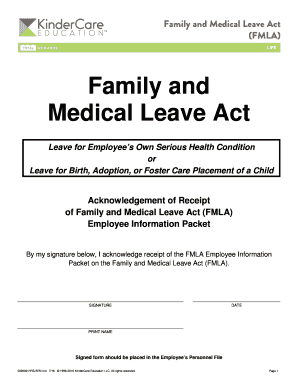
Kindercare Fmla Form


What is the Kindercare FMLA?
The Kindercare FMLA form is a specific document used to request leave under the Family and Medical Leave Act (FMLA) for childcare purposes. This form enables eligible employees to take unpaid, job-protected leave for certain family and medical reasons, including the birth of a child, adoption, or the care of a sick family member. Understanding the Kindercare FMLA is essential for employees seeking to balance work and family responsibilities while ensuring job security during their leave.
How to Use the Kindercare FMLA
Using the Kindercare FMLA form involves several steps to ensure proper completion and submission. First, employees must determine their eligibility based on the employer's policies and the FMLA guidelines. Once eligibility is confirmed, the employee should fill out the form accurately, providing necessary details such as the reason for leave and the expected duration. After completing the form, it should be submitted to the HR department or the designated administrator within the organization for approval.
Steps to Complete the Kindercare FMLA
Completing the Kindercare FMLA form requires careful attention to detail. Here are the steps to follow:
- Gather necessary information: Collect details about your employment, including your start date, hours worked, and any relevant medical documentation.
- Fill out the form: Clearly indicate the reason for your leave, whether it’s for the birth of a child, adoption, or caring for a family member.
- Review the form: Ensure that all information is accurate and complete to avoid delays in processing.
- Submit the form: Deliver the completed Kindercare FMLA form to your HR department or designated representative.
Key Elements of the Kindercare FMLA
The Kindercare FMLA form includes several key elements that are crucial for its acceptance. These elements typically include:
- Employee information: Name, job title, and contact details.
- Leave details: Type of leave requested, duration, and start and end dates.
- Reason for leave: Specific family or medical reasons as outlined in FMLA regulations.
- Signature: Employee's signature to validate the request.
Legal Use of the Kindercare FMLA
The Kindercare FMLA form is legally binding when completed and submitted according to the FMLA regulations. It provides employees with the right to take leave without fear of losing their job. Employers must comply with the FMLA guidelines, ensuring that the leave is granted when the criteria are met. Failure to adhere to these regulations can result in legal repercussions for employers, emphasizing the importance of proper documentation and compliance.
Eligibility Criteria
To qualify for the Kindercare FMLA leave, employees must meet specific eligibility criteria. Generally, employees must have worked for their employer for at least twelve months and logged a minimum of one thousand two hundred fifty hours during the past year. Additionally, the employer must be covered by the FMLA, which typically includes public agencies and private sector employers with fifty or more employees within a seventy-five-mile radius. Understanding these criteria is essential for employees seeking to utilize the Kindercare FMLA form.
Quick guide on how to complete kindercare fmla
Complete Kindercare Fmla easily on any device
Digital document management has become increasingly favored by businesses and individuals. It offers a perfect eco-conscious substitute for traditional printed and signed documents, allowing you to find the correct template and securely store it online. airSlate SignNow provides you with all the tools necessary to create, edit, and eSign your documents swiftly without delays. Manage Kindercare Fmla on any device using airSlate SignNow Android or iOS applications and streamline any document-centered process today.
The easiest way to edit and eSign Kindercare Fmla effortlessly
- Find Kindercare Fmla and click Get Form to begin.
- Utilize the tools we provide to complete your document.
- Highlight important sections of the documents or redact sensitive information with tools that airSlate SignNow offers specifically for that purpose.
- Generate your eSignature using the Sign feature, which takes just seconds and holds the same legal validity as a traditional wet ink signature.
- Review all the details and click the Done button to save your modifications.
- Select how you wish to deliver your form, via email, SMS, invite link, or download it to your computer.
Say goodbye to lost or misplaced documents, tedious form searching, or mistakes that necessitate printing new copies. airSlate SignNow meets your document management needs in just a few clicks from any device you prefer. Edit and eSign Kindercare Fmla and ensure outstanding communication at every stage of the form preparation process with airSlate SignNow.
Create this form in 5 minutes or less
Create this form in 5 minutes!
How to create an eSignature for the kindercare fmla
How to create an electronic signature for a PDF online
How to create an electronic signature for a PDF in Google Chrome
How to create an e-signature for signing PDFs in Gmail
How to create an e-signature right from your smartphone
How to create an e-signature for a PDF on iOS
How to create an e-signature for a PDF on Android
People also ask
-
What is kindercare fmla and how does it work with airSlate SignNow?
Kindercare FMLA refers to Family and Medical Leave Act policies specific to Kindercare providers. With airSlate SignNow, you can streamline the management of FMLA documents, ensuring compliance and helping parents easily access their rights. The platform simplifies the eSigning process, making it faster and more efficient for everyone involved.
-
How much does airSlate SignNow cost for managing kindercare fmla documents?
AirSlate SignNow offers flexible pricing plans that cater to various needs, including managing kindercare FMLA documentation. The pricing is competitive, ensuring that you receive great value for a comprehensive eSignature solution. You can choose a plan that fits your business size and expected document volume without breaking the budget.
-
What features are included in airSlate SignNow for kindercare fmla management?
AirSlate SignNow includes powerful features such as customizable templates, real-time status tracking, and secure cloud storage specifically for kindercare FMLA documentation. Additionally, the platform supports in-person and remote signing, enhancing the flexibility of managing parental leave documents. These features collectively ensure a smooth workflow for your FMLA processes.
-
How can airSlate SignNow benefit my kindercare FMLA policies?
Using airSlate SignNow can signNowly enhance the administration of your kindercare FMLA policies by reducing paperwork errors and speeding up processing times. The ability to track document status and receive instant notifications ensures that critical steps are never missed. This results in improved compliance and better service to your employees.
-
Can I integrate airSlate SignNow with other systems for kindercare fmla?
Yes, airSlate SignNow offers seamless integration with various applications like CRM systems, cloud storage, and HR platforms, making it easier to manage your kindercare FMLA documents. This integration enhances workflow automation and data synchronization, eliminating manual entry and potential human errors. It streamlines the entire process for greater efficiency.
-
Is airSlate SignNow secure for handling sensitive kindercare fmla data?
Absolutely, airSlate SignNow prioritizes the security of your kindercare FMLA data with advanced encryption and compliance with industry standards. The platform ensures that all documents are stored securely, and access controls keep sensitive information protected. You can confidently manage your FMLA documentation, knowing that security is a top priority.
-
How user-friendly is airSlate SignNow for kindercare fmla eSigning?
AirSlate SignNow is designed to be user-friendly, ensuring that both administrators and employees can easily navigate the platform for kindercare FMLA eSigning. The intuitive interface allows users to complete their tasks with minimal training, simplifying the eSigning workflow. This ease of use contributes to a better experience for everyone involved.
Get more for Kindercare Fmla
- Form10k123107htm secgov
- Affidavits and summary administration laws small estates uslegal form
- Form an llc in coloradohow to start an llc
- Llc operating agreement amendment template form
- This will replace the form
- May specify one or more persons form
- Referred to as quotsellerquot whether one or more and hereinafter referred to as 481369885 form
- Legal name change documents change of name form
Find out other Kindercare Fmla
- How Can I eSign Texas Real Estate Form
- How To eSign Tennessee Real Estate Document
- How Can I eSign Wyoming Real Estate Form
- How Can I eSign Hawaii Police PDF
- Can I eSign Hawaii Police Form
- How To eSign Hawaii Police PPT
- Can I eSign Hawaii Police PPT
- How To eSign Delaware Courts Form
- Can I eSign Hawaii Courts Document
- Can I eSign Nebraska Police Form
- Can I eSign Nebraska Courts PDF
- How Can I eSign North Carolina Courts Presentation
- How Can I eSign Washington Police Form
- Help Me With eSignature Tennessee Banking PDF
- How Can I eSignature Virginia Banking PPT
- How Can I eSignature Virginia Banking PPT
- Can I eSignature Washington Banking Word
- Can I eSignature Mississippi Business Operations Document
- How To eSignature Missouri Car Dealer Document
- How Can I eSignature Missouri Business Operations PPT