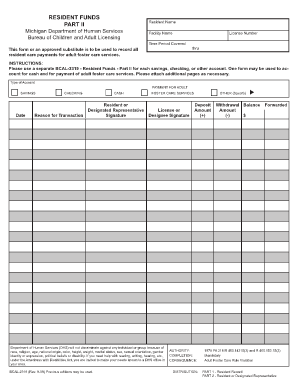
Resident Funds Part 2 Form


What is the Resident Funds Part 2
The Resident Funds Part 2 form is a crucial document used in the state of Michigan, specifically associated with the bcal 2319. This form is designed for individuals or organizations managing resident funds, ensuring compliance with state regulations. It captures essential information regarding the management and distribution of funds for residents, particularly in care facilities or similar environments. Understanding its purpose is vital for accurate completion and adherence to legal standards.
Steps to complete the Resident Funds Part 2
Completing the Resident Funds Part 2 form involves a series of systematic steps to ensure accuracy and compliance. Begin by gathering all necessary information, including resident details and financial records. Next, carefully fill out each section of the form, ensuring that all fields are completed with accurate data. After completing the form, review it for any errors or omissions. Finally, submit the form according to the specified guidelines, which may include online submission or mailing it to the appropriate state department.
Legal use of the Resident Funds Part 2
The legal use of the Resident Funds Part 2 form is governed by state regulations that outline its requirements and implications. This form serves as a legal document that must be completed accurately to ensure that funds are managed in compliance with Michigan law. It is essential to understand that any discrepancies or inaccuracies in the form could lead to legal repercussions or penalties. Therefore, using a reliable eSignature solution like signNow can help maintain compliance and secure the integrity of the document.
Key elements of the Resident Funds Part 2
Key elements of the Resident Funds Part 2 form include detailed sections that require information about the resident's financial status, fund management practices, and any transactions involving the funds. Each section must be filled out with precision to reflect the true financial situation of the resident. Additionally, the form may require signatures from authorized personnel, ensuring that all actions taken regarding the funds are documented and legally binding.
Required Documents
When completing the Resident Funds Part 2 form, several documents may be required to support the information provided. These documents typically include financial statements, identification of the resident, and any previous records related to fund management. Having these documents readily available can facilitate a smoother completion process and ensure that the form is filled out accurately and comprehensively.
Form Submission Methods
The Resident Funds Part 2 form can be submitted through various methods, depending on state guidelines. Common submission methods include online submission via a designated state portal, mailing the completed form to the appropriate office, or delivering it in person. It is important to choose the method that aligns with the requirements set forth by the state to ensure timely processing and compliance.
Eligibility Criteria
Eligibility criteria for completing the Resident Funds Part 2 form typically involve the status of the individual or organization managing the funds. Generally, the form is intended for care facilities or similar entities that handle resident funds. Understanding these criteria is essential to determine whether the form applies to your situation, ensuring that only eligible parties complete the document.
Quick guide on how to complete resident funds part 2
Complete Resident Funds Part 2 effortlessly on any device
Online document management has gained traction with businesses and individuals alike. It offers an ideal environmentally friendly alternative to conventional printed and signed documents, allowing you to locate the appropriate form and securely store it online. airSlate SignNow equips you with all the tools necessary to create, modify, and eSign your documents swiftly without delays. Manage Resident Funds Part 2 on any device using airSlate SignNow's Android or iOS applications and enhance any document-related process today.
The most effective way to edit and eSign Resident Funds Part 2 without hassle
- Find Resident Funds Part 2 and click on Get Form to begin.
- Utilize the tools we provide to complete your form.
- Highlight important sections of your documents or redact sensitive details using tools that airSlate SignNow offers specifically for this purpose.
- Create your signature with the Sign tool, which takes mere seconds and holds the same legal validity as a traditional handwritten signature.
- Review the information carefully and click on the Done button to save your changes.
- Select your preferred method to send your form, whether by email, text message (SMS), invitation link, or download it to your computer.
Eliminate worries about lost or misplaced documents, tedious form searching, or errors that necessitate printing new copies. airSlate SignNow addresses all your needs in document management in just a few clicks from any device of your choice. Modify and eSign Resident Funds Part 2 and ensure exceptional communication throughout your form preparation journey with airSlate SignNow.
Create this form in 5 minutes or less
Create this form in 5 minutes!
How to create an eSignature for the resident funds part 2
How to create an electronic signature for a PDF online
How to create an electronic signature for a PDF in Google Chrome
How to create an e-signature for signing PDFs in Gmail
How to create an e-signature right from your smartphone
How to create an e-signature for a PDF on iOS
How to create an e-signature for a PDF on Android
People also ask
-
What are the main features of resident funds part 2 in airSlate SignNow?
Resident funds part 2 offers a comprehensive suite of features designed to streamline document signing and management. Users can easily send, receive, and eSign documents securely, enhancing workflow efficiency. The platform's intuitive interface makes it accessible for users of all skill levels, allowing businesses to focus on what matters most.
-
How does airSlate SignNow improve collaboration on resident funds part 2?
With airSlate SignNow, collaboration on resident funds part 2 is signNowly enhanced through real-time document sharing and eSigning capabilities. Team members can easily comment and make necessary adjustments before finalizing documents, ensuring everyone is aligned. This collaborative environment boosts productivity and accelerates the decision-making process.
-
Is resident funds part 2 cost-effective for small businesses?
Absolutely, resident funds part 2 offers competitive pricing designed to fit the budgets of small businesses. By investing in airSlate SignNow, businesses can reduce costs associated with printing, mailing, and archiving physical documents. This cost-effective solution enhances operational efficiency without compromising on quality.
-
What benefits does airSlate SignNow provide for managing resident funds part 2?
AirSlate SignNow brings numerous benefits for managing resident funds part 2, such as increased security and compliance. By utilizing advanced encryption and secure cloud storage, businesses can trust that their sensitive information is protected. Additionally, automated workflows reduce the risk of errors and expedite the signing process.
-
Can I integrate resident funds part 2 with other applications?
Yes, airSlate SignNow supports seamless integration with various applications that can enhance resident funds part 2 functionalities. Whether it's CRM systems, document storage solutions, or other productivity tools, you can easily connect your existing software. This flexibility allows businesses to create a cohesive workflow tailored to their specific needs.
-
How does airSlate SignNow ensure compliance with regulations in resident funds part 2?
AirSlate SignNow is designed with compliance in mind, making it a reliable choice for managing resident funds part 2. The platform adheres to major eSigning regulations, including eIDAS and ESIGN, ensuring that your documents are legally binding. This commitment to compliance protects your business and enhances trust with clients and stakeholders.
-
What kind of support is available for resident funds part 2 users?
Users of airSlate SignNow accessing resident funds part 2 can benefit from comprehensive customer support. Our dedicated team is available through multiple channels, including live chat and email, to assist you with any queries. This ensures that users have the help they need to utilize the platform effectively.
Get more for Resident Funds Part 2
- Form 3671 j pdf the texas department of aging and disability dads state tx
- Fa 4108v pdf form
- Master handover form
- 60 day notice of rent increase form
- Lifting agreement form
- Dss 8562 form
- El gobierno de la rioja presenta la campaa da el salto form
- Bolsa de empleo para la seleccin de personal laboral en la form
Find out other Resident Funds Part 2
- How To eSign Florida Doctors Form
- Help Me With eSign Hawaii Doctors Word
- How Can I eSign Hawaii Doctors Word
- Help Me With eSign New York Doctors PPT
- Can I eSign Hawaii Education PDF
- How To eSign Hawaii Education Document
- Can I eSign Hawaii Education Document
- How Can I eSign South Carolina Doctors PPT
- How Can I eSign Kansas Education Word
- How To eSign Kansas Education Document
- How Do I eSign Maine Education PPT
- Can I eSign Maine Education PPT
- How To eSign Massachusetts Education PDF
- How To eSign Minnesota Education PDF
- Can I eSign New Jersey Education Form
- How Can I eSign Oregon Construction Word
- How Do I eSign Rhode Island Construction PPT
- How Do I eSign Idaho Finance & Tax Accounting Form
- Can I eSign Illinois Finance & Tax Accounting Presentation
- How To eSign Wisconsin Education PDF