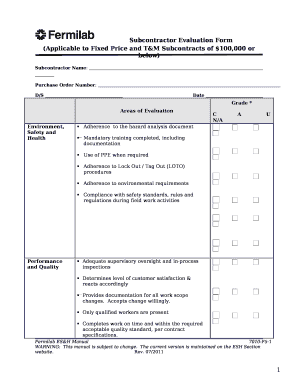
Subcontractor Evaluation Form


What is the subcontractor evaluation form?
The subcontractor evaluation form is a crucial document used by businesses to assess the performance and reliability of subcontractors. This form typically includes various criteria such as quality of work, adherence to deadlines, communication skills, and compliance with safety regulations. By utilizing this form, companies can ensure they are selecting the most qualified subcontractors for their projects, ultimately leading to better outcomes and reduced risks.
Key elements of the subcontractor evaluation form
A well-structured subcontractor evaluation form should encompass several key elements to provide a comprehensive assessment. These elements often include:
- Company Information: Basic details about the subcontractor, including name, address, and contact information.
- Performance Metrics: Specific criteria for evaluating the subcontractor's work, such as timeliness, quality, and cost management.
- Compliance Checks: Verification of adherence to legal and safety regulations relevant to the subcontractor's work.
- Feedback Section: Space for additional comments or observations from the evaluator regarding the subcontractor's performance.
Steps to complete the subcontractor evaluation form
Completing the subcontractor evaluation form involves several straightforward steps. First, gather all necessary information about the subcontractor and the project. Next, evaluate the subcontractor based on the established performance metrics, providing specific examples where applicable. After filling out the form, review it for accuracy and completeness before submitting it to the relevant parties for record-keeping and future reference.
Legal use of the subcontractor evaluation form
To ensure the legal validity of the subcontractor evaluation form, it is important to comply with relevant laws and regulations. This includes obtaining necessary signatures and maintaining records that demonstrate the evaluation process was conducted fairly and transparently. Using a trusted digital solution can enhance the legal standing of the form by providing secure storage and an audit trail of the evaluation process.
How to use the subcontractor evaluation form
The subcontractor evaluation form can be utilized in various ways throughout the subcontracting process. Initially, it serves as a tool for pre-qualification, helping businesses select suitable subcontractors before project commencement. During the project, it can be used for ongoing performance assessments, ensuring that subcontractors meet expectations. Finally, the completed forms can inform future decisions regarding contract renewals or terminations based on past performance.
Examples of using the subcontractor evaluation form
Practical examples of using the subcontractor evaluation form include assessing a subcontractor's work on a construction project, where quality and safety are paramount. Another scenario could involve evaluating a subcontractor in the IT sector, focusing on their ability to meet deadlines and deliver functional software. These examples illustrate the versatility of the evaluation form across different industries, highlighting its importance in maintaining high standards of subcontractor performance.
Quick guide on how to complete subcontractor evaluation form
Accomplish Subcontractor Evaluation Form effortlessly on any device
Online document administration has become increasingly favored by companies and individuals. It serves as an ideal eco-friendly alternative to conventional printed and signed documents, allowing you to locate the appropriate form and securely save it online. airSlate SignNow provides you with all the tools necessary to generate, alter, and eSign your documents quickly without delays. Manage Subcontractor Evaluation Form on any platform with airSlate SignNow Android or iOS applications and enhance any document-centric process today.
How to alter and eSign Subcontractor Evaluation Form with ease
- Locate Subcontractor Evaluation Form and click Get Form to begin.
- Utilize the tools we offer to finalize your form.
- Emphasize relevant parts of the documents or obscure sensitive information with tools that airSlate SignNow provides specifically for that purpose.
- Generate your signature using the Sign tool, which takes seconds and holds the same legal value as a traditional wet ink signature.
- Verify the information and hit the Done button to apply your changes.
- Choose how you would like to send your form, whether by email, text message (SMS), an invite link, or download it to your computer.
Eliminate concerns over lost or misplaced documents, tedious form searches, or mistakes that necessitate printing new document copies. airSlate SignNow addresses your document management needs in just a few clicks from your preferred device. Alter and eSign Subcontractor Evaluation Form and ensure remarkable communication at every stage of the form preparation process with airSlate SignNow.
Create this form in 5 minutes or less
Create this form in 5 minutes!
How to create an eSignature for the subcontractor evaluation form
How to create an electronic signature for a PDF online
How to create an electronic signature for a PDF in Google Chrome
How to create an e-signature for signing PDFs in Gmail
How to create an e-signature right from your smartphone
How to create an e-signature for a PDF on iOS
How to create an e-signature for a PDF on Android
People also ask
-
What is a subcontractor evaluation checklist?
A subcontractor evaluation checklist is a tool used to assess and evaluate the qualifications, performance, and risk associated with subcontractors. It typically includes criteria such as financial stability, past performance, and compliance with legal requirements. By utilizing an effective subcontractor evaluation checklist, businesses can ensure they are hiring capable and reliable subcontractors.
-
How does airSlate SignNow support the subcontractor evaluation checklist process?
airSlate SignNow streamlines the subcontractor evaluation checklist process by allowing businesses to create, send, and eSign evaluation documents efficiently. With an easy-to-use interface, users can customize checklists to fit their specific needs and obtain signatures quickly, simplifying the vetting process for subcontractors.
-
What features does airSlate SignNow offer for managing subcontractor evaluations?
airSlate SignNow provides features like document templates, real-time tracking, and secure cloud storage that facilitate the management of subcontractor evaluations. These features allow teams to collaborate on the subcontractor evaluation checklist, ensuring that all stakeholders can contribute and access necessary information swiftly.
-
Can I integrate airSlate SignNow with other tools for subcontractor evaluations?
Yes, airSlate SignNow offers integrations with various applications that can enhance your subcontractor evaluation checklist processes. Whether you're using project management tools or accounting software, these integrations help streamline workflow and improve communication around subcontractor evaluations.
-
Is airSlate SignNow cost-effective for small businesses needing a subcontractor evaluation checklist?
Absolutely! airSlate SignNow is designed to be cost-effective, making it accessible for small businesses that need a comprehensive subcontractor evaluation checklist. Competitive pricing plans ensure that even businesses with limited budgets can effectively manage their document signing and evaluation processes.
-
What are the benefits of using a subcontractor evaluation checklist with airSlate SignNow?
Using a subcontractor evaluation checklist with airSlate SignNow enhances efficiency, accuracy, and accountability in the evaluation process. It helps ensure compliance, reduces delays in hiring, and improves the overall quality of subcontractors selected for projects.
-
How can I ensure my subcontractor evaluation checklist is thorough?
To create a thorough subcontractor evaluation checklist, incorporate diverse evaluation criteria, including financial health, references, and compliance records. airSlate SignNow allows you to customize your checklist, ensuring that all critical areas are covered for a reliable evaluation process.
Get more for Subcontractor Evaluation Form
- Dr 2810 121415 rbc form
- Knights of columbus change of beneficiary form
- Smn form
- Tax exemption form ontario
- Resource packet assessment of speech fluency tennessee form
- Las clusulas administrativas particulares de este pliego que form
- Convocatoria de ingreso de personal laboral fijo en la net form
- Annex ii anexo ii form
Find out other Subcontractor Evaluation Form
- Can I eSign Nebraska Finance & Tax Accounting Business Plan Template
- eSign Nebraska Finance & Tax Accounting Business Letter Template Online
- eSign Nevada Finance & Tax Accounting Resignation Letter Simple
- eSign Arkansas Government Affidavit Of Heirship Easy
- eSign California Government LLC Operating Agreement Computer
- eSign Oklahoma Finance & Tax Accounting Executive Summary Template Computer
- eSign Tennessee Finance & Tax Accounting Cease And Desist Letter Myself
- eSign Finance & Tax Accounting Form Texas Now
- eSign Vermont Finance & Tax Accounting Emergency Contact Form Simple
- eSign Delaware Government Stock Certificate Secure
- Can I eSign Vermont Finance & Tax Accounting Emergency Contact Form
- eSign Washington Finance & Tax Accounting Emergency Contact Form Safe
- How To eSign Georgia Government Claim
- How Do I eSign Hawaii Government Contract
- eSign Hawaii Government Contract Now
- Help Me With eSign Hawaii Government Contract
- eSign Hawaii Government Contract Later
- Help Me With eSign California Healthcare / Medical Lease Agreement
- Can I eSign California Healthcare / Medical Lease Agreement
- How To eSign Hawaii Government Bill Of Lading