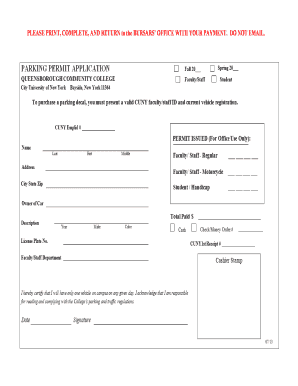
Qcc Student Parking Form


Understanding the QCC Student Parking
The QCC parking pass is essential for students attending Queensborough Community College. This permit allows students to park on campus, ensuring they have access to facilities without the hassle of finding off-campus parking. The QCC parking system is designed to accommodate the needs of students, making it easier for them to attend classes and participate in campus activities. It is important to understand the rules and regulations surrounding the use of the parking pass to ensure compliance and avoid penalties.
Steps to Complete the QCC Student Parking Pass Application
Applying for the QCC parking pass involves several straightforward steps. First, students must gather necessary documentation, which typically includes proof of enrollment and vehicle registration. Next, they can access the application form online through the college's official portal. After filling out the form with accurate information, students should review their application for any errors before submitting it electronically. Once submitted, students will receive confirmation of their application status, which may take a few days to process.
Legal Use of the QCC Parking Pass
To ensure the QCC parking pass is legally valid, it must comply with relevant state and federal regulations regarding parking permits. This includes adhering to the guidelines set forth by the college and local authorities. The use of an eSignature through a reliable platform can enhance the legal standing of the application, ensuring that all signatures are authenticated and that the document meets compliance standards such as ESIGN and UETA. It is crucial for students to understand that improper use of the parking pass can result in fines or disciplinary action.
Key Elements of the QCC Parking Pass
The QCC parking pass includes several key elements that students should be aware of. It typically features the student’s name, vehicle information, and an expiration date. Additionally, the pass may contain specific parking zone designations, indicating where students are permitted to park on campus. Understanding these elements helps ensure that students utilize their parking privileges correctly and avoid violations.
How to Obtain the QCC Parking Pass
Obtaining the QCC parking pass is a simple process that can be completed online. Students must first log into the college's student portal and navigate to the parking services section. There, they will find the application for the parking pass. After completing the required fields and uploading necessary documents, students can submit their application. Once approved, the parking pass can be printed or displayed digitally, depending on the college's current policies.
State-Specific Rules for QCC Parking
Each state may have specific regulations regarding parking permits that students must follow. In New York, where Queensborough Community College is located, students should be aware of local traffic laws and campus-specific regulations. This includes understanding designated parking areas, time limits, and any special provisions for disabled parking. Familiarizing oneself with these rules helps prevent fines and ensures a smoother parking experience on campus.
Quick guide on how to complete qcc student parking
Complete Qcc Student Parking effortlessly on any device
Managing documents online has gained popularity among enterprises and individuals alike. It serves as an excellent eco-friendly alternative to traditional printed and signed documents, allowing you to locate the appropriate form and securely save it online. airSlate SignNow equips you with all the tools necessary to create, modify, and eSign your documents swiftly without any hold-ups. Handle Qcc Student Parking on any platform using airSlate SignNow's Android or iOS apps and streamline any document-related processes today.
How to edit and eSign Qcc Student Parking with ease
- Find Qcc Student Parking and click on Get Form to begin.
- Utilize the tools we offer to complete your form.
- Highlight pertinent sections of your documents or obscure sensitive information with tools provided by airSlate SignNow specifically for that purpose.
- Create your signature using the Sign tool, which takes mere seconds and carries the same legal validity as a conventional wet ink signature.
- Review the details and then click on the Done button to save your changes.
- Choose your preferred method to send your form: via email, SMS, invitation link, or download it to your computer.
Say goodbye to lost or misplaced documents, tedious form searching, or errors that require printing new document copies. airSlate SignNow meets all your document management needs in just a few clicks from any device of your choice. Modify and eSign Qcc Student Parking and ensure outstanding communication at every stage of the form preparation process with airSlate SignNow.
Create this form in 5 minutes or less
Create this form in 5 minutes!
How to create an eSignature for the qcc student parking
How to create an electronic signature for a PDF online
How to create an electronic signature for a PDF in Google Chrome
How to create an e-signature for signing PDFs in Gmail
How to create an e-signature right from your smartphone
How to create an e-signature for a PDF on iOS
How to create an e-signature for a PDF on Android
People also ask
-
What is a QCC parking pass and how can I obtain one?
A QCC parking pass is a special permit that allows you to access designated parking areas at Queen's College. To obtain your QCC parking pass, you need to fill out the application form on the college website and pay any applicable fees. Ensure that you provide all required documentation to expedite the approval process.
-
How much does a QCC parking pass cost?
The cost of a QCC parking pass varies depending on the duration and type of pass you need. Typically, annual passes are the most cost-effective, while daily and semester passes are available for shorter durations. Check the Queen's College website for the most current pricing information and any potential discounts available.
-
What are the main benefits of having a QCC parking pass?
Having a QCC parking pass offers numerous benefits, including guaranteed access to parking spaces on campus, reduced parking fines, and the convenience of not needing to pay at parking meters. Additionally, a parking pass often simplifies your daily commute, allowing you more time to focus on your studies or work.
-
Can I use my QCC parking pass in different lots or areas?
Yes, your QCC parking pass allows you to park in designated areas specified for pass holders. However, it’s important to review the parking regulations to ensure you are parking in the correct zones. Misuse of the pass may lead to fines or revocation of parking privileges.
-
How long is a QCC parking pass valid?
A QCC parking pass is generally valid for an entire academic year, but the duration can vary depending on the type of pass purchased. For shorter-term needs, such as daily or semester passes, be sure to check their specific validity periods. Always verify expiration dates to avoid parking violations.
-
What should I do if I lose my QCC parking pass?
If you lose your QCC parking pass, you should report the loss to the campus parking office as soon as possible. They will guide you through the process of obtaining a replacement pass, which may involve fees. Keeping track of your pass helps avoid unnecessary complications and fines.
-
Can I get a QCC parking pass if I'm not a student?
Yes, individuals who are not students can apply for a QCC parking pass if they are staff, faculty, or visitors who require regular access to campus facilities. It’s important to check with the parking office for specific eligibility criteria and application processes.
Get more for Qcc Student Parking
Find out other Qcc Student Parking
- Sign Wisconsin Construction Purchase Order Template Simple
- Sign Arkansas Doctors LLC Operating Agreement Free
- Sign California Doctors Lease Termination Letter Online
- Sign Iowa Doctors LLC Operating Agreement Online
- Sign Illinois Doctors Affidavit Of Heirship Secure
- Sign Maryland Doctors Quitclaim Deed Later
- How Can I Sign Maryland Doctors Quitclaim Deed
- Can I Sign Missouri Doctors Last Will And Testament
- Sign New Mexico Doctors Living Will Free
- Sign New York Doctors Executive Summary Template Mobile
- Sign New York Doctors Residential Lease Agreement Safe
- Sign New York Doctors Executive Summary Template Fast
- How Can I Sign New York Doctors Residential Lease Agreement
- Sign New York Doctors Purchase Order Template Online
- Can I Sign Oklahoma Doctors LLC Operating Agreement
- Sign South Dakota Doctors LLC Operating Agreement Safe
- Sign Texas Doctors Moving Checklist Now
- Sign Texas Doctors Residential Lease Agreement Fast
- Sign Texas Doctors Emergency Contact Form Free
- Sign Utah Doctors Lease Agreement Form Mobile