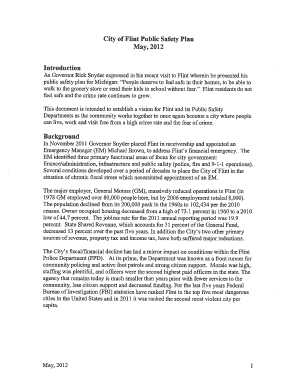
Youth Player Contract Form


What is the Youth Player Contract
The youth player contract is a formal agreement between a young athlete and a sports organization, typically a soccer club. This document outlines the terms of the player's participation, including responsibilities, rights, and expectations. It serves to protect both the player and the organization, ensuring clarity in the relationship. The contract may cover aspects such as training schedules, competition participation, and any financial obligations, like fees or scholarships.
Key Elements of the Youth Player Contract
A well-structured youth player contract includes several essential components:
- Player Information: Details such as the player's name, age, and contact information.
- Club Information: The name and contact details of the soccer organization.
- Duration: The length of the contract, including start and end dates.
- Responsibilities: Expectations regarding attendance, behavior, and performance.
- Compensation: Any financial arrangements, including fees, scholarships, or bonuses.
- Termination Clause: Conditions under which the contract can be terminated by either party.
How to Use the Youth Player Contract
Using the youth player contract effectively involves several steps:
- Review: Both the player and their guardians should carefully read the contract to understand all terms.
- Negotiate: If necessary, discuss any terms that may require modification before signing.
- Sign: Both parties must sign the document to make it legally binding.
- Store: Keep a copy of the signed contract for future reference, ensuring it is easily accessible.
Steps to Complete the Youth Player Contract
Completing a youth player contract involves a systematic approach:
- Gather Information: Collect all necessary details about the player and the club.
- Fill Out the Form: Accurately complete each section of the contract.
- Review for Accuracy: Double-check all entries to ensure correctness.
- Obtain Signatures: Ensure that both the player and a representative from the club sign the contract.
- Distribute Copies: Provide copies to all involved parties for their records.
Legal Use of the Youth Player Contract
The youth player contract must comply with relevant laws and regulations to be legally enforceable. This includes adherence to local and state laws regarding minors in sports. The contract should clearly outline the rights of the player and the obligations of the club. It is advisable to consult with a legal professional to ensure that the contract meets all legal requirements and protects the interests of both parties.
Examples of Using the Youth Player Contract
There are various scenarios where a youth player contract is applicable:
- Joining a New Club: A player signing with a new soccer club will need to complete a youth player contract.
- Scholarship Agreements: Players receiving financial support may have additional clauses in their contracts regarding performance and conduct.
- Transitioning to a Higher Level: As players progress to more competitive leagues, updated contracts may be required to reflect new terms.
Quick guide on how to complete youth player contract 24219883
Effortlessly Prepare Youth Player Contract on Any Device
Digital document management has gained traction among businesses and individuals. It offers an ideal environmentally friendly substitute for traditional printed and signed documents, allowing you to obtain the right form and securely store it online. airSlate SignNow equips you with all the necessary tools to generate, modify, and electronically sign your documents promptly and without hassles. Handle Youth Player Contract on any device using the airSlate SignNow Android or iOS applications and enhance any document-related process today.
How to Modify and eSign Youth Player Contract with Ease
- Find Youth Player Contract and then click Get Form to begin.
- Utilize the tools we offer to complete your form.
- Emphasize important sections of the documents or obscure sensitive information using tools that airSlate SignNow provides specifically for that function.
- Create your signature with the Sign tool, which takes moments and carries the same legal validity as a conventional wet ink signature.
- Verify all the information and then click on the Done button to retain your changes.
- Choose how you want to submit your form, through email, text message (SMS), or invitation link, or download it to your PC.
Eliminate concerns about lost or misplaced documents, tedious form searching, or errors that necessitate printing new copies. airSlate SignNow meets your document management needs in just a few clicks from any device you prefer. Modify and eSign Youth Player Contract and ensure excellent communication at any stage of your form preparation process with airSlate SignNow.
Create this form in 5 minutes or less
Create this form in 5 minutes!
How to create an eSignature for the youth player contract 24219883
How to create an electronic signature for a PDF online
How to create an electronic signature for a PDF in Google Chrome
How to create an e-signature for signing PDFs in Gmail
How to create an e-signature right from your smartphone
How to create an e-signature for a PDF on iOS
How to create an e-signature for a PDF on Android
People also ask
-
What is a football contract form?
A football contract form is a legally binding document outlining the terms of employment or agreements between players, clubs, or agents in the sport of football. This template helps ensure that all parties understand their rights and responsibilities. With airSlate SignNow, you can easily create and customize a football contract form to suit your specific needs.
-
How can I create a football contract form using airSlate SignNow?
Creating a football contract form with airSlate SignNow is straightforward. Simply log into your account, select the template for a contract, and customize it to include all necessary clauses and conditions. Once finalized, you can send it for e-signature within minutes.
-
What features does the football contract form on airSlate SignNow offer?
The football contract form on airSlate SignNow includes features such as customizable templates, easy electronic signing, and document tracking. Additionally, you can collaborate in real-time and store your forms securely in the cloud. These features streamline the contract management process for all parties involved.
-
Is airSlate SignNow suitable for large organizations handling multiple football contract forms?
Yes, airSlate SignNow is suitable for organizations of all sizes, including large clubs requiring multiple football contract forms. Its user-friendly interface and bulk send options allow for efficient management of extensive documentation. You can also integrate it with your existing CRM systems for enhanced workflow.
-
What are the pricing plans for using airSlate SignNow for football contract forms?
airSlate SignNow offers flexible pricing plans to accommodate various needs, including a free trial for new users. Paid plans provide additional features such as advanced integrations and team management options. You can choose a plan that best fits the volume and complexity of your football contract forms.
-
Can I integrate the football contract form with other applications?
Absolutely! airSlate SignNow allows you to integrate your football contract form with various applications, such as CRMs and project management tools. This integration helps streamline your business processes and enhances collaboration between teams, making contract management more efficient.
-
What are the advantages of using airSlate SignNow for football contract forms?
Using airSlate SignNow for your football contract forms provides numerous advantages, including increased efficiency, reduced paperwork, and enhanced security. The platform ensures that your contracts are legally compliant and easily accessible anytime, anywhere. Plus, the ability to track the signing process helps streamline workflows.
Get more for Youth Player Contract
Find out other Youth Player Contract
- Electronic signature Wisconsin Charity Lease Agreement Mobile
- Can I Electronic signature Wisconsin Charity Lease Agreement
- Electronic signature Utah Business Operations LLC Operating Agreement Later
- How To Electronic signature Michigan Construction Cease And Desist Letter
- Electronic signature Wisconsin Business Operations LLC Operating Agreement Myself
- Electronic signature Colorado Doctors Emergency Contact Form Secure
- How Do I Electronic signature Georgia Doctors Purchase Order Template
- Electronic signature Doctors PDF Louisiana Now
- How To Electronic signature Massachusetts Doctors Quitclaim Deed
- Electronic signature Minnesota Doctors Last Will And Testament Later
- How To Electronic signature Michigan Doctors LLC Operating Agreement
- How Do I Electronic signature Oregon Construction Business Plan Template
- How Do I Electronic signature Oregon Construction Living Will
- How Can I Electronic signature Oregon Construction LLC Operating Agreement
- How To Electronic signature Oregon Construction Limited Power Of Attorney
- Electronic signature Montana Doctors Last Will And Testament Safe
- Electronic signature New York Doctors Permission Slip Free
- Electronic signature South Dakota Construction Quitclaim Deed Easy
- Electronic signature Texas Construction Claim Safe
- Electronic signature Texas Construction Promissory Note Template Online