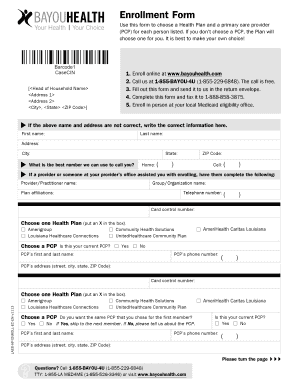
Bayou Health Enrollment Form


What is the Bayou Health Enrollment Form
The Bayou Health Enrollment Form is a crucial document used by individuals seeking to enroll in Louisiana's Bayou Health program. This program provides access to various health care services for eligible residents, ensuring they receive necessary medical care. The form collects essential information about the applicant, including personal details, income, and health care needs. Completing this form accurately is vital for determining eligibility and accessing benefits.
Steps to complete the Bayou Health Enrollment Form
Completing the Bayou Health Enrollment Form involves several important steps to ensure accuracy and compliance. Follow these steps for a smooth process:
- Gather necessary documents, such as proof of income, identification, and residency.
- Carefully read the instructions provided with the form to understand the requirements.
- Fill out the form completely, ensuring all personal information is accurate.
- Review the form for any errors or missing information before submission.
- Sign and date the form to validate your application.
- Submit the completed form through the preferred method, whether online, by mail, or in person.
Legal use of the Bayou Health Enrollment Form
The Bayou Health Enrollment Form is legally binding once completed and submitted. To ensure its legal validity, it must meet specific requirements, including proper signatures and adherence to state regulations. Utilizing a secure electronic signature solution can further enhance the legal standing of the form. Compliance with eSignature laws, such as the ESIGN Act and UETA, is essential for digital submissions, providing added assurance that the document is recognized by authorities.
How to obtain the Bayou Health Enrollment Form
The Bayou Health Enrollment Form can be obtained through various channels to accommodate applicants. Individuals can access the form online via the official Bayou Health website or local health department offices. Additionally, printed copies may be available at community centers, libraries, or other public service locations. It is important to ensure that the most current version of the form is used to avoid any issues during the enrollment process.
Eligibility Criteria
Eligibility for the Bayou Health program is based on several criteria, including income level, residency in Louisiana, and specific health care needs. Applicants must provide documentation to verify their eligibility, such as income statements and identification. Understanding these criteria is essential for prospective enrollees to ensure they meet all requirements before submitting the Bayou Health Enrollment Form.
Form Submission Methods
Submitting the Bayou Health Enrollment Form can be done through multiple methods to enhance accessibility for applicants. The form can be submitted online through the designated portal, mailed to the appropriate office, or delivered in person at local health department locations. Each submission method has its own processing times and requirements, so it is advisable to choose the one that best suits the applicant's needs.
Quick guide on how to complete bayou health enrollment form
Complete Bayou Health Enrollment Form effortlessly on any device
Digital document management has become increasingly favored by organizations and individuals alike. It offers an ideal eco-friendly alternative to traditional printed and signed documents, allowing you to access the necessary form and securely store it online. airSlate SignNow equips you with all the features required to create, modify, and eSign your documents quickly and efficiently. Manage Bayou Health Enrollment Form on any device using the airSlate SignNow Android or iOS applications and enhance any document-related process today.
The easiest way to modify and eSign Bayou Health Enrollment Form without hassle
- Find Bayou Health Enrollment Form and click Get Form to begin.
- Utilize the tools we provide to fill out your form.
- Highlight important sections of the documents or redact sensitive information with specialized tools that airSlate SignNow includes for that purpose.
- Generate your eSignature using the Sign tool, which takes mere seconds and carries the same legal validity as a conventional handwritten signature.
- Review all the details and click on the Done button to save your modifications.
- Choose how you wish to send your form, via email, text message (SMS), or invitation link, or download it to your computer.
Forget about lost or misplaced documents, tedious form searches, or errors that require printing new copies. airSlate SignNow caters to all your document management requirements in just a few clicks from any device you prefer. Modify and eSign Bayou Health Enrollment Form ensuring outstanding communication at every phase of your form preparation process with airSlate SignNow.
Create this form in 5 minutes or less
Create this form in 5 minutes!
How to create an eSignature for the bayou health enrollment form
How to create an electronic signature for a PDF online
How to create an electronic signature for a PDF in Google Chrome
How to create an e-signature for signing PDFs in Gmail
How to create an e-signature right from your smartphone
How to create an e-signature for a PDF on iOS
How to create an e-signature for a PDF on Android
People also ask
-
What is the Bayou Health Enrollment Form?
The Bayou Health Enrollment Form is a critical document used for individuals to enroll in health plans under the Bayou Health program. It simplifies the enrollment process by allowing applicants to provide necessary information electronically, ensuring accuracy and efficiency.
-
How do I fill out the Bayou Health Enrollment Form using airSlate SignNow?
Filling out the Bayou Health Enrollment Form with airSlate SignNow is simple. Users can upload the form, fill in the required fields, and electronically sign it—all within an intuitive platform that saves time and enhances the enrollment experience.
-
Are there any fees associated with using the Bayou Health Enrollment Form on airSlate SignNow?
Using the Bayou Health Enrollment Form on airSlate SignNow is cost-effective, with various pricing plans available. Each plan is designed to cater to different business needs, ensuring that users gain signNow value without unexpected costs.
-
What features does airSlate SignNow offer for managing the Bayou Health Enrollment Form?
airSlate SignNow provides a range of features for managing the Bayou Health Enrollment Form, including customizable templates, real-time editing, and secure storage. These tools facilitate a streamlined workflow, making document management hassle-free.
-
Can I integrate the Bayou Health Enrollment Form with other applications?
Yes, airSlate SignNow allows for easy integration of the Bayou Health Enrollment Form with various applications like CRM and email platforms. This integration helps streamline the enrollment process and enhances collaboration across teams.
-
What are the benefits of using airSlate SignNow for the Bayou Health Enrollment Form?
Using airSlate SignNow for the Bayou Health Enrollment Form offers numerous benefits, including improved efficiency, reduced paper usage, and enhanced security features. These advantages help organizations focus on their core mission while simplifying the enrollment process.
-
Is the Bayou Health Enrollment Form secure with airSlate SignNow?
Absolutely, the Bayou Health Enrollment Form is secured with advanced encryption protocols on airSlate SignNow. We prioritize the privacy and security of your information, ensuring that all sensitive data remains protected throughout the enrollment process.
Get more for Bayou Health Enrollment Form
- Dbpr form hr 5022 018
- Beegfill form
- Ol 79c form
- Medication list form vidant wellness center
- Visiting application child safety waiver word version form
- Overnight camp registration form
- Application for classification of small wastewater systems form
- Application for graduation brock university brocku form
Find out other Bayou Health Enrollment Form
- eSign New Jersey Real Estate Limited Power Of Attorney Later
- eSign Alabama Police LLC Operating Agreement Fast
- eSign North Dakota Real Estate Business Letter Template Computer
- eSign North Dakota Real Estate Quitclaim Deed Myself
- eSign Maine Sports Quitclaim Deed Easy
- eSign Ohio Real Estate LLC Operating Agreement Now
- eSign Ohio Real Estate Promissory Note Template Online
- How To eSign Ohio Real Estate Residential Lease Agreement
- Help Me With eSign Arkansas Police Cease And Desist Letter
- How Can I eSign Rhode Island Real Estate Rental Lease Agreement
- How Do I eSign California Police Living Will
- Can I eSign South Dakota Real Estate Quitclaim Deed
- How To eSign Tennessee Real Estate Business Associate Agreement
- eSign Michigan Sports Cease And Desist Letter Free
- How To eSign Wisconsin Real Estate Contract
- How To eSign West Virginia Real Estate Quitclaim Deed
- eSign Hawaii Police Permission Slip Online
- eSign New Hampshire Sports IOU Safe
- eSign Delaware Courts Operating Agreement Easy
- eSign Georgia Courts Bill Of Lading Online