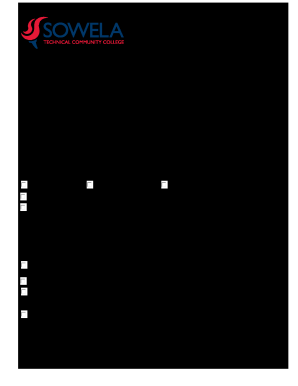
Sowela Transcript Request Form


What is the Sowela Transcript Request
The Sowela Transcript Request is a formal document used to request academic transcripts from Sowela Technical Community College. This request is essential for students who need to provide proof of their academic achievements, whether for further education, employment opportunities, or personal records. The transcript contains detailed information about the courses taken, grades received, and degrees conferred, making it a vital record for any student or graduate.
How to use the Sowela Transcript Request
Using the Sowela Transcript Request involves a few straightforward steps. First, access the official transcript request form, which can typically be found on the Sowela Technical Community College website. Fill out the required fields, including personal information such as your name, student ID, and contact details. Specify the number of copies needed and the delivery method, whether by mail or electronically. Once completed, submit the form as directed, ensuring that all information is accurate to avoid delays.
Steps to complete the Sowela Transcript Request
Completing the Sowela Transcript Request requires careful attention to detail. Follow these steps for a smooth process:
- Visit the Sowela Technical Community College website to locate the transcript request form.
- Fill in your personal information, including your full name, date of birth, and student ID.
- Indicate the purpose of the transcript request and the number of copies needed.
- Select your preferred delivery method, whether by mail or electronic transmission.
- Review the form for accuracy and completeness before submission.
- Submit the form online or print it out for mailing, depending on your chosen method.
Legal use of the Sowela Transcript Request
The Sowela Transcript Request is legally binding once submitted, provided it meets specific requirements. It is crucial to ensure that the request is signed and dated appropriately. Utilizing a secure eSignature solution, like airSlate SignNow, can enhance the legal standing of your request by providing an electronic certificate of completion. Compliance with regulations such as the ESIGN Act and UETA ensures that electronic signatures are recognized legally, making your transcript request valid and enforceable.
Required Documents
When submitting a Sowela Transcript Request, certain documents may be required to verify your identity and eligibility. Typically, you will need to provide:
- A valid form of identification, such as a driver's license or passport.
- Your student ID number to facilitate the processing of your request.
- Any additional documentation that may be requested by the institution, depending on your specific situation.
Form Submission Methods (Online / Mail / In-Person)
The Sowela Transcript Request can be submitted through various methods to accommodate different preferences. You can choose to submit the form online via the Sowela Technical Community College website, which is often the quickest option. Alternatively, you may print the form and send it via postal mail or deliver it in person to the registrar's office. Each method has its own processing times, so consider your urgency when selecting how to submit your request.
Quick guide on how to complete sowela transcript request 100267848
Prepare Sowela Transcript Request easily on any device
Online document management has become increasingly common among companies and individuals. It serves as an excellent eco-friendly substitute for traditional printed and signed documents, as you can access the right form and securely store it online. airSlate SignNow provides you with all the tools necessary to create, modify, and electronically sign your documents quickly without any hold-ups. Manage Sowela Transcript Request on any device using airSlate SignNow apps for Android or iOS and enhance any document-driven process today.
The simplest way to modify and eSign Sowela Transcript Request effortlessly
- Locate Sowela Transcript Request and click Get Form to begin.
- Utilize the tools we offer to finish your form.
- Highlight important sections of your documents or obscure sensitive information with tools specifically provided by airSlate SignNow.
- Create your signature using the Sign feature, which takes just seconds and holds the same legal validity as a conventional wet ink signature.
- Review all the details and click the Done button to save your changes.
- Choose how you want to send your form, whether by email, SMS, or invite link, or download it to your computer.
Say goodbye to lost or misplaced files, tedious form searching, or mistakes that necessitate printing new document copies. airSlate SignNow meets your document management needs with just a few clicks from your preferred device. Modify and eSign Sowela Transcript Request to guarantee excellent communication at every stage of the form preparation process with airSlate SignNow.
Create this form in 5 minutes or less
Create this form in 5 minutes!
How to create an eSignature for the sowela transcript request 100267848
How to create an electronic signature for a PDF online
How to create an electronic signature for a PDF in Google Chrome
How to create an e-signature for signing PDFs in Gmail
How to create an e-signature right from your smartphone
How to create an e-signature for a PDF on iOS
How to create an e-signature for a PDF on Android
People also ask
-
What is a SOWELA transcript request?
A SOWELA transcript request is a formal process to obtain your academic records from SOWELA Technical Community College. By submitting a transcript request, you can access your grades and course details, which are often required for transfers, job applications, or further education.
-
How do I submit a SOWELA transcript request using airSlate SignNow?
You can easily submit a SOWELA transcript request through airSlate SignNow by completing the required form and signing it electronically. Our platform streamlines the process, ensuring that your request is submitted efficiently and securely without the need for printing or mailing.
-
Are there any fees associated with a SOWELA transcript request?
Yes, there are usually fees associated with processing a SOWELA transcript request, which can vary based on the delivery method and the number of transcripts requested. Make sure to check SOWELA’s official guidelines or website for the most accurate and up-to-date information about these fees.
-
What features does airSlate SignNow offer for managing SOWELA transcript requests?
airSlate SignNow provides features such as secure electronic signatures, document tracking, and templates to simplify the SOWELA transcript request process. These tools enhance efficiency and ensure that all documents are properly managed and easily accessible.
-
How does using airSlate SignNow benefit my SOWELA transcript request process?
Using airSlate SignNow for your SOWELA transcript request streamlines the process, making it faster and more reliable. Our digital solution reduces paper usage, enhances tracking, and provides you with peace of mind that your request is securely handled.
-
Can I integrate airSlate SignNow with other platforms for my SOWELA transcript request?
Yes, airSlate SignNow supports integration with various platforms such as Google Drive and Dropbox, allowing for a seamless process when managing your SOWELA transcript request. This integration ensures all your documents are centralized and easily accessible.
-
Is there customer support available for help with my SOWELA transcript request?
Absolutely! airSlate SignNow offers dedicated customer support to assist you with any questions regarding the SOWELA transcript request process. Our team is here to ensure that you have the resources and guidance needed for a successful experience.
Get more for Sowela Transcript Request
- Epcc transcript request form
- Hoover ymca winter basketball team registration form
- The opioid risk tool ort score factor female mytopcare form
- Geocaching merit badge worksheet form
- Vehicle release form from police department
- Application for a local anesthesia permit arkansas state board of dentalboard arkansas form
- Community organization and volunteer authorization letter form
- Alberta only certificate of notary public form
Find out other Sowela Transcript Request
- How Do I Electronic signature Minnesota Car Dealer Form
- Can I Electronic signature Missouri Car Dealer Document
- How Do I Electronic signature Nevada Car Dealer PDF
- How To Electronic signature South Carolina Banking Document
- Can I Electronic signature New York Car Dealer Document
- How To Electronic signature North Carolina Car Dealer Word
- How Do I Electronic signature North Carolina Car Dealer Document
- Can I Electronic signature Ohio Car Dealer PPT
- How Can I Electronic signature Texas Banking Form
- How Do I Electronic signature Pennsylvania Car Dealer Document
- How To Electronic signature South Carolina Car Dealer Document
- Can I Electronic signature South Carolina Car Dealer Document
- How Can I Electronic signature Texas Car Dealer Document
- How Do I Electronic signature West Virginia Banking Document
- How To Electronic signature Washington Car Dealer Document
- Can I Electronic signature West Virginia Car Dealer Document
- How Do I Electronic signature West Virginia Car Dealer Form
- How Can I Electronic signature Wisconsin Car Dealer PDF
- How Can I Electronic signature Wisconsin Car Dealer Form
- How Do I Electronic signature Montana Business Operations Presentation