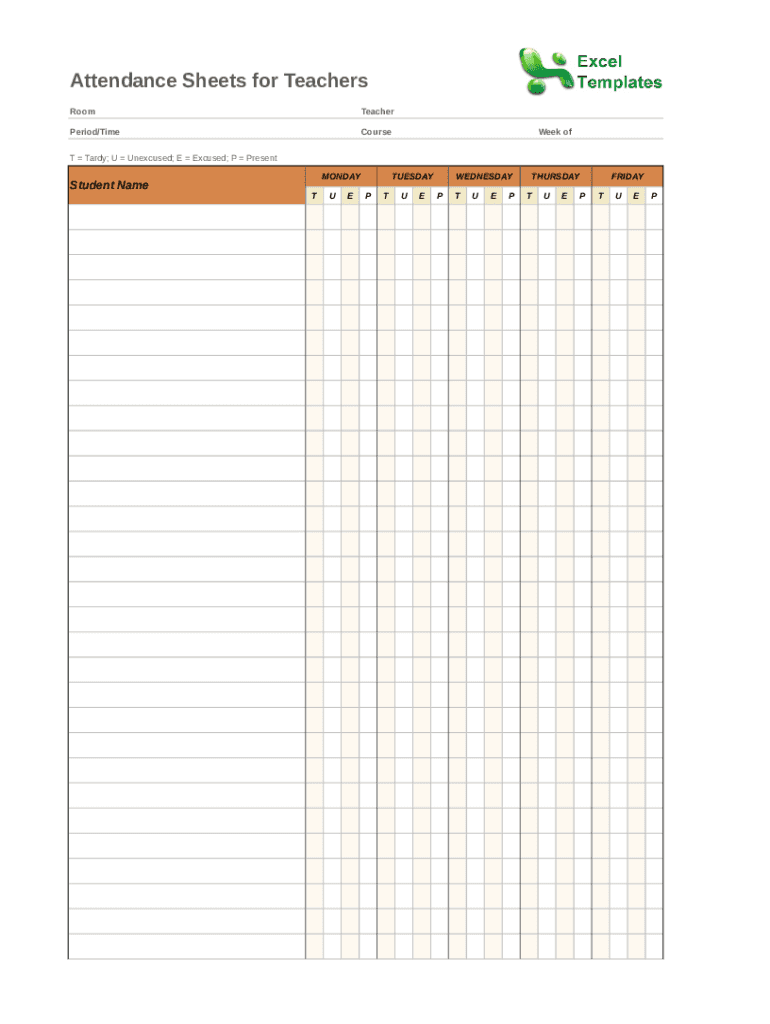
Attendance Record Printable Form


What is the Attendance Record Printable Form
The attendance record printable form serves as an essential document for tracking student attendance in educational settings. This form allows teachers and administrators to maintain accurate records of student presence, which can be critical for various administrative tasks, such as reporting to state education departments or managing classroom participation. The form typically includes fields for the student’s name, date, class, and attendance status, providing a clear and organized way to document attendance over a specific period.
How to use the Attendance Record Printable Form
Using the attendance record printable form is straightforward. Educators can print the form and fill it out manually or use digital tools to complete it electronically. To begin, enter the relevant details such as the date, student names, and their attendance status. It is important to ensure that the form is updated regularly to reflect accurate attendance records. Once completed, the form can be stored for future reference or submitted as required by school policies.
Steps to complete the Attendance Record Printable Form
Completing the attendance record printable form involves several key steps:
- Gather necessary information, including student names and the date of attendance.
- Clearly mark each student’s attendance status, typically as present, absent, or tardy.
- Review the completed form for accuracy before finalizing it.
- Store the form securely or submit it according to your institution’s guidelines.
Legal use of the Attendance Record Printable Form
The attendance record printable form can have legal implications, particularly in educational settings. It is essential to ensure that the form is filled out accurately and maintained as part of official school records. Compliance with relevant educational regulations, such as those set forth by the Family Educational Rights and Privacy Act (FERPA), is crucial to protect student information. Proper documentation can also be important in cases of disputes regarding attendance or funding based on attendance records.
Key elements of the Attendance Record Printable Form
Key elements of the attendance record printable form typically include:
- Student Name: The full name of each student being tracked.
- Date: The specific date for which attendance is recorded.
- Attendance Status: Options to indicate if the student is present, absent, or tardy.
- Teacher’s Signature: A space for the teacher to sign, verifying the accuracy of the record.
Examples of using the Attendance Record Printable Form
Examples of using the attendance record printable form include:
- Daily classroom attendance tracking to monitor student presence.
- Recording attendance for special events or field trips.
- Documenting attendance for after-school programs or extracurricular activities.
Quick guide on how to complete attendance record printable form
Complete Attendance Record Printable Form seamlessly on any device
Digital document management has gained traction among businesses and individuals. It serves as an ideal eco-friendly alternative to conventional printed and signed paperwork, allowing you to locate the appropriate form and securely store it online. airSlate SignNow equips you with all the tools necessary to create, modify, and electronically sign your documents swiftly without any hold-ups. Manage Attendance Record Printable Form on any device using the airSlate SignNow Android or iOS applications and streamline any document-related task today.
The easiest way to edit and eSign Attendance Record Printable Form with minimal effort
- Obtain Attendance Record Printable Form and click on Get Form to begin.
- Utilize the tools we offer to complete your document.
- Identify pertinent sections of the documents or obscure sensitive data with tools that airSlate SignNow offers specifically for that purpose.
- Create your eSignature using the Sign feature, which takes mere seconds and holds the same legal validity as a traditional wet ink signature.
- Review the details and click on the Done button to save your changes.
- Select your preferred method for sharing your form, whether by email, text message (SMS), invitation link, or download it to your computer.
Put an end to lost or misplaced documents, tedious form searching, or errors that require printing new document copies. airSlate SignNow fulfills all your document management needs in just a few clicks from your chosen device. Edit and eSign Attendance Record Printable Form and ensure outstanding communication at every phase of your form preparation process with airSlate SignNow.
Create this form in 5 minutes or less
Create this form in 5 minutes!
How to create an eSignature for the attendance record printable form
How to create an electronic signature for a PDF online
How to create an electronic signature for a PDF in Google Chrome
How to create an e-signature for signing PDFs in Gmail
How to create an e-signature right from your smartphone
How to create an e-signature for a PDF on iOS
How to create an e-signature for a PDF on Android
People also ask
-
What is an attendance template student and how can it be used?
An attendance template student is a pre-designed document that allows educators to efficiently track and manage student attendance. With airSlate SignNow, you can customize this template to suit your classroom needs, ensuring accurate records while saving time and effort.
-
How does airSlate SignNow help enhance student attendance tracking?
airSlate SignNow provides an easy-to-use attendance template student that integrates seamlessly with your existing processes. This digital solution not only simplifies tracking but also enables real-time updates, ensuring you always have the most accurate attendance records.
-
Are there any costs associated with using the attendance template student?
Using airSlate SignNow's attendance template student comes with a variety of pricing plans to fit your budget. Whether you're a small school or a large institution, you'll find an option that aligns with your financial needs, along with robust features to enhance document management.
-
What features does the attendance template student offer?
The attendance template student offers features such as customizable fields, automated reminders, and easy eSigning capabilities. These functionalities allow educators to streamline the attendance process and ensure that all necessary information is collected accurately.
-
Can the attendance template student be integrated with other software?
Yes, airSlate SignNow's attendance template student is designed to integrate with various educational tools and software. This functionality enhances collaborative efforts between platforms, ensuring a comprehensive approach to managing student data.
-
What are the benefits of using an attendance template student?
Using an attendance template student from airSlate SignNow offers numerous benefits, including improved accuracy, efficiency, and ease of use. Teachers can quickly input data, and the automated process reduces the chances of human error in attendance tracking.
-
Is there customer support available for assistance with the attendance template student?
Absolutely! airSlate SignNow provides excellent customer support for users of the attendance template student. Whether you have questions about setup or need help with features, the support team is ready to assist you promptly.
Get more for Attendance Record Printable Form
- Log of professional development activities talent schools phoenix k12 or form
- Application for license and certificate of marriage sonoma county sonoma county form
- Sample 1099 letter to vendors form
- Wrs qdro fillable form
- Cross border movement physical cash form
- Vendor details form
- Page 1certification application ca1 commonwealth form
- Drama camp rules and guidelines sioux center christian school form
Find out other Attendance Record Printable Form
- Sign Maine Insurance Quitclaim Deed Free
- Sign Montana Lawers LLC Operating Agreement Free
- Sign Montana Lawers LLC Operating Agreement Fast
- Can I Sign Nevada Lawers Letter Of Intent
- Sign Minnesota Insurance Residential Lease Agreement Fast
- How Do I Sign Ohio Lawers LLC Operating Agreement
- Sign Oregon Lawers Limited Power Of Attorney Simple
- Sign Oregon Lawers POA Online
- Sign Mississippi Insurance POA Fast
- How Do I Sign South Carolina Lawers Limited Power Of Attorney
- Sign South Dakota Lawers Quitclaim Deed Fast
- Sign South Dakota Lawers Memorandum Of Understanding Free
- Sign South Dakota Lawers Limited Power Of Attorney Now
- Sign Texas Lawers Limited Power Of Attorney Safe
- Sign Tennessee Lawers Affidavit Of Heirship Free
- Sign Vermont Lawers Quitclaim Deed Simple
- Sign Vermont Lawers Cease And Desist Letter Free
- Sign Nevada Insurance Lease Agreement Mobile
- Can I Sign Washington Lawers Quitclaim Deed
- Sign West Virginia Lawers Arbitration Agreement Secure