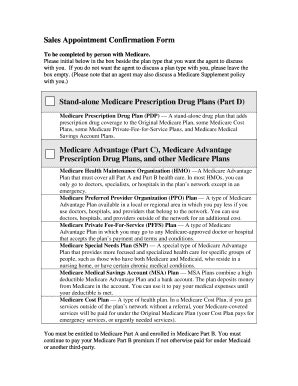
Scope of Appointment Form


What is the Scope of Appointment Form
The scope of appointment form is a crucial document used primarily in the Medicare sector. It allows beneficiaries to authorize agents or representatives to discuss their health care options and coverage. This form ensures that the conversations about Medicare plans are compliant with regulations set forth by the Centers for Medicare & Medicaid Services (CMS). By defining the parameters of the appointment, it protects both the beneficiary and the agent, ensuring that discussions remain focused on the agreed-upon topics.
How to Use the Scope of Appointment Form
Using the scope of appointment form involves several straightforward steps. First, the beneficiary must fill out the form, indicating their consent for a specific representative to discuss Medicare options. This includes specifying the date and time of the appointment, as well as the topics to be covered. Once completed, the form should be signed by both the beneficiary and the representative. It is important to retain a copy of the signed document for future reference, as it serves as proof of consent for the appointment.
Steps to Complete the Scope of Appointment Form
Completing the scope of appointment form requires careful attention to detail. Here are the essential steps:
- Begin by entering the beneficiary's personal information, including name, address, and Medicare number.
- Designate the representative who will be discussing the Medicare options.
- Clearly outline the topics that will be discussed during the appointment.
- Specify the date and time for the appointment.
- Both the beneficiary and the representative must sign the form to validate it.
After filling out the form, ensure that both parties retain copies for their records.
Legal Use of the Scope of Appointment Form
The scope of appointment form is legally binding when completed correctly. It complies with CMS regulations, which mandate that beneficiaries must provide consent before discussing their Medicare options with agents. This legal framework protects the rights of the beneficiaries while ensuring that agents operate within defined boundaries. Failure to use the form appropriately may result in penalties for the agent and could jeopardize the integrity of the appointment.
Key Elements of the Scope of Appointment Form
Several key elements must be included in the scope of appointment form to ensure its validity:
- Beneficiary Information: Full name and Medicare number.
- Representative Details: Name and contact information of the agent.
- Appointment Date and Time: Clearly stated to avoid confusion.
- Topics of Discussion: Specific areas that will be covered during the meeting.
- Signatures: Required from both the beneficiary and the representative.
Including all these elements ensures that the form meets legal requirements and provides clarity for both parties involved.
Examples of Using the Scope of Appointment Form
There are various scenarios in which the scope of appointment form is utilized. For instance, a Medicare beneficiary may wish to discuss their options for a Medicare Advantage plan with an insurance agent. In this case, the beneficiary would fill out the form to authorize the agent to provide information about available plans. Another example could involve a beneficiary who wants to review their prescription drug coverage. The form helps to ensure that the conversation remains focused on the specified topics, protecting the interests of the beneficiary.
Quick guide on how to complete scope of appointment form
Effortlessly Prepare Scope Of Appointment Form on Any Gadget
Web-based document management has gained traction among companies and individuals. It offers an ideal environmentally friendly substitute for traditional printed and signed documents, as you can easily locate the appropriate form and securely store it online. airSlate SignNow provides you with all the tools necessary to create, modify, and electronically sign your documents swiftly without delays. Manage Scope Of Appointment Form on any device with airSlate SignNow’s Android or iOS applications and enhance any document-related activity today.
The simplest way to alter and electronically sign Scope Of Appointment Form with ease
- Obtain Scope Of Appointment Form and click Get Form to begin.
- Utilize the tools we provide to fill out your form.
- Emphasize important sections of your documents or obscure sensitive information with tools that airSlate SignNow provides specifically for that purpose.
- Create your signature using the Sign feature, which takes mere seconds and carries the same legal validity as a conventional wet ink signature.
- Review all the details and click on the Done button to save your modifications.
- Select your preferred method to share your form, whether by email, SMS, invitation link, or download it to your computer.
Eliminate concerns about lost or misplaced files, tiresome form searches, or mistakes that necessitate printing additional document copies. airSlate SignNow meets your document management needs in just a few clicks from whatever device you select. Edit and electronically sign Scope Of Appointment Form to guarantee exceptional communication throughout your form preparation process with airSlate SignNow.
Create this form in 5 minutes or less
Create this form in 5 minutes!
How to create an eSignature for the scope of appointment form
How to create an electronic signature for a PDF online
How to create an electronic signature for a PDF in Google Chrome
How to create an e-signature for signing PDFs in Gmail
How to create an e-signature right from your smartphone
How to create an e-signature for a PDF on iOS
How to create an e-signature for a PDF on Android
People also ask
-
What is a scope of appointment form?
A scope of appointment form is a crucial document that outlines the specific topics to be discussed during a meeting between an insurance agent and a potential client. This form ensures compliance with regulatory requirements and helps clarify the focus areas of the discussion, thus enhancing the efficiency of the appointment.
-
How can airSlate SignNow help with the scope of appointment form?
airSlate SignNow streamlines the process of creating, sending, and managing scope of appointment forms. With our user-friendly electronic signature tools, you can quickly get these forms signed and stored securely, ensuring you remain compliant while saving time and resources.
-
Is there a cost associated with using the scope of appointment form feature?
While the cost may depend on your chosen plan, airSlate SignNow offers competitive pricing that includes access to the scope of appointment form feature. Our cost-effective solutions are designed to meet the needs of businesses of all sizes, helping you manage documents without breaking the bank.
-
What features come with the scope of appointment form tool?
The scope of appointment form tool in airSlate SignNow includes customizable templates, easy eSignature options, real-time tracking, and secure storage. These features ensure that your appointment forms are professional and compliant, making client interactions more effective and streamlined.
-
Can I integrate the scope of appointment form with other platforms?
Yes, airSlate SignNow offers various integrations with popular CRM systems, document management platforms, and more. This means you can seamlessly incorporate the scope of appointment form into your existing workflows, enhancing productivity and data management.
-
Are there any compliance considerations for using the scope of appointment form?
Absolutely. Using a scope of appointment form is essential for complying with Medicare regulations when discussing specific services. airSlate SignNow ensures that your forms meet compliance standards, giving you peace of mind as you conduct your business.
-
How does using a scope of appointment form benefit my business?
Utilizing a scope of appointment form helps to clarify the purpose of meetings and can improve client satisfaction by ensuring that discussions are targeted and efficiently managed. It also reduces the risk of misunderstandings and enhances overall professionalism in client interactions.
Get more for Scope Of Appointment Form
- On death tod deed saclaworg form
- The cannabis party membership application form 5 10 20
- Cdl temporary permit practice test 1x great lakes truck driving form
- Criminal history verification form portland public schools pps k12 or
- Driver education supply request form dl 396a
- Food service employee evaluation form 428553616
- Renaltab ii form
- Police department 880 tennent ave pinole ca financing form
Find out other Scope Of Appointment Form
- Electronic signature California Car Lease Agreement Template Free
- How Can I Electronic signature Florida Car Lease Agreement Template
- Electronic signature Kentucky Car Lease Agreement Template Myself
- Electronic signature Texas Car Lease Agreement Template Easy
- Electronic signature New Mexico Articles of Incorporation Template Free
- Electronic signature New Mexico Articles of Incorporation Template Easy
- Electronic signature Oregon Articles of Incorporation Template Simple
- eSignature Montana Direct Deposit Enrollment Form Easy
- How To Electronic signature Nevada Acknowledgement Letter
- Electronic signature New Jersey Acknowledgement Letter Free
- Can I eSignature Oregon Direct Deposit Enrollment Form
- Electronic signature Colorado Attorney Approval Later
- How To Electronic signature Alabama Unlimited Power of Attorney
- Electronic signature Arizona Unlimited Power of Attorney Easy
- Can I Electronic signature California Retainer Agreement Template
- How Can I Electronic signature Missouri Unlimited Power of Attorney
- Electronic signature Montana Unlimited Power of Attorney Secure
- Electronic signature Missouri Unlimited Power of Attorney Fast
- Electronic signature Ohio Unlimited Power of Attorney Easy
- How Can I Electronic signature Oklahoma Unlimited Power of Attorney