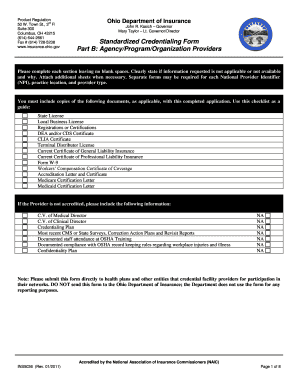
Ohio Department of Insurance Standardized Credentialing Form


What is the Ohio Department Of Insurance Standardized Credentialing Form
The Ohio Department Of Insurance Standardized Credentialing Form is a crucial document used by healthcare providers to apply for credentialing with various insurance companies and managed care organizations in Ohio. This form streamlines the credentialing process, ensuring that providers meet the necessary standards and requirements set forth by the state. It collects essential information about the provider's qualifications, including education, training, and professional experience, which are vital for maintaining quality healthcare services.
How to use the Ohio Department Of Insurance Standardized Credentialing Form
To utilize the Ohio Department Of Insurance Standardized Credentialing Form, start by downloading the form from the official Ohio Department of Insurance website or obtaining it through your healthcare organization. Carefully read the instructions provided with the form to ensure accurate completion. Fill in all required fields with precise information, including your personal details, professional history, and any relevant certifications. After completing the form, review it for accuracy before submitting it to the appropriate insurance company or managed care organization.
Steps to complete the Ohio Department Of Insurance Standardized Credentialing Form
Completing the Ohio Department Of Insurance Standardized Credentialing Form involves several key steps:
- Download the form from the official source.
- Read the accompanying instructions thoroughly.
- Gather all necessary documentation, such as licenses, certifications, and proof of education.
- Fill out the form, ensuring all information is accurate and complete.
- Review the form for any errors or omissions.
- Submit the completed form to the designated insurance entity.
Legal use of the Ohio Department Of Insurance Standardized Credentialing Form
The Ohio Department Of Insurance Standardized Credentialing Form is legally recognized as a valid document for credentialing purposes in Ohio. To ensure its legal standing, it must be filled out accurately and submitted to the appropriate insurance companies or managed care organizations. Compliance with state regulations and guidelines is essential for the form to be accepted and for the credentialing process to proceed without issues.
Key elements of the Ohio Department Of Insurance Standardized Credentialing Form
Important components of the Ohio Department Of Insurance Standardized Credentialing Form include:
- Provider's personal information, such as name, address, and contact details.
- Professional qualifications, including degrees, certifications, and training.
- Work history, detailing previous employment and relevant experience.
- Licensure information, including state licenses and any disciplinary actions.
- Insurance information, listing any current or past affiliations with insurance providers.
Form Submission Methods
The Ohio Department Of Insurance Standardized Credentialing Form can be submitted through various methods, depending on the requirements of the insurance company or managed care organization. Common submission methods include:
- Online submission via the insurance provider's portal.
- Mailing the completed form to the designated address.
- In-person submission at the insurance company's office.
Quick guide on how to complete ohio department of insurance standardized credentialing form 5592852
Ease of Preparation for Ohio Department Of Insurance Standardized Credentialing Form on Any Device
The management of documents online is gaining traction among businesses and individuals alike. It serves as an excellent eco-friendly alternative to conventional printed and signed paperwork, allowing you to obtain the necessary forms and securely store them digitally. airSlate SignNow equips you with everything required to swiftly create, alter, and electronically sign your documents without any delays. Handle Ohio Department Of Insurance Standardized Credentialing Form on any device using airSlate SignNow’s Android or iOS applications and enhance your document-related processes today.
Edit and Electronically Sign Ohio Department Of Insurance Standardized Credentialing Form Effortlessly
- Find Ohio Department Of Insurance Standardized Credentialing Form and click Get Form to begin.
- Utilize our tools to complete your form.
- Select pertinent sections of the documents or conceal sensitive details using airSlate SignNow's dedicated tools.
- Generate your electronic signature with the Sign tool, which only takes seconds and holds the same legal validity as a conventional wet ink signature.
- Verify the details and click the Done button to finalize your edits.
- Choose your preferred method of sending the form, whether by email, SMS, or invitation link, or download it directly to your computer.
Eliminate the hassles of lost files, tedious form searching, or errors that necessitate reprinting documents. airSlate SignNow meets your document management requirements in just a few clicks from any device of your choice. Modify and electronically sign Ohio Department Of Insurance Standardized Credentialing Form to ensure outstanding communication throughout your document preparation process with airSlate SignNow.
Create this form in 5 minutes or less
Create this form in 5 minutes!
How to create an eSignature for the ohio department of insurance standardized credentialing form 5592852
How to create an electronic signature for a PDF online
How to create an electronic signature for a PDF in Google Chrome
How to create an e-signature for signing PDFs in Gmail
How to create an e-signature right from your smartphone
How to create an e-signature for a PDF on iOS
How to create an e-signature for a PDF on Android
People also ask
-
What is the Ohio Department Of Insurance Standardized Credentialing Form?
The Ohio Department Of Insurance Standardized Credentialing Form is a document used for the credentialing process of healthcare providers in Ohio. It streamlines the application process for insurance providers and ensures compliance with the state's regulatory requirements. Utilizing this form simplifies the onboarding of healthcare professionals.
-
How can airSlate SignNow assist with the Ohio Department Of Insurance Standardized Credentialing Form?
airSlate SignNow provides a seamless platform for creating, sending, and signing the Ohio Department Of Insurance Standardized Credentialing Form. With our easy-to-use interface, you can expedite the credentialing process while ensuring all signatures are legally binding. This enhances productivity and reduces turnaround times signNowly.
-
Is there a cost associated with using the Ohio Department Of Insurance Standardized Credentialing Form through airSlate SignNow?
Yes, there is a subscription cost to use airSlate SignNow, which provides access to the Ohio Department Of Insurance Standardized Credentialing Form among other features. Pricing is competitive and designed to offer value by streamlining your document management processes. You can choose from various plans depending on your organization's needs.
-
What features does airSlate SignNow offer for managing the Ohio Department Of Insurance Standardized Credentialing Form?
airSlate SignNow offers features such as customizable templates, automated workflows, and real-time tracking for the Ohio Department Of Insurance Standardized Credentialing Form. These features help ensure that all forms are completed accurately and efficiently. Additionally, the platform supports secure document storage and easy retrieval.
-
What are the benefits of using airSlate SignNow for the Ohio Department Of Insurance Standardized Credentialing Form?
Using airSlate SignNow for the Ohio Department Of Insurance Standardized Credentialing Form leads to faster processing times, reduced errors, and improved compliance. The digital solution eliminates the need for paper-based forms, which streamlines your operations and enhances transparency. Moreover, client satisfaction increases when processes are efficient.
-
Can airSlate SignNow integrate with other software to manage the Ohio Department Of Insurance Standardized Credentialing Form?
Yes, airSlate SignNow offers integrations with various third-party applications to efficiently manage the Ohio Department Of Insurance Standardized Credentialing Form. These integrations facilitate data sharing and synchronization, making it easier to manage patient records or billing systems. This can enhance your overall workflow and reduce manual entry.
-
How does airSlate SignNow ensure the security of the Ohio Department Of Insurance Standardized Credentialing Form?
airSlate SignNow prioritizes security by offering advanced encryption protocols for the Ohio Department Of Insurance Standardized Credentialing Form. All documents are stored securely in compliance with industry standards, thereby protecting sensitive information. Furthermore, access controls and audit trails ensure that only authorized personnel can access the documents.
Get more for Ohio Department Of Insurance Standardized Credentialing Form
- Navy brag sheet pdf form
- Suggested pesticide recordkeeping form florida
- World time zone table pdf form
- Demande pour un visa de long s jour n visas form
- Affidavit for minor child form
- 517 373 8376 fax 517 373 2162 dleg state mi form
- Cross connection control testing and inspection report cross connection control testing and inspection report form
- Big ideas math red assessment book answer key form
Find out other Ohio Department Of Insurance Standardized Credentialing Form
- How To Integrate Sign in Banking
- How To Use Sign in Banking
- Help Me With Use Sign in Banking
- Can I Use Sign in Banking
- How Do I Install Sign in Banking
- How To Add Sign in Banking
- How Do I Add Sign in Banking
- How Can I Add Sign in Banking
- Can I Add Sign in Banking
- Help Me With Set Up Sign in Government
- How To Integrate eSign in Banking
- How To Use eSign in Banking
- How To Install eSign in Banking
- How To Add eSign in Banking
- How To Set Up eSign in Banking
- How To Save eSign in Banking
- How To Implement eSign in Banking
- How To Set Up eSign in Construction
- How To Integrate eSign in Doctors
- How To Use eSign in Doctors