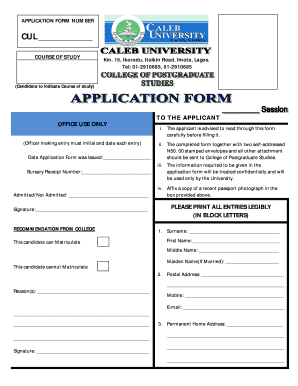
Caleb University Application Form


What is the Caleb University Application Form
The Caleb University application form is a formal document that prospective students must complete to apply for admission to the university. This form collects essential information about the applicant, including personal details, educational background, and program of interest. It serves as the first step in the admissions process, allowing the university to assess the qualifications and readiness of applicants for their desired programs.
How to use the Caleb University Application Form
Using the Caleb University application form involves several key steps. First, applicants should carefully read the instructions provided with the form to ensure they understand the requirements. Next, they should gather all necessary documents, such as transcripts and identification, to complete the application accurately. Once the form is filled out, applicants can submit it electronically or through traditional mail, depending on the university's guidelines.
Steps to complete the Caleb University Application Form
Completing the Caleb University application form involves a series of organized steps:
- Gather required documents, including transcripts and identification.
- Access the application form online or obtain a physical copy.
- Fill in personal information, educational history, and program preferences.
- Review the completed form for accuracy and completeness.
- Submit the form electronically or by mail, following the university's submission guidelines.
Legal use of the Caleb University Application Form
The Caleb University application form is legally binding once submitted, provided it meets specific requirements. Digital submissions must comply with legal standards for eSignatures, ensuring that the applicant's identity is verified. Utilizing a secure platform for submission can enhance the form's legal standing, protecting both the applicant and the university throughout the admissions process.
Key elements of the Caleb University Application Form
Key elements of the Caleb University application form include:
- Personal details: Name, address, and contact information.
- Academic history: Previous schools attended and grades achieved.
- Program selection: Desired major or field of study.
- Essay or personal statement: A section where applicants can express their motivations and goals.
- Signature: Required to validate the application and confirm the information provided.
Required Documents
When completing the Caleb University application form, applicants must provide several required documents. These typically include:
- Official transcripts from previous educational institutions.
- Proof of identity, such as a government-issued ID.
- Standardized test scores, if applicable.
- Letters of recommendation, depending on program requirements.
- A personal statement or essay that outlines the applicant's goals and motivations.
Quick guide on how to complete caleb university application form
Complete Caleb University Application Form seamlessly on any device
Digital document management has become favored by businesses and individuals alike. It offers a fantastic environmentally friendly substitute for traditional printed and signed papers, as you can easily find the necessary form and securely keep it online. airSlate SignNow provides you with all the tools necessary to generate, modify, and eSign your documents quickly without difficulties. Handle Caleb University Application Form on any platform with airSlate SignNow's Android or iOS applications and enhance any document-based operation today.
How to adjust and eSign Caleb University Application Form effortlessly
- Find Caleb University Application Form and click Get Form to begin.
- Utilize the tools we offer to finalize your document.
- Emphasize pertinent sections of the documents or obscure confidential details with features that airSlate SignNow specifically provides for that purpose.
- Generate your signature using the Sign tool, which takes mere seconds and carries the same legal validity as a conventional wet ink signature.
- Review the information and click on the Done button to save your changes.
- Choose how you wish to send your form, via email, text message (SMS), invitation link, or download it to your computer.
Eliminate concerns about lost or misplaced documents, tedious form searches, or errors that necessitate printing new document copies. airSlate SignNow addresses all your document management requirements in just a few clicks from a device of your choice. Modify and eSign Caleb University Application Form and guarantee excellent communication at every phase of the form preparation process with airSlate SignNow.
Create this form in 5 minutes or less
Create this form in 5 minutes!
How to create an eSignature for the caleb university application form
How to create an electronic signature for a PDF online
How to create an electronic signature for a PDF in Google Chrome
How to create an e-signature for signing PDFs in Gmail
How to create an e-signature right from your smartphone
How to create an e-signature for a PDF on iOS
How to create an e-signature for a PDF on Android
People also ask
-
What is the Caleb University application form?
The Caleb University application form is a digital document used by prospective students to apply for admission. With airSlate SignNow, you can easily fill out and eSign your application, streamlining the submission process. This ensures that your application is sent accurately and quickly to the university.
-
How can I access the Caleb University application form?
You can access the Caleb University application form through the official Caleb University website or directly via the airSlate SignNow platform. Once you've located the form, you can fill it out online and send it with ease. The platform ensures a simple and efficient experience for every applicant.
-
What features does airSlate SignNow offer for the Caleb University application form?
airSlate SignNow provides various features such as electronic signatures, customizable templates, and document tracking for the Caleb University application form. This allows users to manage their applications effortlessly while ensuring all documents are completed correctly and securely. These features enhance user experience and application accuracy signNowly.
-
Is there a cost associated with using airSlate SignNow for the Caleb University application form?
Yes, airSlate SignNow offers various pricing plans depending on your needs, including a free trial for new users. Utilizing the platform to fill out the Caleb University application form can be a cost-effective solution, especially when considering the time and resources saved in the application process. It's best to check the website for the latest pricing options.
-
What are the benefits of using airSlate SignNow for the Caleb University application form?
Using airSlate SignNow for the Caleb University application form offers numerous benefits, including improved workflow efficiency and faster turnaround times. The platform not only enables you to securely sign documents but also allows for real-time collaboration with the admissions team. This convenience can signNowly enhance your application process.
-
Can I integrate airSlate SignNow with other software while completing the Caleb University application form?
Yes, airSlate SignNow supports integrations with various software applications, making it easy to manage your documents and streamline your workflow when completing the Caleb University application form. You can connect with tools like Google Drive, Dropbox, and others to facilitate easy access to important files during your application process.
-
How secure is the airSlate SignNow platform for the Caleb University application form?
The airSlate SignNow platform prioritizes the security of your documents, including the Caleb University application form. It uses top-tier encryption and compliance measures to ensure your information remains confidential and protected throughout the application process. You can submit your application with peace of mind knowing that your data is secure.
Get more for Caleb University Application Form
- For free parking your physician chiropractor optometrist nurse practitioner physicians assistant or physical form
- Wwwypwkidscom04incidentillnessreporttexas dept of family incidentillness report form 7239 and
- Form std 23 download fillable pdf or fill online sexually
- Publichealthlacountygovdhspreportcasesexually transmitted disease department of public health form
- Wisconsin medicaid for the elderly blind or disabled divestment form
- Form ftc1 application permission appeal
- Kansas 85a form
- 601 575744842 form
Find out other Caleb University Application Form
- Electronic signature Idaho Plumbing Claim Myself
- Electronic signature Kansas Plumbing Business Plan Template Secure
- Electronic signature Louisiana Plumbing Purchase Order Template Simple
- Can I Electronic signature Wyoming Legal Limited Power Of Attorney
- How Do I Electronic signature Wyoming Legal POA
- How To Electronic signature Florida Real Estate Contract
- Electronic signature Florida Real Estate NDA Secure
- Can I Electronic signature Florida Real Estate Cease And Desist Letter
- How Can I Electronic signature Hawaii Real Estate LLC Operating Agreement
- Electronic signature Georgia Real Estate Letter Of Intent Myself
- Can I Electronic signature Nevada Plumbing Agreement
- Electronic signature Illinois Real Estate Affidavit Of Heirship Easy
- How To Electronic signature Indiana Real Estate Quitclaim Deed
- Electronic signature North Carolina Plumbing Business Letter Template Easy
- Electronic signature Kansas Real Estate Residential Lease Agreement Simple
- How Can I Electronic signature North Carolina Plumbing Promissory Note Template
- Electronic signature North Dakota Plumbing Emergency Contact Form Mobile
- Electronic signature North Dakota Plumbing Emergency Contact Form Easy
- Electronic signature Rhode Island Plumbing Business Plan Template Later
- Electronic signature Louisiana Real Estate Quitclaim Deed Now