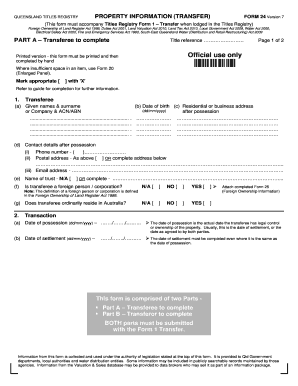
Form 24 Qld


Understanding the Form 24 Qld
The Form 24, also known as the Form 24 Qld, is a crucial document used in Queensland for land registry purposes. It serves as a transfer form that facilitates the recording of property transactions. This form is essential for ensuring that property ownership is accurately reflected in official records. The completion of Form 24 is often required when a property is sold, transferred, or otherwise conveyed to a new owner. Understanding its purpose and the information it requires is vital for anyone involved in real estate transactions in Queensland.
Steps to Complete the Form 24 Qld
Completing the Form 24 Qld involves several important steps to ensure accuracy and compliance with legal requirements. First, gather all necessary information, including the details of the property, the parties involved in the transaction, and any relevant financial information. Next, accurately fill out each section of the form, paying close attention to names, addresses, and property descriptions. It is crucial to ensure that all signatures are obtained from the parties involved. After completing the form, review it thoroughly for any errors or omissions before submission.
Legal Use of the Form 24 Qld
The Form 24 Qld is legally binding when filled out correctly and submitted according to the relevant laws governing property transactions in Queensland. It is essential to comply with the legal requirements set forth by the state, including obtaining the necessary signatures and ensuring that the form is submitted within the appropriate timeframes. The use of electronic signatures is also permissible, provided that the signing parties meet the requirements outlined in eSignature laws. This legal framework ensures that the transfer of property is recognized by authorities and protects the rights of all parties involved.
Obtaining the Form 24 Qld
The Form 24 can be obtained through various channels, including online resources and physical offices. Many government websites provide downloadable versions of the form, allowing users to access it conveniently. Additionally, real estate agents and legal professionals often have copies available for their clients. It is important to ensure that the most current version of the form is used, as outdated forms may not be accepted by the land registry.
Key Elements of the Form 24 Qld
Several key elements must be included in the Form 24 Qld to ensure its validity. These include the names and addresses of the parties involved, a detailed description of the property being transferred, and the signatures of all relevant parties. Additionally, any applicable financial details, such as the sale price or other considerations, should be clearly stated. Providing accurate and complete information in these sections is crucial for the successful processing of the form by the land registry.
Form Submission Methods for Form 24 Qld
The Form 24 Qld can be submitted through various methods, including online, by mail, or in person. Online submissions are often the most efficient, allowing for quicker processing times. When submitting by mail, it is important to ensure that the form is sent to the correct address and that sufficient postage is applied. In-person submissions can be made at designated land registry offices, providing an opportunity to ask questions or clarify any uncertainties regarding the form.
Quick guide on how to complete form 24 qld
Execute Form 24 Qld effortlessly on any device
Web-based document management has gained popularity among organizations and individuals alike. It offers a fantastic eco-friendly substitute to conventional printed and signed documents, as you can easily locate the appropriate form and securely store it online. airSlate SignNow provides you with all the necessary tools to create, modify, and electronically sign your documents quickly and without hassle. Manage Form 24 Qld on any platform with airSlate SignNow Android or iOS applications and simplify any document-related process today.
How to modify and electronically sign Form 24 Qld with ease
- Obtain Form 24 Qld and click on Get Form to begin.
- Utilize the tools available to complete your document.
- Emphasize pertinent sections of the documents or redact sensitive information with tools that airSlate SignNow specifically provides for this function.
- Create your electronic signature using the Sign feature, which takes moments and holds the same legal validity as a traditional handwritten signature.
- Review the details and click on the Done button to save your modifications.
- Select your preferred method to share your form, via email, text message (SMS), or invitation link, or download it to your computer.
Say goodbye to lost or misplaced documents, tedious form hunting, or errors that require printing additional copies. airSlate SignNow addresses your document management requirements with just a few clicks from any device you prefer. Modify and electronically sign Form 24 Qld to ensure exceptional communication at every stage of the form preparation process with airSlate SignNow.
Create this form in 5 minutes or less
Create this form in 5 minutes!
How to create an eSignature for the form 24 qld
How to create an electronic signature for a PDF online
How to create an electronic signature for a PDF in Google Chrome
How to create an e-signature for signing PDFs in Gmail
How to create an e-signature right from your smartphone
How to create an e-signature for a PDF on iOS
How to create an e-signature for a PDF on Android
People also ask
-
What is the purpose of the form 24 qld?
The form 24 qld is designed for business owners to register a company's details in Queensland. It ensures compliance with local business regulations and is vital for legal operations in the state.
-
How can airSlate SignNow help with my form 24 qld submission?
airSlate SignNow streamlines the process of filling out and submitting your form 24 qld by allowing you to eSign documents quickly and securely. Our platform simplifies document management, making compliance easier than ever.
-
Is there a cost associated with using airSlate SignNow for my form 24 qld?
Yes, airSlate SignNow offers various pricing plans that cater to different business needs. Using our platform for your form 24 qld can save you both time and money, making it a cost-effective solution for your document signing needs.
-
What features does airSlate SignNow offer for managing form 24 qld?
airSlate SignNow provides features like eSigning, document templates, and real-time tracking, which are essential for managing your form 24 qld. These tools help ensure that your documents are completed correctly and sent efficiently.
-
Can I integrate airSlate SignNow with other applications for my form 24 qld?
Absolutely! airSlate SignNow integrates seamlessly with various applications, enhancing your workflow when handling form 24 qld. This means you can connect with tools you already use, making the eSigning process even more efficient.
-
What are the benefits of using airSlate SignNow for form 24 qld filings?
Using airSlate SignNow for your form 24 qld filings offers several benefits, including increased efficiency, enhanced security, and reduced paperwork hassles. You'll experience faster processing times and a more streamlined workflow overall.
-
How can I ensure the security of my form 24 qld with airSlate SignNow?
airSlate SignNow prioritizes security with features like encryption and secure cloud storage to protect your form 24 qld. Our platform complies with industry standards, ensuring that your documents remain confidential and tamper-proof.
Get more for Form 24 Qld
- Modification agreement sample form
- New york commercial lease s3amazonawscom form
- Dor stay order st louis county form
- Pdf worker report of injury form c060 january wcb worker report of injury form c060
- Blank carrier profile template 270305312 form
- 25 west end avenue somerville nj form
- Opra request form hopatcong borough
- Written agreement studentparent handbook agreement k12 form
Find out other Form 24 Qld
- How Do I eSign Nebraska Life Sciences Word
- How Can I eSign Nebraska Life Sciences Word
- Help Me With eSign North Carolina Life Sciences PDF
- How Can I eSign North Carolina Life Sciences PDF
- How Can I eSign Louisiana Legal Presentation
- How To eSign Louisiana Legal Presentation
- Can I eSign Minnesota Legal Document
- How Do I eSign Hawaii Non-Profit PDF
- How To eSign Hawaii Non-Profit Word
- How Do I eSign Hawaii Non-Profit Presentation
- How Do I eSign Maryland Non-Profit Word
- Help Me With eSign New Jersey Legal PDF
- How To eSign New York Legal Form
- How Can I eSign North Carolina Non-Profit Document
- How To eSign Vermont Non-Profit Presentation
- How Do I eSign Hawaii Orthodontists PDF
- How Can I eSign Colorado Plumbing PDF
- Can I eSign Hawaii Plumbing PDF
- How Do I eSign Hawaii Plumbing Form
- Can I eSign Hawaii Plumbing Form