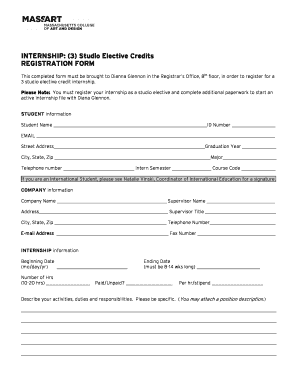
Internship Registration Form


What is the Internship Registration Form
The internship registration form is a critical document used by organizations to formalize the onboarding process for interns. This form collects essential information from the intern, such as personal details, educational background, and availability. It serves as a foundational agreement between the intern and the organization, outlining the expectations and responsibilities of both parties. By completing this form, interns can ensure that they are officially recognized by the organization and can participate in the internship program legally and effectively.
Steps to complete the Internship Registration Form
Completing the internship registration form involves several key steps to ensure accuracy and compliance. Here’s a straightforward process to follow:
- Gather personal information: Collect your full name, contact details, and educational background.
- Review internship details: Understand the role, responsibilities, and duration of the internship.
- Fill out the form: Enter the required information accurately, ensuring all fields are completed.
- Sign the form: Provide your signature, which may be required to validate the document.
- Submit the form: Follow the submission guidelines provided by the organization, which may include online submission or mailing a physical copy.
Legal use of the Internship Registration Form
To ensure the legal validity of the internship registration form, it must comply with specific regulations governing eSignatures and document execution. This includes adherence to the ESIGN Act and UETA, which establish the legality of electronic signatures in the United States. A properly executed form, with a verified signature, can be considered legally binding. Utilizing a trusted eSignature platform can enhance the legal standing of the document by providing a digital certificate and maintaining compliance with relevant laws.
Key elements of the Internship Registration Form
Several key elements are essential for a comprehensive internship registration form. These include:
- Intern's personal information: Name, address, phone number, and email address.
- Educational background: School name, degree program, and expected graduation date.
- Internship details: Position title, department, and supervisor's name.
- Availability: Start and end dates, as well as hours per week.
- Signature section: A place for the intern to sign and date the form.
Form Submission Methods
The internship registration form can be submitted through various methods, depending on the organization’s requirements. Common submission methods include:
- Online submission: Many organizations provide a digital platform for interns to fill out and submit the form electronically.
- Mail: Some organizations may require a printed version of the form to be filled out and mailed to their office.
- In-person submission: Interns may also have the option to deliver the completed form directly to the organization.
Examples of using the Internship Registration Form
Internship registration forms are utilized in various scenarios across different industries. For instance:
- Corporate internships: Companies often require interns to complete this form to ensure compliance with labor laws and to outline the terms of the internship.
- Non-profit organizations: Many non-profits use the form to document volunteer interns and their roles within the organization.
- Academic institutions: Schools and universities may require students to fill out this form for credit-bearing internships.
Quick guide on how to complete internship registration form
Complete internship registration form effortlessly on any device
Digital document management has gained traction among businesses and individuals alike. It offers an ideal eco-friendly alternative to traditional printed and signed documents, enabling you to access the necessary form and securely save it online. airSlate SignNow provides you with all the tools required to create, modify, and electronically sign your documents swiftly without delays. Manage internship registration form on any device using the airSlate SignNow Android or iOS applications and streamline any document-related process today.
Steps to edit and electronically sign internship registration form with ease
- Find internship registration form and click Get Form to begin.
- Make use of the tools we offer to fill out your document.
- Emphasize important sections of your documents or obscure sensitive information with tools specifically designed for that purpose by airSlate SignNow.
- Create your signature using the Sign feature, which takes only seconds and holds the same legal significance as a conventional wet ink signature.
- Review all the details and click the Done button to save your modifications.
- Choose how you wish to share your form, whether by email, SMS, an invitation link, or downloading it to your computer.
Say goodbye to lost or misplaced documents, tedious form searches, and errors that require new document copies. airSlate SignNow meets your document management needs in just a few clicks from a device of your preference. Edit and electronically sign internship registration form and ensure exceptional communication throughout your document preparation process with airSlate SignNow.
Create this form in 5 minutes or less
Related searches to internship registration form
Create this form in 5 minutes!
How to create an eSignature for the internship registration form
How to create an electronic signature for a PDF online
How to create an electronic signature for a PDF in Google Chrome
How to create an e-signature for signing PDFs in Gmail
How to create an e-signature right from your smartphone
How to create an e-signature for a PDF on iOS
How to create an e-signature for a PDF on Android
People also ask internship registration form
-
What is an internship registration form?
An internship registration form is a document that allows organizations to collect essential information from interns applying for internship positions. With airSlate SignNow, you can easily create and manage your internship registration form digitally, streamlining the application process for recruiters and prospective interns.
-
How can I create an internship registration form using airSlate SignNow?
Creating an internship registration form with airSlate SignNow is simple! You can start by selecting a template or designing your own form from scratch. The platform offers intuitive drag-and-drop features that allow you to customize fields according to your specific requirements, ensuring a smooth experience for both interns and administrators.
-
Are there any costs associated with using the internship registration form feature?
airSlate SignNow offers competitive pricing plans to cater to various business needs. By subscribing, you gain access to the internship registration form feature along with other powerful tools for document management and eSigning. You can choose a plan that fits your budget while providing the necessary functionalities for your internship process.
-
What benefits does the internship registration form provide for businesses?
Using an internship registration form with airSlate SignNow simplifies the application process, making it efficient for both interns and businesses. It helps organize data collection and maintain accurate records, reducing paperwork and manual errors. This ultimately accelerates the onboarding process and enhances overall productivity.
-
Can I integrate the internship registration form with other tools?
Yes, airSlate SignNow offers integrations with a wide range of applications, making it easy to connect your internship registration form with the tools you already use. Whether it's CRM systems, email marketing platforms, or collaboration tools, integrating your forms ensures a seamless workflow and better data management.
-
Is it possible to customize the internship registration form?
Absolutely! airSlate SignNow allows complete customization of your internship registration form. You can add, remove, or modify fields, include branding elements, and set up conditional logic to tailor the form to your organizational needs, ensuring it fits your recruitment process perfectly.
-
How secure is the data collected through the internship registration form?
Data security is a top priority at airSlate SignNow. All information collected through the internship registration form is protected with advanced encryption and compliance with various regulations. This ensures that sensitive applicant data is kept safe while allowing you to efficiently manage the recruitment process.
Get more for internship registration form
- Transportation commodity flow survey remainder of utah economic census census form
- Ec97t48a dc census form
- 42 u s census bureau census form
- Wholesale trade nevada u s census bureau form
- Wholesale trade new mexico u s census bureau census form
- Wholesale trade north dakota econoomic census census form
- Wholesale trade rhode island u s census bureau census form
- Form mo scc shared care tax credit 772045258
Find out other internship registration form
- How Can I Sign Alabama Charity Form
- How Can I Sign Idaho Charity Presentation
- How Do I Sign Nebraska Charity Form
- Help Me With Sign Nevada Charity PDF
- How To Sign North Carolina Charity PPT
- Help Me With Sign Ohio Charity Document
- How To Sign Alabama Construction PDF
- How To Sign Connecticut Construction Document
- How To Sign Iowa Construction Presentation
- How To Sign Arkansas Doctors Document
- How Do I Sign Florida Doctors Word
- Can I Sign Florida Doctors Word
- How Can I Sign Illinois Doctors PPT
- How To Sign Texas Doctors PDF
- Help Me With Sign Arizona Education PDF
- How To Sign Georgia Education Form
- How To Sign Iowa Education PDF
- Help Me With Sign Michigan Education Document
- How Can I Sign Michigan Education Document
- How Do I Sign South Carolina Education Form