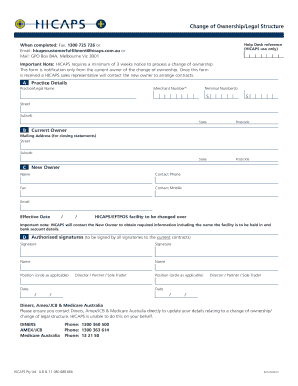
Hicaps Change of Ownership Form


What is the Hicaps Change of Ownership
The Hicaps change of ownership form is a critical document used to officially transfer ownership of a Hicaps account from one party to another. This form is essential for ensuring that the new owner can access and manage the account effectively. It is commonly used in healthcare and related industries where Hicaps services are utilized for processing health fund claims. Completing this form accurately is necessary to maintain compliance with regulatory requirements and to ensure a smooth transition of account management.
Steps to Complete the Hicaps Change of Ownership
Completing the Hicaps change of ownership form involves several key steps. First, gather all required information about both the current and new account owners. This typically includes names, addresses, and contact details. Next, fill out the form carefully, ensuring that all fields are completed accurately. After filling out the form, both parties must sign it to validate the ownership transfer. Finally, submit the completed form according to the specified submission methods, which may include online submission, mailing, or in-person delivery.
Legal Use of the Hicaps Change of Ownership
The Hicaps change of ownership form has legal significance, as it serves as a formal record of the transfer of ownership. To be legally binding, the form must be completed in accordance with relevant laws and regulations. This includes obtaining the necessary signatures from both the current and new owners. Additionally, ensuring compliance with electronic signature laws, such as the ESIGN Act, is crucial when submitting the form electronically. Proper handling of this document helps prevent disputes and ensures that the new owner has full rights to manage the account.
Required Documents
When completing the Hicaps change of ownership form, several documents may be required to support the transfer. These documents typically include proof of identity for both the current and new owners, such as a government-issued ID. Additionally, any relevant business documentation, such as business licenses or partnership agreements, may be necessary to verify the legitimacy of the ownership change. Having these documents ready can help streamline the process and ensure compliance with all requirements.
Form Submission Methods
The Hicaps change of ownership form can be submitted through various methods, depending on the preferences of the parties involved. Common submission methods include online submission via a secure portal, mailing the completed form to the appropriate address, or delivering it in person to a designated office. Each method has its own advantages, such as speed and convenience, and the choice may depend on the urgency of the ownership transfer.
Penalties for Non-Compliance
Failing to properly complete and submit the Hicaps change of ownership form can result in significant penalties. Non-compliance may lead to delays in the transfer process, potential legal disputes, and financial repercussions for both the current and new owners. It is essential to adhere to all requirements and ensure that the form is submitted accurately and on time to avoid these issues.
Quick guide on how to complete hicaps change of ownership
Effortlessly Prepare Hicaps Change Of Ownership on Any Device
Digital document management has become increasingly favored by businesses and individuals alike. It serves as an ideal eco-friendly substitute for traditional printed and signed documents, allowing you to access the necessary form and securely store it online. airSlate SignNow equips you with all the tools essential for quickly creating, editing, and eSigning your documents without any delays. Manage Hicaps Change Of Ownership on any platform with airSlate SignNow’s Android or iOS applications and simplify any document-related processes today.
How to Edit and eSign Hicaps Change Of Ownership with Ease
- Find Hicaps Change Of Ownership and click Get Form to begin.
- Utilize the tools available to complete your form.
- Select important sections of the documents or redact sensitive information with tools specifically provided by airSlate SignNow.
- Create your eSignature with the Sign tool, which takes seconds and holds the same legal validity as a traditional ink signature.
- Review all the details and click on the Done button to save your modifications.
- Select how you wish to send your form, via email, text message (SMS), invitation link, or download it to your computer.
Say goodbye to lost or misplaced files, tedious form navigation, or errors that require printing new document copies. airSlate SignNow addresses all your document management needs with just a few clicks from any device you choose. Edit and eSign Hicaps Change Of Ownership while ensuring excellent communication throughout your form preparation process with airSlate SignNow.
Create this form in 5 minutes or less
Create this form in 5 minutes!
How to create an eSignature for the hicaps change of ownership
How to create an electronic signature for a PDF online
How to create an electronic signature for a PDF in Google Chrome
How to create an e-signature for signing PDFs in Gmail
How to create an e-signature right from your smartphone
How to create an e-signature for a PDF on iOS
How to create an e-signature for a PDF on Android
People also ask
-
What is hicaps change of ownership?
HICAPS change of ownership refers to the process of transferring the ownership of a HICAPS account from one entity to another. This is particularly relevant for healthcare providers who may be changing business structures or locations. With airSlate SignNow, you can manage and facilitate this process efficiently using electronic signatures.
-
How does airSlate SignNow assist with hicaps change of ownership?
airSlate SignNow streamlines the hicaps change of ownership process by providing a simple interface for electronically signing documents. You can create and share the necessary forms securely, ensuring that the transition of ownership is swift and legally binding. This efficiency minimizes downtime and disruption during the transition.
-
What are the costs associated with hicaps change of ownership using airSlate SignNow?
The costs for handling hicaps change of ownership through airSlate SignNow are competitive and signNowly lower than traditional methods. We offer tiered pricing plans that cater to various business sizes and needs, ensuring you only pay for what you use. Additionally, our cost-effective solution can save you money on paper and printing expenses.
-
Are there specific features in airSlate SignNow for hicaps change of ownership?
Yes, airSlate SignNow offers several features tailored for hicaps change of ownership, including customizable templates, real-time notifications, and comprehensive audit trails. These features help to ensure that your documents are completed accurately and securely, providing peace of mind during shifts in ownership.
-
Can I integrate airSlate SignNow with other systems during hicaps change of ownership?
Absolutely! airSlate SignNow provides integration options with various management and practice systems to enhance your hicaps change of ownership process. This means you can sync signatures and documents with existing workflows for more efficient operations, minimizing the need for duplicate entries or manual updates.
-
What are the benefits of using airSlate SignNow for hicaps change of ownership?
Using airSlate SignNow for hicaps change of ownership offers numerous benefits, including increased efficiency, enhanced security, and reduced paperwork. Our digital solution allows for quick access to necessary documents and ensures that all changes are tracked and recorded, which is crucial for accountability during ownership transitions.
-
Is airSlate SignNow compliant with regulations for hicaps change of ownership?
Yes, airSlate SignNow is compliant with relevant regulations and standards required for hicaps change of ownership documentation. Our platform ensures that all electronic signatures are legally recognized, giving you confidence that your documents are valid and enforceable under the law.
Get more for Hicaps Change Of Ownership
Find out other Hicaps Change Of Ownership
- How Do I eSign New Mexico Healthcare / Medical Word
- How To eSign Washington High Tech Presentation
- Help Me With eSign Vermont Healthcare / Medical PPT
- How To eSign Arizona Lawers PDF
- How To eSign Utah Government Word
- How Can I eSign Connecticut Lawers Presentation
- Help Me With eSign Hawaii Lawers Word
- How Can I eSign Hawaii Lawers Document
- How To eSign Hawaii Lawers PPT
- Help Me With eSign Hawaii Insurance PPT
- Help Me With eSign Idaho Insurance Presentation
- Can I eSign Indiana Insurance Form
- How To eSign Maryland Insurance PPT
- Can I eSign Arkansas Life Sciences PDF
- How Can I eSign Arkansas Life Sciences PDF
- Can I eSign Connecticut Legal Form
- How Do I eSign Connecticut Legal Form
- How Do I eSign Hawaii Life Sciences Word
- Can I eSign Hawaii Life Sciences Word
- How Do I eSign Hawaii Life Sciences Document