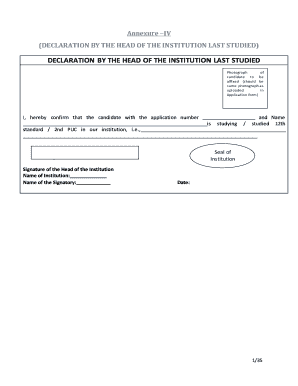
Head of Institute Form


What is the declaration of the head of the institution form?
The declaration of the head of the institution form is a formal document that verifies the authority of an individual in a leadership position within an organization, such as a school or university. This form is often required for various administrative processes, including funding applications, compliance with regulations, and internal governance. It serves to authenticate the identity and role of the head of the institution, ensuring that the information provided is accurate and legally binding.
Steps to complete the declaration of the head of the institution form
Completing the declaration of the head of the institution form involves several key steps to ensure accuracy and compliance. Begin by gathering necessary information, including the full name, title, and contact details of the head of the institution. Next, provide details about the institution itself, such as its legal name, address, and relevant identification numbers. After filling out the required fields, review the form for any errors or omissions. Finally, ensure that the form is signed electronically using a secure eSignature solution to maintain its legal validity.
Legal use of the declaration of the head of the institution form
The declaration of the head of the institution form must adhere to specific legal standards to be considered valid. In the United States, it is essential to comply with regulations such as the ESIGN Act and UETA, which govern the legality of electronic signatures. This form must be signed by the authorized individual, and the signature must be accompanied by a digital certificate to verify its authenticity. Ensuring compliance with these legal frameworks protects the institution and the signatory from potential disputes or challenges regarding the form's validity.
How to obtain the declaration of the head of the institution form
The declaration of the head of the institution form can typically be obtained through the institution's administrative office or website. Many institutions provide downloadable PDF versions of the form for convenience. Additionally, some organizations may offer an online portal where users can complete the form digitally. It is advisable to check with the specific institution for any unique requirements or procedures related to obtaining this form.
Key elements of the declaration of the head of the institution form
Several key elements are essential for the declaration of the head of the institution form to be complete and effective. These include:
- Institution Information: Legal name, address, and identification numbers.
- Head of Institution Details: Full name, title, and contact information.
- Purpose of Declaration: A clear statement outlining the reason for the declaration.
- Signature Section: Space for the head of the institution to sign and date the form.
- Compliance Statement: A declaration that the information provided is true and accurate.
Form submission methods for the declaration of the head of the institution
The declaration of the head of the institution form can be submitted through various methods, depending on the institution's requirements. Common submission methods include:
- Online Submission: Many institutions allow for digital submission through their websites or secure portals.
- Email: The completed form may be sent via email to the appropriate administrative office.
- Mail: Physical copies of the form can be mailed to the designated office address.
- In-Person Submission: Some institutions may require or allow submission directly to an administrative office.
Quick guide on how to complete head of institute form
Effortlessly Prepare Head Of Institute Form on Any Device
Digital document management has become increasingly favored by businesses and individuals alike. It offers a perfect environmentally friendly substitute for conventional printed and signed paperwork, allowing you to locate the correct form and securely save it online. airSlate SignNow provides you with all the resources necessary to create, modify, and electronically sign your documents quickly and efficiently. Manage Head Of Institute Form on any device using airSlate SignNow’s Android or iOS applications and simplify any document-related task today.
The easiest way to edit and electronically sign Head Of Institute Form without hassle
- Obtain Head Of Institute Form and then click Get Form to begin.
- Use the tools available to complete your form.
- Emphasize important sections of your documents or redact sensitive information with tools specifically designed by airSlate SignNow for that purpose.
- Create your signature using the Sign tool, which takes mere seconds and carries the same legal validity as a conventional wet ink signature.
- Review all the information and then click on the Done button to save your changes.
- Select your preferred method for submitting your form: via email, text message (SMS), a shareable link, or download it to your computer.
Eliminate concerns about lost or misplaced documents, tedious form searches, or errors that require printing additional copies. airSlate SignNow addresses all your document management needs in just a few clicks from any chosen device. Modify and electronically sign Head Of Institute Form while ensuring clear communication throughout your form preparation process with airSlate SignNow.
Create this form in 5 minutes or less
Create this form in 5 minutes!
How to create an eSignature for the head of institute form
How to create an electronic signature for a PDF online
How to create an electronic signature for a PDF in Google Chrome
How to create an e-signature for signing PDFs in Gmail
How to create an e-signature right from your smartphone
How to create an e-signature for a PDF on iOS
How to create an e-signature for a PDF on Android
People also ask
-
What is the 'declaration of the head of the institution' in the context of airSlate SignNow?
The 'declaration of the head of the institution' is a formal document that signifies approval or authorization from the leadership of an organization. With airSlate SignNow, this declaration can be easily created, sent, and signed electronically, streamlining the process for institutions.
-
How does airSlate SignNow ensure the security of the 'declaration of the head of the institution'?
airSlate SignNow employs advanced encryption methods and secure cloud storage to protect all documents, including the 'declaration of the head of the institution.' Our platform also complies with industry standards, ensuring that sensitive information is safeguarded throughout the signing process.
-
Can airSlate SignNow integrate with other software for managing the 'declaration of the head of the institution'?
Yes, airSlate SignNow offers seamless integrations with various software applications including CRM, ERP, and document management systems. This allows users to manage the 'declaration of the head of the institution' efficiently within their existing workflow.
-
What are the pricing plans for using airSlate SignNow for document signing, including the 'declaration of the head of the institution'?
airSlate SignNow provides flexible pricing plans tailored to different business needs. Whether you're a small organization or a large institution, you can choose a plan that includes features for managing documents like the 'declaration of the head of the institution' at an affordable cost.
-
What features does airSlate SignNow offer for creating a 'declaration of the head of the institution'?
airSlate SignNow offers a range of features for creating the 'declaration of the head of the institution,' including customizable templates, automated workflows, and eSignature capabilities. This ensures that you can produce and send this important document efficiently.
-
How can airSlate SignNow improve the efficiency of processing a 'declaration of the head of the institution'?
By leveraging airSlate SignNow's user-friendly interface and automation features, organizations can reduce the time spent on paperwork related to the 'declaration of the head of the institution.' Quick access to signing and real-time tracking streamlines approval processes.
-
Is it easy to track the status of a 'declaration of the head of the institution' once sent via airSlate SignNow?
Absolutely! airSlate SignNow provides real-time updates and tracking for every document, including the 'declaration of the head of the institution.' You can easily monitor who has signed and send reminders to those who haven't completed the process yet.
Get more for Head Of Institute Form
Find out other Head Of Institute Form
- Electronic signature Minnesota Doctors Last Will And Testament Later
- How To Electronic signature Michigan Doctors LLC Operating Agreement
- How Do I Electronic signature Oregon Construction Business Plan Template
- How Do I Electronic signature Oregon Construction Living Will
- How Can I Electronic signature Oregon Construction LLC Operating Agreement
- How To Electronic signature Oregon Construction Limited Power Of Attorney
- Electronic signature Montana Doctors Last Will And Testament Safe
- Electronic signature New York Doctors Permission Slip Free
- Electronic signature South Dakota Construction Quitclaim Deed Easy
- Electronic signature Texas Construction Claim Safe
- Electronic signature Texas Construction Promissory Note Template Online
- How To Electronic signature Oregon Doctors Stock Certificate
- How To Electronic signature Pennsylvania Doctors Quitclaim Deed
- Electronic signature Utah Construction LLC Operating Agreement Computer
- Electronic signature Doctors Word South Dakota Safe
- Electronic signature South Dakota Doctors Confidentiality Agreement Myself
- How Do I Electronic signature Vermont Doctors NDA
- Electronic signature Utah Doctors Promissory Note Template Secure
- Electronic signature West Virginia Doctors Bill Of Lading Online
- Electronic signature West Virginia Construction Quitclaim Deed Computer